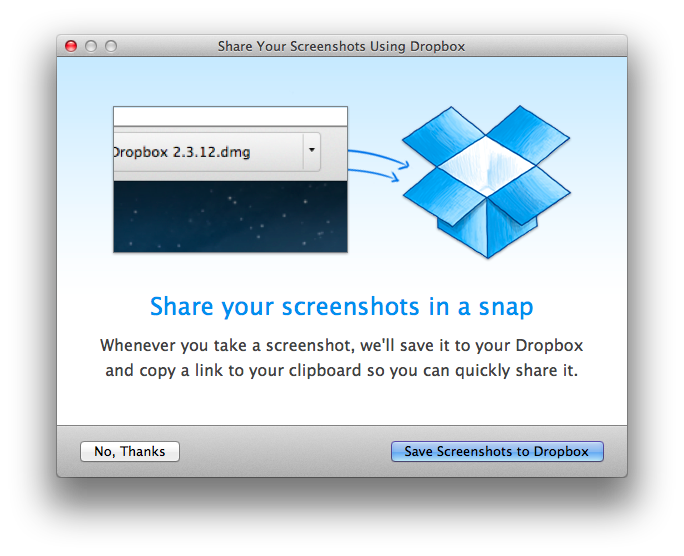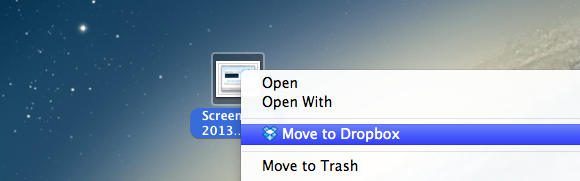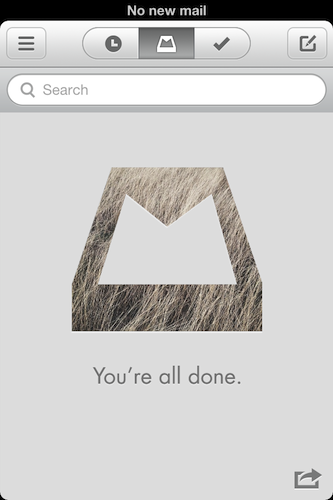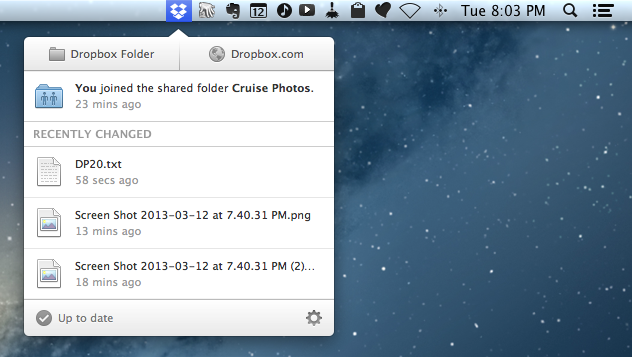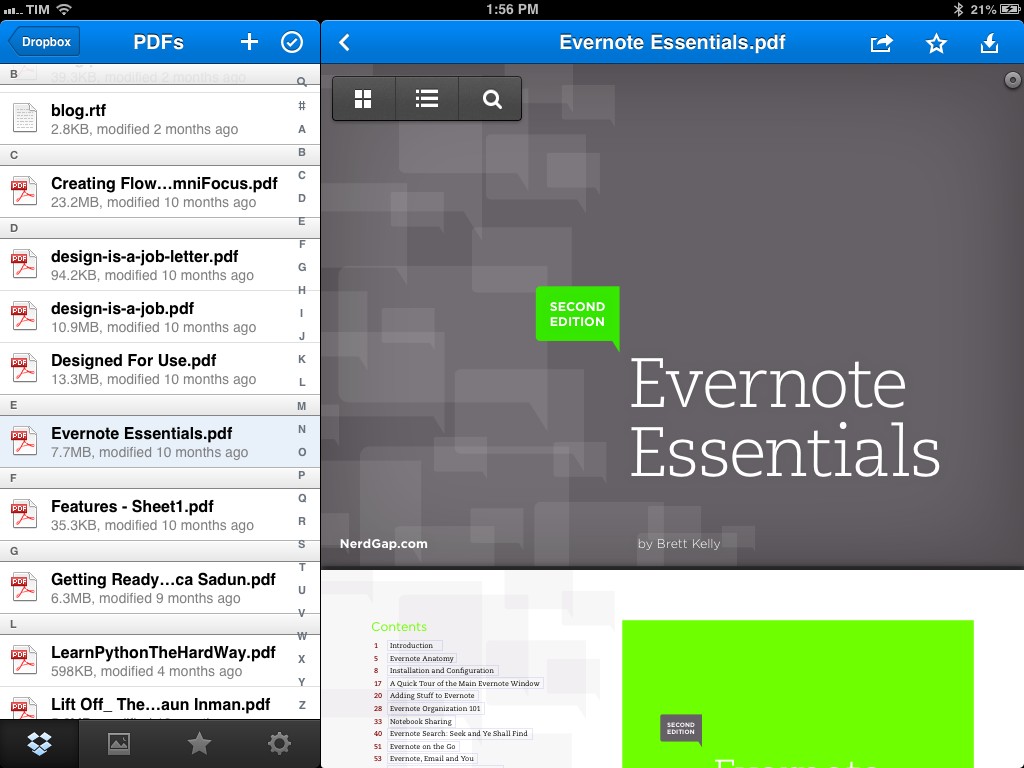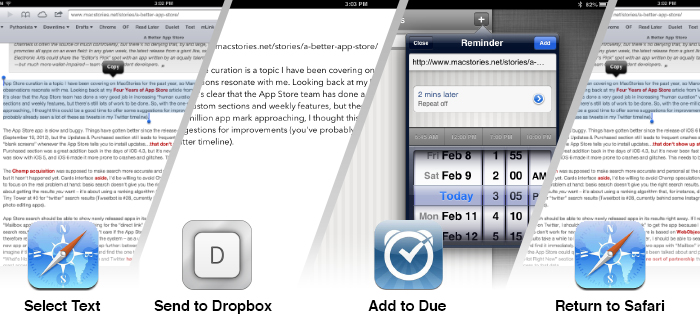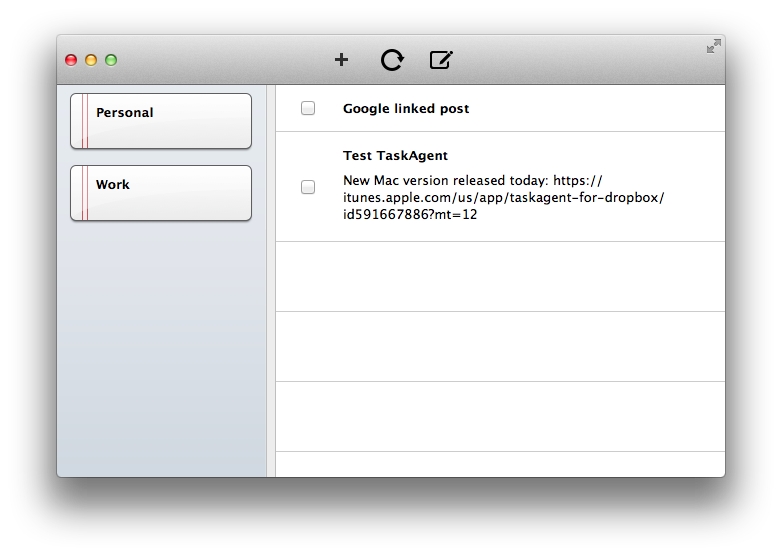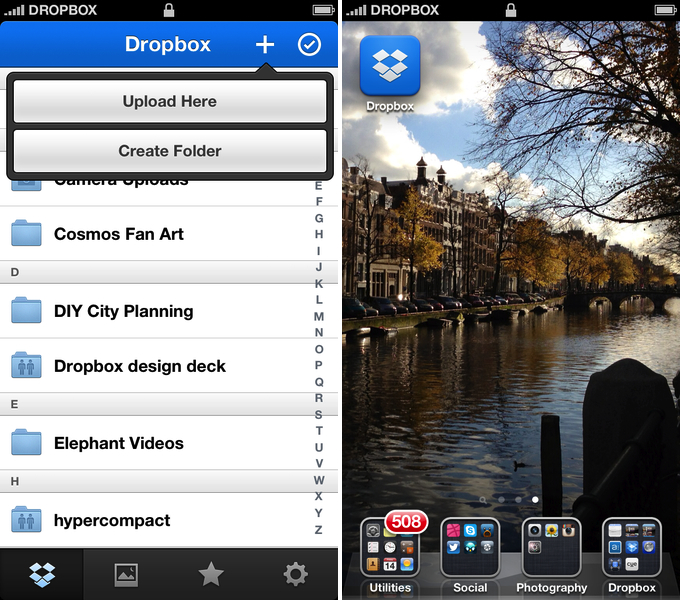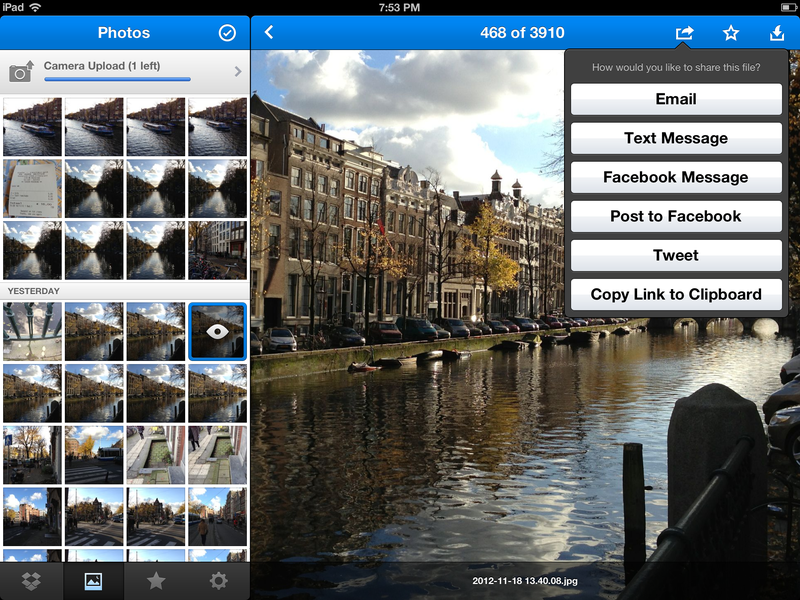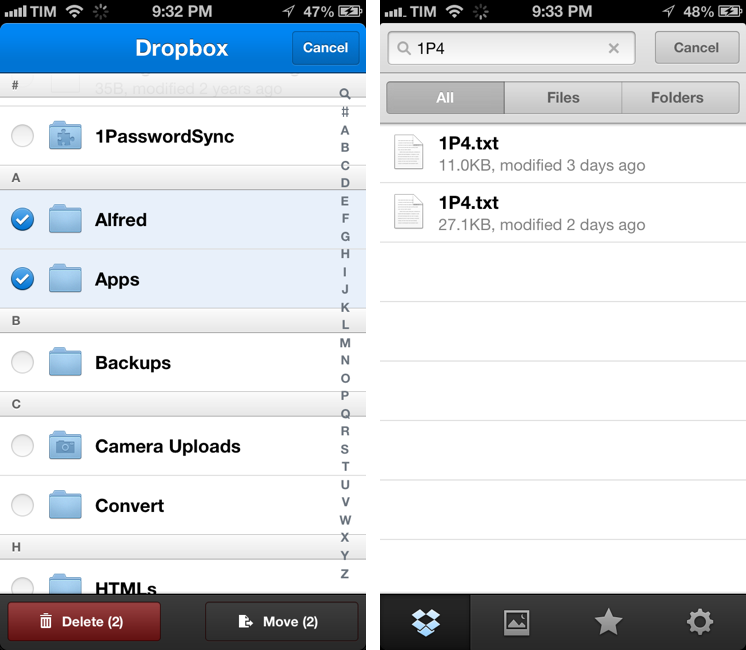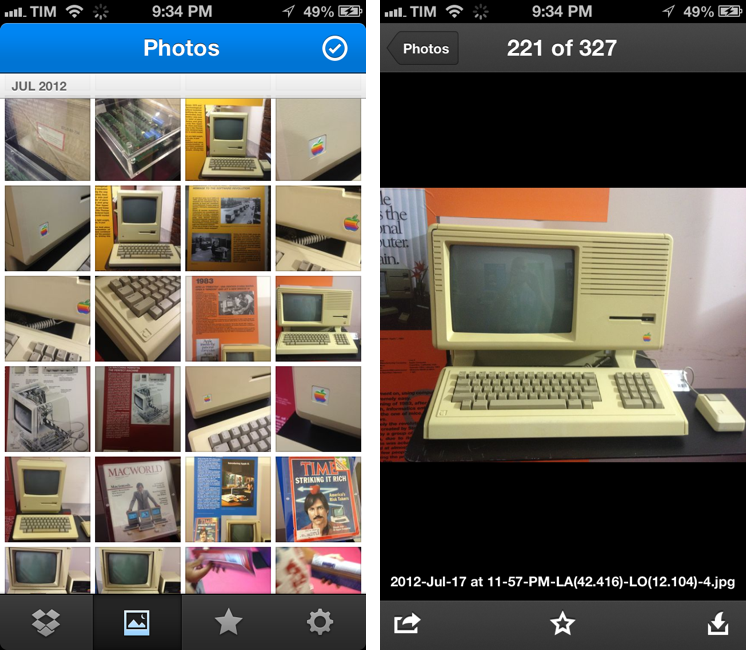At its first developer conference that kicked off today, Dropbox CEO Drew Houston announced the Dropbox Platform, a new initiative aimed at making Dropbox the “best foundation to connect the world’s apps, devices, and services”.
Part of the Platform is the new Datastore API, which will allow developers of Dropbox-enabled apps to sync more than just files:
Our Sync and Core APIs already take care of syncing files and folders, but as people use mobile apps more and more, a lot of their stuff doesn’t really look like a file at all. It could be anything — settings, contacts, to-do list items, or the latest doodle you drew.
With the Datastore API, we’re moving beyond files and providing a new model for effortlessly storing and syncing app data. When you use an app built with datastores your data will be up-to-date across all devices whether you’re online or offline. Imagine a task-tracking app that works on both your iPhone and the web. If it’s built with the Datastore API, you can check off items from your phone during a cross-country flight and add new tasks from your computer and Dropbox will make sure the changes don’t clobber each other.
It’s unsurprising to see various comments on how Dropbox Datastore looks like what Apple should have done with iCloud for third-party developers. Last month at WWDC, Apple acknowledged the issues that troubled iCloud’s Core Data sync and promised several fixes coming with iOS 7 and OS X 10.9.
It’ll be interesting to see if a new architecture based on drop-ins (components) that include (for now) a Saver and Chooser (for saving files to and picking them from Dropbox, respectively) will convince third-party developers of iOS apps to keep avoiding iCloud and embracing Dropbox. For as much as Dropbox improves upon its platform, key aspects of the iOS experience such as photos, videos, music, mail, contacts, and todos remain natively tied to Apple’s iCloud service. Can Dropbox apps, developers, and users grow faster than Apple can improve iCloud? Assuming that iCloud will work reliably in iOS 7 and Mavericks, will developers of groundbreaking and innovative apps support both iCloud and Dropbox? How many platforms is too many?
Dropbox says they now have 175 million users; the latest number from Apple is the 300 million iCloud accounts shared at WWDC ‘13. A first result of the new APIs will soon be shown in an update to Mailbox, which Dropbox owns.