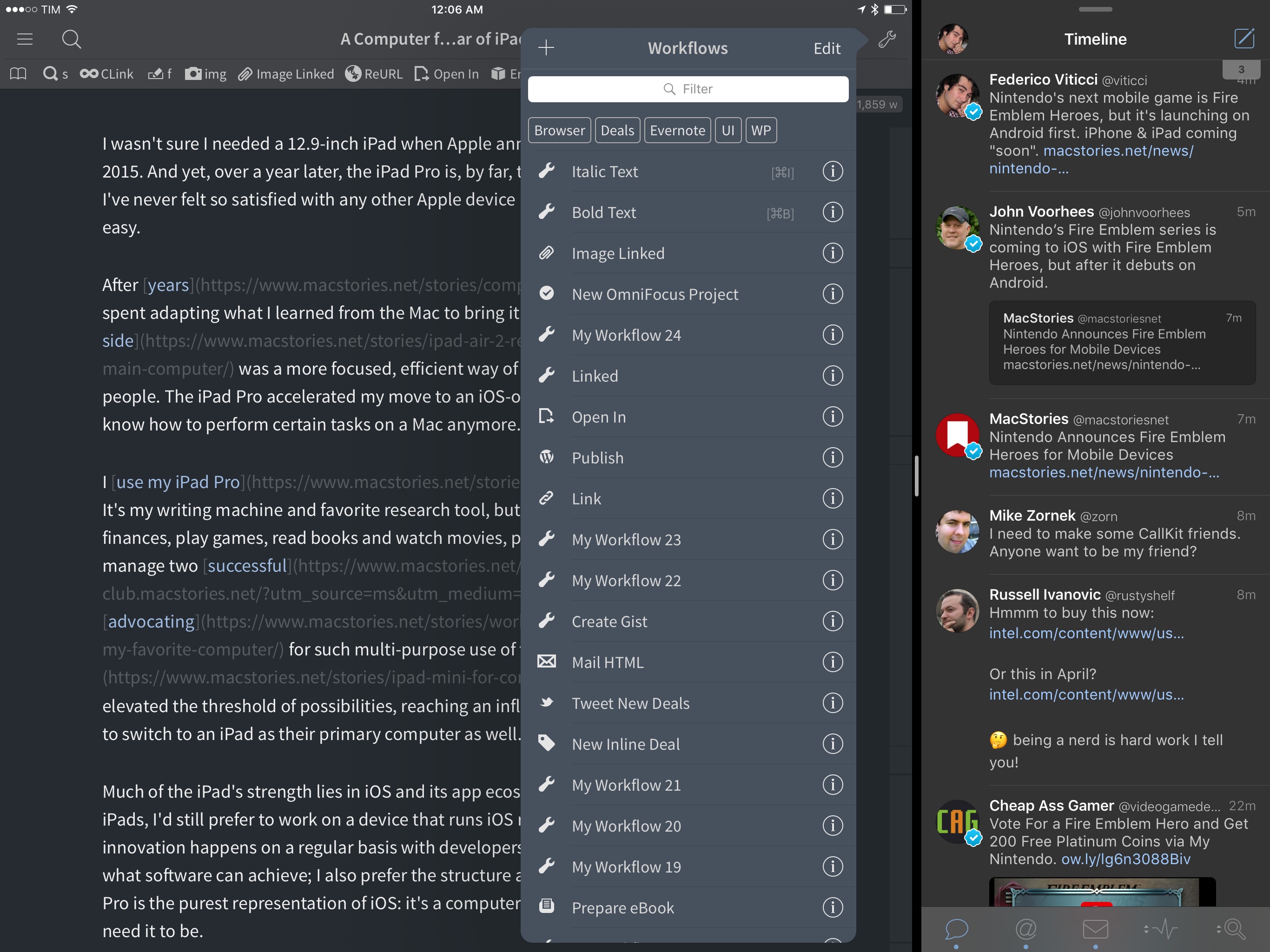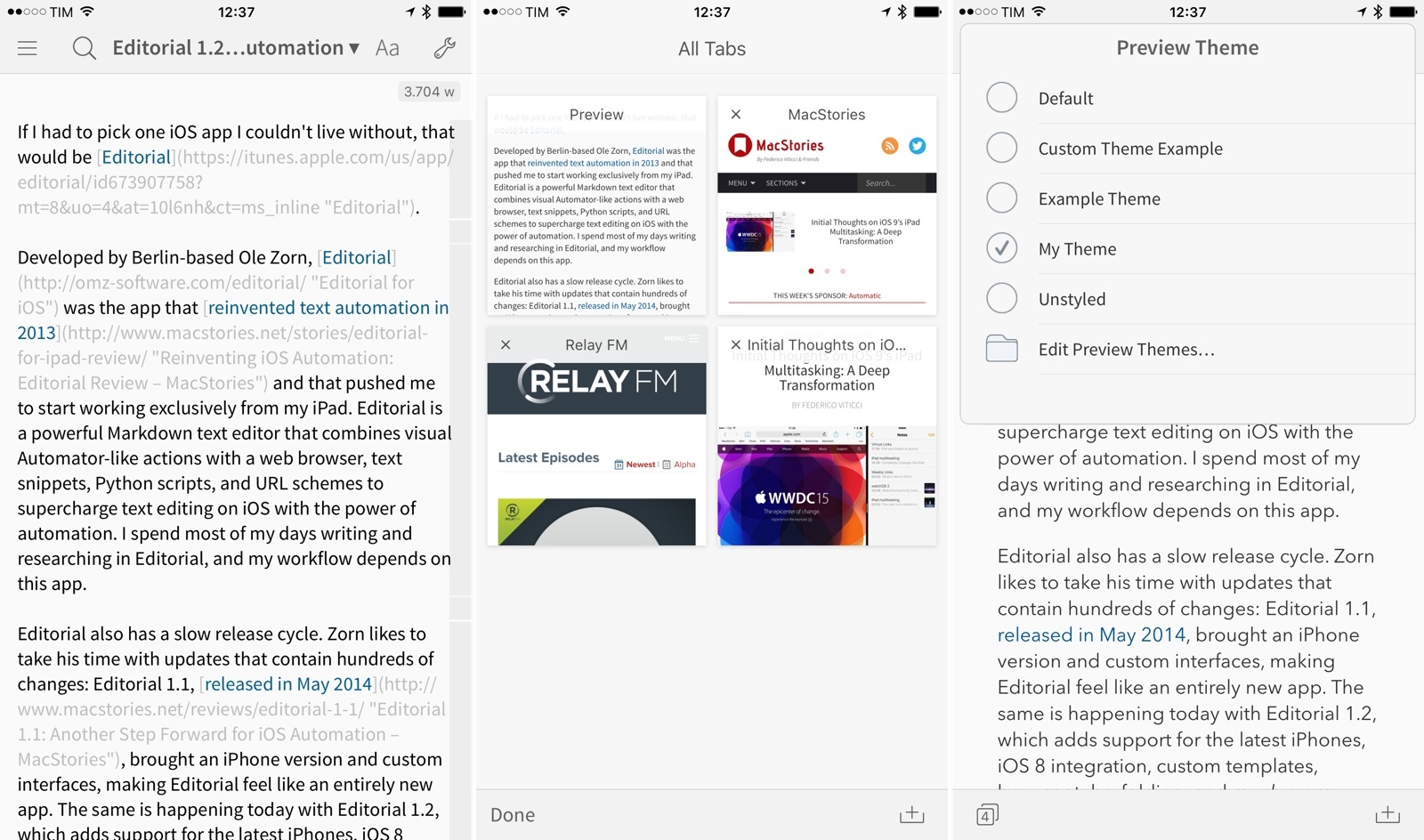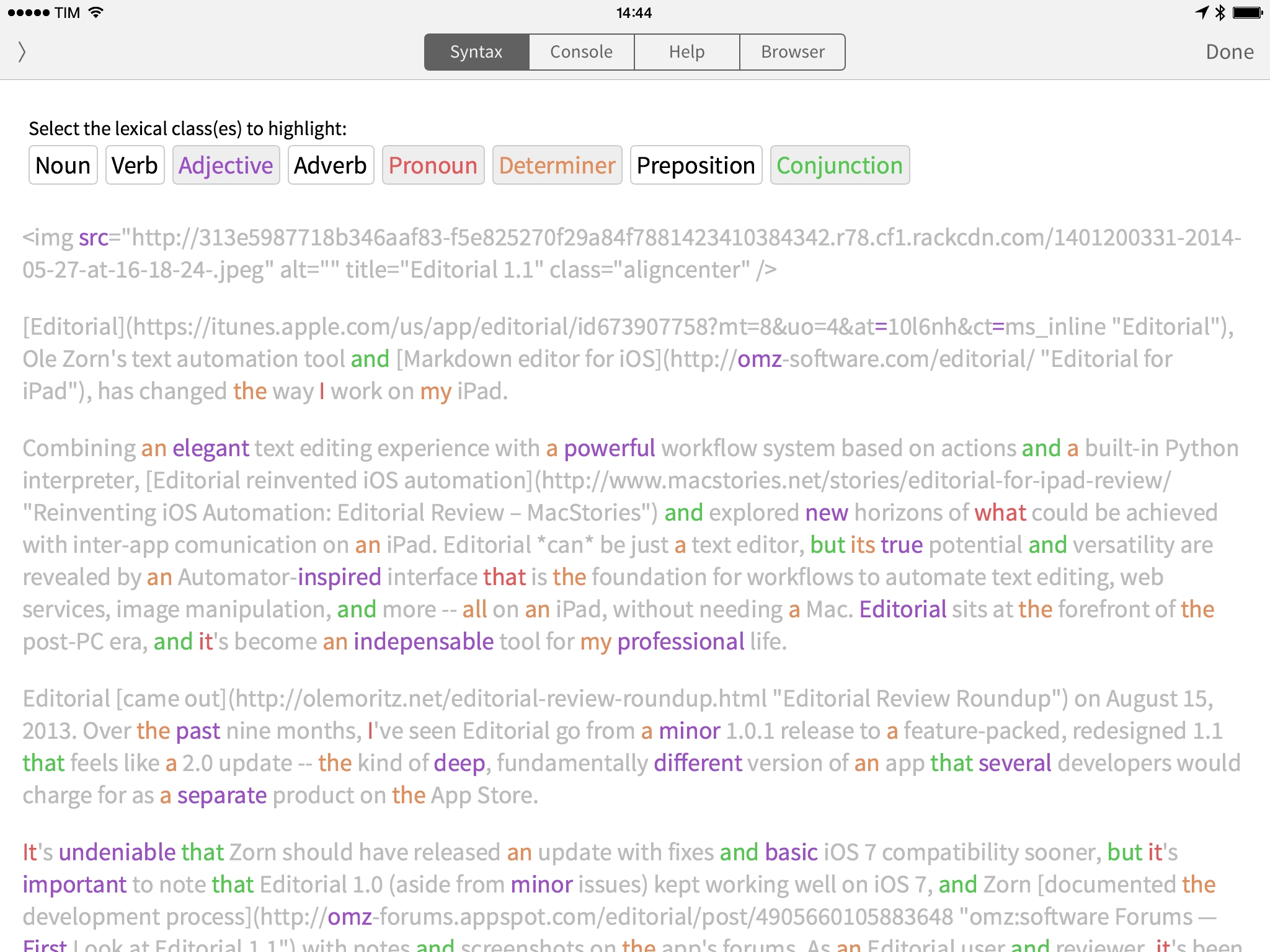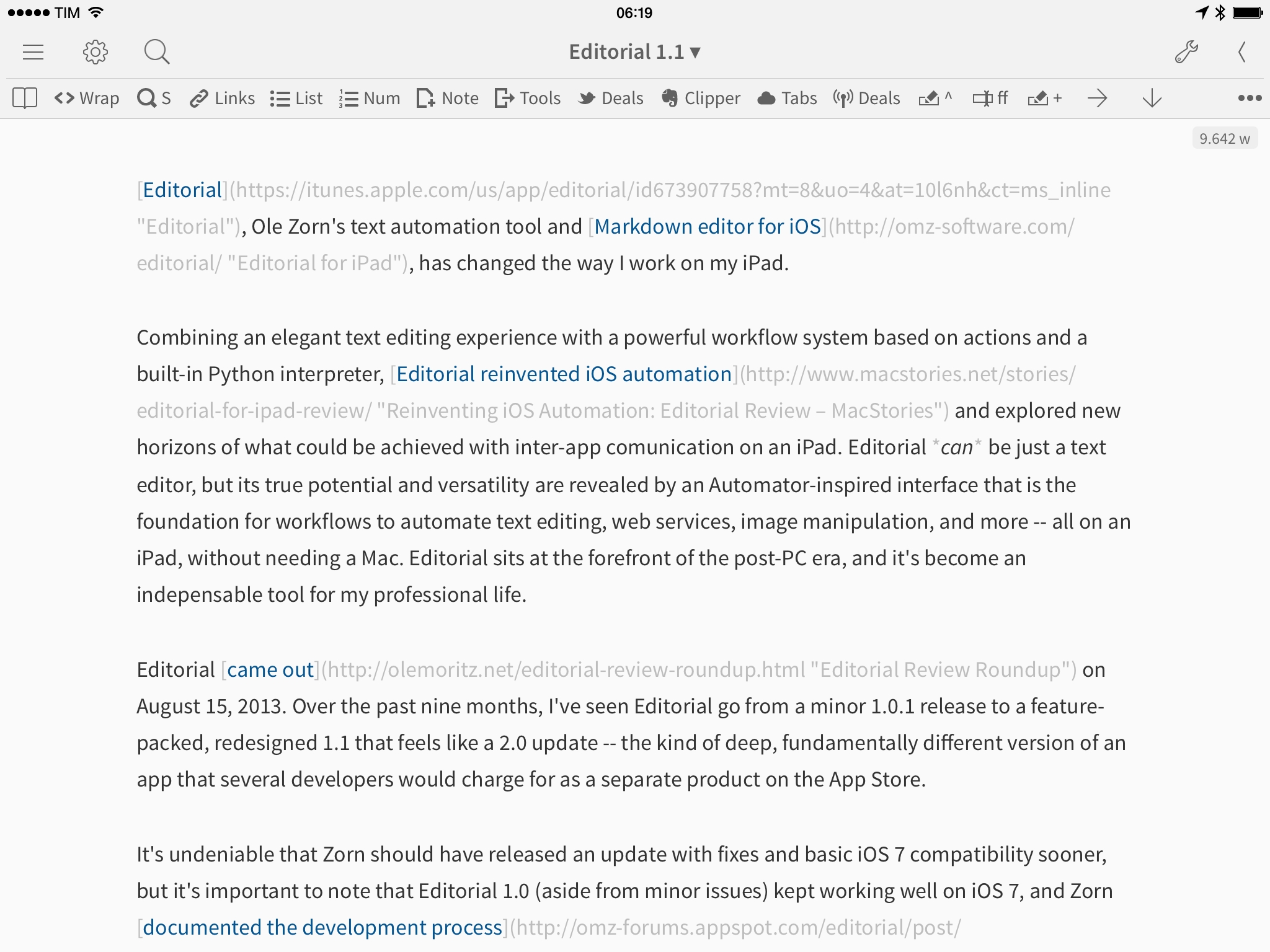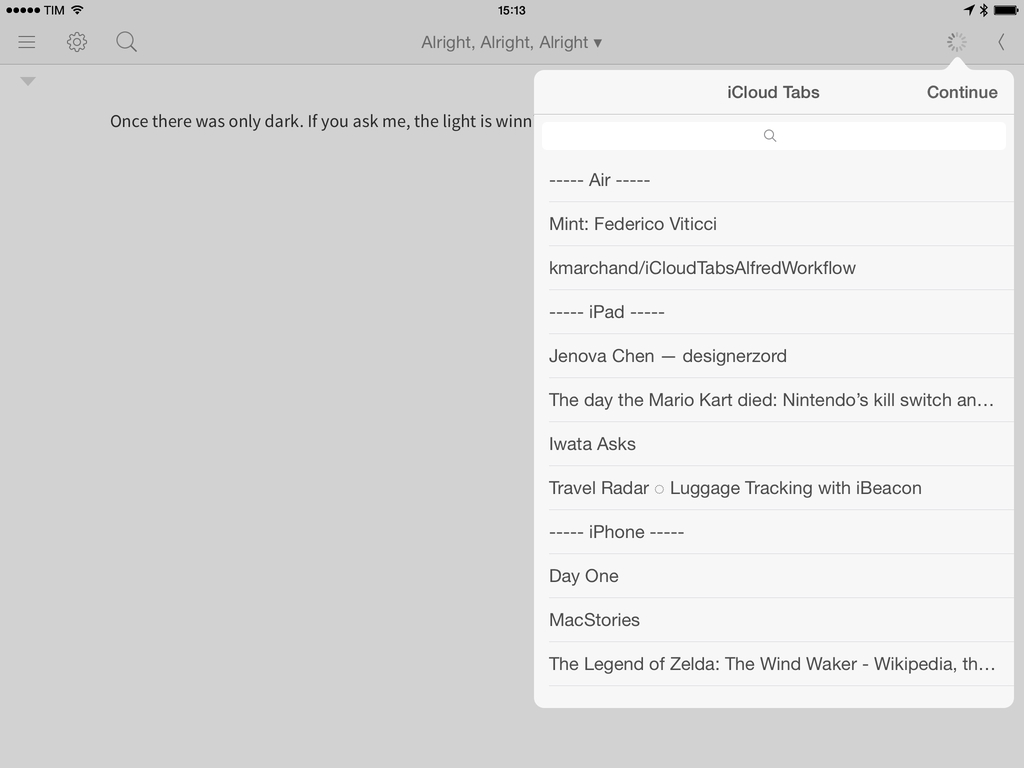Ole Zorn’s Editorial was the text editor that completely reimagined how I could work from iOS. While I have since moved to Ulysses as my primary text editor, I still use Editorial almost daily for its unique Markdown automation. Editorial’s combination of Python scripting and visual workflows for plain text editing is unparalleled and there’s nothing else like it on the App Store.
After a couple of years without updates and a long TestFlight beta period, Editorial has been updated for iOS Split View and the 12.9-inch iPad Pro. There are other changes (the workflow editor has been moved to the accessory panel and the Python editor now opens in a separate tab), but, overall, it’s still the same Editorial you know and love, updated for the latest iOS devices. I’ve been using the beta version of Editorial 1.3 for several months now – being able to keep Editorial next to another app is great for editing and research, and moving back and forth between a document and a workflow is easier.
As for everything else, my coverage of Editorial 1.0, 1.1, and 1.2 still stands; Editorial is the text editor for iOS power users thanks to its excellent automation features, advanced Markdown editing, and TaskPaper integration. As I wrote in November, I still edit all my longform stories in Editorial. Despite the paucity of updates, I love the app as it’s a shining example of pro software for iOS.
If you haven’t played with Editorial in a while, now’s a good time to check it out again (the app is also available at a discounted price of $4.99).