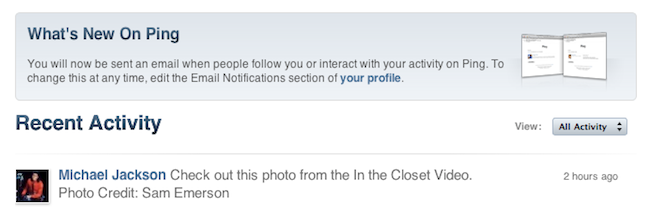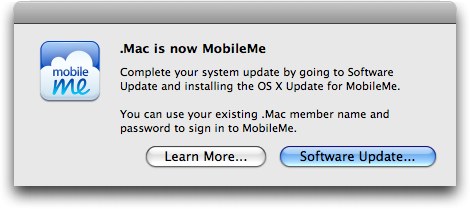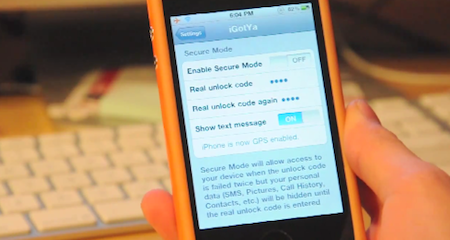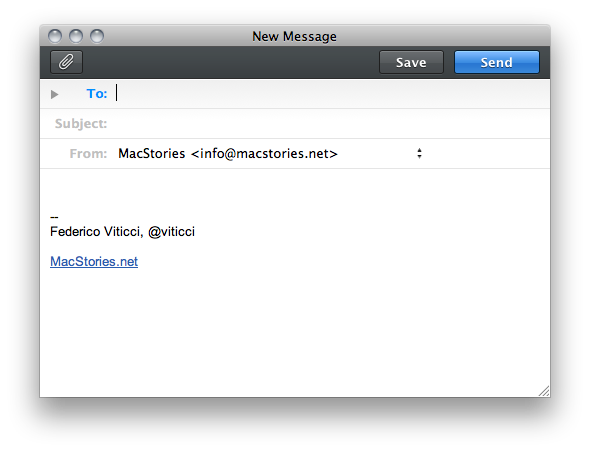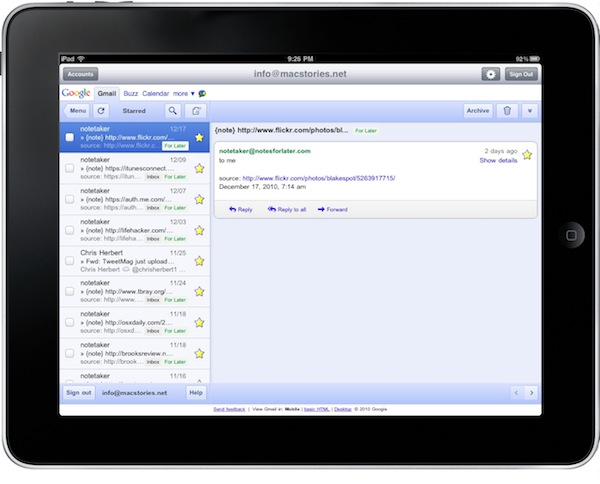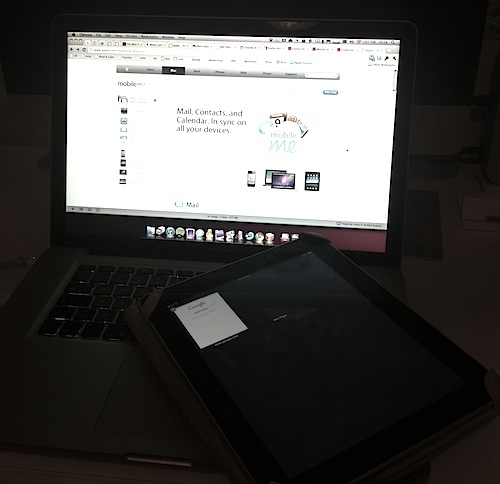Last week, I noticed Apple started sending me emails about people following me on Ping. Yes, Ping: remember it? Apple’s “interesting” attempt at doing social networking within the iTunes Store. Something that has received awards like worst product of 2010. Still, back to email notifications. It looks like Apple turned these on by default recently, without asking for user’s confirmation, apparently. Another little trick to remind us Ping exists, I guess. Indeed, the Ping homepage features these new notifications as “What’s New In Ping”. Read more
Posts tagged with "email"
Turn Off Ping’s Annoying Email Notifications
Sparrow Email Client Is Coming To The Mac App Store→
Sparrow Email Client Is Coming To The Mac App Store
Here at MacStories, we’ve been following the development of the Sparrow email client for Mac very closely. The app first came out as public beta in October of last year, and many quickly dismissed it as a “clone of Tweetie” built for Gmail. The developers listened, improved the client and fixed bugs. The app really grew to become a full-featured Gmail client for the desktop.
With a blog post this morning, the developers announced Sparrow is coming to the Mac App Store in the next weeks, with the app already submitted to Apple for approval.
2 versions of Sparrow will be released. They’ll both be available in the Mac AppStore and on our website:
Paid: Sparrow will cost $24,99 but early birds will benefit from the $19,99 introductory price.
Free: Sparrow Lite will be ad-supported. Carbon Ads is providing the nice ads you have certainly seen in the latest Beta version. The free version will allow one-account creation only.
We can’t provide any precise release date yet as the application has to be approved by Apple.
We are looking forward to the debut of Sparrow in the Mac App Store. Also, the new application icon you see above looks pretty sweet.
Sending Emails From @mac.com Accounts Will Soon Be Impossible
According to a recent thread on Apple’s Discussion boards and a support document on Apple’s website, users of @mac.com email addresses who upgraded to iOS 4.2 are no longer able to send email messages through a @mac.com account unless it was setup prior to updating to iOS 4.2. Alternatively, the @mac.com account details can be synced through iTunes on the desktop, but this won’t enable push for emails.
A user on Apple Discussions explains:
Because of this unannounced development, I had a sneaking suspicion that Apple may be planning to do the same in the future for sending email from @mac.com addresses via www.me.com and a desktop email client.
It appears my suspicion was true. Here are the relevant sections from a Chat Session I’ve just finished with a very nice MobileMe Support agent.
iGotYa Takes Photos and GPS Location Of The Guy Who Stole Your iPhone
The iGotYa app is one those utilities you don’t know you need until you try it and see its potential. Available in the Cydia Store at $5.99 (Big Boss repo), iGotYa can take a picture of whoever tries to unlock your phone with the wrong passcode, using the front facing camera. We all want to keep an eye on our iPhones, right? iGotYa, combined with Apple’s Find My iPhone remote functionalities, is the ultimate tool to make sure you know who’s trying to mess with your iPhone.
The app requires a front facing camera, meaning that it will only run on the iPhone 4 and iPod touch 4th gen. As a picture is taken in the lockscreen, iGotYa can send it via WiFi or 3G to a specified email address, also attaching GPS information in the email message. So if you ended up losing your iPhone because of someone you took it, not only you’ll know where he is, you’ll also get to see his face. And he won’t know while attempting to unlock the stolen phone.
iGotYa will cost you 6 buck, but it’s that sort of investment you will not regret. Check out the demo video below. [Gizmodo via Redmond Pie] Read more
With Beta 7, Sparrow Gets Close To Being The Ideal Gmail App for Mac
It’s been a while since we last covered Sparrow, a native Gmail client for Mac. The first version of the app came out in early October, and the developers have been busy fixing bugs, introducing new features and refining the design in these past two months and a half. What started as a nice Gmail app clearly inspired by Loren Brichter’s Tweetie slowly evolved into a stable, unique and feature-rich Gmail app for the Mac. Read more
Mailboxes Comes Back To Offer The Best Gmail Wrapper for iPad
In the past months, I’ve tried a lot of iPad apps to access multiple Gmail accounts. Sure, I could use Apple’s Mail app to manage them. The problem is, Apple Mail doesn’t let me access most of the features of Gmail and I love the Gmail web UI for iPad. Also, Google has been busy updating Gmail to make it play nicer with mobile devices (smoother scrolling, better selections in the left panel) and these native “wrappers” provide a way to quickly switch between accounts with the tap of a button.
So far I’ve tried Mailboxes, MailWrangler, MultiG and Mailroom on the iPhone. On the Mac I use Mailplane (which is simply amazing) and on the tablet I’ve sticked with MultiG for several weeks. Until Google changed something on its backend, MultiG stopped working and the developer didn’t release an update. I had to change, and I went back to Apple Mail because of all the alternatives I had tested none of them managed to top the excellence of MultiG. Read more
Email The Cloud, Get Your Actions In OmniFocus→
Email The Cloud, Get Your Actions In OmniFocus
Starting today, if you can turn the information into an email, you can add it to your OmniFocus inbox. Send an email from your PC, then tap a link on your iPhone to add that email to your database.
To try out the feature, send a message to [email protected]. Within a few minutes, you’ll receive an auto-response from us which includes a “Send to OmniFocus” link.
It’s actually within a few seconds. The actionable emails came in my inbox seconds after I forwarded my items to the OmniFocus address. This is a great idea and it shows how much the OmniGroup is committed to delivering a real cloud-based GTD solution, unlike many others. Too bad this email feature works well only with plain text right now – forwarded emails will turn into lines of weird unicode characters, as also reported by Shawn Blanc.
Still, this gives you an idea of why you have to consider OmniFocus. Truly a killer product for iOS and OS X.
Move Your Browser Tabs Across Mac and iOS Devices
In a perfect world, we wouldn’t have to worry to manually trigger any sync process. Everything would happen in the background, in your local wireless network or over-the-air, and manual sync would be an option to customize contents and options. In today’s world, and especially if we happen to have multiple iOS devices, we’re stuck with cables and fragmented databases.
Several developers are trying to put an end to this by supporting online sync services such as Dropbox in their mobile apps, some devs are even trying to do this on the desktop. Apple, on the other hand, still forces you to sync music, apps and movies with the cable, in iTunes, on your computer. Read more
Steve Jobs: MobileMe Will Get “A Lot Better” Next Year
Surprised? MacRumors is reporting of a new email from Steve Jobs to one of their readers who, annoyed by MobileMe performance issues such as duplicate entries or unreliable syncing, emailed him to ask if Apple was working on it, to make it better. Jobs, as usual, replied with a very concise email saying that, yes, MobileMe will indeed get a lot better in 2011.
Q: I love my iPad and iPhone4 and am a huge fan of yours and all that Apple does. I desperately want to stay inside of Apple’e ecosystem as much as possible.
However, MobileMe is making it very difficult for me to do so. Unreliable/unpredictable syncing, creating duplicate entries (sometimes scores of them), etc. It’s almost unusable.
And I know from forums (including Apple’s own support boards) that I am not the only one experiencing these very real and frustrating problems.
Please tell me it will get better, and soon?
Jobs: Yes, it will get a lot better in 2011.
Sent from my iPhone
Of course it will get better. Apple is always working on making its product line better year after year and, even if some issues of MobileMe weren’t addressed during 2010, don’t forget Apple made Find My iPhone free, introduced note and iBooks bookmarks syncing, revamped the web UI of MobileMe. Changes were made in 2010, so perhaps 2011 will bring several performance improvements – we’re talking about speed, sync, support for multiple clients. And maybe some new features, too.
Also, don’t forget the data center Apple has been busy building in North Carolina. Because we’re pretty sure that will be behind MobileMe getting a lot better next year.