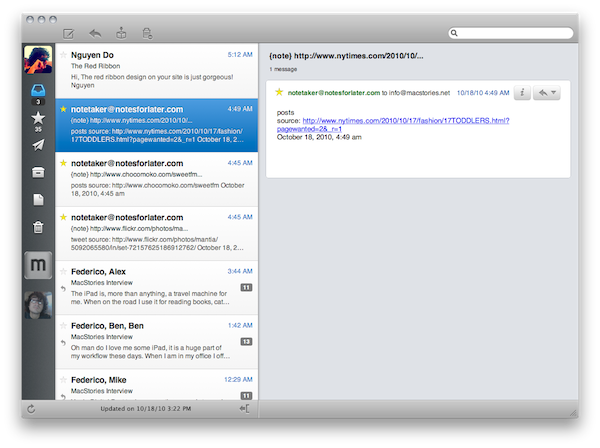When it comes down to email, my choice is simple: Gmail. I use Gmail for my work email addresses (everything runs smoothly on Google Apps), and I have a dozen of personal accounts I’ve used in these past years to keep my identity well conceived on the internet. I know you do that, too. Here’s a good tip: create a Gmail account just for your signups (Facebook, Twitter, Gowalla, etc) and forget about your main inbox getting overloaded. It saved my life.
Anyway, while I use the Gmail web interface on the desktop, I’m forced to stick with Mail.app on the iPhone and iPad: the app works fine (could be a lot better though), but the main reason why I don’t use and haven’t even tried other clients is because there are no other clients on iOS. I don’t know if this is about high development costs (maybe) or some restrictions imposed by Apple (likely), still we’re not getting the possibility of installing 3r party mail clients like on our Macs and PCs. That sucks.
There are some Gmail-specific applications in the App Store: Mailroom is one of them, and I love it. It’s like a mobile version of Mailplane, a Cocoa wrapper for multiple Gmail accounts. I use it on a daily basis, but it’s not (and can’t be) my default client. I’ve recently stumbled upon this new app called “Humail” which aims at becoming your new “personal” and “emotional” email client. I gave it a try, and here’s what’s behind the marketing slogans of Humail. Read more