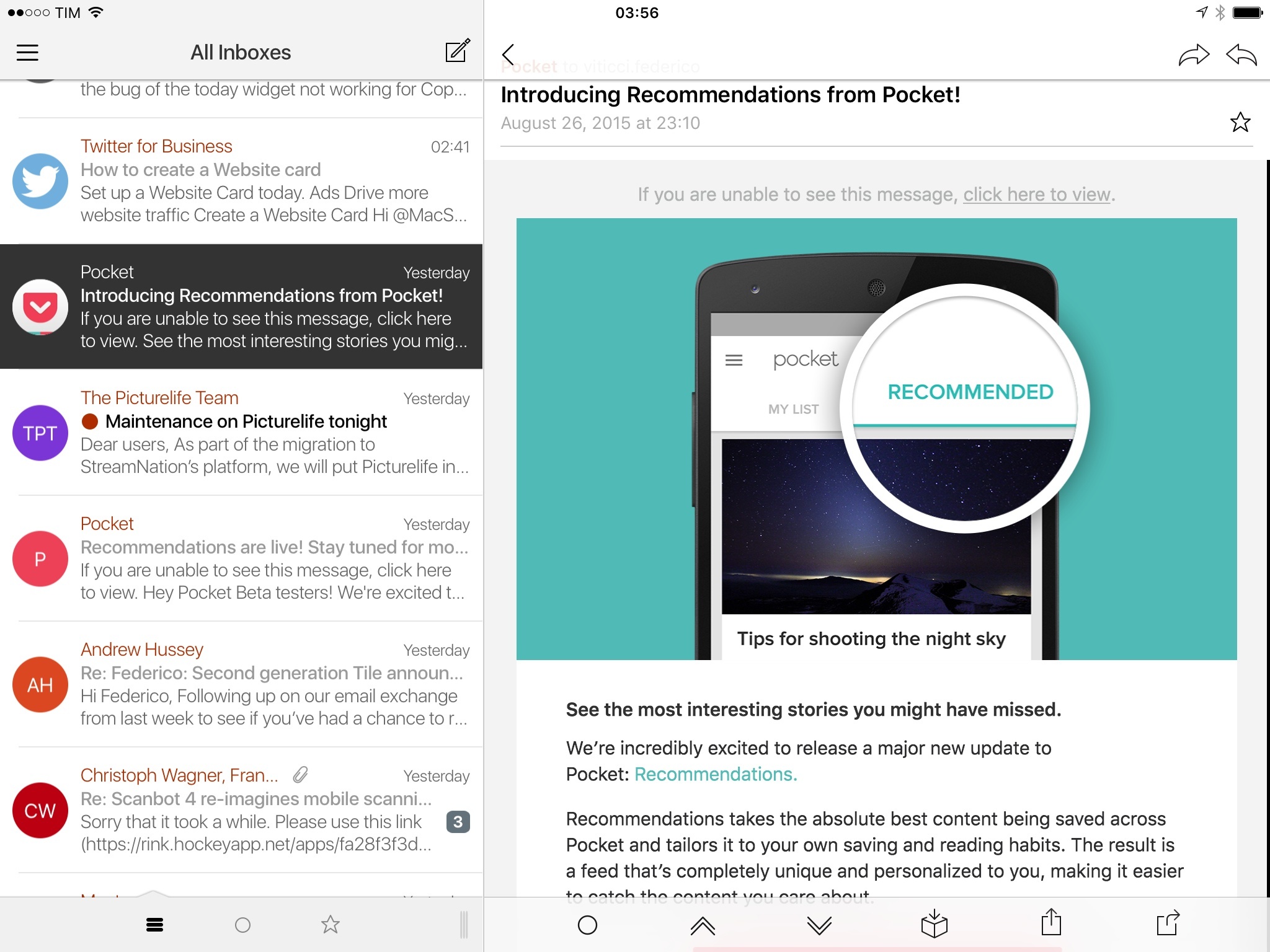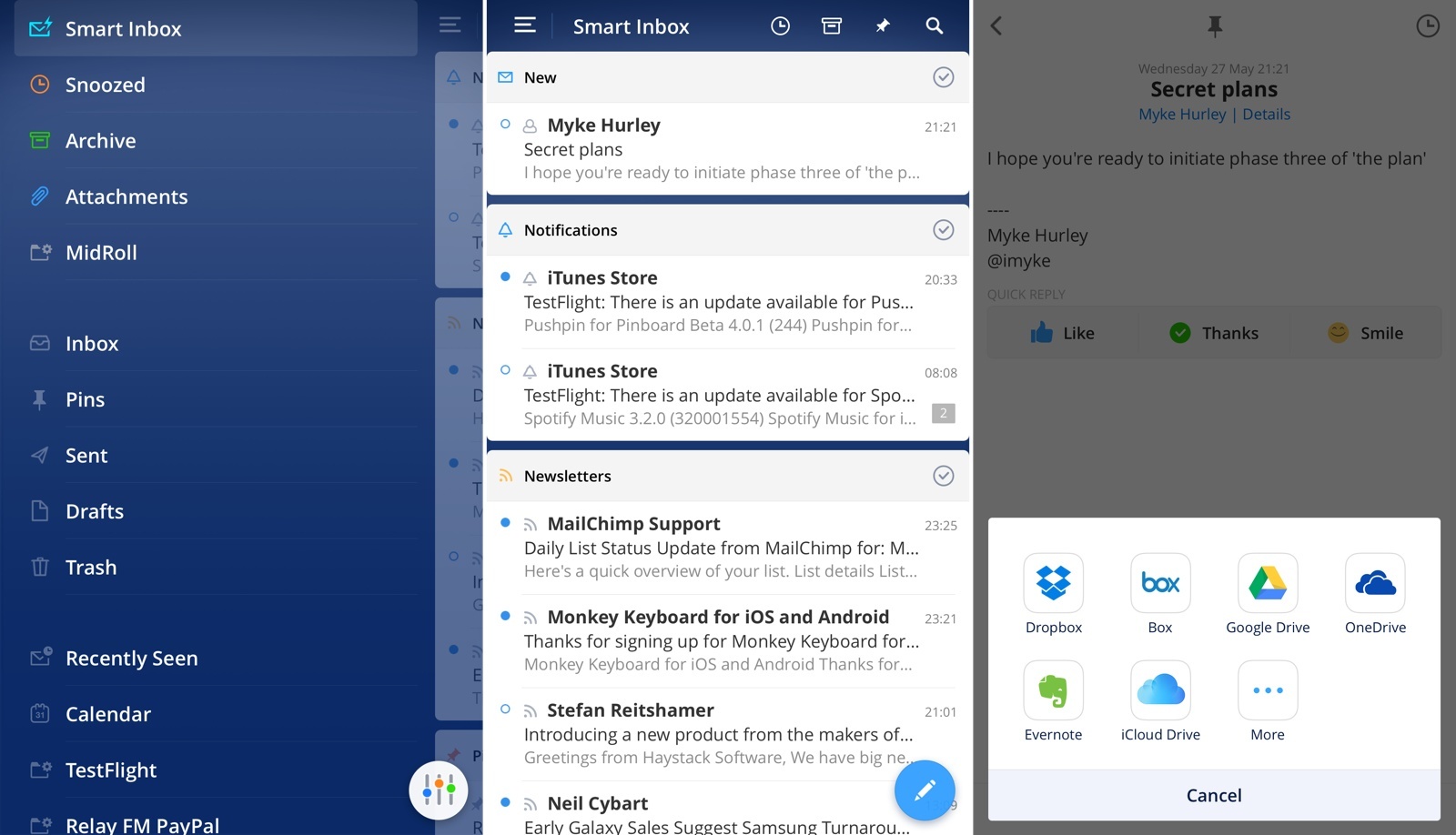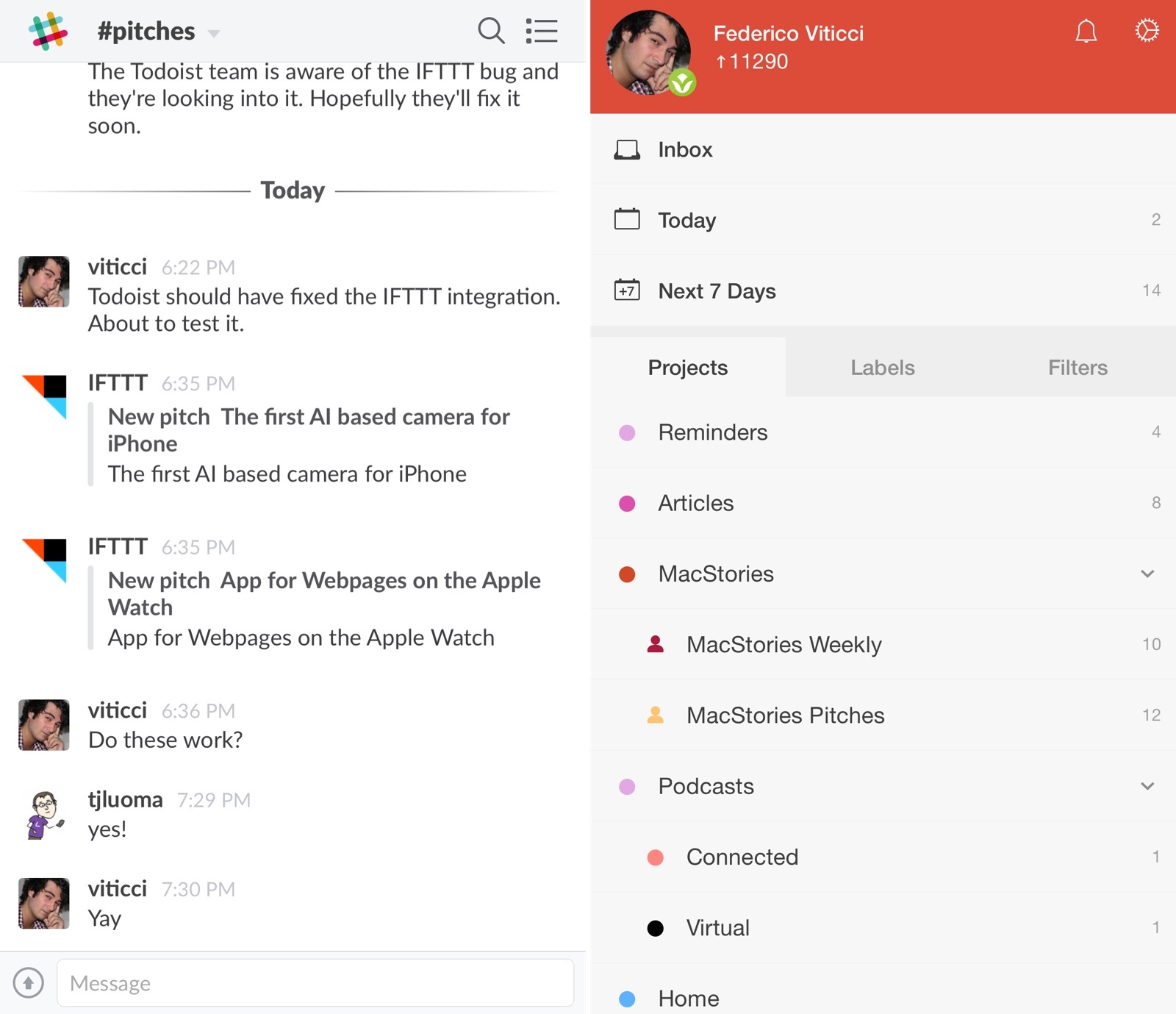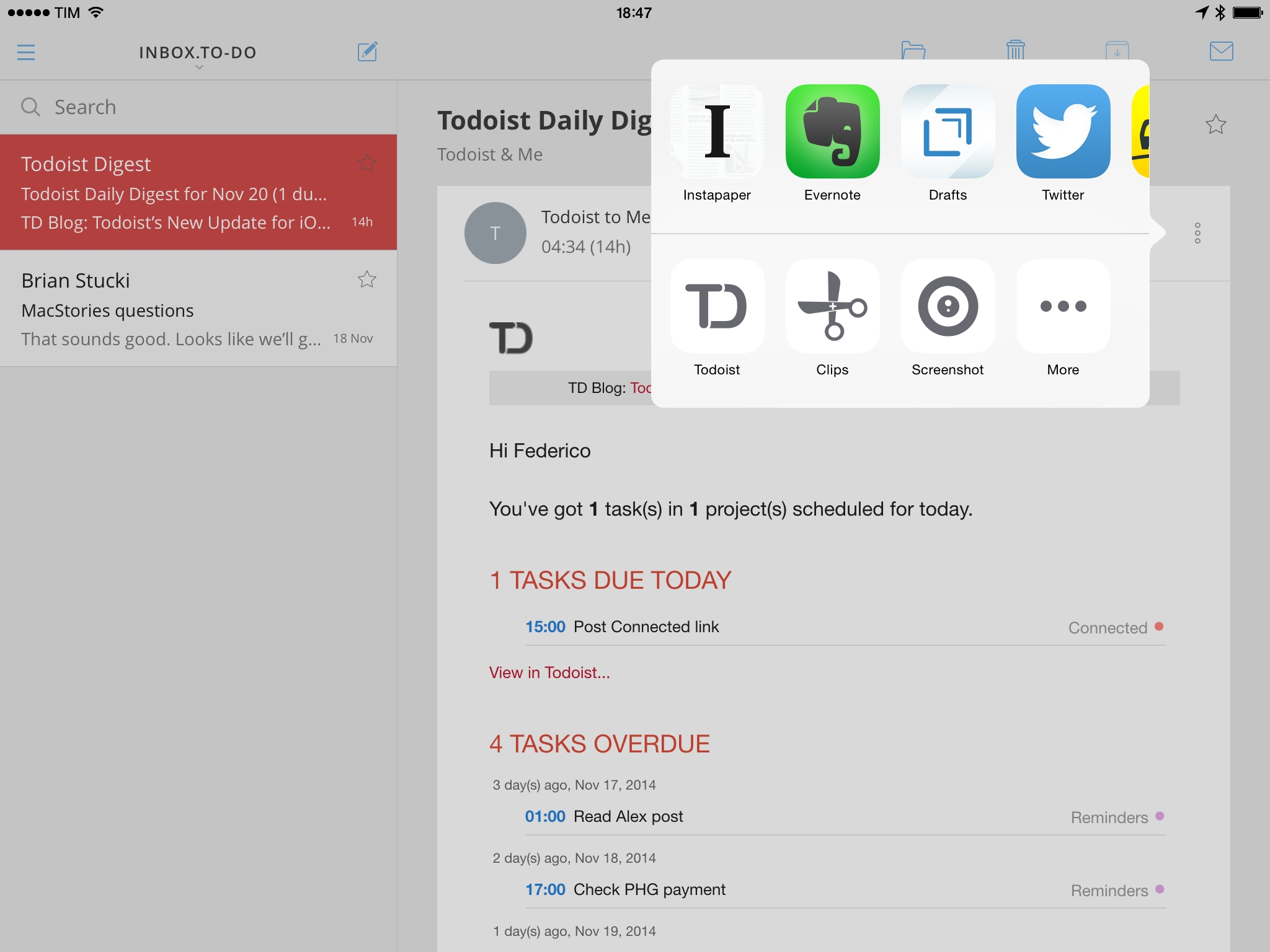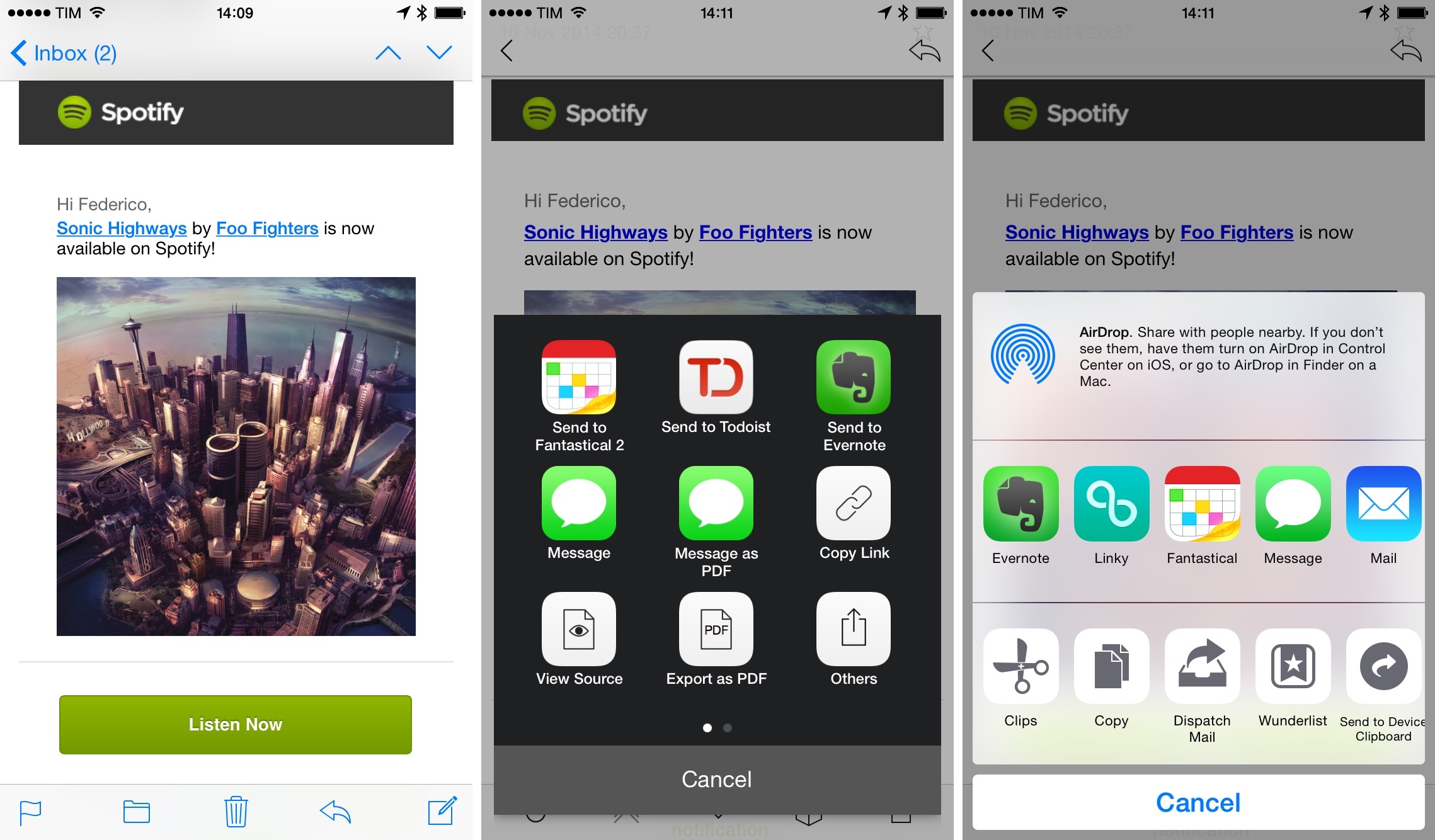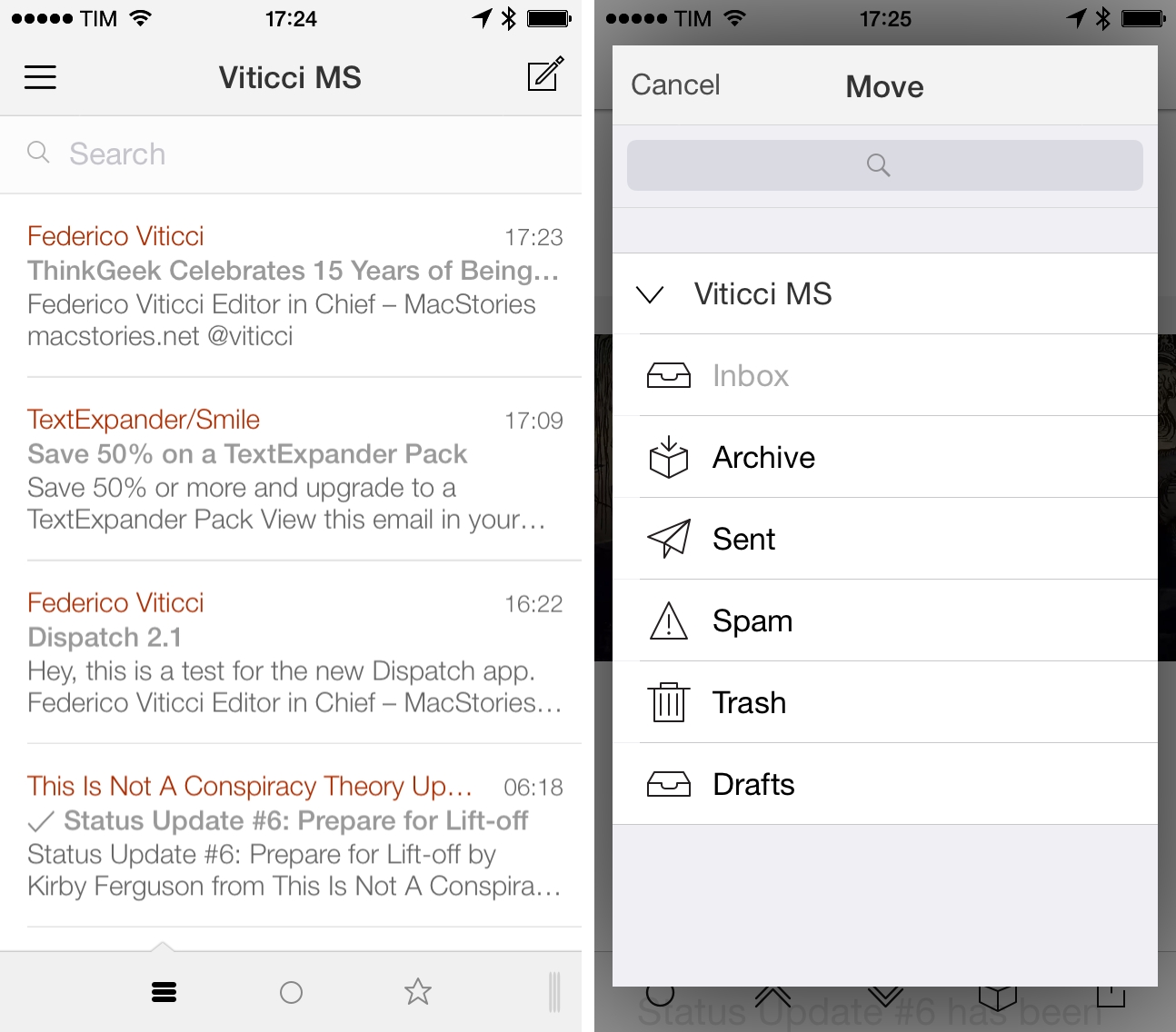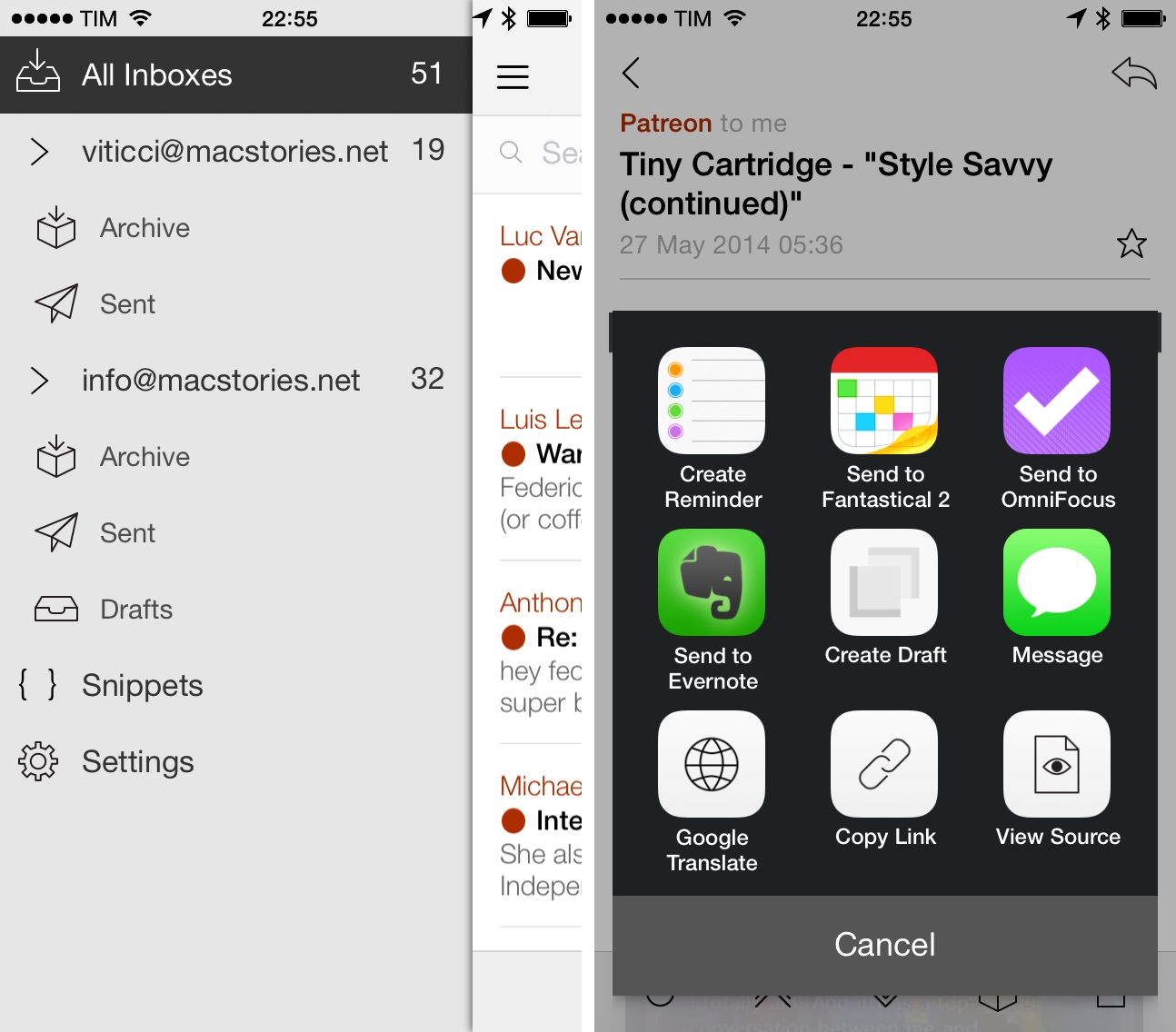2Do is the task manager I’ve been using since August. I’m planning to write about it – the app is just so feature-rich, I’m still exploring all its possibilities. In the meantime, 2Do’s developer has announced today an optional $2.99 add-on that will soon enable 2Do users to capture emails directly from the app.
Email to 2Do is an optional one-time-only purchasable add-on that you’ll be able to buy ($2.99) and configure in zero time, starting v3.8. For those unconvinced, we’re so sure you’ll love it that it’ll come with a free trial period of 14 days (which other iOS app does that?). The possibilities are endless. You could create a special email address for 2Do and remotely forward or send emails to this address for 2Do to pick up behind the scenes and convert to tasks. You could even use this with IFTTT! Currently we plan on supporting all major IMAP service providers, including but not limited to: iCloud, Google, Outlook, Yahoo! and of course your very own custom IMAP server.
2Do has always remained true to its core goals – which has been to provide you with tools that work with services you choose for yourself, not the other way round. 2Do syncs with the service you’re comfortable with, and will now integrate seamlessly with an email address from your service provider of choice.
No todo app has ever really perfected the email capturing experience – the disconnect between email clients and apps on iOS is too big to overcome it with URL schemes or IFTTT workarounds. 2Do’s email feature sounds like an integrated approach – an actual email plugin into the app that checks for messages saved in a certain way, transforming them to tasks.
I’m curious to check this out. In the meantime, you can request access to the beta here.