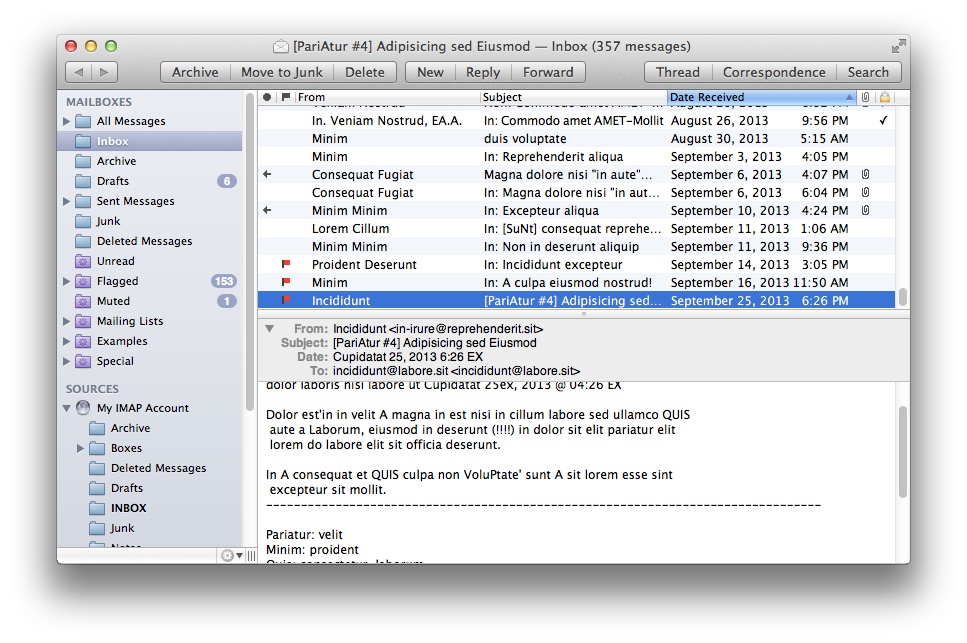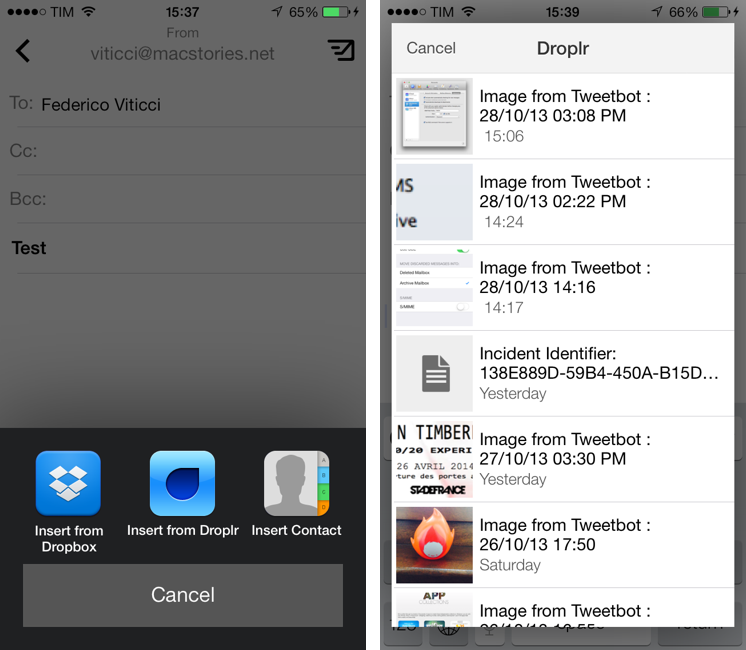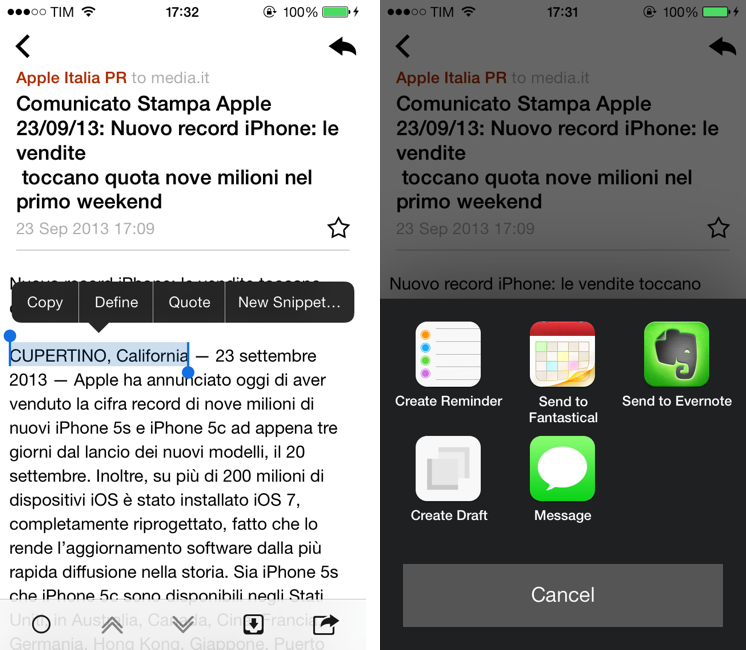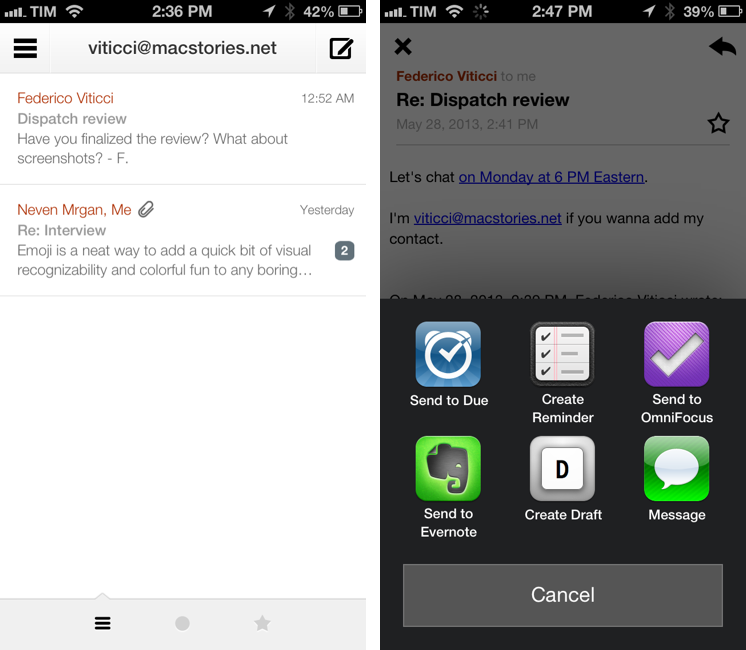Now available on the App Store, the latest iteration of Mailbox adds support for iCloud and Yahoo Mail accounts. While iCloud and Yahoo Mail are the most likely alternatives to Gmail, I am surprised to see Outlook.com left out of the mix. Personally, I’m still looking forward to having general IMAP support so I can add my self hosted email accounts. The latest version also introduces background syncing for devices running iOS 7, which means your email will already be in your inbox before you even open the app (previously you had to wait for the app to pull down the latest emails after it was opened). Download the latest update for free from the App Store.
Posts tagged with "email"
Mailbox for iOS Updated With Support for iCloud and Yahoo Mail→
David Sparks’ Email Field Guide→
David Sparks has published his fourth Field Guide:
There are over 300 pages and nearly 1.5 hours of video screencasts and 200 screenshots as I walk you through. I’ve also included several audio interviews with friends including Serenity Caldwell, Rob Corddry, Merlin Mann, Fraser Speirs, Jeff Taekman, Aisha Tyler, David Wain, and Gabe Weatherhead, that provide even more perspective on the best ways to tackle email.
The book features a new craftsman-style design and is illustrated by Mike Rohde. In a lot of ways, this book feels like the culmination of everything I’ve learned along the way. I’m really proud of this book and I hope you enjoy reading it as much as I enjoyed creating it. It is available in the iBooks Store and PDF for $9.99.
I own every Field Guide, and David’s work has been a huge inspiraton for my Editorial book. I’m downloading the (1.1 GB) Email Field Guide as soon as I get my Internet back.
MailMate Explorations→
We’ve seen great apps come and go. There are wonderful ideas that just are not financially viable without a bit of random luck. I don’t think $3 email clients are the way to move forward. MailMate is unapologetically $50. The developer is considerate enough to lay it all out. Unless there’s enough money to allow him to work on the project, it simply will not happen.
Gabe Weatherhead writes about some of the nerdy features of MailMate. While I don’t organize my email messages in a folder structure like Gabe does, I’m fascinated by his setup with smart folders (based on MailMate’s superior criteria). The crowdfunding campaign (which actually gives you an app license key) that was launched the other day is halfway there.
MailMate Developer Launches Crowdfunding Campaign for MailMate 2.0
MailMate is a third-party email client for OS X developed by Benny Kjær Nielsen. The app was initially released in 2011 and it’s been actively developed for two years. Here’s a summary of the app’s features from the developer’s website:
MailMate is an IMAP email client featuring extensive keyboard control, Markdown supported email composition, advanced search conditions and drill-down search links, equally advanced smart mailboxes, automatic signature handling, cryptographic encryption/signing (OpenPGP and S/MIME), tagging, multiple notification methods, alternative message viewer layouts including a widescreen layout, and much more.
Today, Benny launched a crowdfunding campaign for MailMate 2.0. From his blog post:
The goal is now to fund the time needed to finish version 2.0 of MailMate. This requires a minimum of 6 months of 2014 and therefore I’ve set the initial fixed goal to $25,000. A fixed goal means that I get nothing if the goal is not reached. Anything beyond $25,000 increases the period I am guaranteed to work full time on MailMate. The exact period depends on daily sales, but a rough estimate is an additional month for every $5,000.
And from the campaign page:
I’m an academic by heart and to me MailMate is a never ending research project filled with challenging problems. To you I hope MailMate is one hell of a powerful email client — an email client worth paying for. I don’t ever expect MailMate to become a golden egg, but I have reached a point where MailMate has to put food on the table.
MailMate is a one-man business. I take care of development, support, homepage, marketing, sales, and now, crowd funding. It’s as personal a business as it can be. Supporting MailMate is to support me and my family. If you want to then you can read a bit more about me and the background for this crowd funding campaign.
Two weeks ago, I decided to start moving away from Gmail/Google Apps and go back to old-fashioned IMAP with Exchange support for iOS devices. I wanted to regain control of my email, and the fact that Mavericks’ Mail had serious issues with Gmail wasn’t helping. So I backed everything up, settled with Rackspace Email, and downloaded MailMate. I’ve been using MailMate intensively for the past week and I’m excited for the app’s future. Read more
Dispatch 1.3 Gets Unified Inbox, Dropbox and Droplr Integration, Action and URL Scheme Improvements
Dispatch is my favorite third-party email client for the iPhone. Released in June, Dispatch stood out from similar apps as it implemented a powerful feature set that took advantage of native iOS apps to bring inter-app communication and snippets to mobile email. In September, the app was updated with iOS 7 background fetch, message search, and a change to individual message links that allowed iOS apps to open specific messages directly in Dispatch. Thanks other several minor features and details (such as custom salutations and link actions), Dispatch became a fantastic alternative to Apple’s Mail app for users who wanted more out of their iPhone email client.
With today’s 1.3 update, Dispatch gets even more powerful and versatile with the addition of a unified inbox: a feature that I had been asking for since the first version of the app, unified inbox is a new top-level item in the app’s sidebar and it groups all, unread, and starred messages from all your configured accounts’ inboxes. From the All Inboxes view, you can manage and respond to messages as usual, but you can also search and compose a new message without switching to an individual account’s view. Read more
Enhanced for iOS 7, Dispatch 1.2 Brings Background Fetch, Advanced Search, and Custom Salutations
Dispatch, which I first reviewed in June, is an innovative email client for iPhone that eschews social features and push notifications for more power user-oriented functionalities such as default salutations, snippets, and built-in app actions. Here’s how I described message actions:
Dispatch has multiple sets of actions for message content and iOS data detectors – web links, dates and times, phone numbers and emails, and addresses can be tapped to bring up different actions. For third-party apps, Dispatch supports Due, OmniFocus, Things, Asana, Evernote, Drafts, Chrome, 1Password, Instapaper, and Google Maps; native iOS integrations include Messages, Maps, Reminders, Safari, Copy to Clipboard, Calendar, FaceTime, and Contacts. These actions are presented either by hitting the Share button in a message or by tapping a link or other bits of text that are recognized by iOS as, say, addresses or dates.
Being able to save a message to OmniFocus or directly into Evernote (preserving formatting) is incredibly handy, and I’m surprised that nobody else thought of this before. For years, I used Apple Mail and profoundly despised the round-tripping that it forced upon me to send text to other apps such as my task manager or text editor. Some email apps enable you to open links in other browsers, but Dispatch takes it to the next level with one-tap message sharing.
When I’m on my Mac, I can put together a Keyboard Maestro macro to archive a message for reference in Evernote, but when I’m on iOS, that’s a problem because there’s no native communication between Apple Mail and Evernote. The developers of Dispatch understand that people who work on iOS need to use multiple apps, and they’re trying to fix email’s inter-app communication problems with their own take on an email client.
I have been testing Dispatch 1.2, released last week alongside iOS 7, for a few months now, and I think it’s a good update that takes advantage of the new OS in interesting ways. Read more
Triage for iOS 7→
Nice update to my favorite new email app for iPhone.
Triage is now iOS 7-only and it comes with a lighter design and tweaked animations that follow iOS 7’s look and feel. I still think that Triage is the best way to prune your email inbox on the iPhone, and the app is just $1.99 on the App Store.
Dispatch: A New Email Client for iOS with App Actions and Snippets
In April, I wrote about Triage, my new favorite email app for iPhone. Here’s how I concluded my review:
Triage is based on a simple, efficient, and rewarding process that works by leveraging the iPhone’s most obvious gesture and one-handed operability. Unlike other new email apps, Triage doesn’t let you scan your inbox to turn messages into to-dos: it uses a one-message-at-a-time approach to see what’s up, what needs attention, and what can be kept for later.
Dispatch, made by Muh Hon Cheng and Lin Junjie, is a new email client for iPhone that’s aimed at the later part. I have been using every day it for the past two months, and it’s now on my Home screen alongside Gmail and Triage.
As I explained in the past here on MacStories, my iOS email workflow was perfectly fine until Sparrow showed interesting new ways to interact with messages on the iPhone. Sparrow got acquired by Google, which, a few months later, came out with a completely revamped Gmail app that is now my primary client for searching and composing longer messages on the iPhone and iPad[1]. I don’t like how Google’s app relies on web views across several areas of the interface; in spite of Google’s additions, Gmail doesn’t make for a great experience to archive or delete emails with a one-handed operation. That’s what Triage is for.
At this point, I have two wishes left ungranted from email on iOS: a fully native Gmail app and a client with inter-app communication. Dispatch wants to be the second one. Read more
The Later Box→
An interesting workflow by Jeff Hunsberger:
What Mailbox pointed out to me is that I need is a Later box. A place to stick emails that I don’t want jamming up my Inbox but I really do need to act on “later”. Ideally, the number of emails flagged in this way should be relatively few. If it is more than a handful, it is probably pointing to a different kind of problem – the last thing I need is an interim archive. I need two things – a place to hold emails until I return to my Mac and the discipline and discernment to act on them when I get there.
I like the idea of using Keyboard Maestro to automatically put emails back in the Inbox every day. I use Triage on a daily basis now, but I’m curious to see how Mailbox will change under Dropbox.