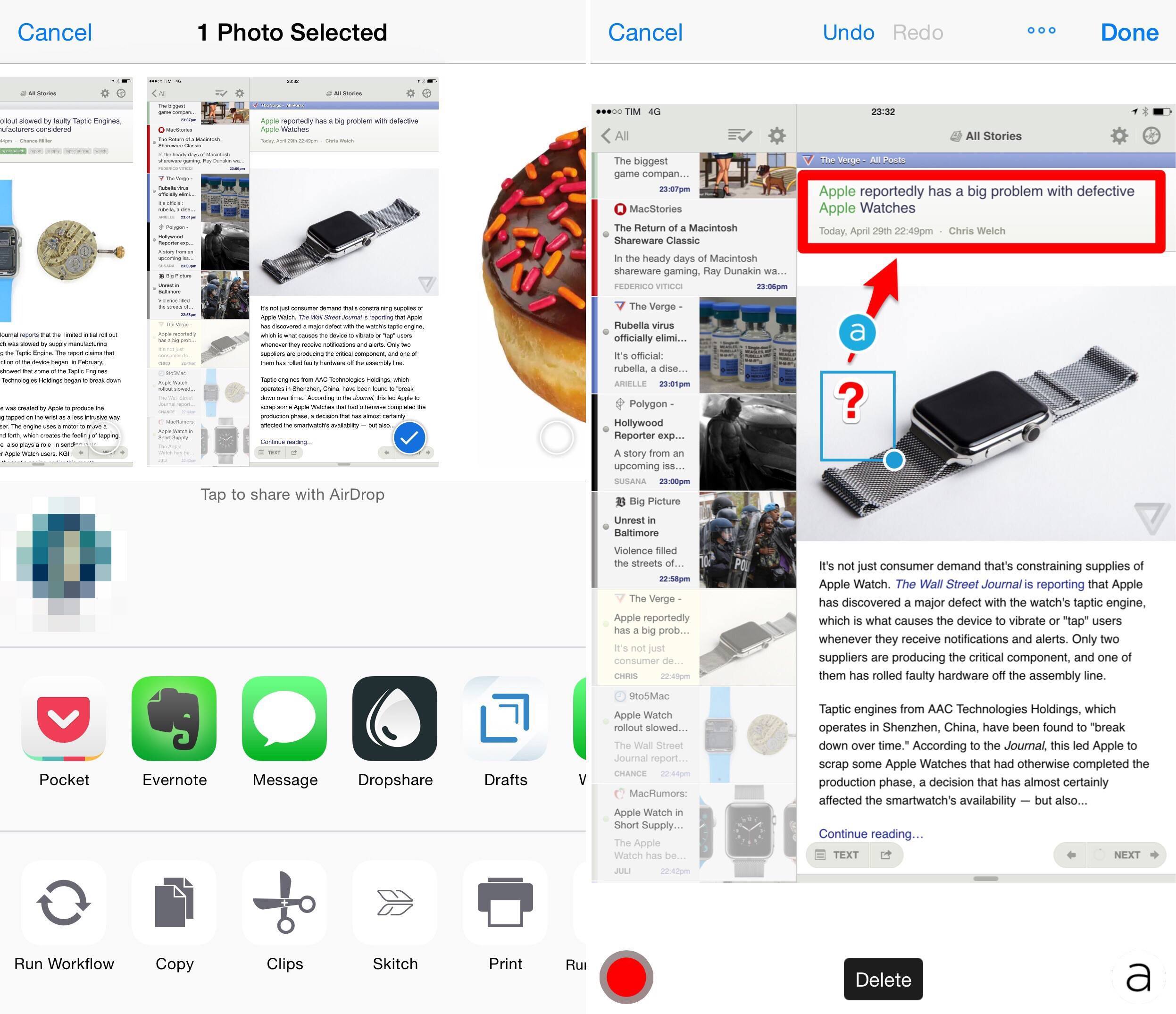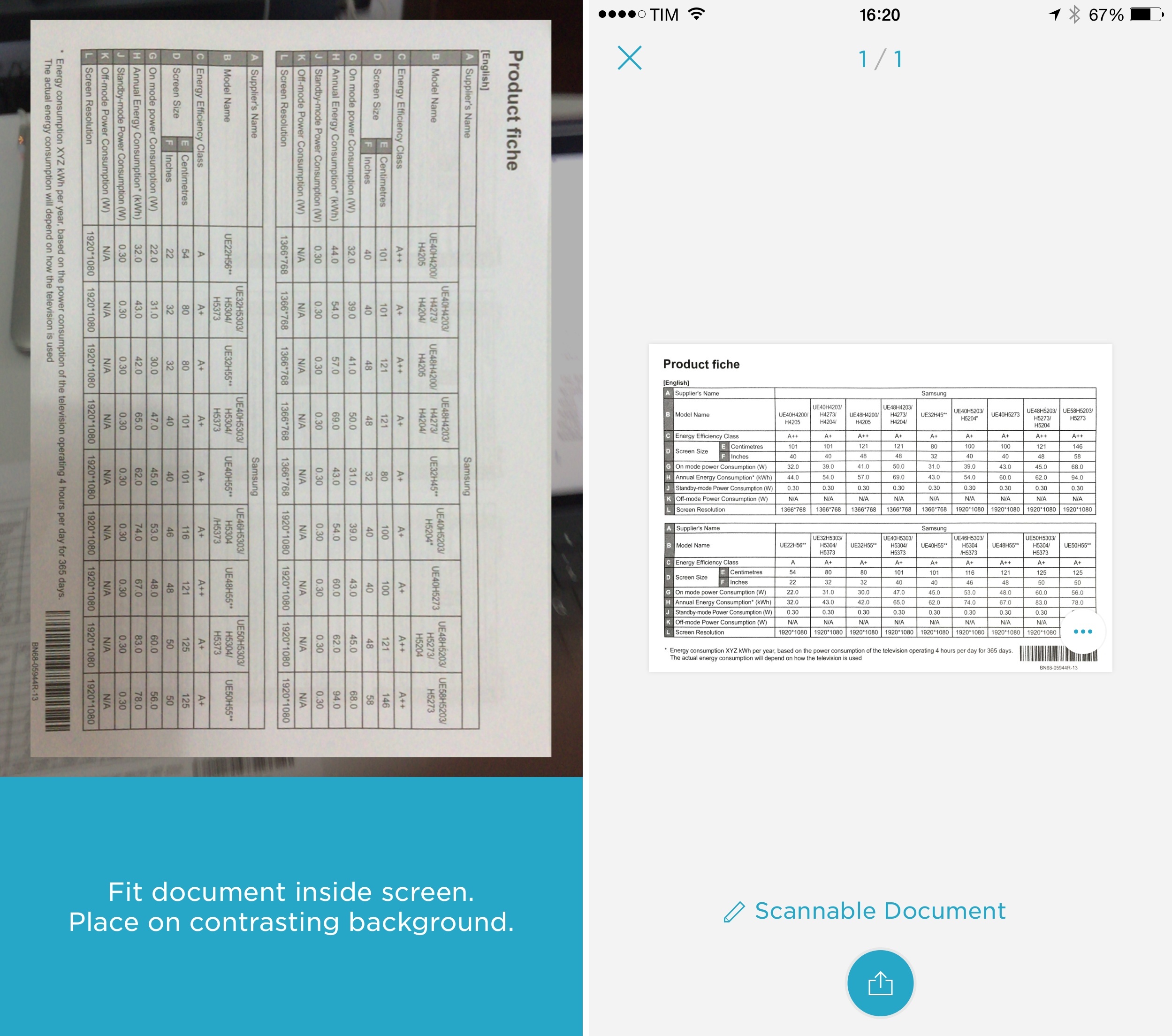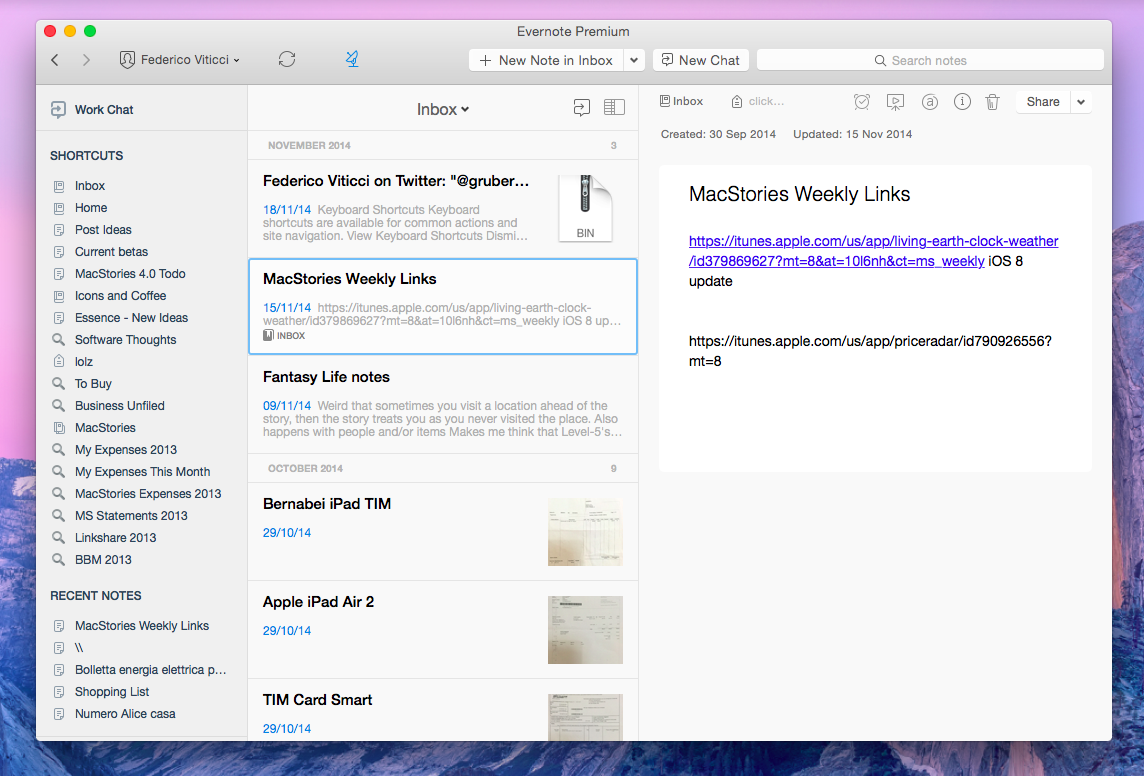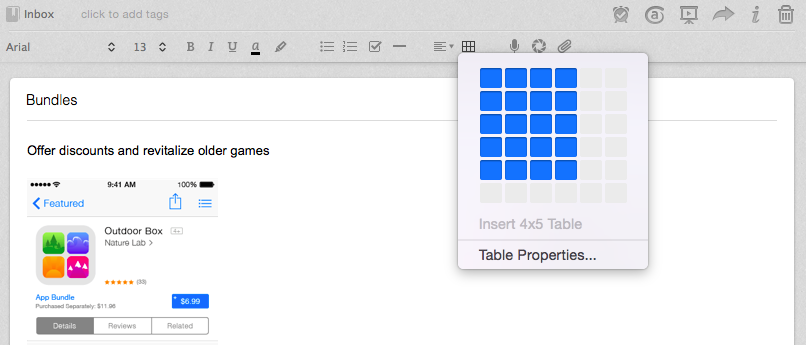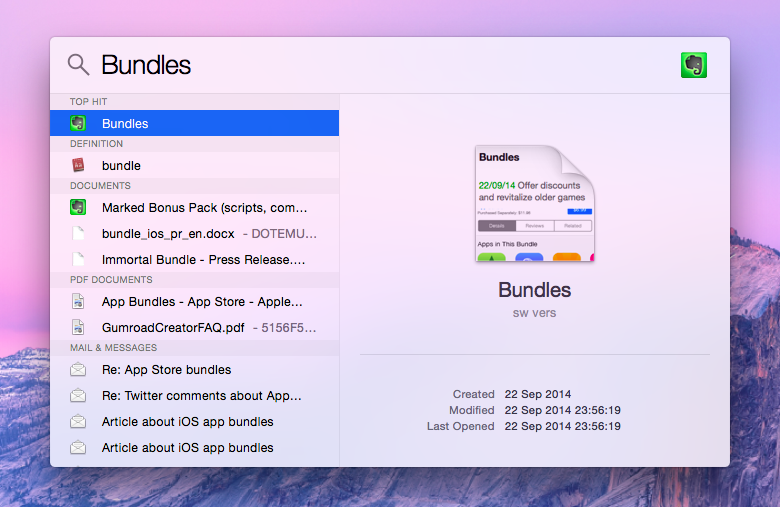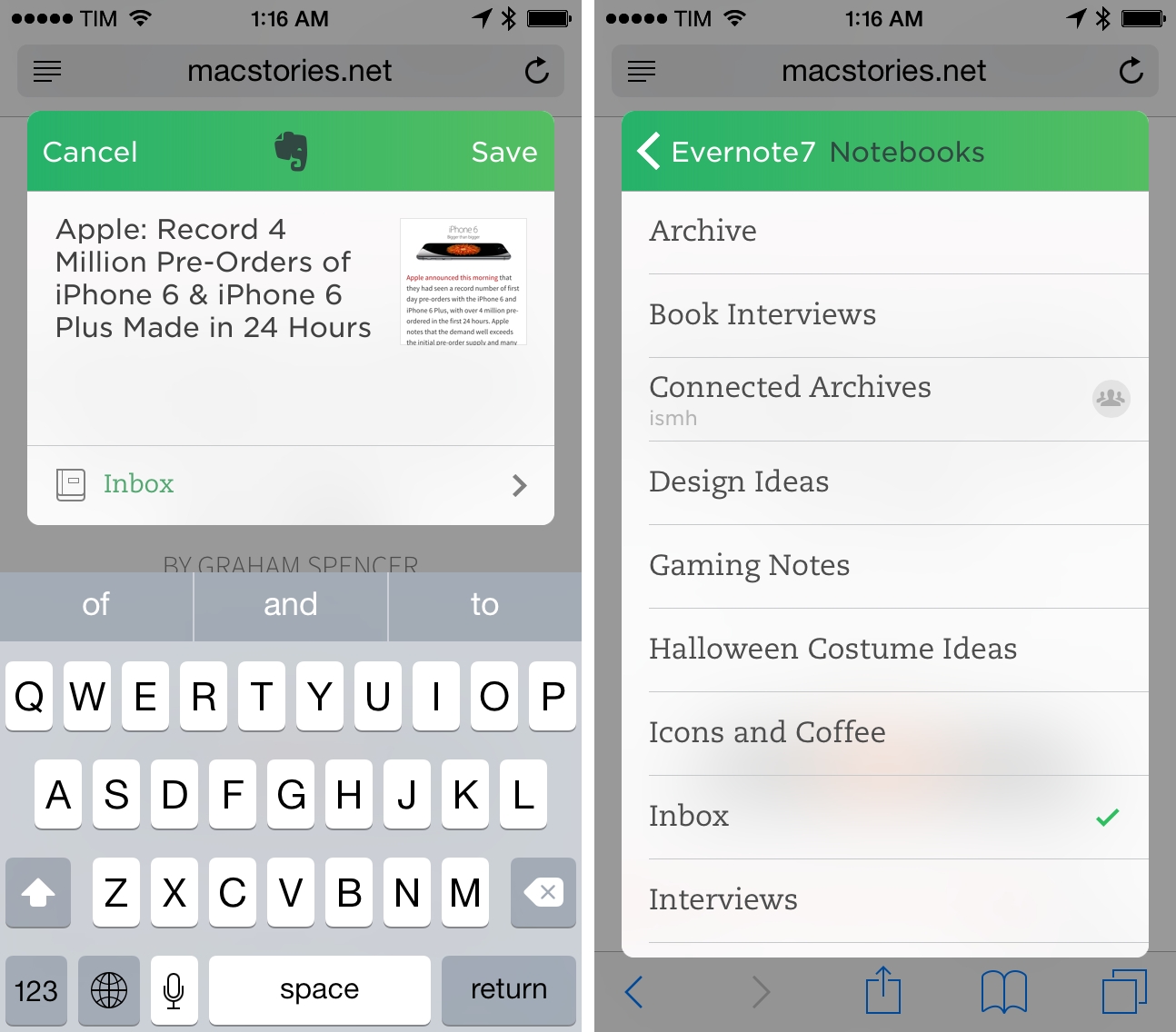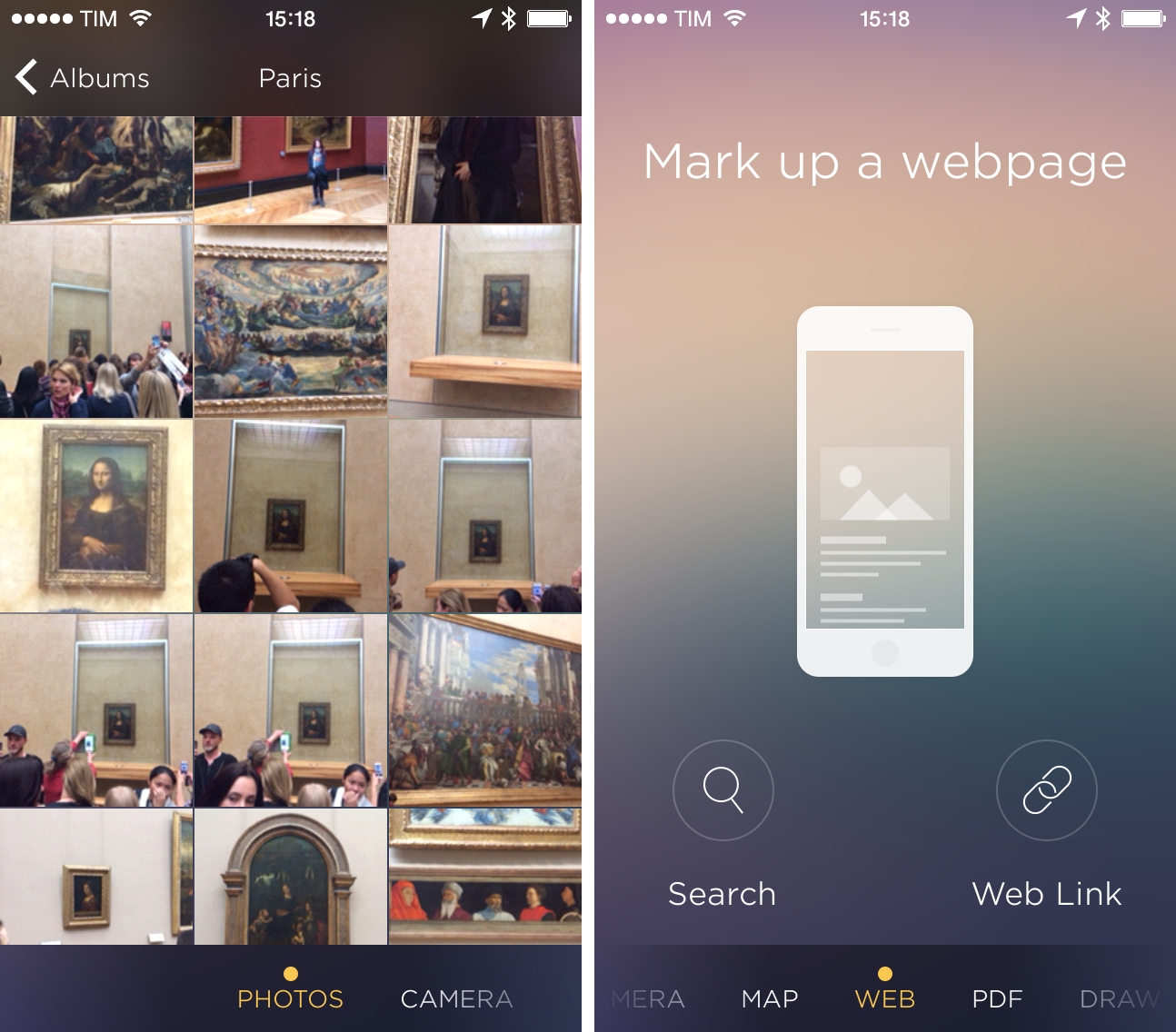An update to Skitch – Evernote’s image annotation and sharing tool – was released earlier today for iPhone and iPad, quietly adding action and photo editing extensions to edit images in Apple’s Photos and other apps.
Posts tagged with "evernote"
Skitch for iOS Update Adds Extensions
Evernote for iOS Gets New Camera Mode→
Speaking of scanning documents, Evernote released version 7.7 of their iOS app today, bringing a new “Scannable-inspired” camera mode that automatically detects document types. From the Evernote blog:
We learn a lot about what features work well and how people use them when we build products like Skitch and Evernote Scannable.
The successes of our stand-alone products can help quickly deliver improvements within our core apps like with this update to Evernote for iOS.
We’re very excited to debut an all-new, Scannable-inspired camera experience in the latest Evernote for iOS (update 7.7).
That’s not exactly reassuring for users of their standalone apps, though – the latest compatibility update to Skitch was in September 2014, and a feature update goes all the way back to June 2014 (version 3.2). I, like others, appreciate the simplicity of standalone utilities that are tightly integrated with Evernote, but the company makes it sound like these apps are more like experiments for features that are eventually added to the main Evernote app.
The new camera mode is nice – it’s the Scannable engine, only in the Evernote app. At this point, however, I’m curious to know if Scannable will suffer the same fate of Skitch, or if Evernote has plans to keep it as a standalone app with more functionality. Having the same features available in multiple apps from the same company seems confusing.
Paperless Expenses and Evernote Scannable
I was in the process of finalizing my taxes for the past year last week, and, much to my chagrin, I realized that I had a drawer full of printed invoices for purchases that I hadn’t converted to PDF and sent to my accountant. It was the perfect excuse to properly test Evernote’s Scannable app in a real-life scenario alongside the iPhone 6 Plus I’m trying for the next couple of weeks.
Evernote Launches Yosemite Redesign
Popular note-taking service Evernote has launched version 6.0 of its desktop app for Mac today, bringing a visual refresh for OS X Yosemite and easier sharing controls.
Evernote Wants to Go Beyond Note-Taking→
At its conference in San Francisco today, Evernote announced a slew of updates for its core iOS and OS X experience as well as a redesigned web app (currently available as public beta), a redesign of Penultimate, a new scanner app, and new Market products.
Harry McCracken has an overview of the announcements at Fast Company. He concludes with a legitimate concern:
As a pretty committed Evernote user–I have more of my digital life stored there than any one other single place–all of these announcements leave me both excited and at least a tad concerned. Profoundly useful though the service is, it’s never quite felt like it’s nailed the best, simplest, most intuitive interface for what it does. (The fact that it has a habit of radically redoing its user interface on a regular basis is presumably an acknowledgement of that.) Adding more features will only make it tougher to keep Evernote coherent and approachable.
I’m curious to check out the updates to the iOS apps (I use Evernote for work every day) and the redesign of the Mac app for Yosemite looks nice. I’m a fan of the web app: by default, it lets you write a new note with just a few clicks, but it packs most of the features available in other versions of Evernote. It was a much needed change.
I have my doubts about the contextual and messaging features Evernote announced, but they also have potential and I’d rather wait until I can try them. I’m not sure I’d ever benefit from links pulled in from the WSJ or LinkedIn while I’m doing research, but other sources would be welcome. As for messaging, it is going to be hard for Evernote to beat the workplace integration that’s being built by Slack, but I imagine it could be a nice plus for businesses that rely heavily on Evernote internally.
I liked the tone and message of the keynote. Phil Libin is a good presenter and he genuinely seems to be invested in Evernote as a product. Evernote is often derided for their frequent redesigns, but they have struck a good balance with iOS 7 in the past year (both Evernote and Skitch are now highly polished and functional apps) and the Yosemite update looks like a moderate refresh rather than a ground-up redesign. Evernote has insanely high goals – software for “your life’s work” is the new slogan – and a willingness to adapt to people’s ever-changing needs can be a good thing. The partnership with News Corp. seems a little strange, but, overall, the event was solid.
Check out the Evernote blog for details on Context, the new web app, and Work Chat.
Evernote 5.6 for Mac→
Evernote released version 5.6 of their Mac app today. Hidden behind a seemingly minor update is a series of important changes to the desktop app that make it faster to sync and that bring welcome new features not available in Evernote for iOS.
The Evernote blog has the details, but, to sum up, I’ve found Evernote 5.6 (public beta testing started a few months ago) to be faster and more reliable than before both in terms of sync and startup times. I’ve seen less conflicted copies of notes (they used to be a problem in shared notebooks) and there’s a ton of other fixes and improvements in the note editor. For instance, images can now be resized and checkboxes are larger and easier to click.
Two of my favorite changes include an easier way to create tables inside notes…
…and the ability to look for specific notes with Spotlight. Here’s how an Evernote search looks like in Yosemite:
Combined with version 7.5 for iOS (which added a great share extension), it’s been a good month for Evernote on Apple platforms. I like that the company is making good on their promise of improving their apps throughout 2014.
Evernote Brings Widget, Share Extension to iOS 8
I save everything into Evernote. While I’m almost religious about plain text and Markdown for my articles, anything else goes into Evernote: PDFs, screenshots, photos with GPS information, my shared shopping list, and any other note that has a visual component (such as formatting or hyperlinks).
I started using Evernote in 2009, and it’s become an external brain where I archive everything that I need to remember but not store in my own brain. Evernote suffered in its transition to iOS devices as it couldn’t be as flexible as the Mac app: Evernote is only as good as the ways it gives you to create notes, and the iOS app couldn’t use the best one – the clipper.
This is changing today with Evernote 7.5, which adds extensions for iOS 8 to let you save anything from anywhere with just two taps.
Skitch 3.2
Version 3.2 of Evernote’s Skitch, released last week on the App Store, has brought a welcome redesign that lets you easily pick the kind of image you want to annotate by swiping through screens. I’ve been using this version of the app for some time now, and I believe Evernote has managed to combine the best elements of the iOS 7 redesign with the speed and ease of use that used to be defining characteristics of Skitch.
Learning To Love Evernote 2.0→
I’ve re-recorded every video with new tips, tricks, and workflows. The Evernote iOS apps have changed drastically since the original version was released, so I hope you enjoy the free update.
My friend Bradley Chambers has released version 2.0 of his Evernote eBook (which I first mentioned last year) with updates for the new Evernote apps (the iOS one has changed a lot).
I like Bradley’s book because it gives practical examples – for instance, the screencast on scanning receipts into Evernote shows a real receipt being scanned and uploaded with Scanner Pro – and it’s only $4.99 on the iBooks Store.