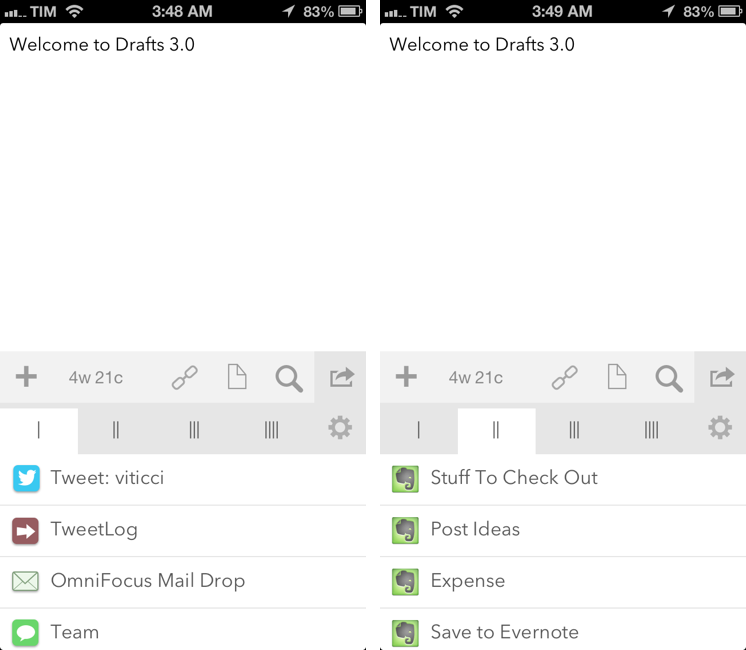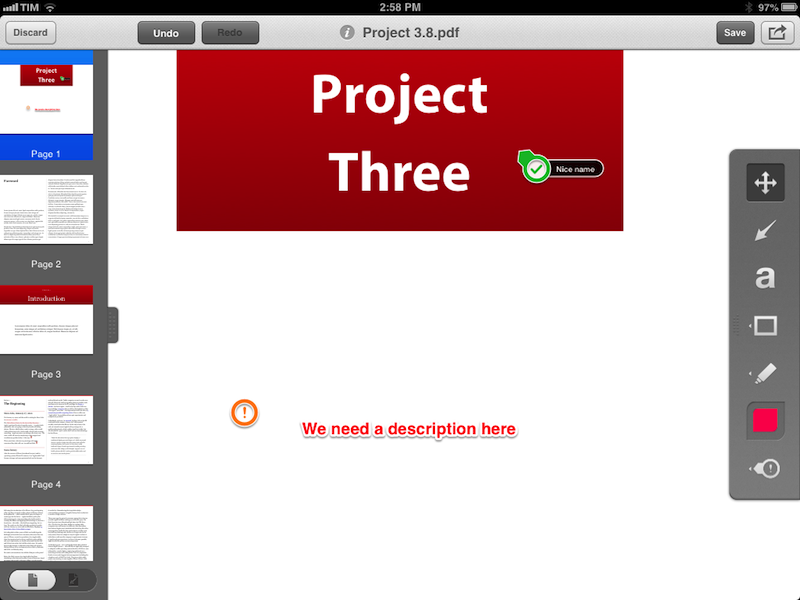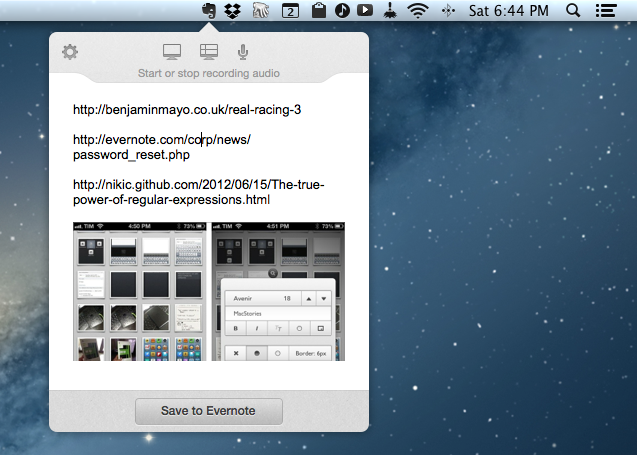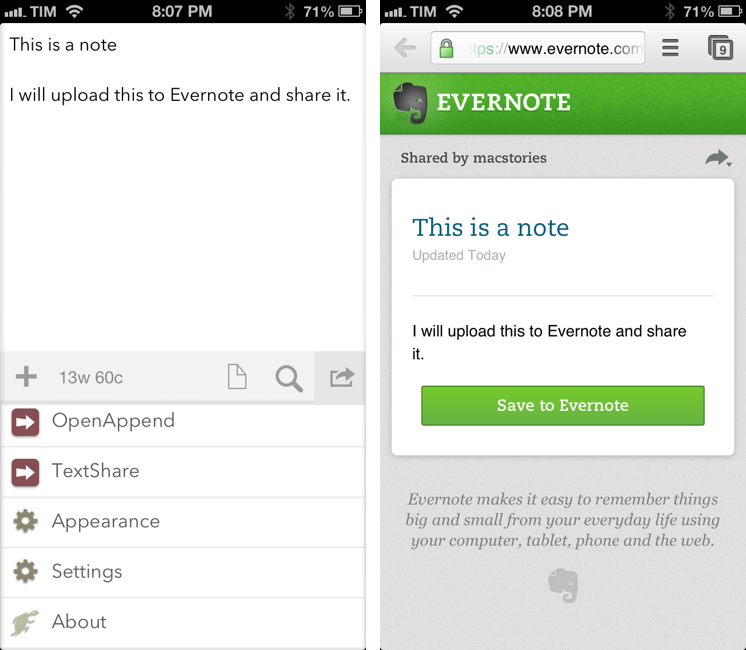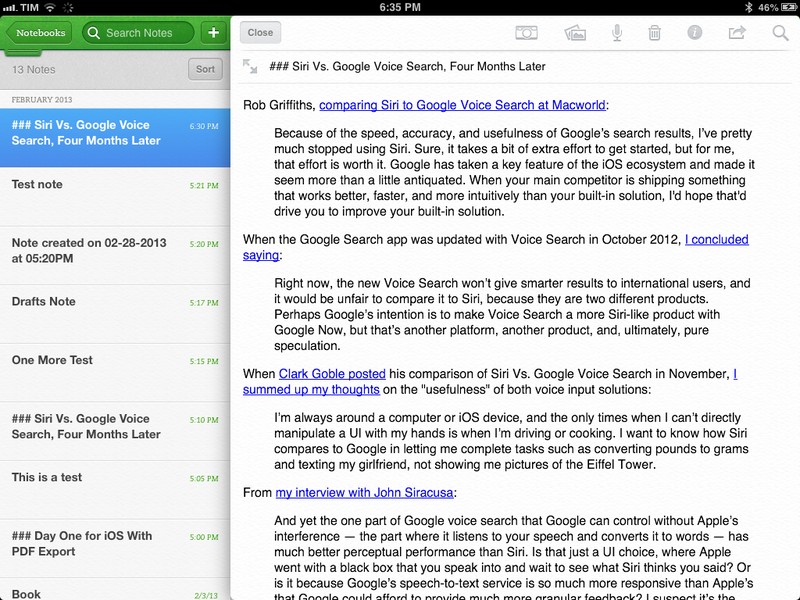A nice update to Penultimate has been released today. This is the first major update to hit the App Store since I first reviewed the (re)launch of Penultimate with version 4.0.
Penultimate 4.1 lets Premium Evernote users to access every item in the Paper Shop for free (which is a nice and welcome extra) and to set a passcode lock for enhanced security. There are new options to pause syncing with Evernote (good when traveling or if you simply lack an always-on Internet connection), sign out and switch users, and have the app suggest notebook titles based on location and calendar events (a feature also shared with Evernote). My favorite subtle improvement, however, is that Penultimate now shows the last page you were editing directly in a notebook’s cover.
Penultimate 4.1 is available on the App Store.