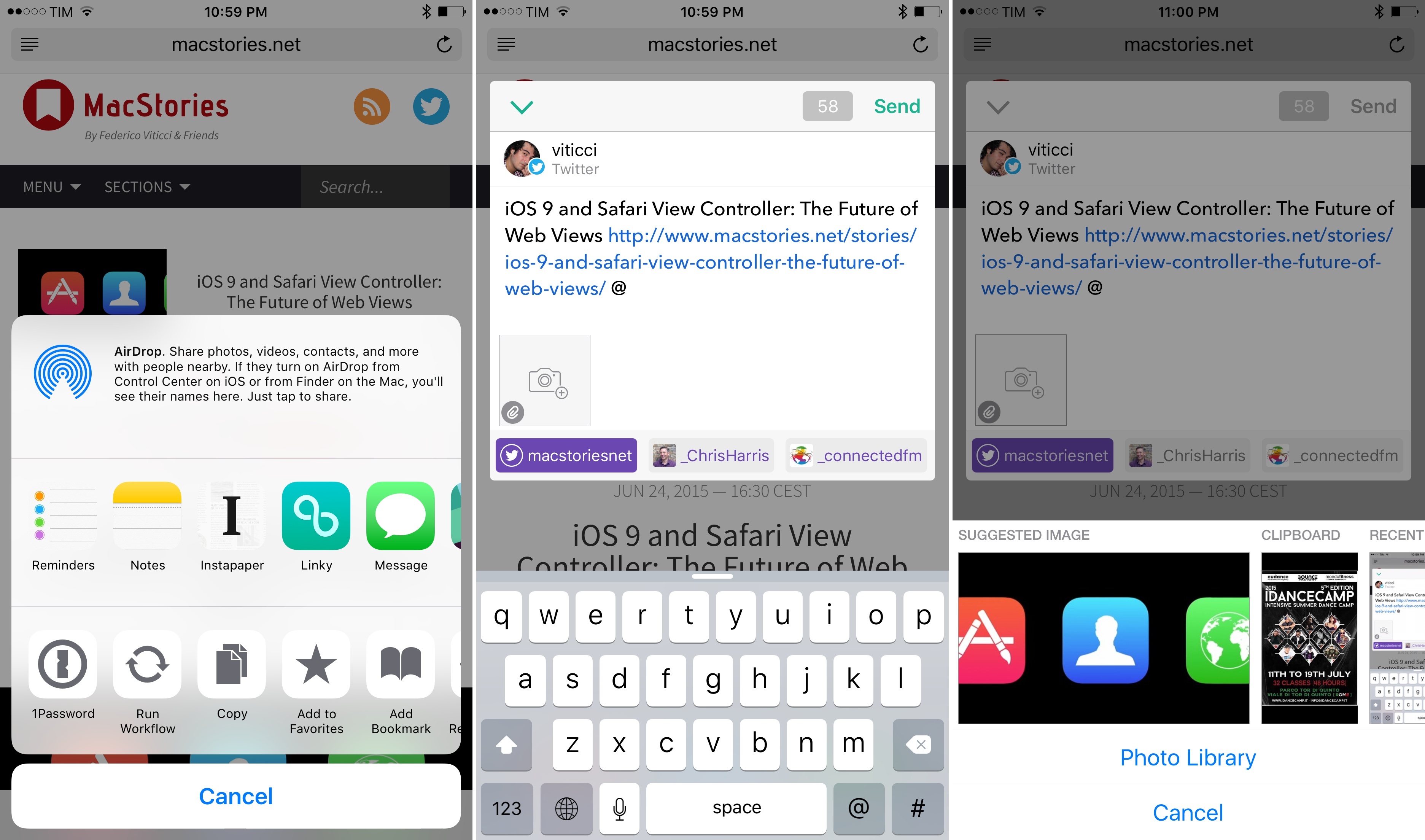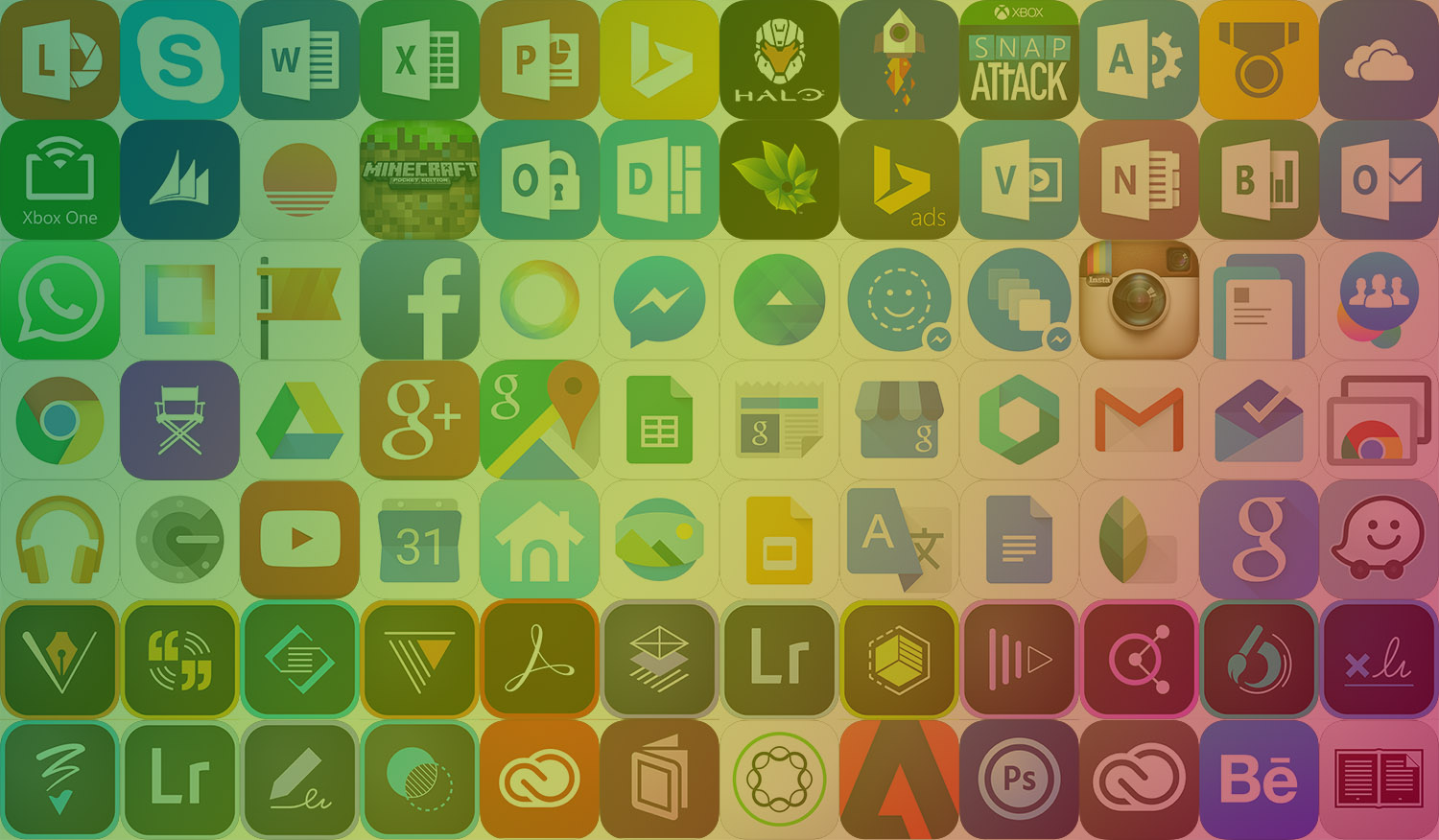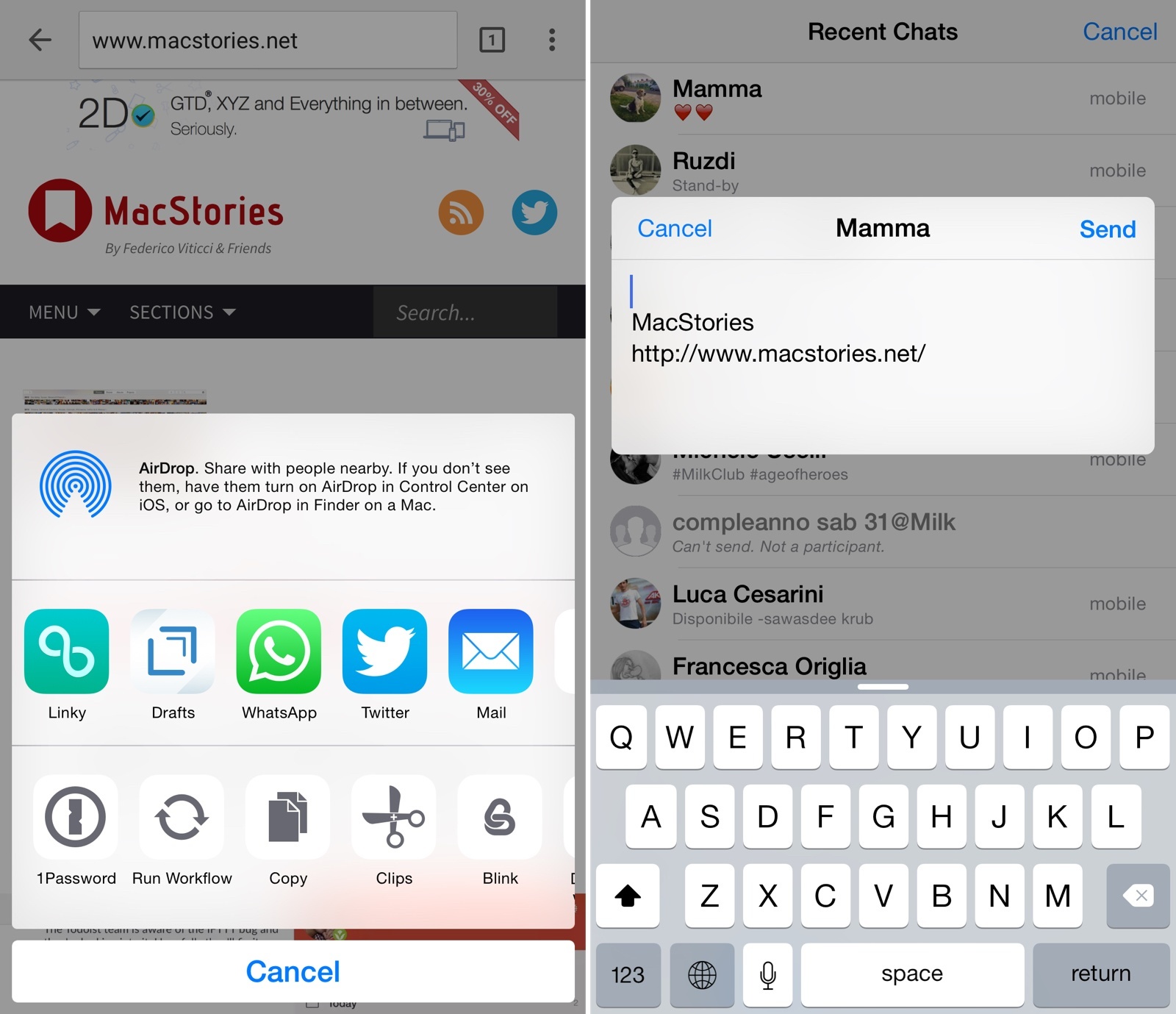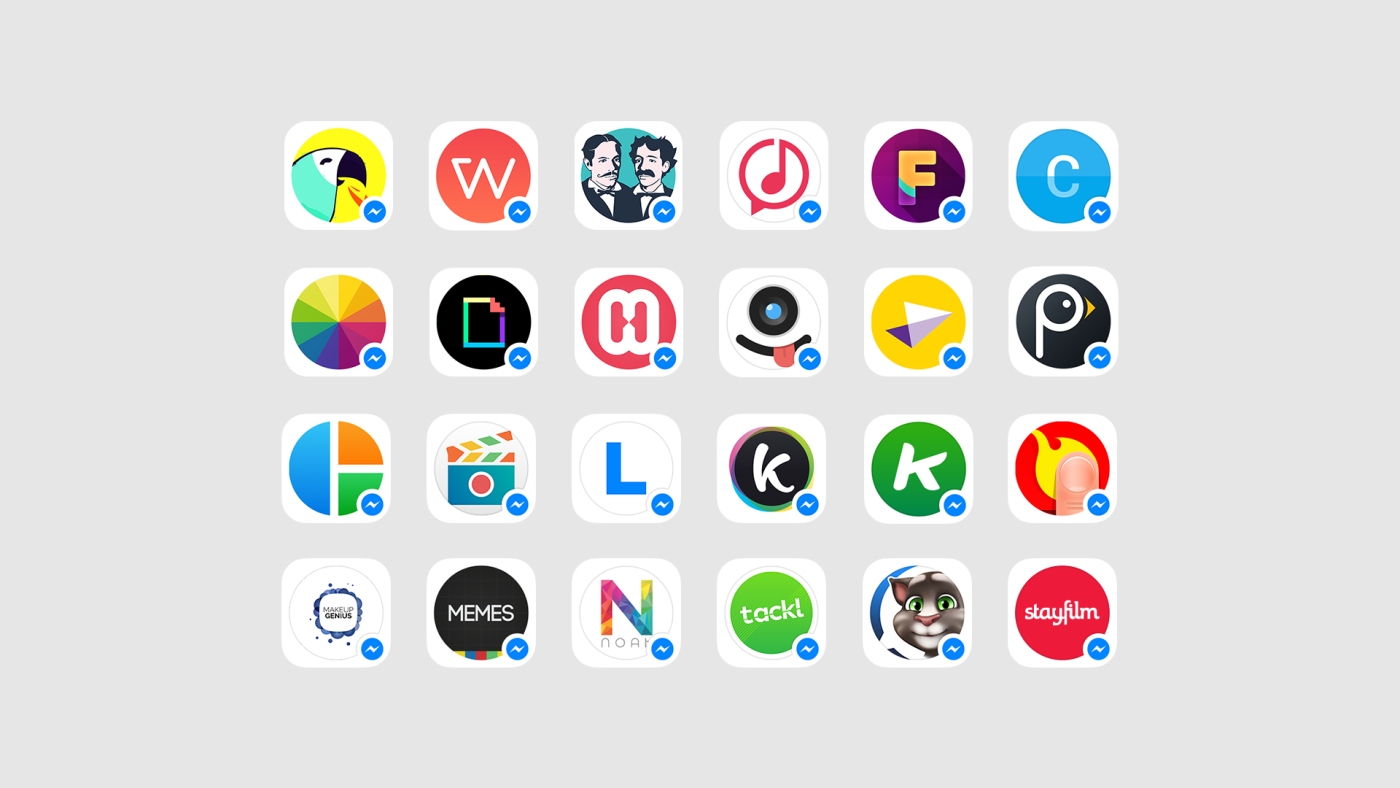Facebook has begun testing M, a new personal assistant built into the Messenger app that can look up information and perform actions on the user’s behalf. Wired writes:
It won’t take long for Messenger’s users to realize M can accomplish much more than your standard digital helper, suspects David Marcus, vice president of messaging products at Facebook. “It can perform tasks that none of the others can,” Marcus says. That’s because, in addition to using artificial intelligence to complete its tasks, M is powered by actual people.
The people supervising M in the initial rollout are called ‘M trainers’ inside Facebook, and the company is hoping to expand the team to thousands of people eventually.
Here’s Facebook’s David Marcus on what M is:
Today we’re beginning to test a new service called M. M is a personal digital assistant inside of Messenger that completes tasks and finds information on your behalf. It’s powered by artificial intelligence that’s trained and supervised by people.
Unlike other AI-based services in the market, M can actually complete tasks on your behalf. It can purchase items, get gifts delivered to your loved ones, book restaurants, travel arrangements, appointments and way more.
This is early in the journey to build M into an at-scale service. But it’s an exciting step towards enabling people on Messenger to get things done across a variety of things, so they can get more time to focus on what’s important in their lives.
As Wired notes, M won’t use data gathered from Facebook accounts, at least not initially:
For now, M doesn’t pull from the social data Facebook collects to complete tasks. So, if you request a gift for your spouse, the service will make suggestions based only on your answers to questions it asks you and previous conversations you and M have had. Marcus says that may change “at some point, with proper user consent.” The service is free, and will be available to all Facebook Messenger users eventually.
Interesting that Facebook is using a conversational UI for an assistant baked into its popular Messenger app. I’ll be curious to see how it scales.
See also: this idea by Matt Galligan from earlier this year.