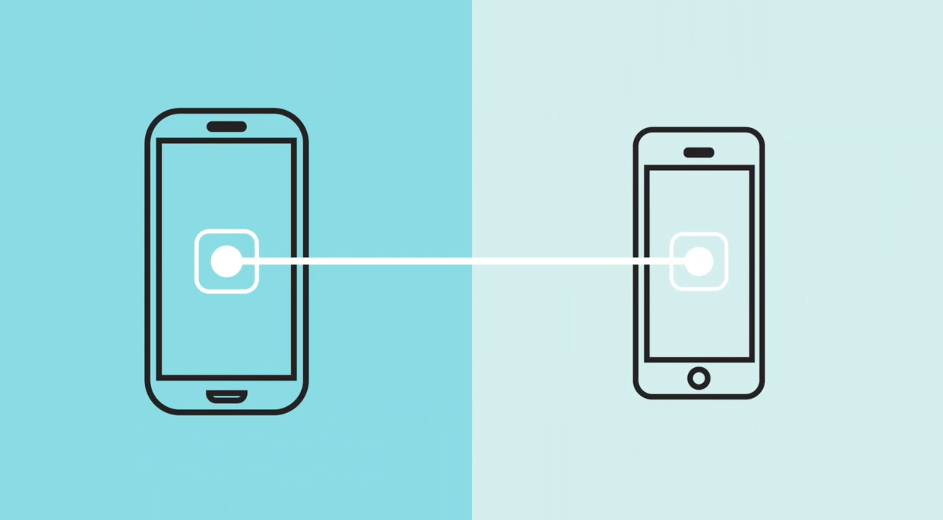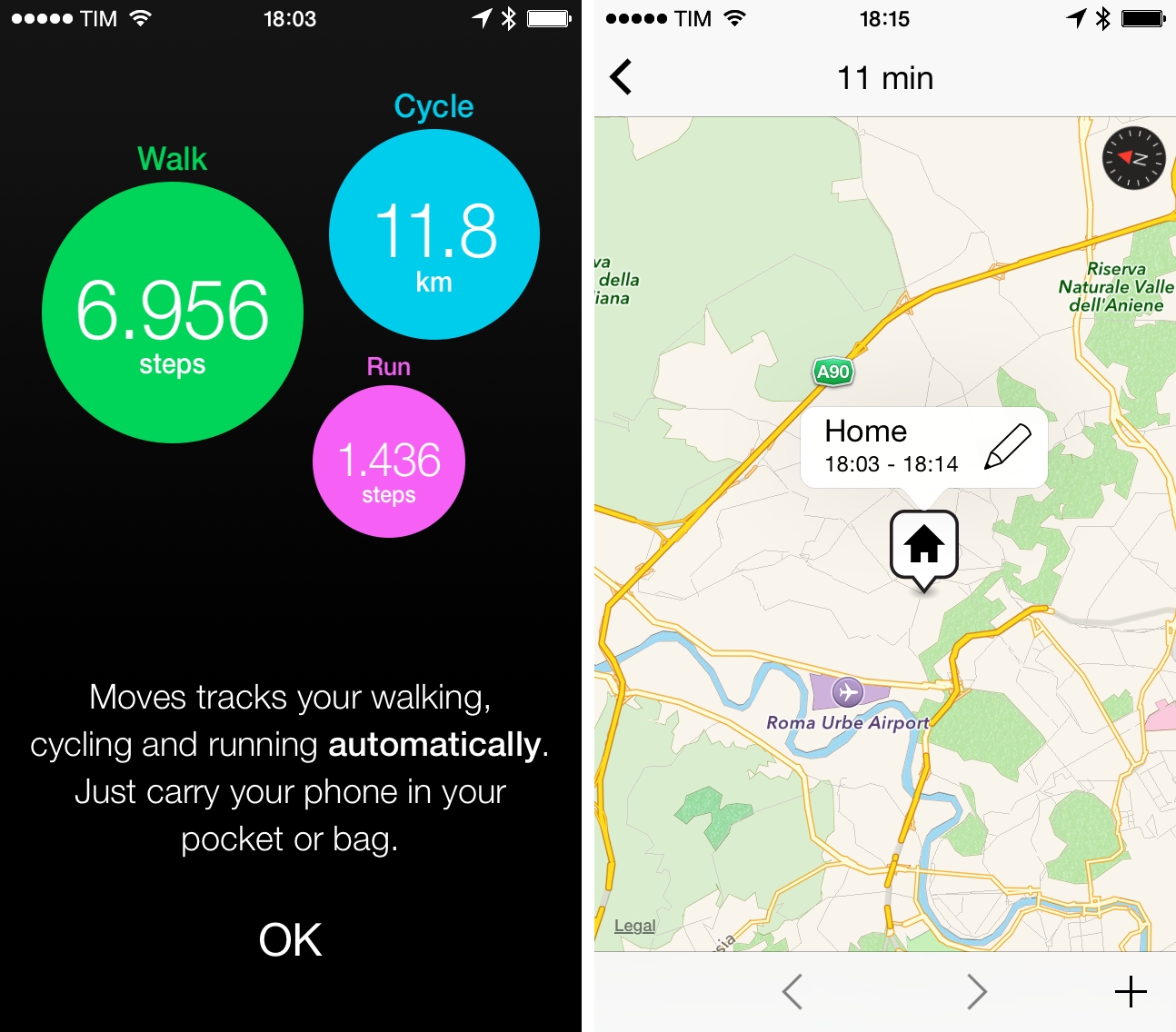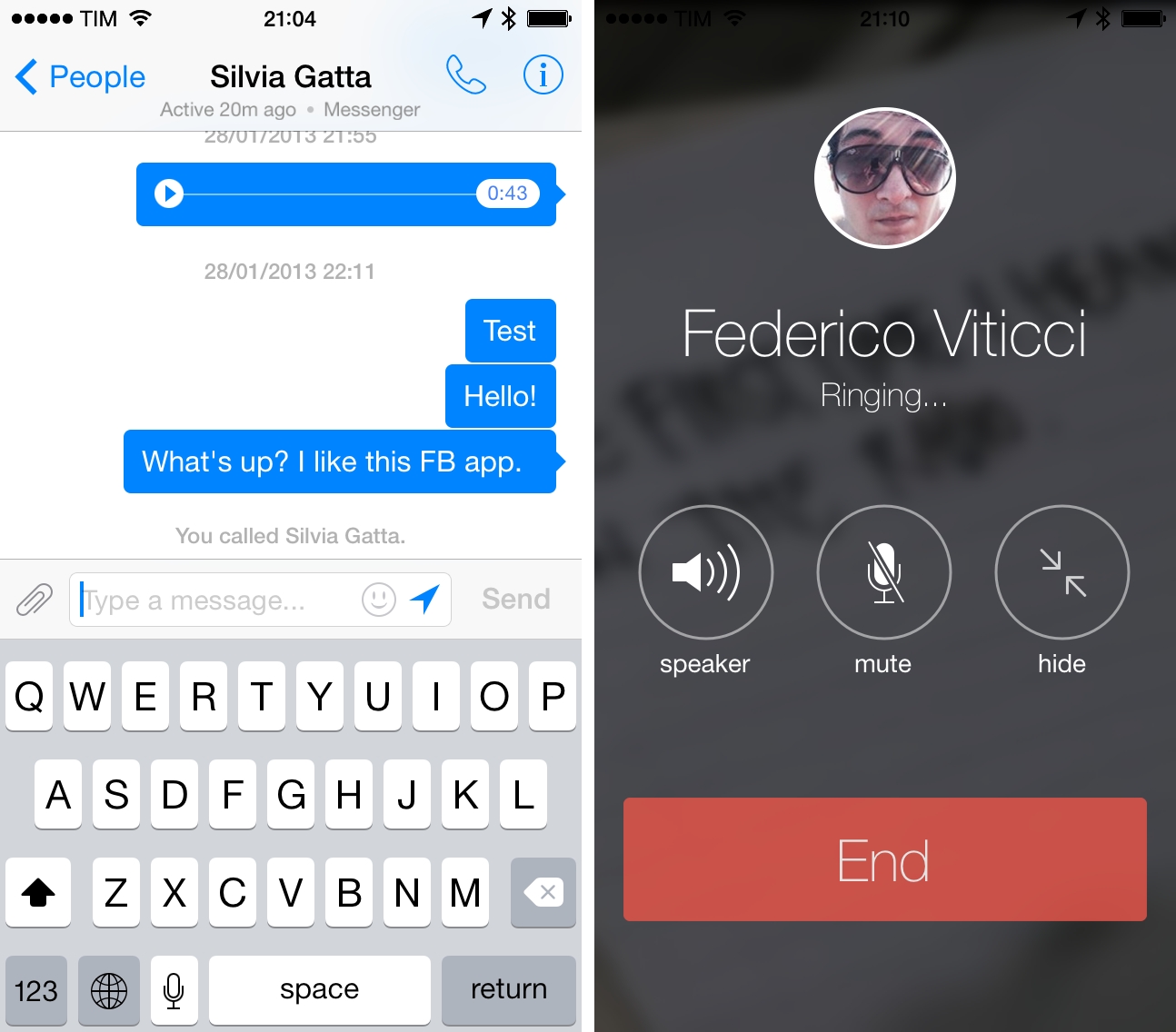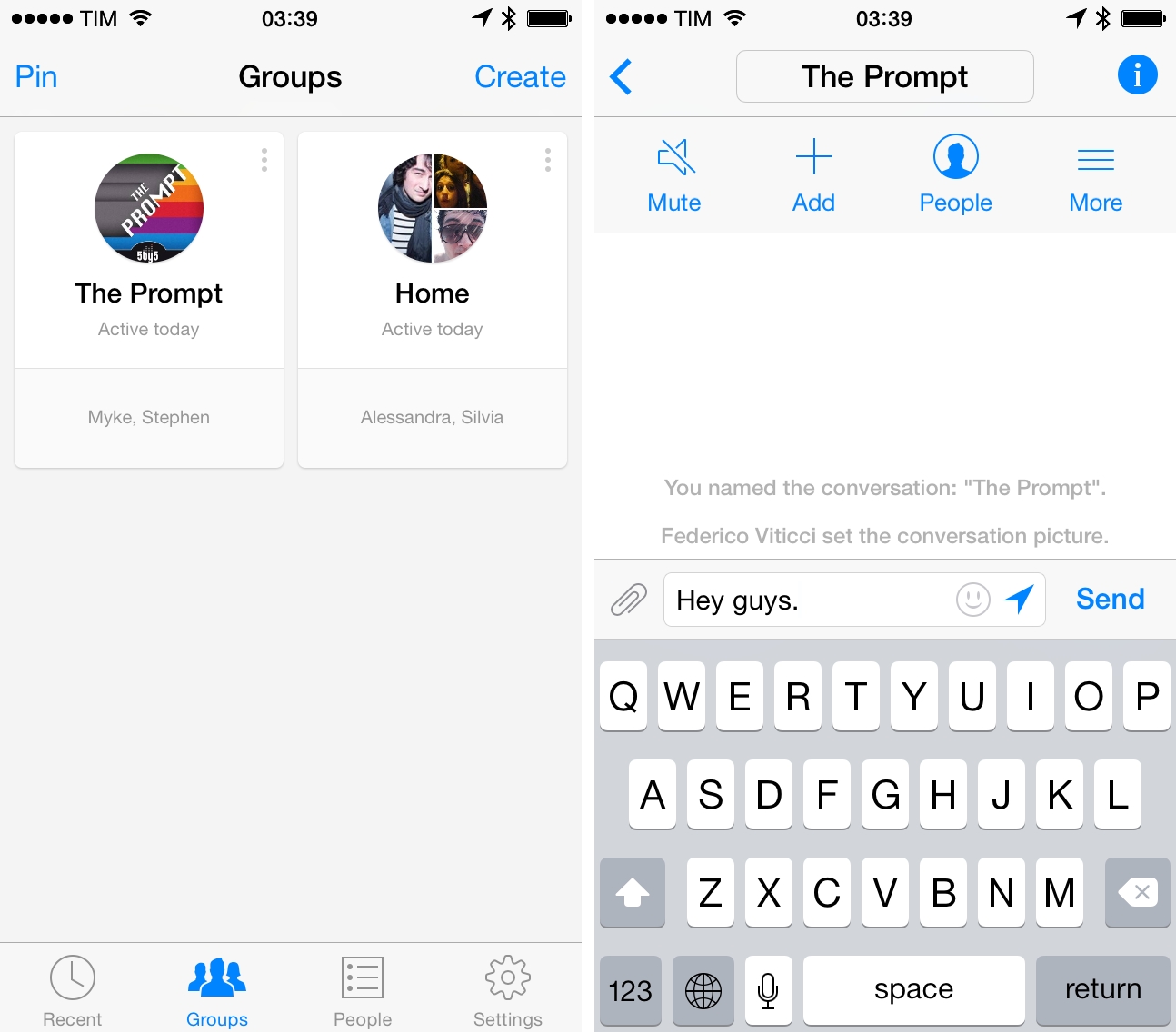Great idea by Facebook: an easy way to let people update their News Feed to tell friends and family they’re safe after a disaster.
In times of disaster or crisis, people turn to Facebook to check on loved ones and get updates. It is in these moments that communication is most critical both for people in the affected areas and for their friends and families anxious for news.
We want to provide a helpful tool that people can use when major disasters strike, so we’ve created Safety Check – a simple and easy way to say you’re safe and check on others.
On iOS, Safety Check will be a push notification that takes you to a page where you can confirm whether you’re safe or not in the area monitored by Facebook. This is a good example of how data gathered by Facebook can be useful and important on a practical standpoint. I have seen friends using Facebook to reconnect after a natural disaster, and Safety Check makes perfect sense.
As Mark Zuckerberg puts it:
Over the last few years there have been many disasters and crises where people have turned to the Internet for help. Each time, we see people use Facebook to check on their loved ones and see if they’re safe. Connecting with people is always valuable, but these are the moments when it matters most.
Safety Check is our way of helping our community during natural disasters and gives you an easy and simple way to say you’re safe and check on all your friends and family in one place.