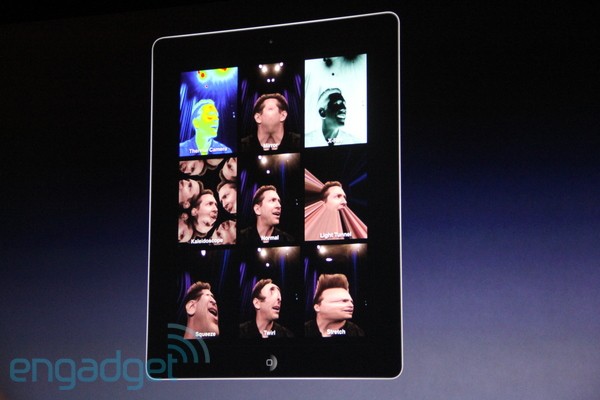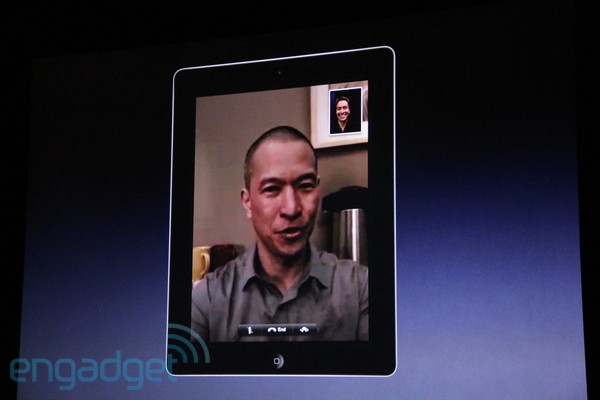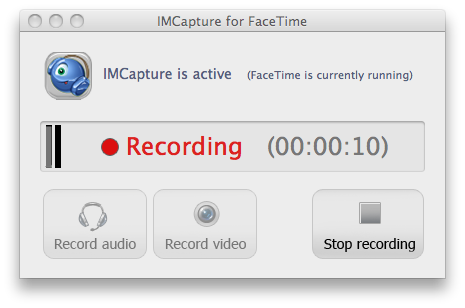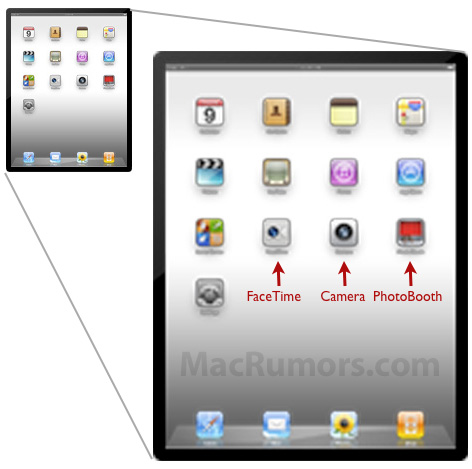What a day! Apple has not only exceeded our expectations for an iPad 2, but has introduced a whole slew of new apps that bring iLife to the touchscreen. Are we completely blown away? Shocked? I think all of us are going to have a hard time coming off of this one, at least until we get the iPad 2 (in black or white) in our own hands. If you’re looking for the summary of all things iPad 2, you’ll find it right here.
Posts tagged with "facetime"
iPad 2 Roundup
iPad 2 Has Photo Booth, FaceTime
The rumors were true, and the iPad 2 will get a Photo Booth. Thanks to its faster processor and graphics, the Photo Booth app will be able to let you see 9 video streams at once, on the screen.
And of course, the iPad 2 has FaceTime support. You can call other iPad owners, but also iPhone 4s and Macs. The interface looks very similar to the one seen on the iPhone.
IMCapture For FaceTime Lets You Record Those Precious FaceTime Calls
For those who have ever wanted to record FaceTime calls you may want to consider purchasing IMCapture for FaceTime, a new app that has the ability to record your precious FaceTime calls. The developer has previously released an IMCapture for Skype and IMCapture for Yahoo Messenger which, as the names suggest allowed you to record calls in those alternative VoIP services.
The app comes with a variety of recording and output options, amongst the options include the ability to record just the audio choose which user (or both) to record and the video can be outputted to several QuickTime-supported formats including MOV, MPEG-4, FLV and SWF. The app runs on the Mac so you will have to be either calling or receiving the call through the Mac FaceTime client to record it. The one other negative is the price of the app, coming in at a very steep $50 - likely aimed at professionals rather than the average consumer who might record a couple of calls.
[Via MacNN]
FaceTime for Mac Now Available in the Mac App Store, 720p Video Calling
Ahead of the new MacBook Pros, Apple launched the final version of FaceTime for Mac in the Mac App Store today. It’s priced at $0.99. The new version of FaceTime for Mac will allow 720p video calling Mac-to-Mac with supported Intel models that have a FaceTime HD camera – the new MacBook Pros. New MacBook Pro owners will get the app pre-installed, other users will have to buy it from the Mac App Store.
Video calls require a built-in FaceTime camera, an iSight camera (built-in or external), a USB video class (UVC) camera, or a FireWire DV camcorder; and a 128-Kbps upstream and downstream Internet connection. Making HD video calls requires a built-in FaceTime HD camera and a 1-Mbps upstream and downstream Internet connection. Receiving HD video calls requires a supported Intel-based Mac (for a complete list, visit http://support.apple.com/bk/HT4534).
Full description below. Read more
Image Editing and Photo Booth for iOS Surface in Apple Patent
A few days after Apple released the first beta of iOS 4.3, several developers and bloggers did a little bit of digging into the SDK and new firmware file to find out whether Apple had managed to hide references to new hardware and features into iOS 4.3. iPad camera files aside, icons for FaceTime and Photo Booth surfaced, as well as strings in the code that pointed to new camera effects finding their way to iOS. These effects looked very similar to the ones used by Apple in the iPod nano fifth generation: X-Ray, thermal, light tunnel, kaleidoscope, and so forth.
A new patent design uncovered by Patently Apple today confirms that engineers and designers at Cupertino have been studying the implementation of Photo Booth with image effects for iPhones and iPads, but the most interesting part is perhaps the adoption of image editing features system-wide, configurable in the settings, that users will also be able to manipulate with sound, motion, GPS and touch. Read more
iFacePad App Enables FaceTime On The iPad
Two weeks ago we reported a hacker managed to get FaceTime working in the first generation iPad, even if the device doesn’t come with the camera and the hack requires to perform a jailbreak and load some iPod touch system files. If you really want to run FaceTime on your iPad, but you don’t want to go through the manual effort of copying files and repairing permissions, iFacePad is a new app for the Mac that simplifies the process and allows you to install the iPod touch FaceTime app on the iPad in a few minutes.
To use iFacePad, you’ll need a jailbroken iPad and the iPod touch 4th gen firmware file. An app like PhoneDisk to access the iPad from the Finder is also required, and you can check out the full set of instructions here. Demo video below. [iSpazio via FunkySpaceMonkey] Read more
Hacker Brings FaceTime to iPad
In spite of the iPad lacking a camera (that should change very soon with the iPad 2), hackers have managed to port the FaceTime application for the iPod touch 4th gen to the tablet and make it work even without access to any kind of camera. The hack, called Intell, requires a pretty laborious installation process you can check out here, and involves changing permissions and values to a series of files inside the iPad’s filesystem.
The FaceTime app has been resized to scale nicely on the iPad’s larger screen, although it’s very clear that is an iPhone / iPod touch app running on a screen that’s not meant for it. The hack works from iPad to any other FaceTime device and, of course, iPhone users calling iPad owners will only receive audio. The app works over WiFi as required by FaceTime.
With the next-generation iPad coming in a few months with FaceTime capabilities it shouldn’t be so hard to wait for video calling on the tablet, but if you really want to try it now, follow the instructions and check out the demo video below. [via 9to5mac] Read more
Skype 5 Out Of Beta, Group Calling Part Of Premium Package
Skype 5 is official this morning, delivering an enhanced interface and group video calling, which is part of a paid premium package and available with a seven day trial. Otherwise, expect to pay $4.99 a day or $8.99 a month for access to the bandwidth hogging feature. Video calls are also seeing the return of the much requested full screen mode. Trimming down the interface, Skype has reduced whitespace and tightened visual accessibility, and have plans to launch a contest where Skype users can design the perfect interface for the Mac.
You can download the latest update by visiting the announcement post on Skype.com, or by visiting this direct link.
Further Evidence of Camera in iPad 2 and Photo Booth and FaceTime Apps
After digging around the 4.3 Beta 2 of iOS for iPad, Mac Rumors has found fairly solid evidence that pretty much confirms not only a camera addition to the iPad but also the addition of a Camera app (obviously), FaceTime and Photo Booth apps.
An image (homeScreenOverlayFaceTime~ipad.png) used by the iPad in the Setting’s app to preview the wallpaper was found by Mac Rumors to contain three extra icons that do not exist on the image contained in iOS 4.2, those additional icons were those for a FaceTime, Camera and Photo Booth app.
FaceTime and Photo Booth are also largely dependent on the presence of a front facing camera, whilst a Camera app would seem rather redundant without a rear facing camera and so it could be thus presumed that this latest discovery seems to confirm previous reports of both a front facing and rear facing camera on the iPad 2.
Mac Rumors also says they found filters for Photo Booth that included the effects of Thermal Camera, Mirror, X-Ray, Kaleidoscope, Light Tunnel, Squeeze, Twirl and Stretch.
[Via Mac Rumors]