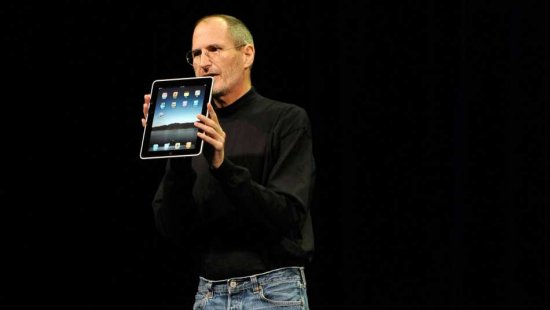iPhone owners who have been trying to use the device on unsupported carriers like T-Mobile in the U.S. through an unlock procedure have noticed the FaceTime functionality doesn’t work. Even if the iPhone can work on other “unofficially supported” GSM networks, FaceTime is still tied to specific carriers selected by Apple and can’t get activated by standard unlocking tools.
MiTime is an app recently updated to work with iOS 4.1 and iOS 4.2.1 that allows users to easily activate FaceTime on unsupported carriers. The app will force the iPhone to send two international SMS messages to enable FaceTime on a network that’s not officially backed by Apple.
The hack should be working with any GSM carrier and is available in Cydia. You can follow the instructions on how to install MiTime over at iPhone Download Blog.