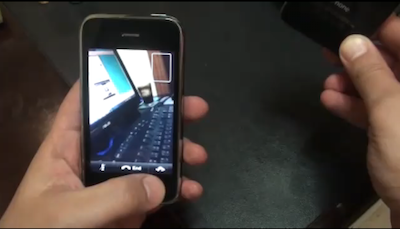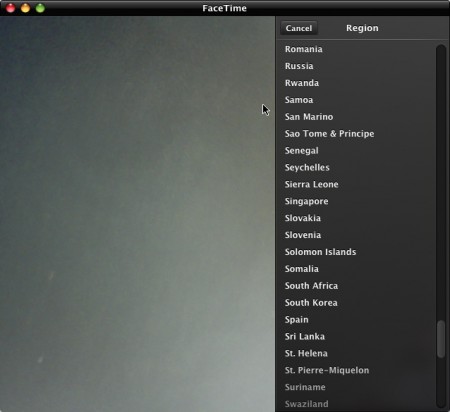iPhone development group iPhoneislam (the same guys behind FaceTime Hacktivator) managed to get FaceTime up and running on an iPhone 3GS – without video transmission. As you can see in the video below, the developer installs a tweak called FaceIt-3GS on the device, which can receive calls. They haven’t figured out a way to use the 3GS camera yet, but I guess the hack will be complete and available in Cydia soon.
Without a front-facing camera, FaceTime doesn’t make much sense. Still, it’ll be useful for those die-hard 3GS users that want FaceTime, with a trade-off.
[Thanks, khlaed] Read more