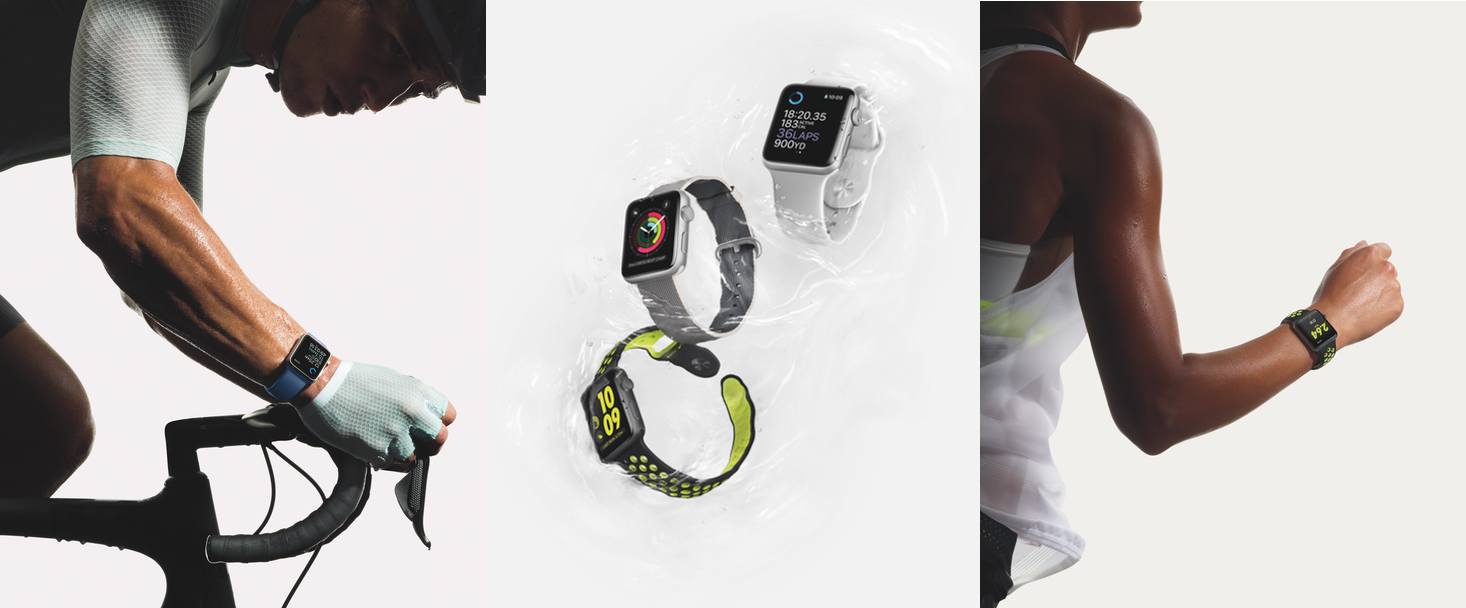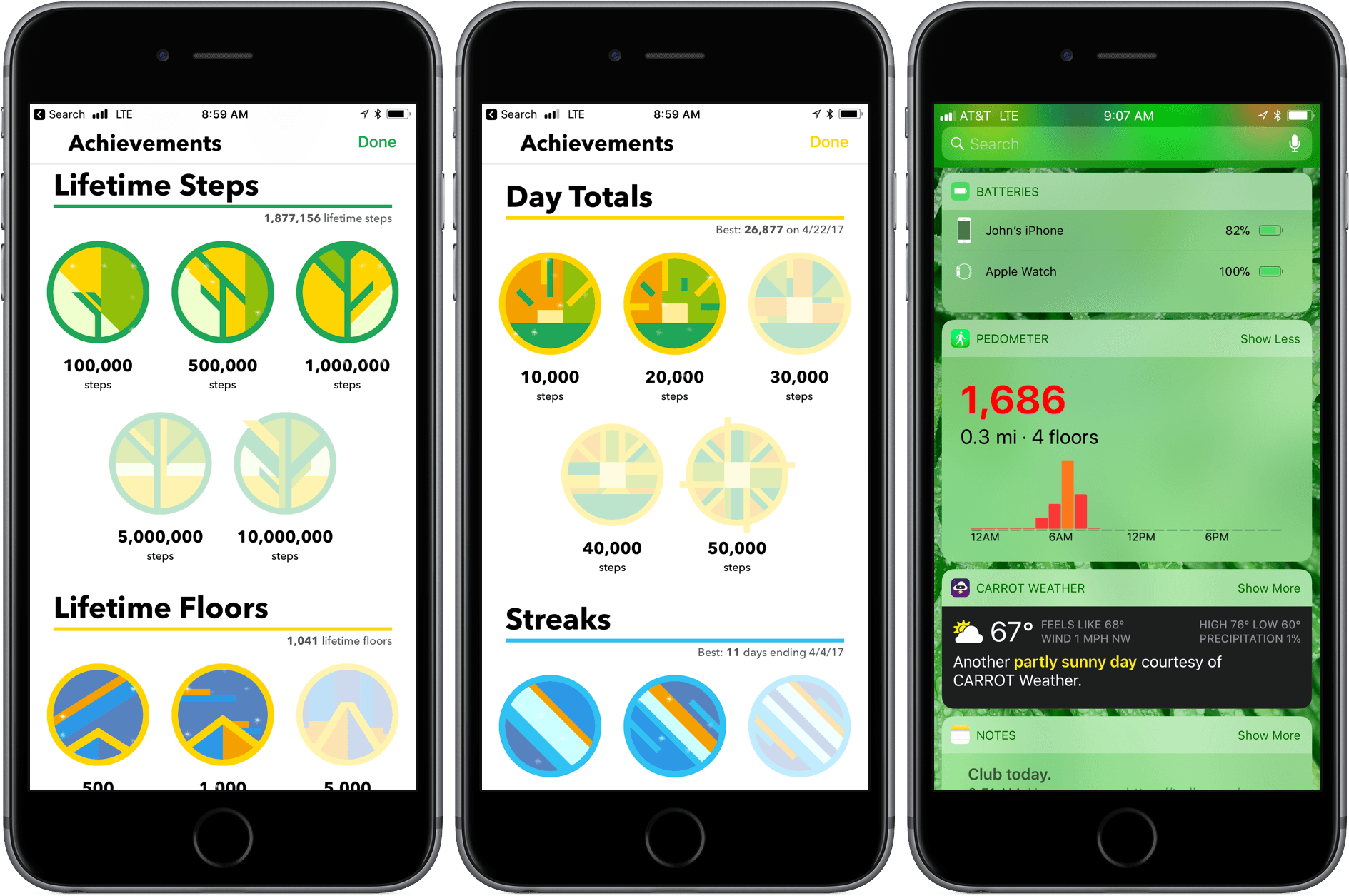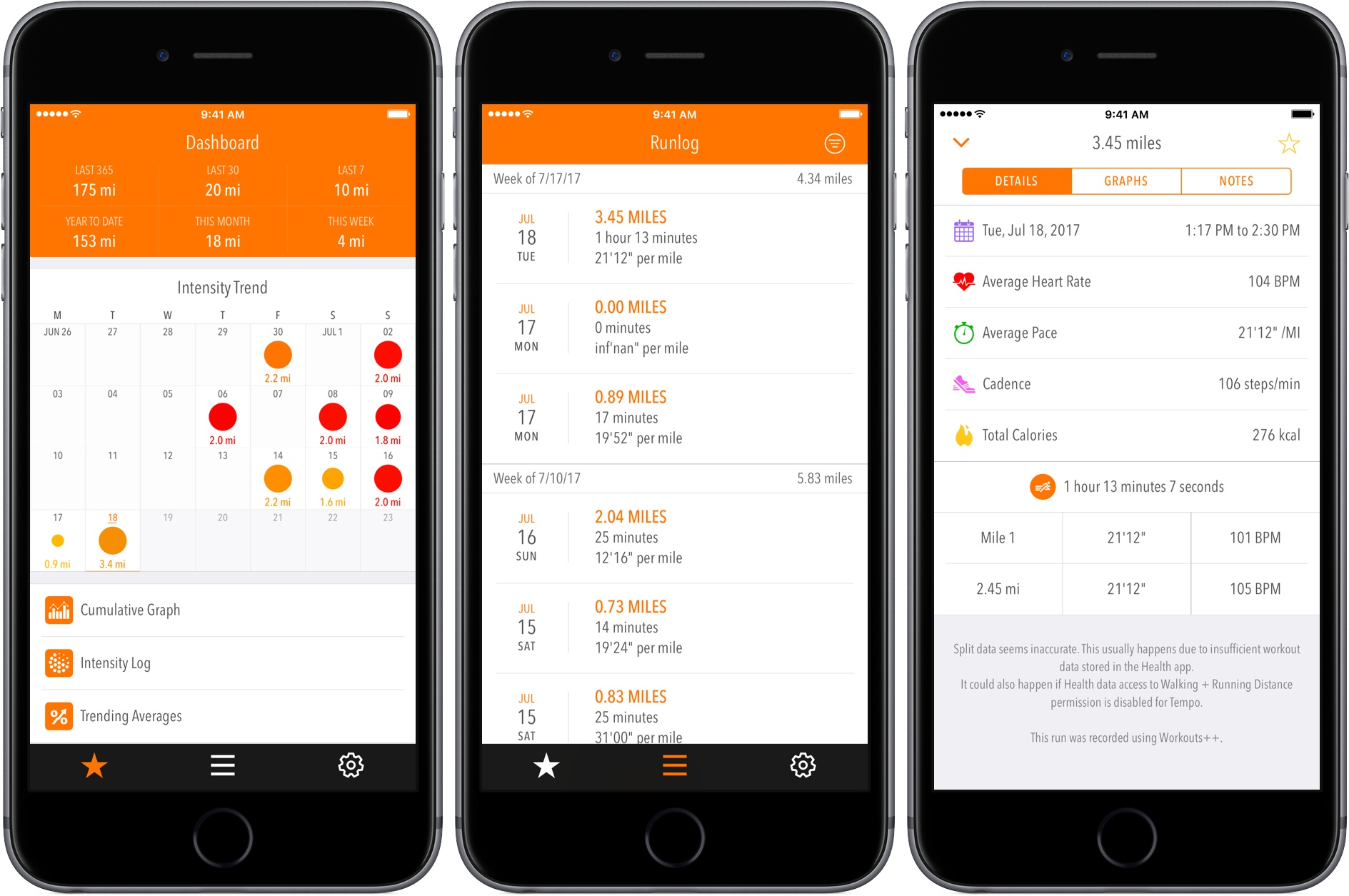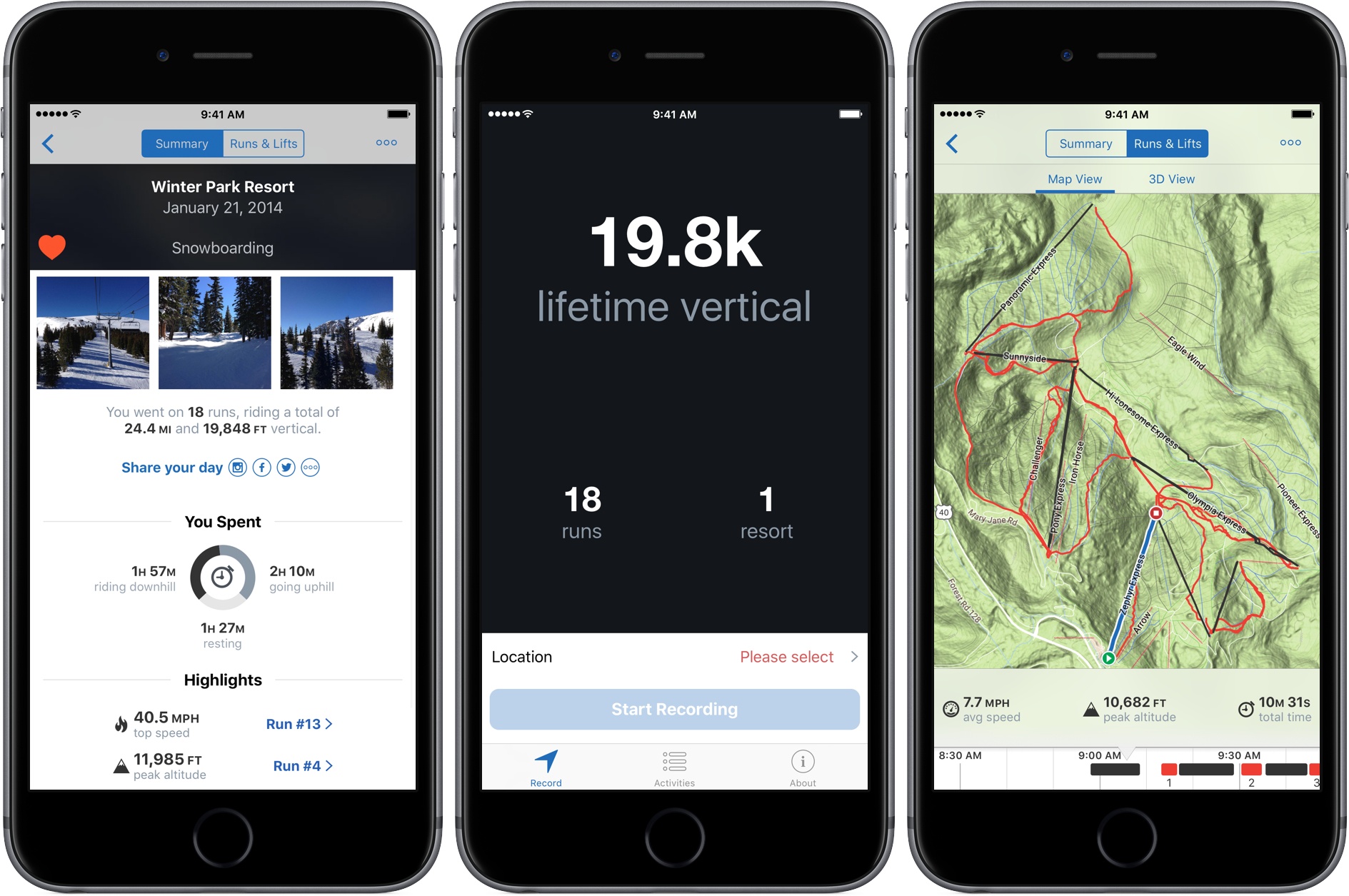Slopes, by developer Curtis Herbert, is a skiing and snowboarding app that tracks your activity on the mountain. Like apps that track running and cycling activity, Slopes uses GPS to create maps of your runs, display real-time data while you ski or snowboard, track lifts, and compile detailed summary data that you can study after you finish a day’s activities. The app is full of nice touches like lift detection that automatically pauses data recording, and glanceable real-time statistics on the iPhone and Apple Watch.
Today, Slopes received an update that anyone who skis or snowboards a lot should appreciate. Version 2.5 of the app adds activity search. If you’ve logged hundreds of runs, you no longer have to scroll back through a long chronological history to find a particular trip. Now, you can search by several criteria including, resort name, city, state or province, and country. The update also improves integration with Apple’s Health app, enhances the design of resort maps, and includes several other smaller improvements and bug fixes.
I’m not a skier or snowboarder, so I haven’t tried Slopes on a mountainside myself. However, I did try the app with demo data to get a feel for it in action. As a stats-obsessed runner, I can see the appeal of Slopes to skiers and snowboarders. It makes tracking and logging data a breeze by minimizing the interaction needed to get started, which lets you enjoy yourself without fiddling with your iPhone or Apple Watch frequently. Then at the end of the day, you can sit back and study the breakdown of your activity to your heart’s content.
The core features of Slopes are free on the App Store, which makes trying Slopes on your next ski trip a no-brainer. You can unlock the ability to track additional detail about your skiing and snowboarding runs, daily timeline data, premium maps, and 3D interactive run replays by purchasing an in-app subscription for $19.99/year, $8.99/month, $4.99/week, or $1.99/day.