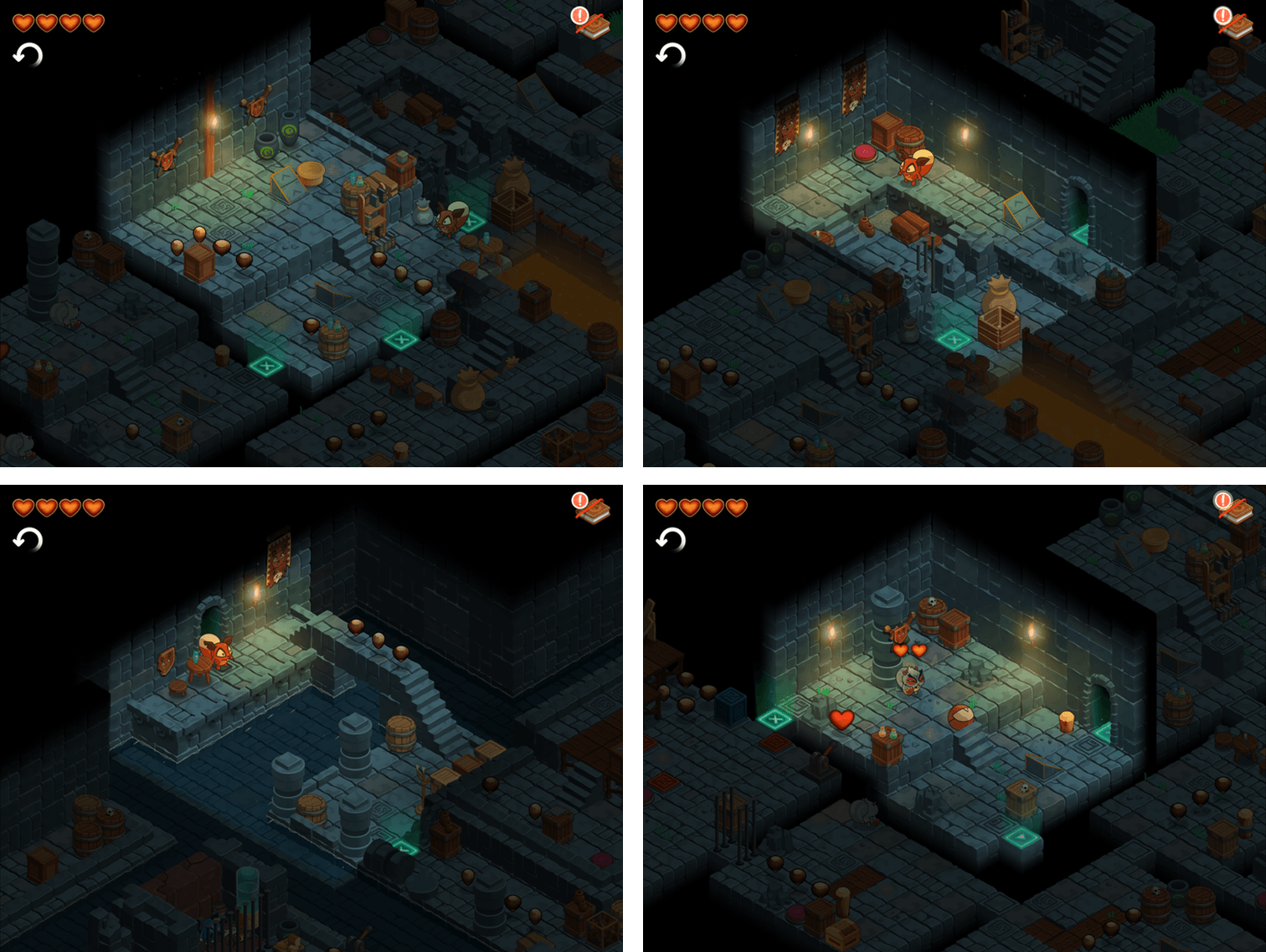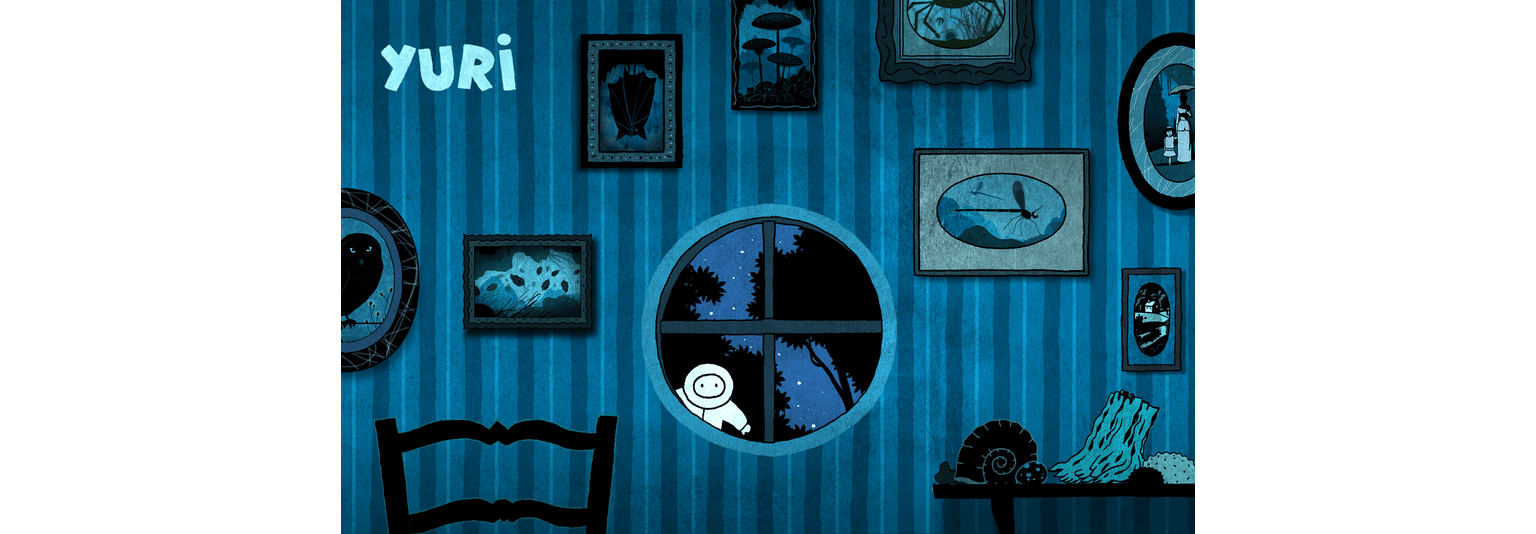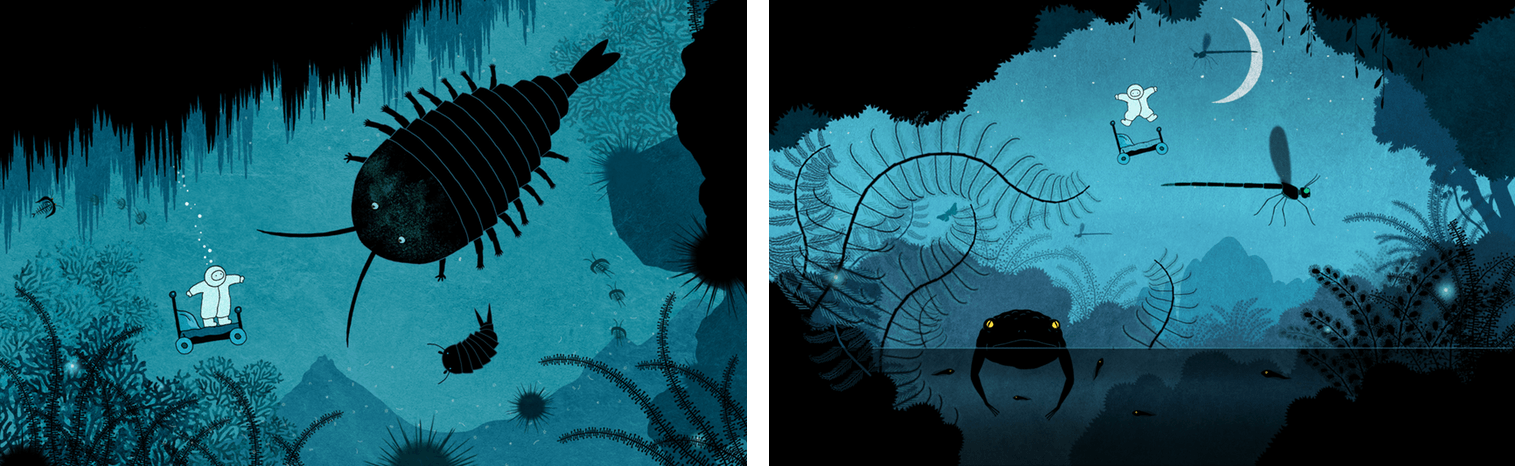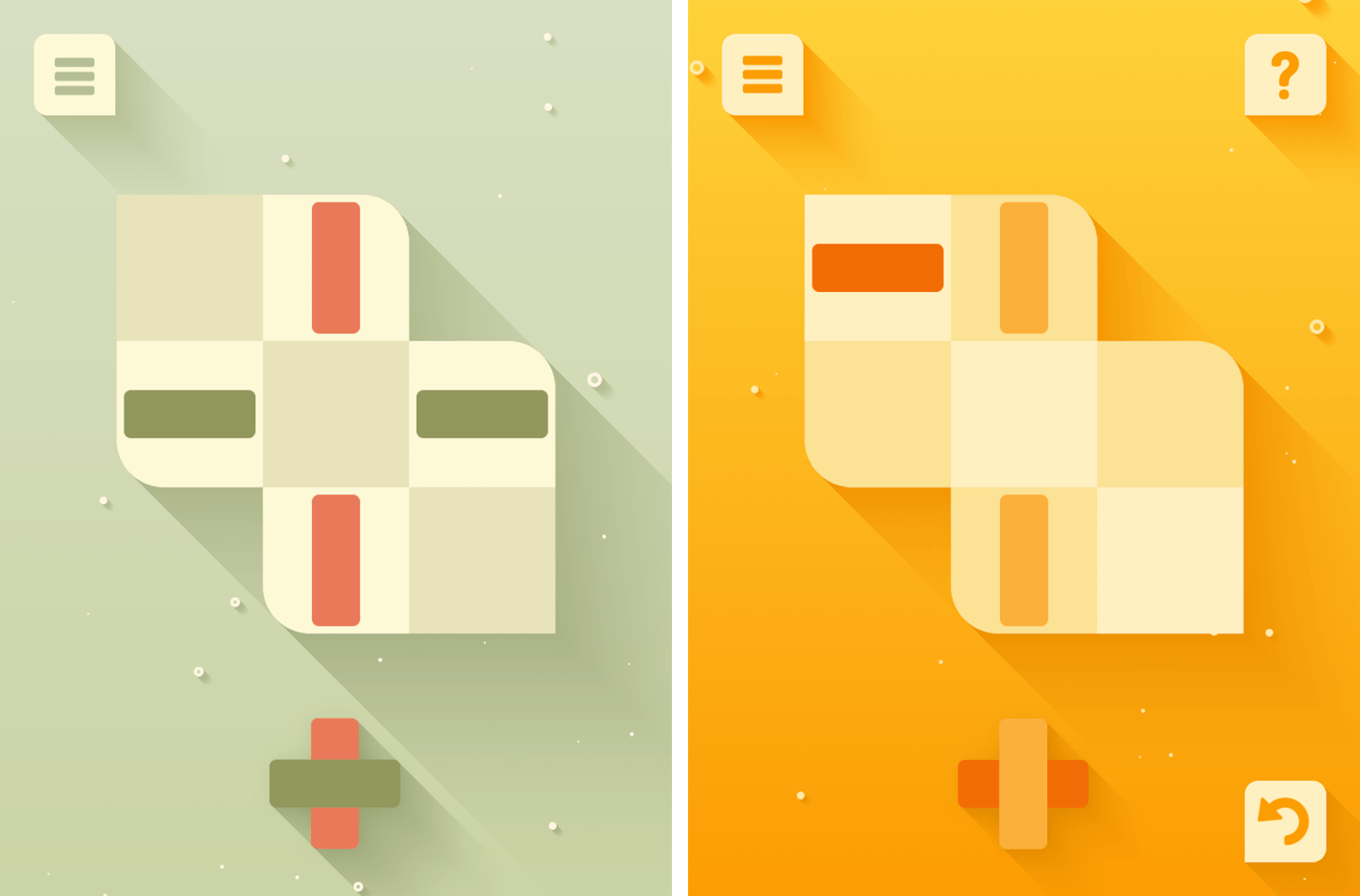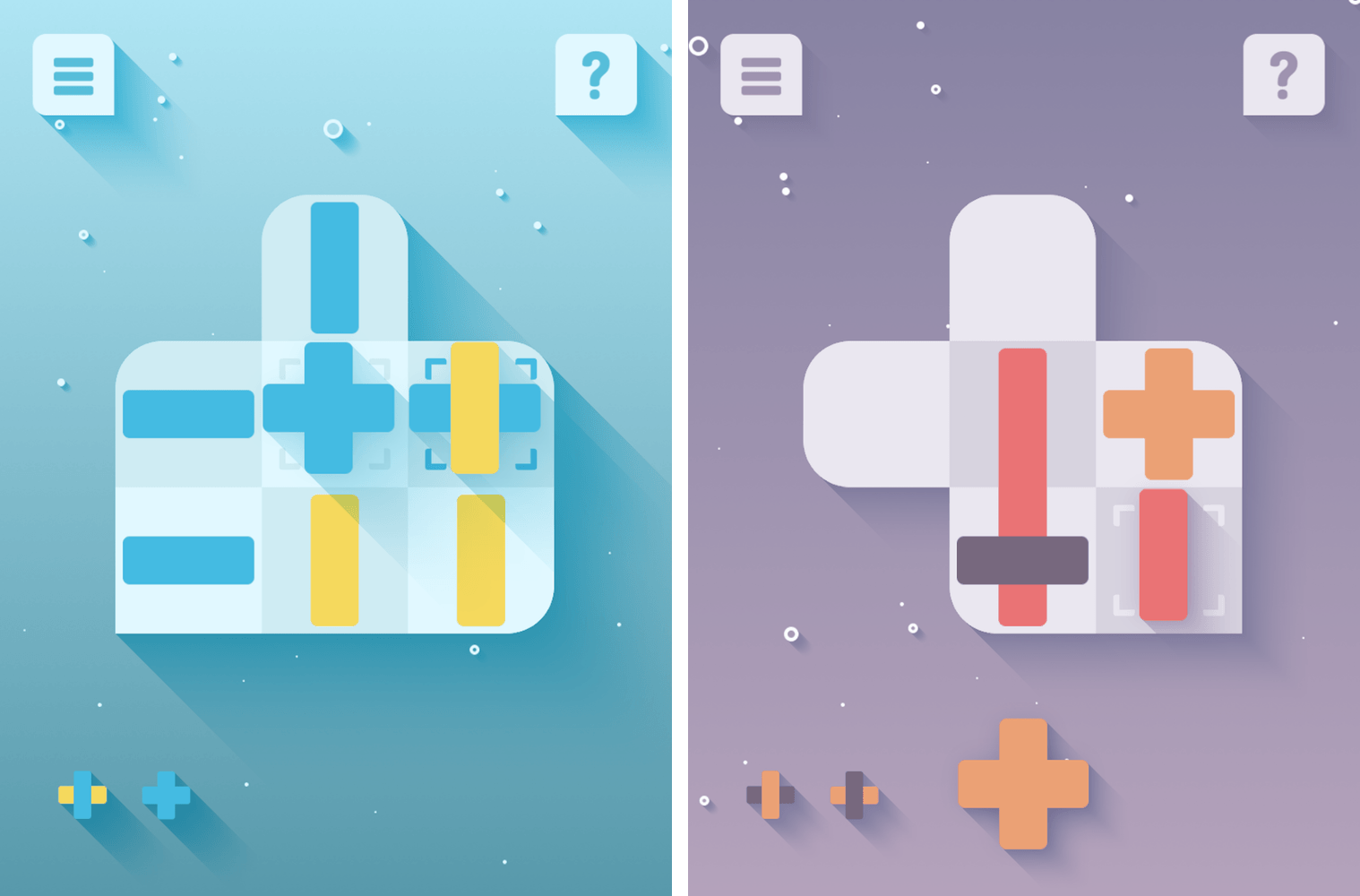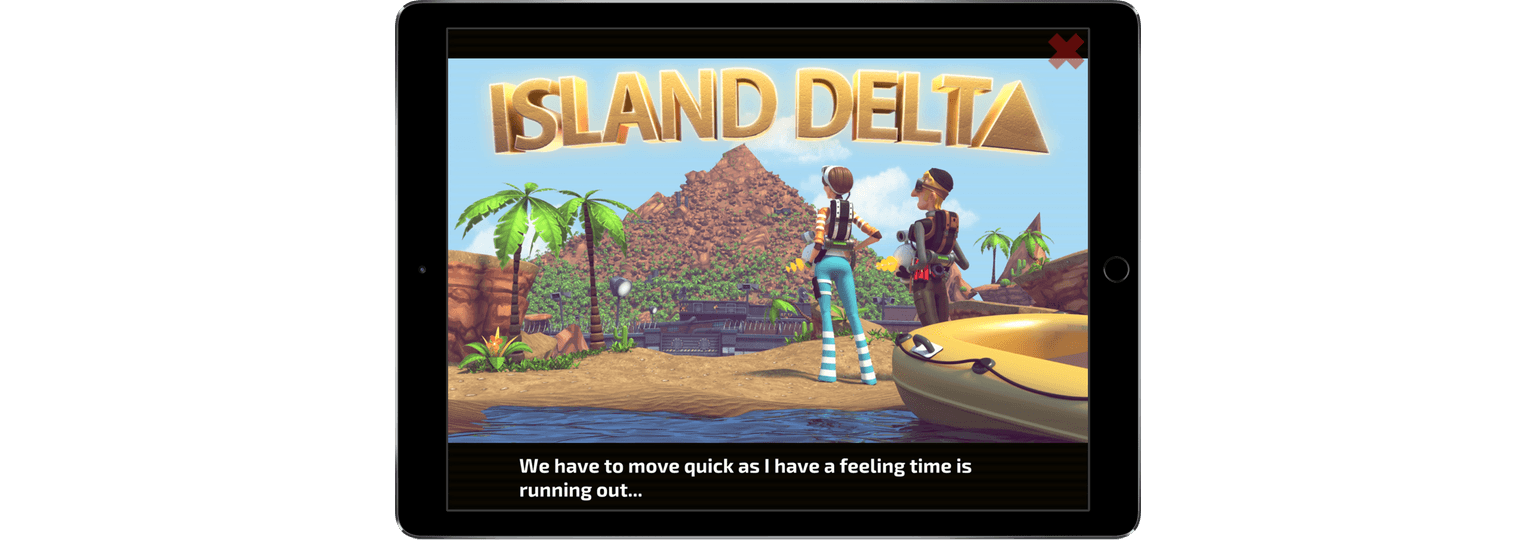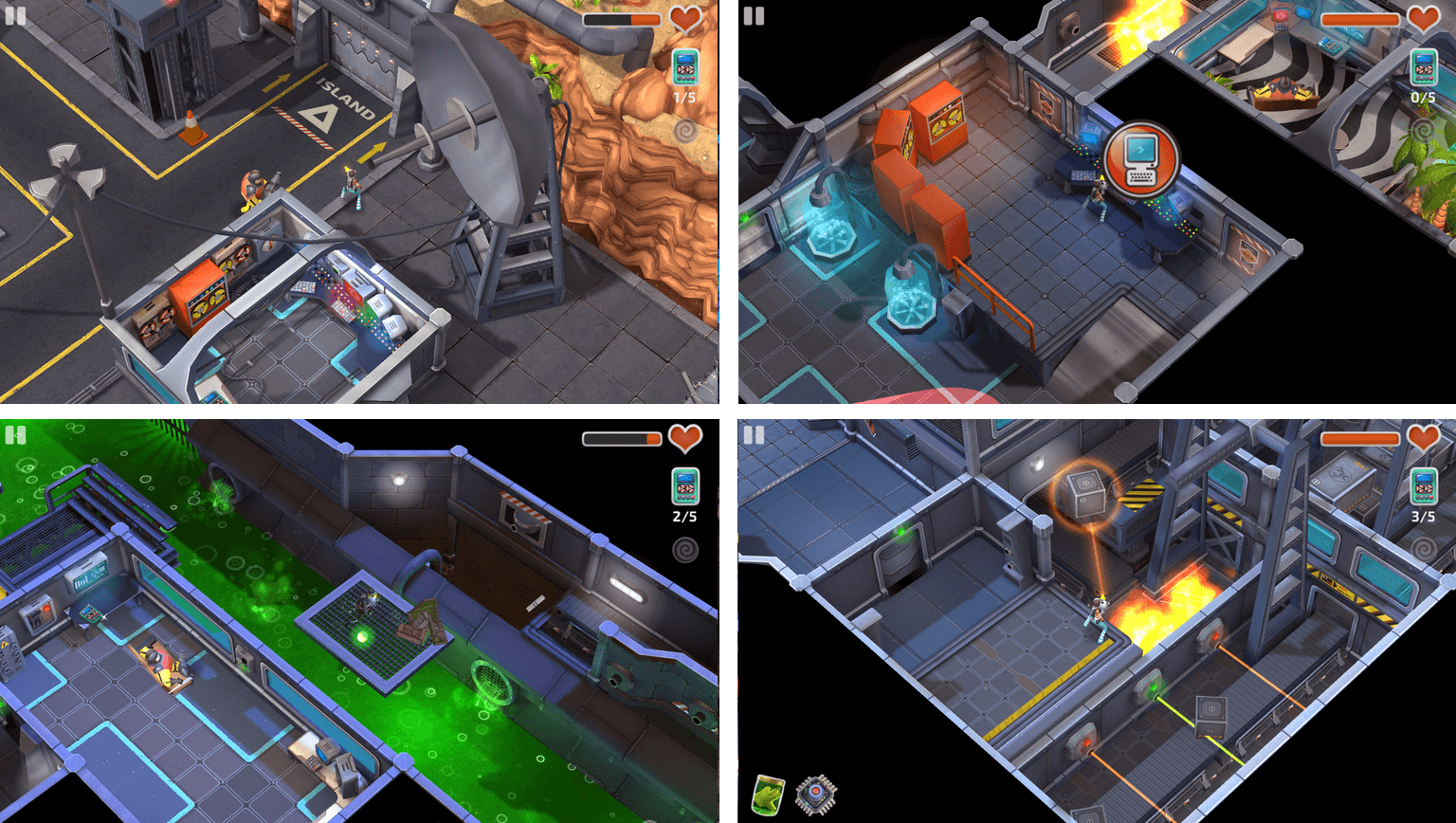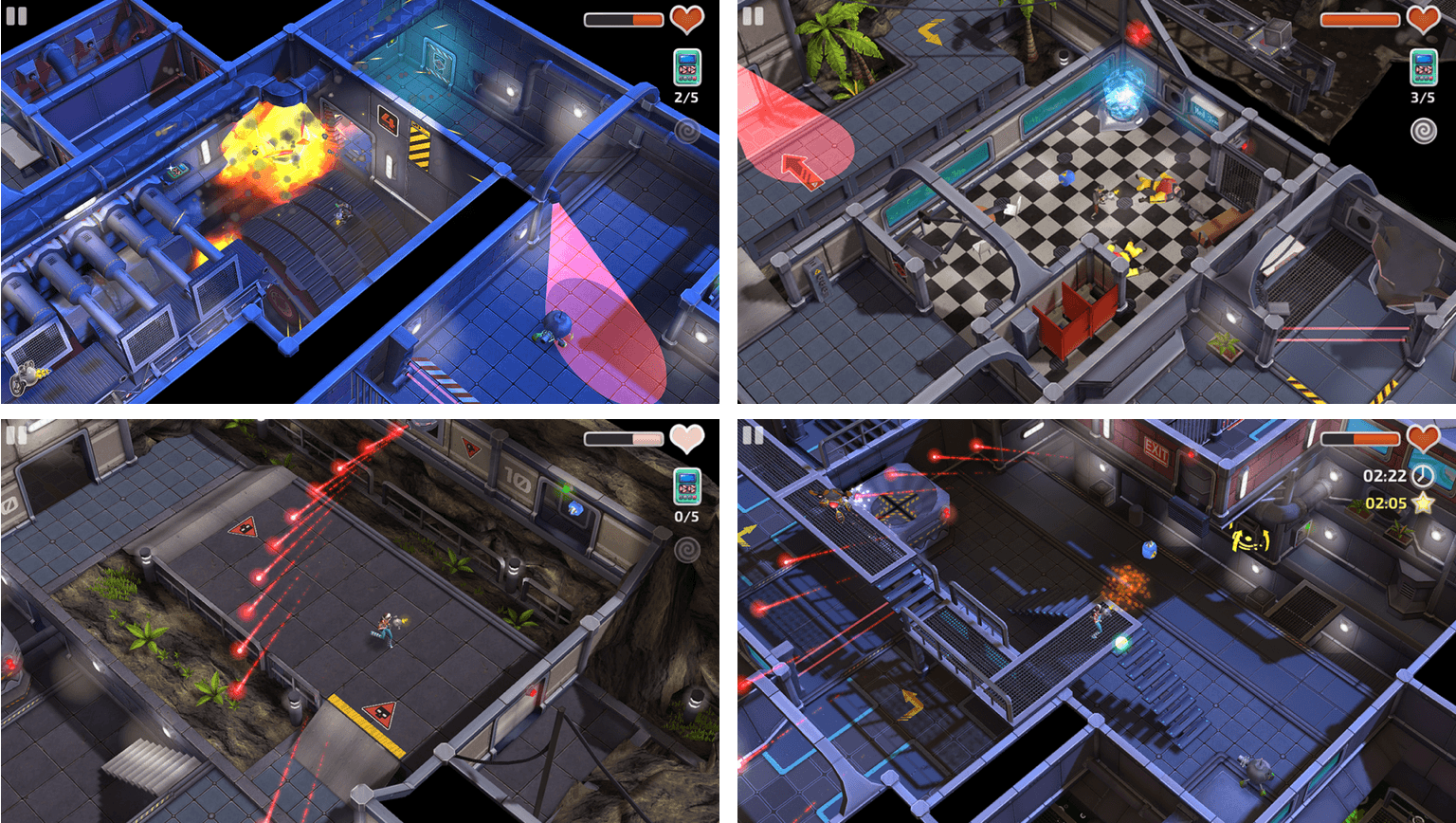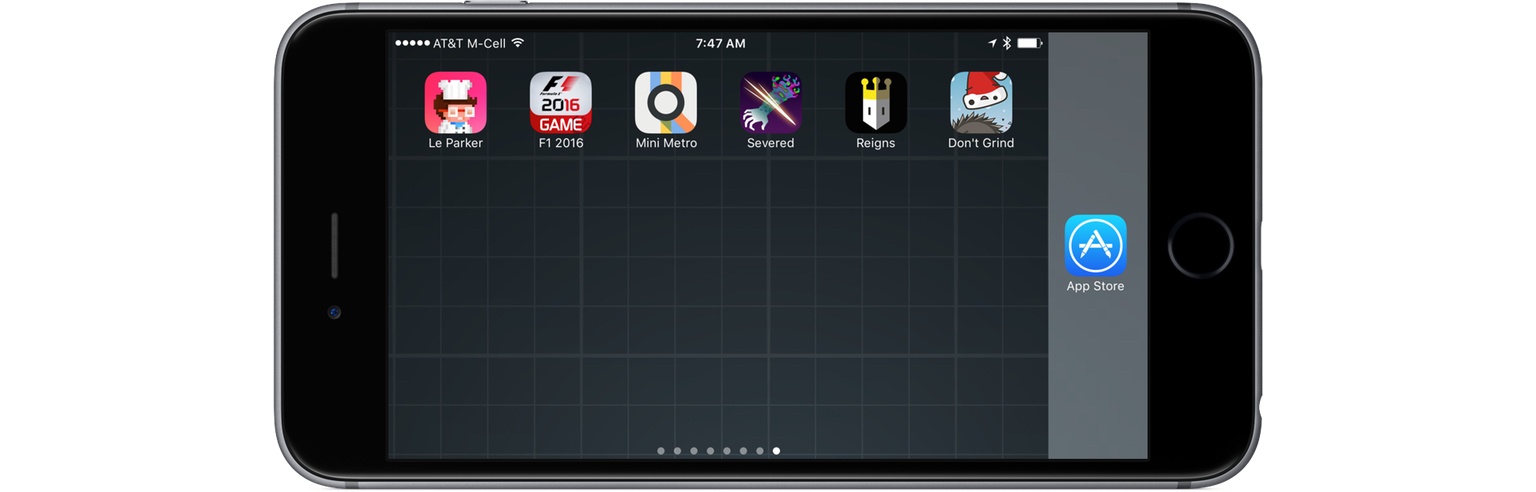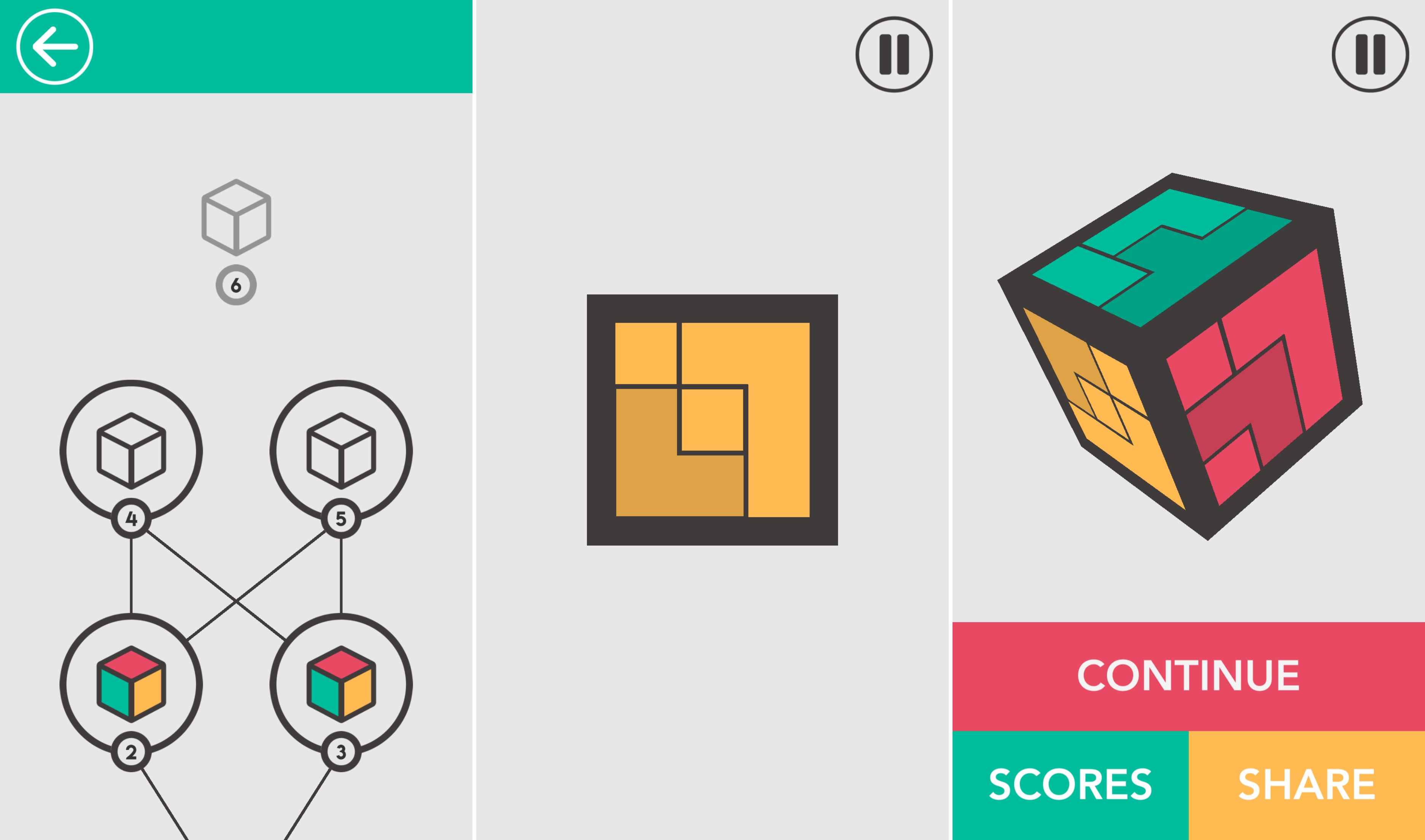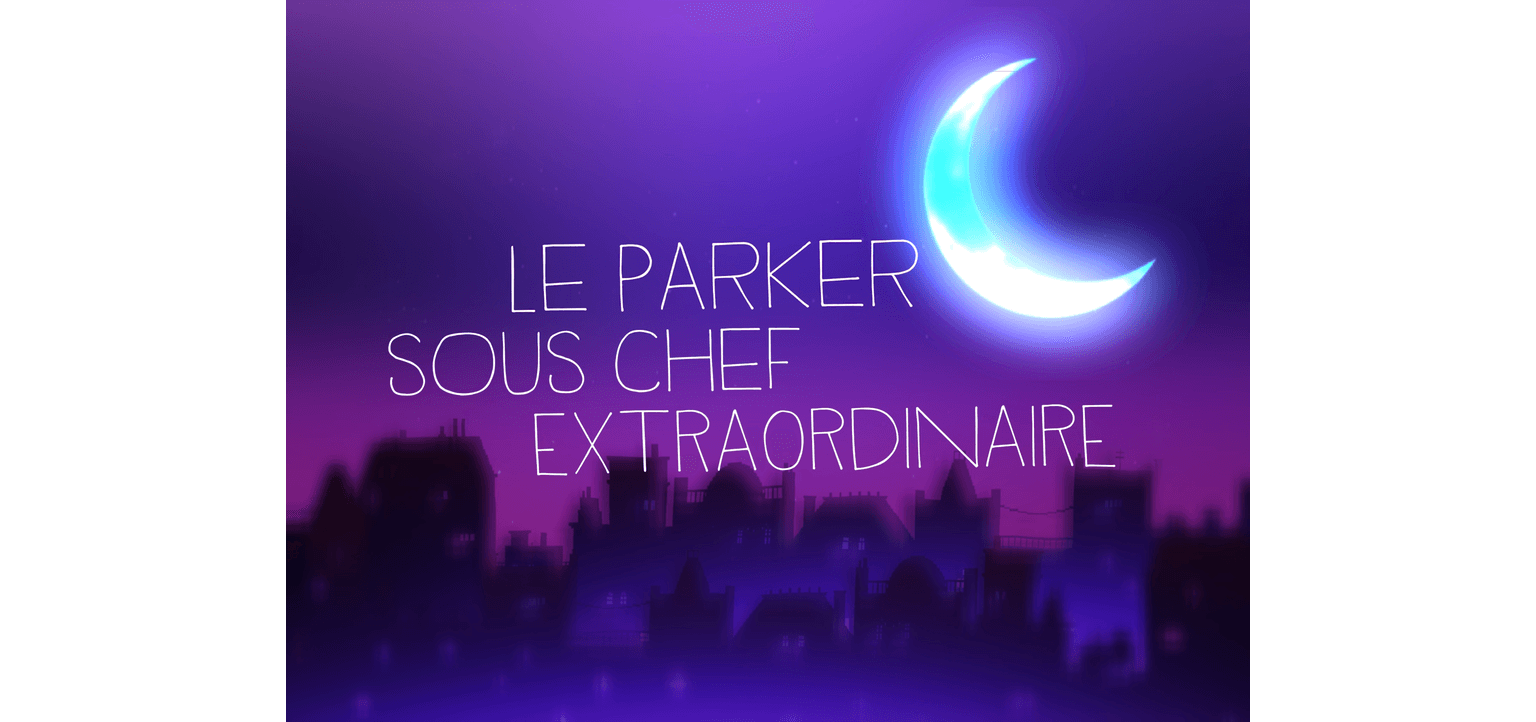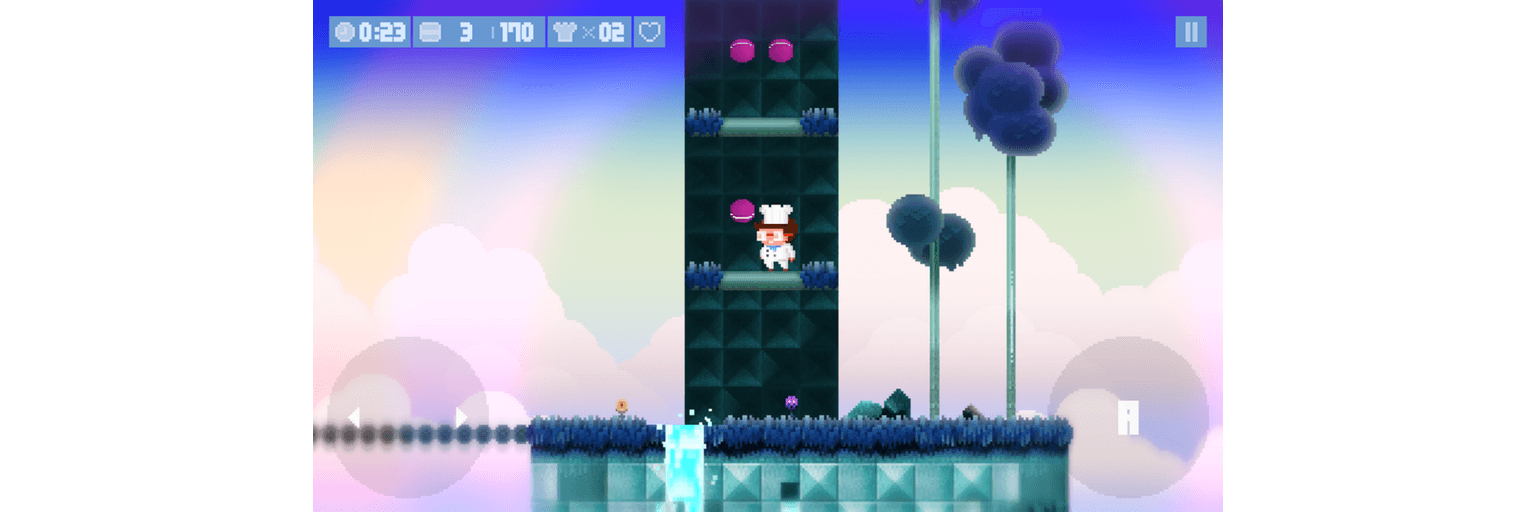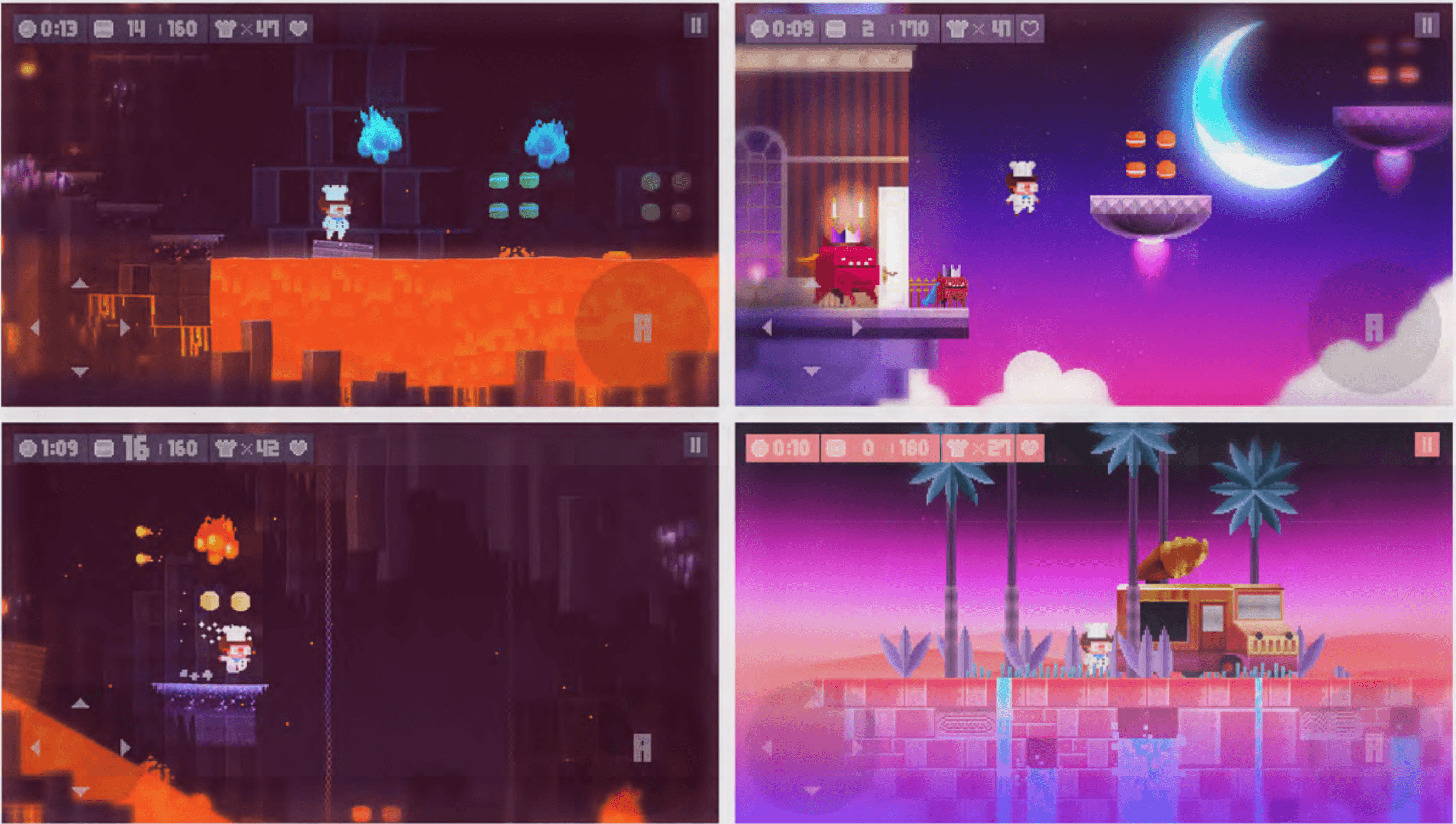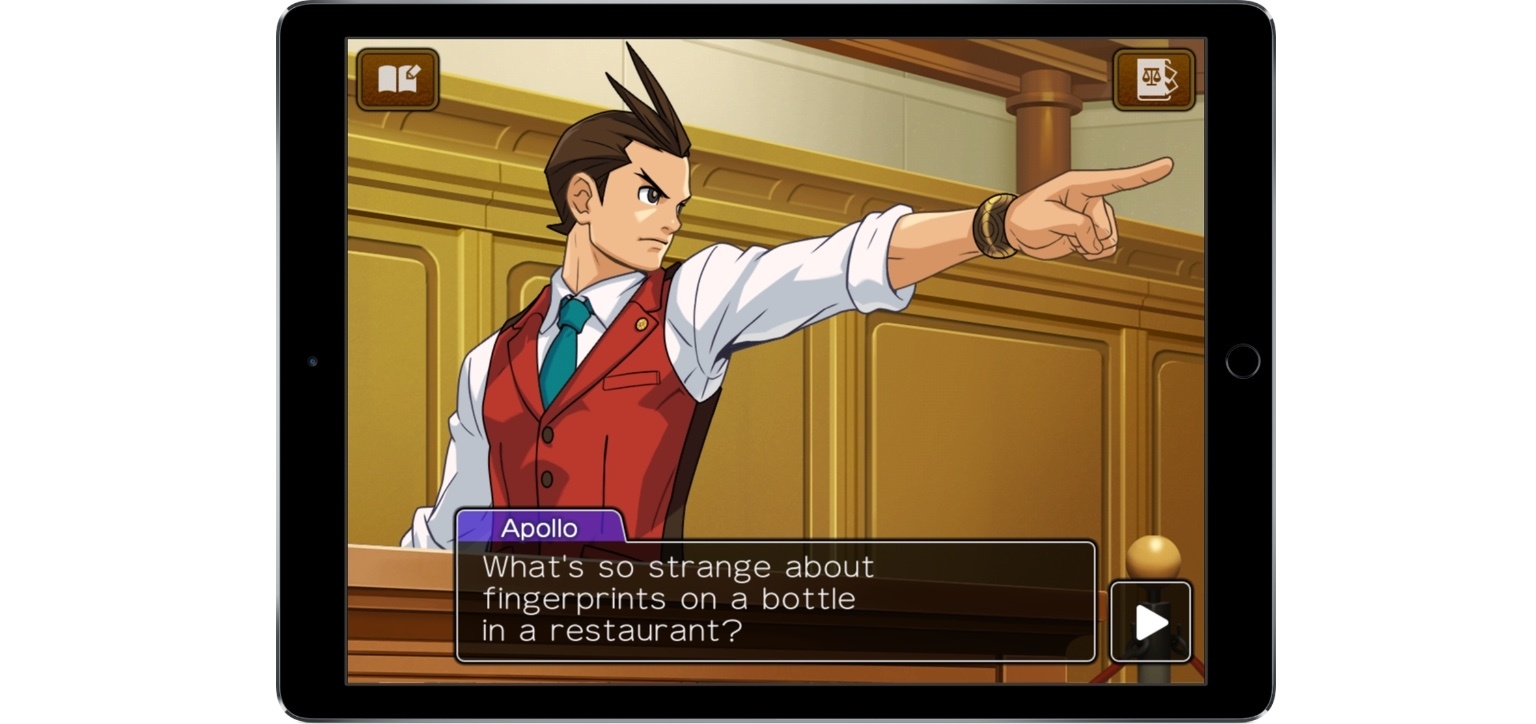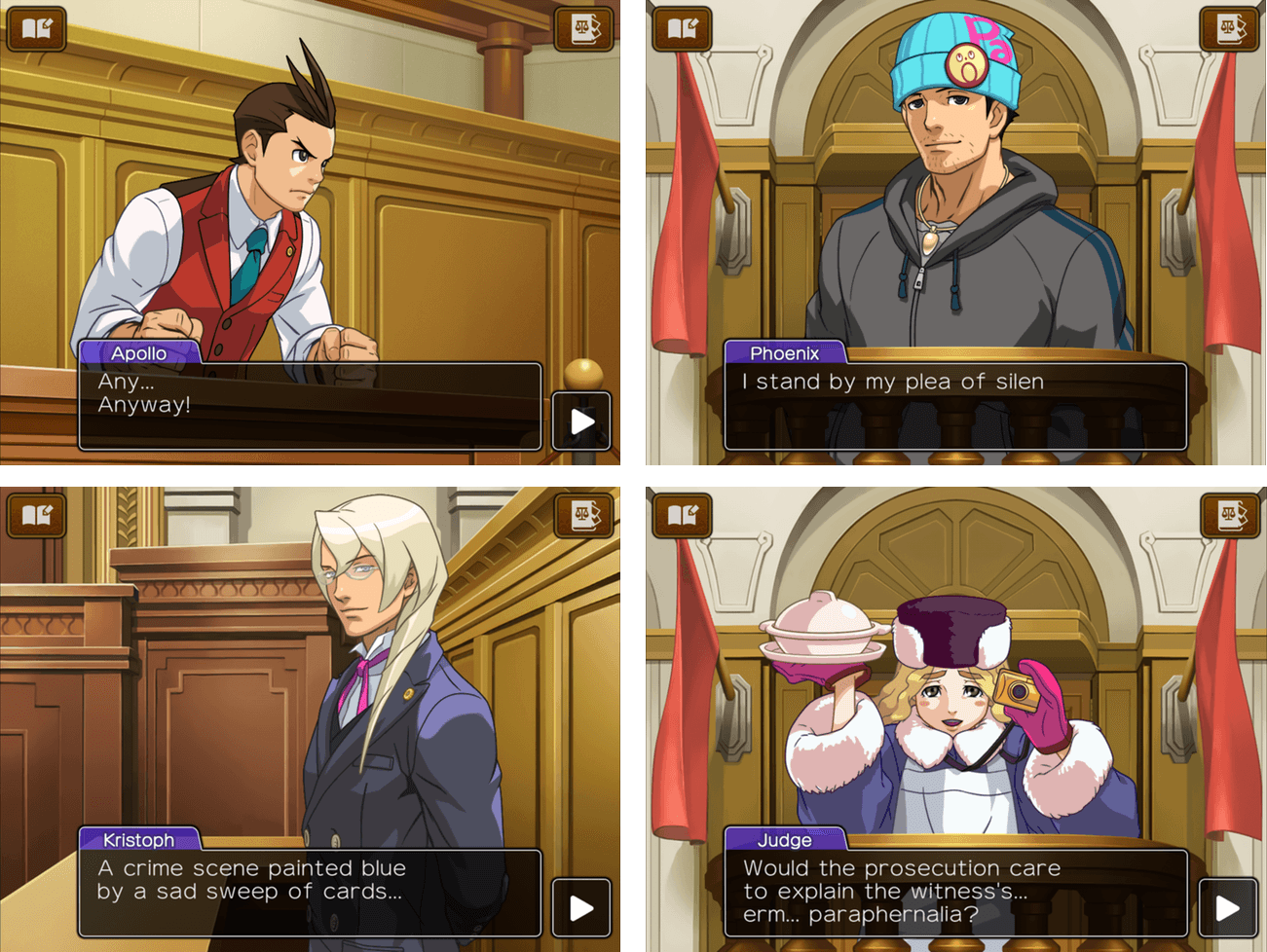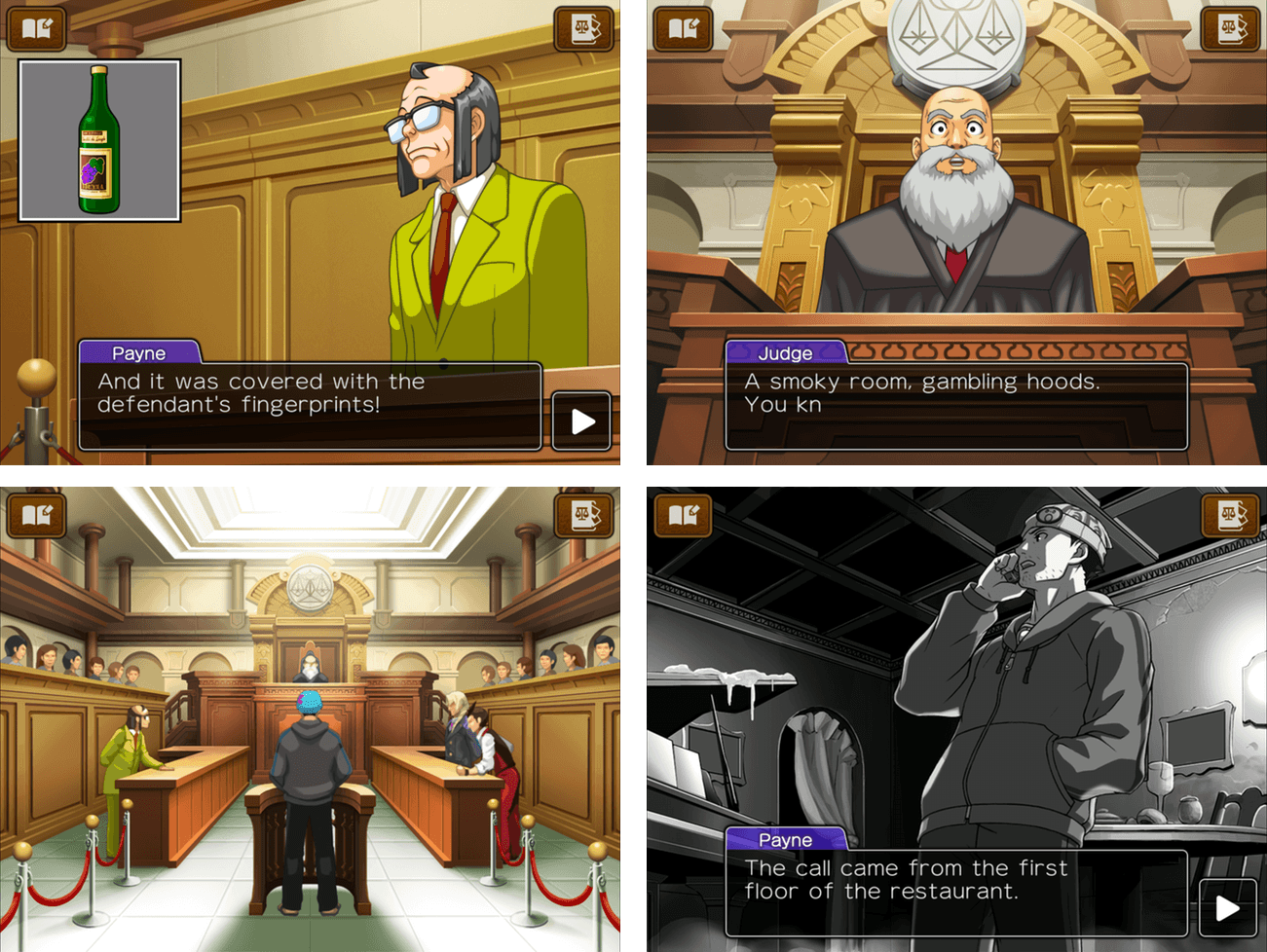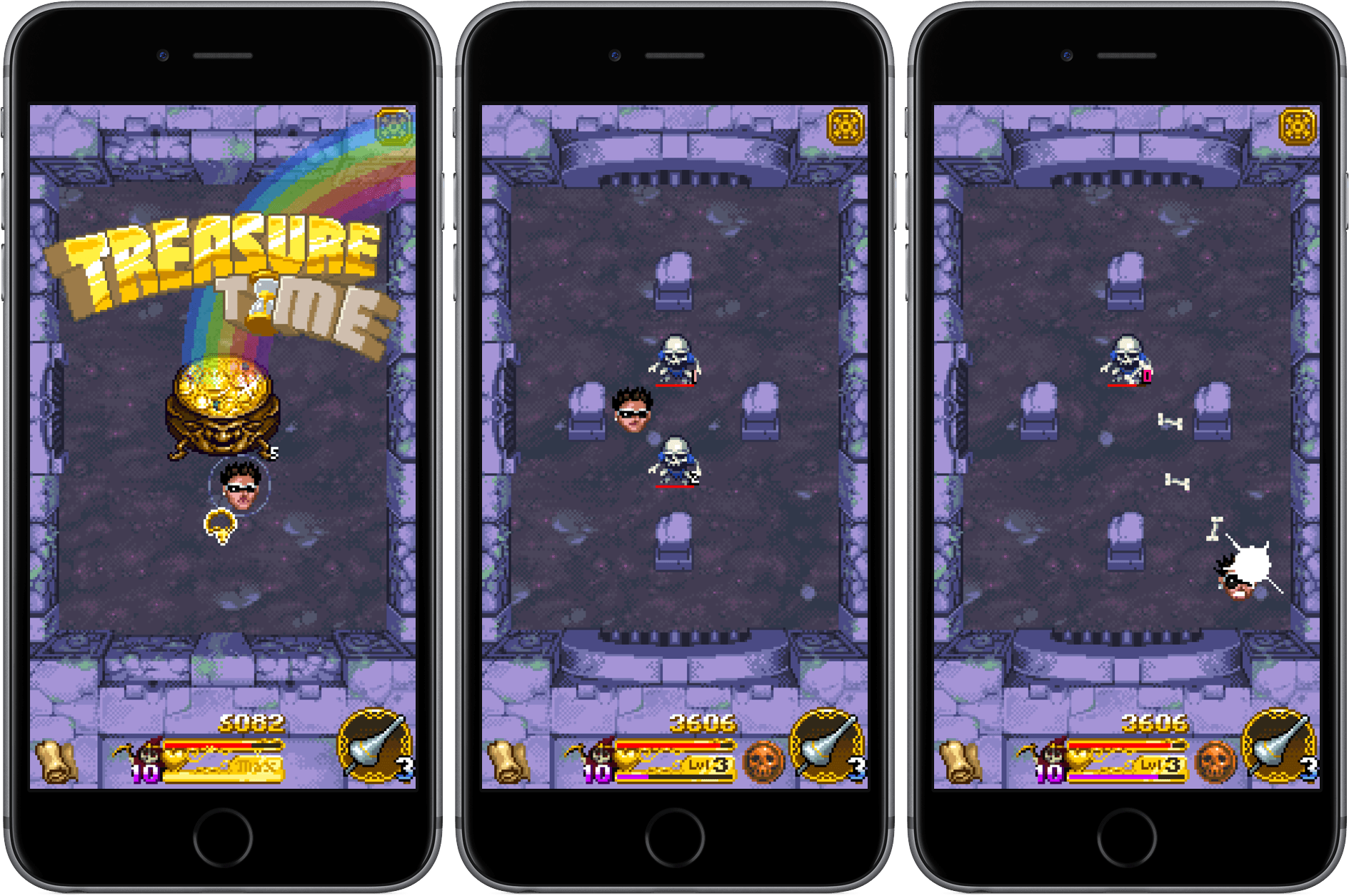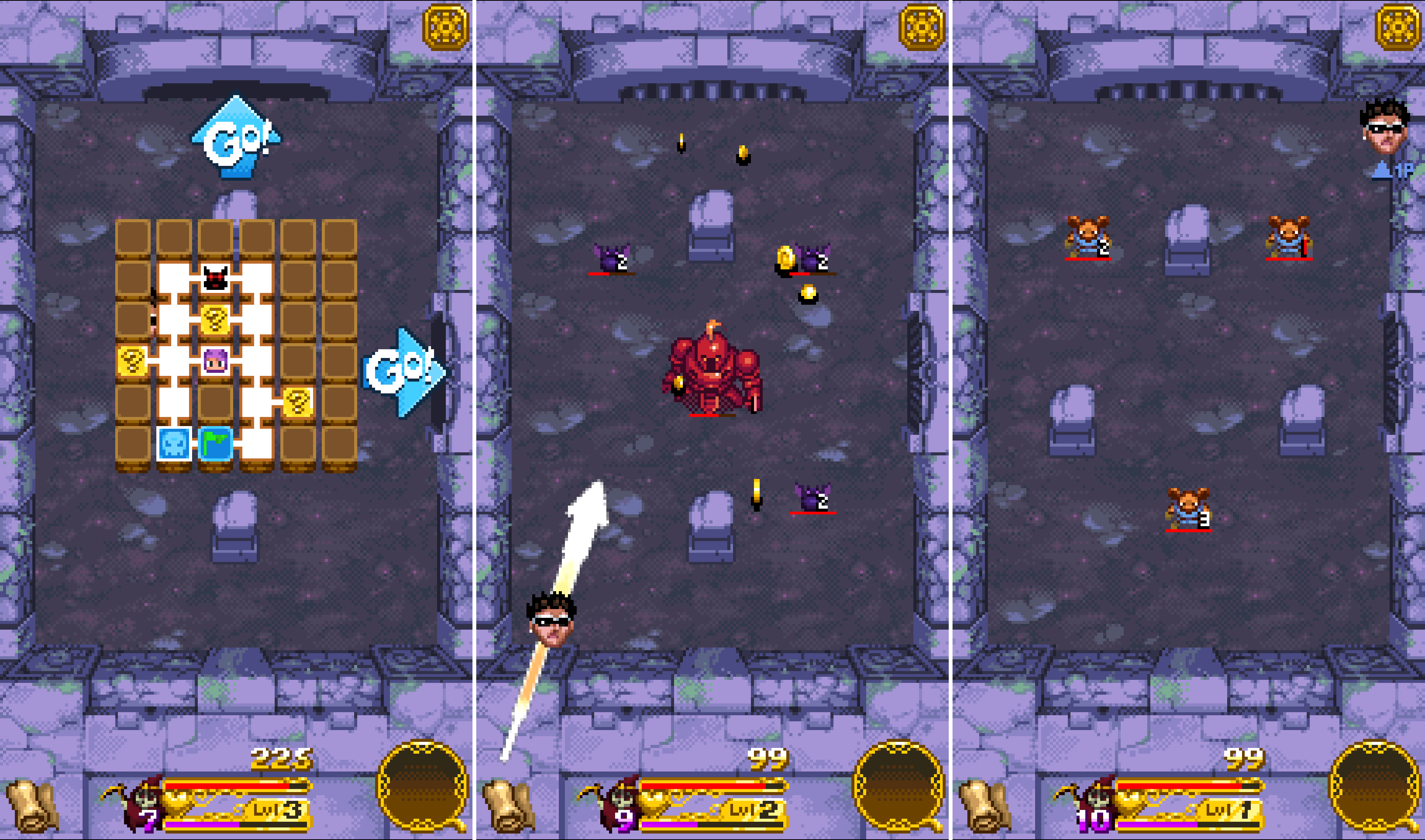Red’s Kingdom is the complete package. The action-puzzle game is fun, looks fantastic, and is brimming with style and personality. Red’s isn’t breaking new gameplay ground, but it integrates tried and true elements in a way that makes it feel fresh throughout and scales seamlessly from the iPhone to the Apple TV.
Red is a squirrel. One night, the evil king and his henchmen break into Red’s house, steal his supply of nuts, and kidnap his father. Your goal as Red is to collect your nuts and save your father.
The game mechanics are straightforward. Red’s world has a grid-based layout that you view from an isometric perspective. To navigate around each area, you swipe in the direction you want Red to go. Red rolls somersault-style in the direction you swipe until he runs into an object like a rock or tree. It’s a mechanic that turns Red’s environment into the puzzle. You need to find ways to leverage the obstacles in Red’s world to help you collect nuts and other items.
Red’s Kingdom is linear and level-based, but not in the traditional sense. Instead of moving from one self-contained level to the next, you navigate a far-flung map. You only advance to the next section of the map by reaching an exit. It’s an environment that creates the feeling that you are simultaneously completing discrete levels and exploring an open world.
The difficulty of the puzzles advances at a good pace, introducing new challenges as you go. Eventually, you have to contend with obstacles that can lead to your demise like lava pits, and with enemies you must defeat. Along the way, there are also items to collect that add an extra dimension to the game that keeps it interesting and gives you a reason to explore areas again.
Red’s Kingdom scales exceptionally well. I played the game on my iPhone 7 Plus, iPad Pro, and Apple TV and enjoyed it on every platform. That’s rare. Some games that work well on an iPad or TV feel cramped on an iPhone, and some great iPhone games, feel stretched and blown up on an iPad or TV. Red’s Kingdom’s simple controls and bright, cartoony graphics work well on all three platforms. I especially liked playing Red’s on the Apple TV where it has joined a small but growing number of games that succeed on that platform, despite the Apple TV’s constraints as a game system.
Red’s is not without a couple of rough spots. The soundtrack is pleasant, but unremarkable, and feels a little too much like generic background music you might hear when walking around a mall. I also wish Red’s synced game progress among devices, especially given how well it plays on each. The game does have three save slots, which is great if you have a shared device, but I’d like to be able to advance the same game whether I’m at home in front of my TV or on my iPhone.
Notwithstanding those limitations, however, Red’s Kingdom is a clear standout among recent games. The game’s artwork ties the entire package together with a style that imbues Red and the other characters with personalities that take the game beyond the puzzles and makes it feel more like a story. It’s that personality that I expect will appeal to a broad audience and could make Red’s a franchise we see more of in the future.
Red’s Kingdom is available on the App Store for $1.99, which is a limited time 50% discount.