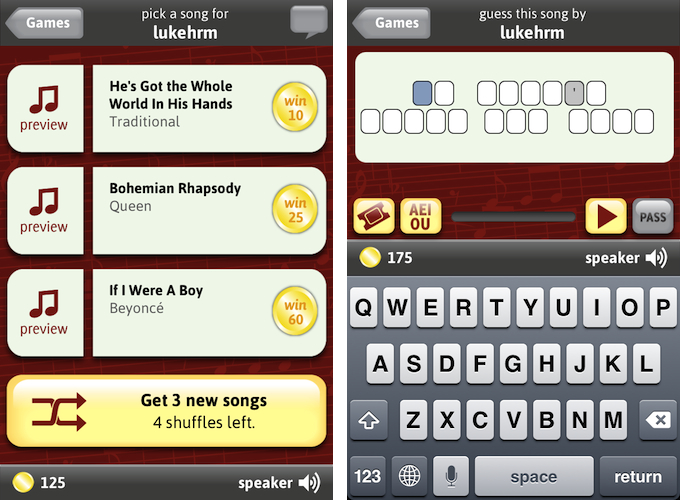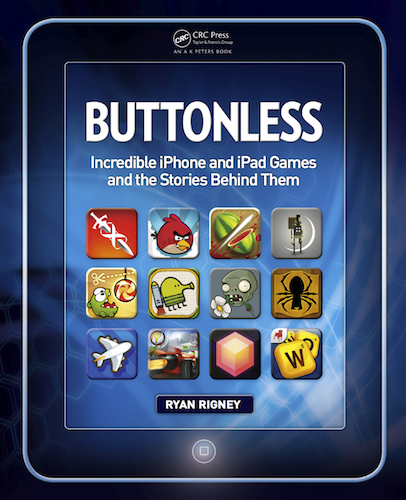Developed by Marco Tabini and Lex Friedman, Let’s Sing is the most addictive and fun iPhone game I’ve played in a while. Long story short: you can get it for free on the App Store, or buy the paid version.
Let’s Sing is a “social” iPhone game that you can play with your friends online, combining the traditional aspects of karaoke and television program “Name That Tune”. From the main screen of the app, a “Start a New Game” button allows you to find a friend to play against manually (by email or username), on Facebook, or through your Address Book. Once you’ve found a friend to play Let’s Sing with – sessions are private, meaning only you and your friend will play, and they won’t be shared publicly – it’s time to pick a song. If you want, however, Let’s Sing lets you pick a random opponent.
Let’s Sing is clever, in that rather than using a proprietary system to provide you with song previews – or worse, rely on in-app purchase to offer “song packs” – it simply connects to the iTunes Store to display three possible options at a time. Let’s Sing’s list of songs is manually curated by their developers in order to ensure a proper classification (easy/medium/hard), and, more importantly, to avoid items with complex names or strange characters that would be problematic to enter with the iPhone keyboard. The selection of songs is already fairly impressive, and support for the iTunes Store means the developers will be able to effortlessly add songs over time as they choose more. In my tests, I “sang” my friends hits from Beyoncè and Soundgarden, Micheal Jackson and R.E.M., and more.
Before a turn, songs can be previewed, and there is a link to buy an item on the iTunes Store if you suddenly realize you want that in your collection. From the song selection screen, you can also shuffle songs if you don’t like or know what you’re being offered, but shuffles are limited. Songs are displayed on a grade of difficulty, which will earn you and your friend more coins in case of successful streak. More shuffles can be unlocked with coins; if you’re out of coins, you can buy more with “real” currency using in-app purchases.
The singing and guessing part of Let’s Sing is what I like most about the game, and what got me hooked in the first place. Let alone that I get to hear online friends and colleagues I have never met in real life hum or whistle through their microphones, the whole process is extremely straightforward: you pick a song, whistle, hum, or like I do, “na na na na” through it, then hit Send. You can play back your recording to make sure you’ve got it right in 30 seconds, or cancel and re-record. Once sent, it’s up to your friend to guess, and the main screen of the app will reflect an ongoing game’s progress with an indicator. There is also an in-game chat to congratulate or shamelessly brag with a friend. Fortunately, Let’s Sing features push notifications, so you won’t have to wait inside the app for the next turn, but you’ll be informed by iOS.
On the guessing side, you can listen to what your friend recorded, and enter the song’s title with the keyboard. Alternatively, you can use in-game hints to reveal a song’s vowels or its artist.
I don’t typically play many games on my iPhone – I might take a random shot at Temple Run or Ski Safari while waiting in line – but Let’s Sing has turned out to be fun diversion that keeps me coming back. Let’s Sing combines my love for music (and guessing songs) with a streamlined way of embarrassing myself (in a good way) to people that wouldn’t otherwise hear me “na na na na-ing” the latest Nicki Minaj. It’s about your voice, your friends, and it’s fun.
Get it from the App Store.