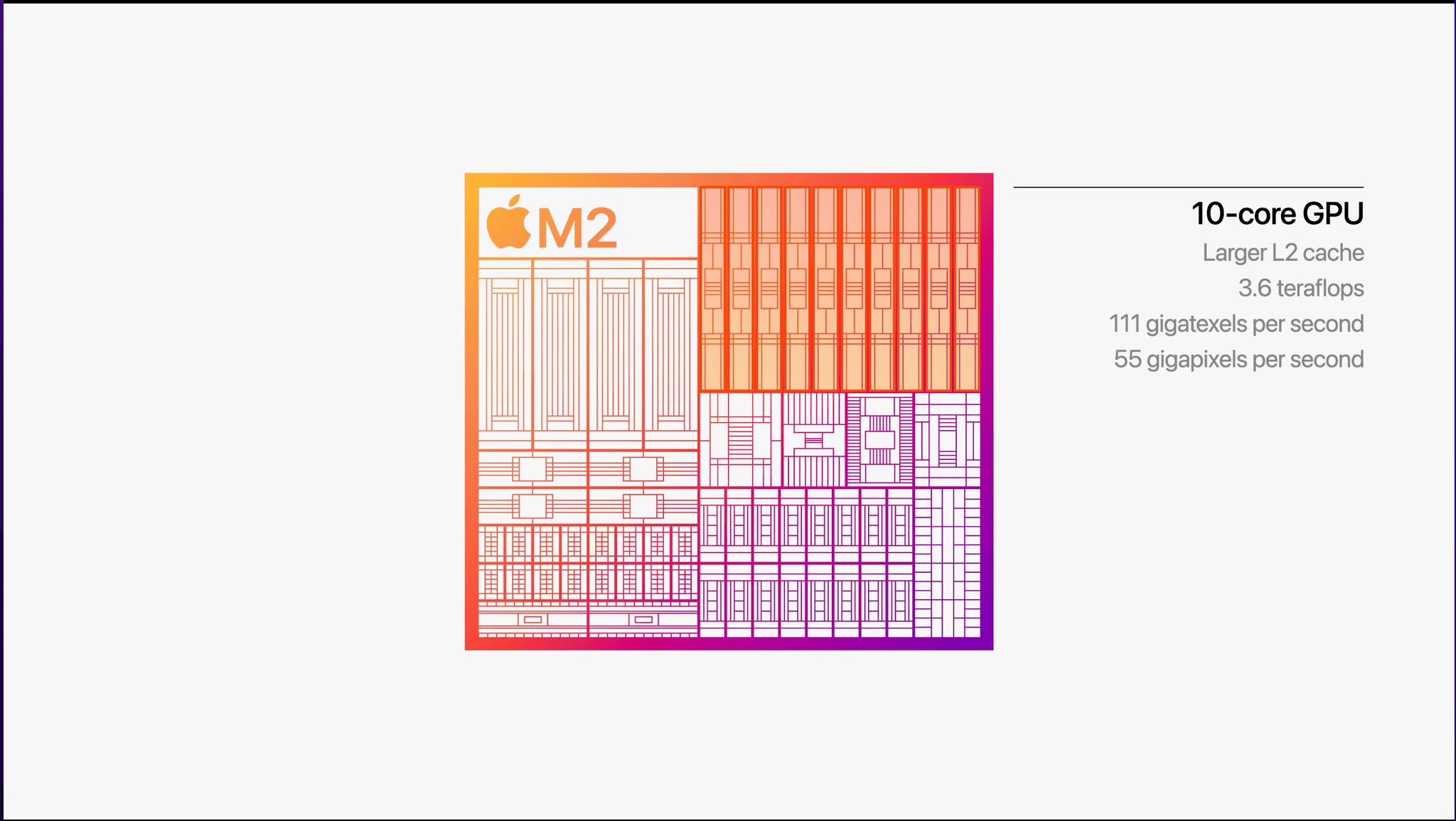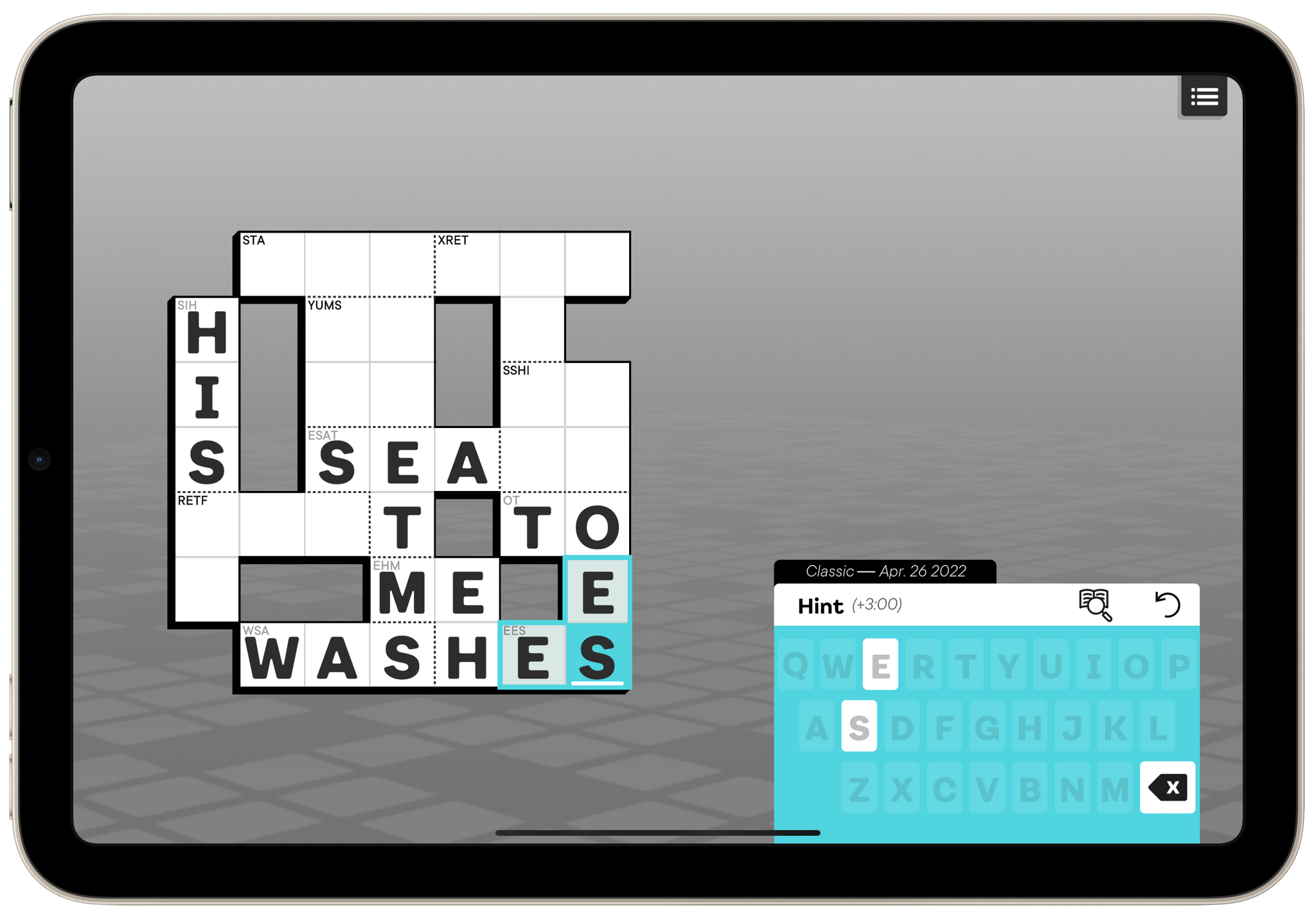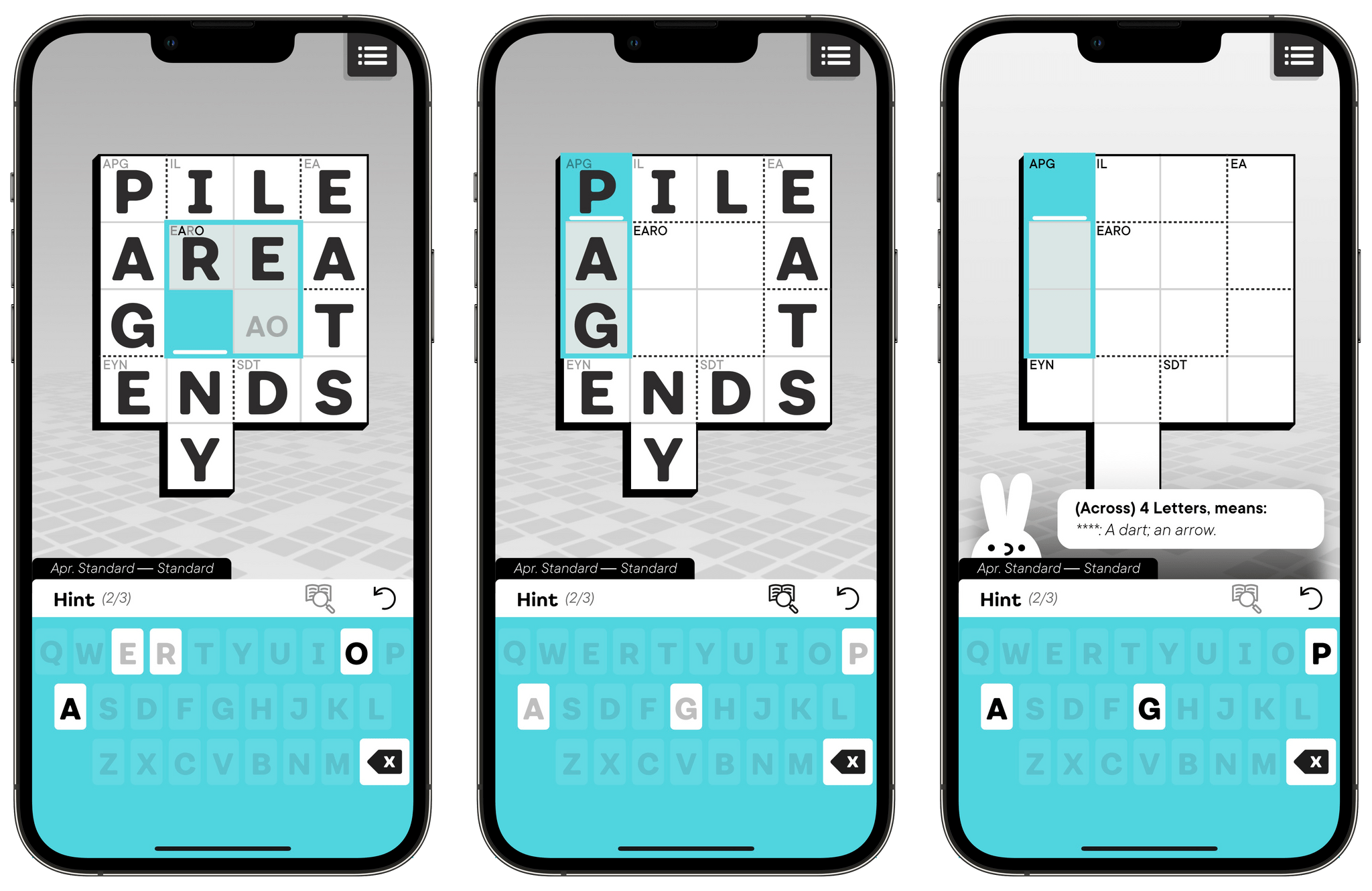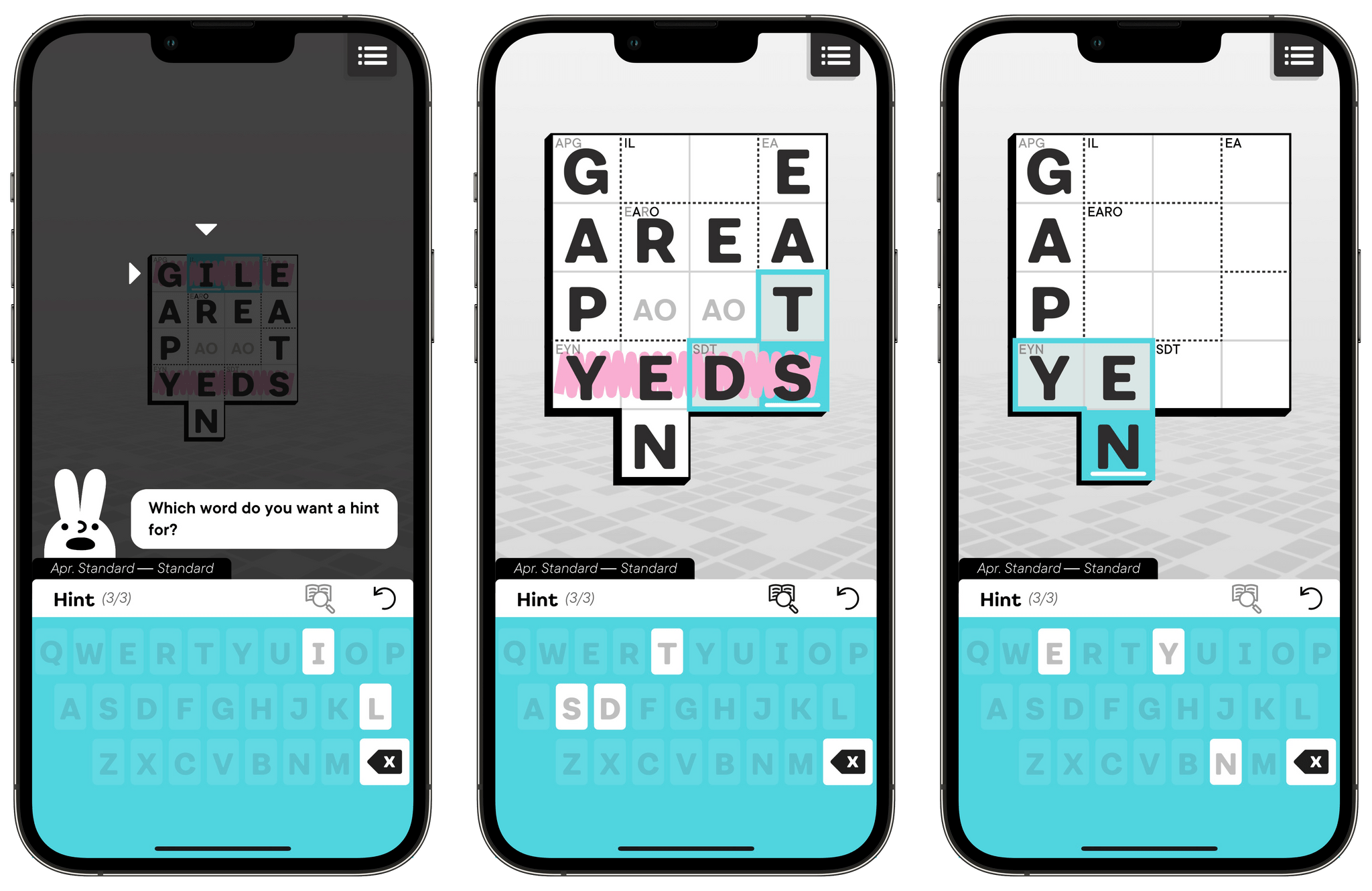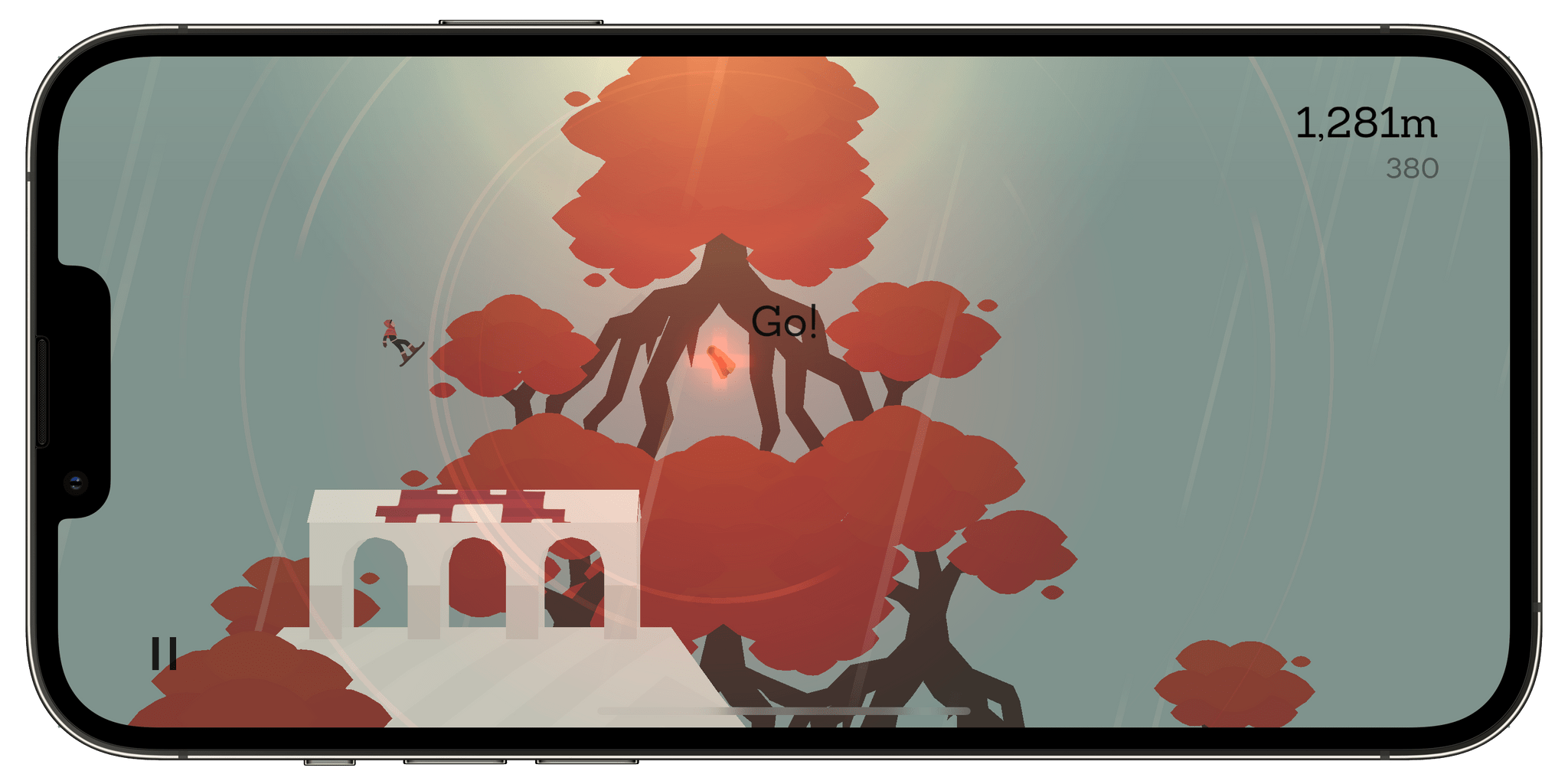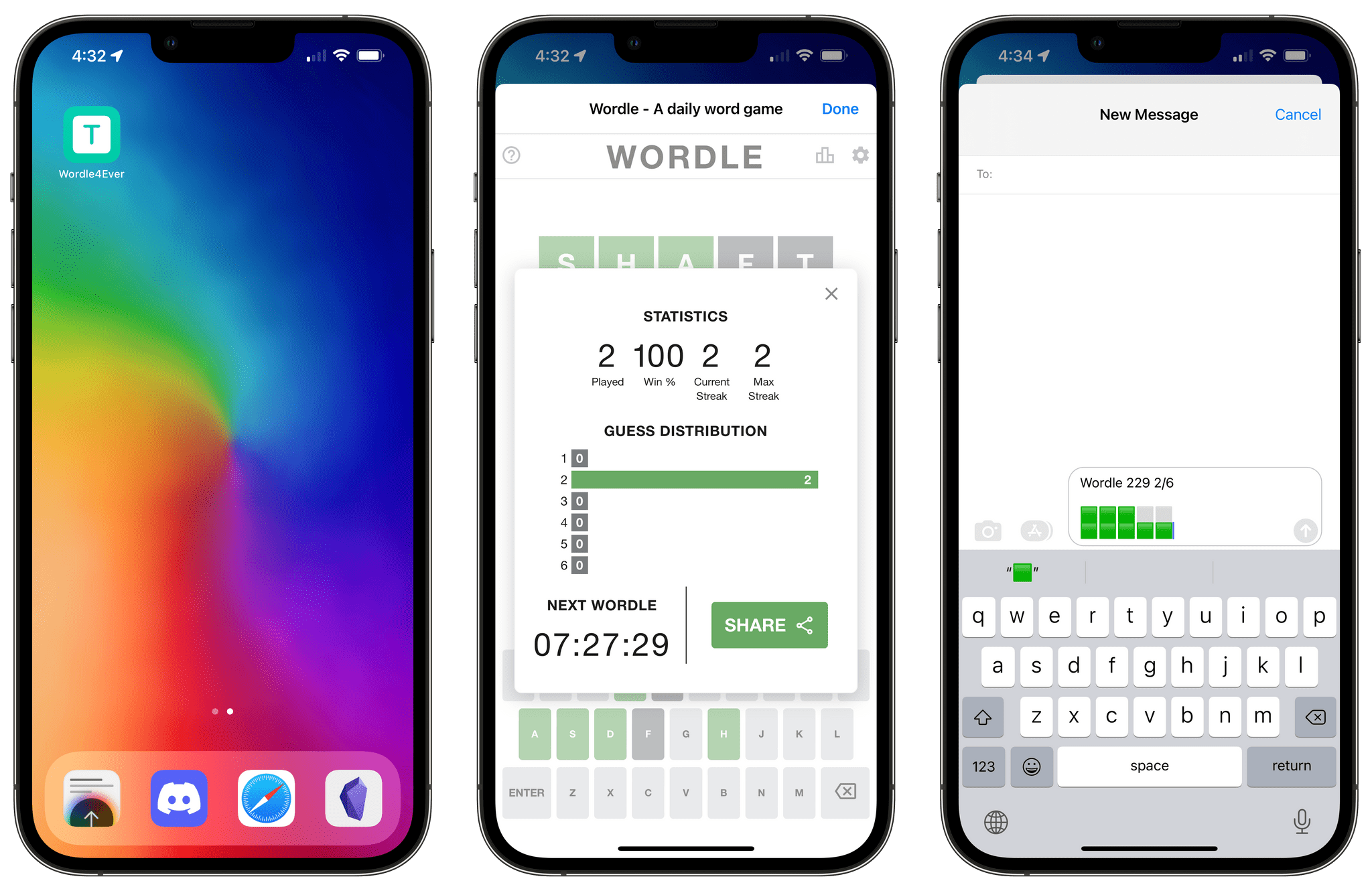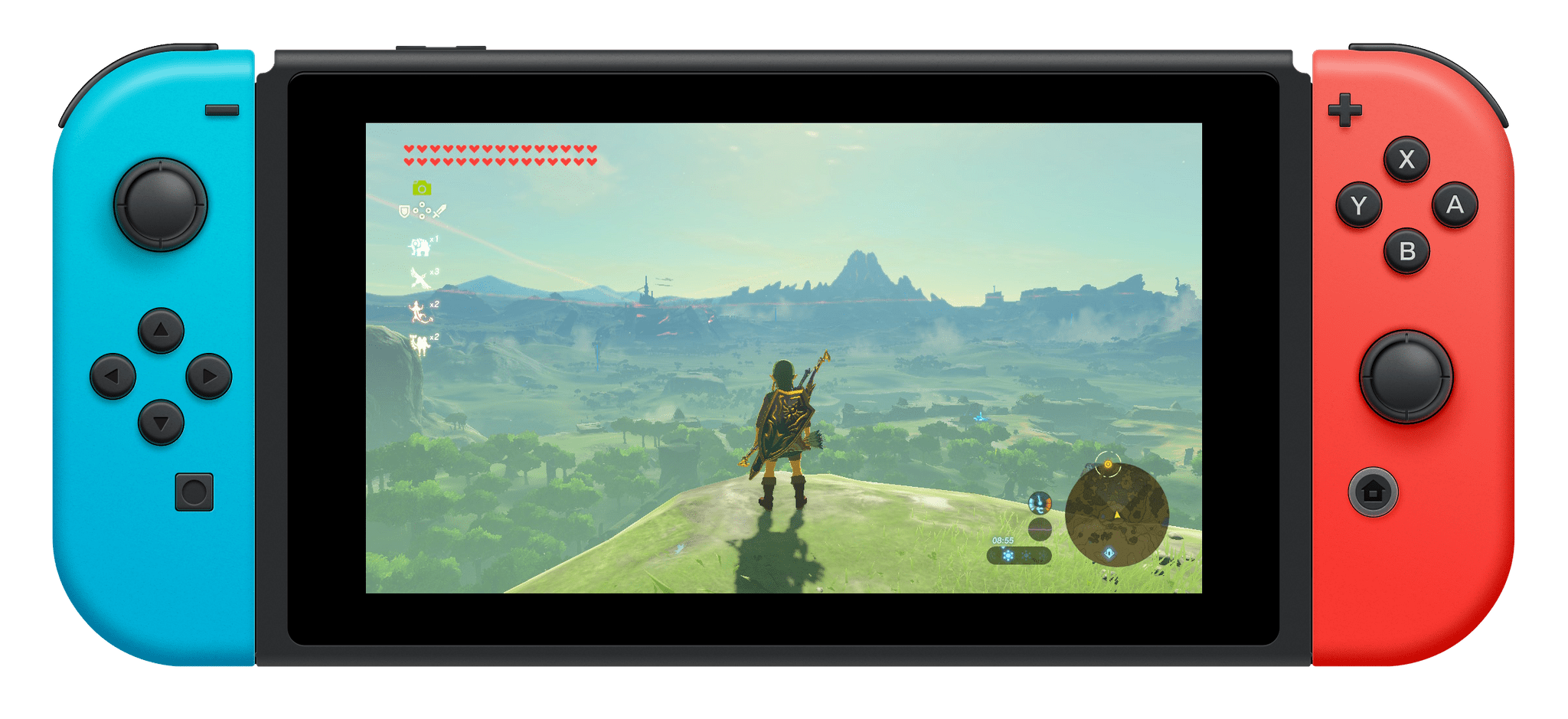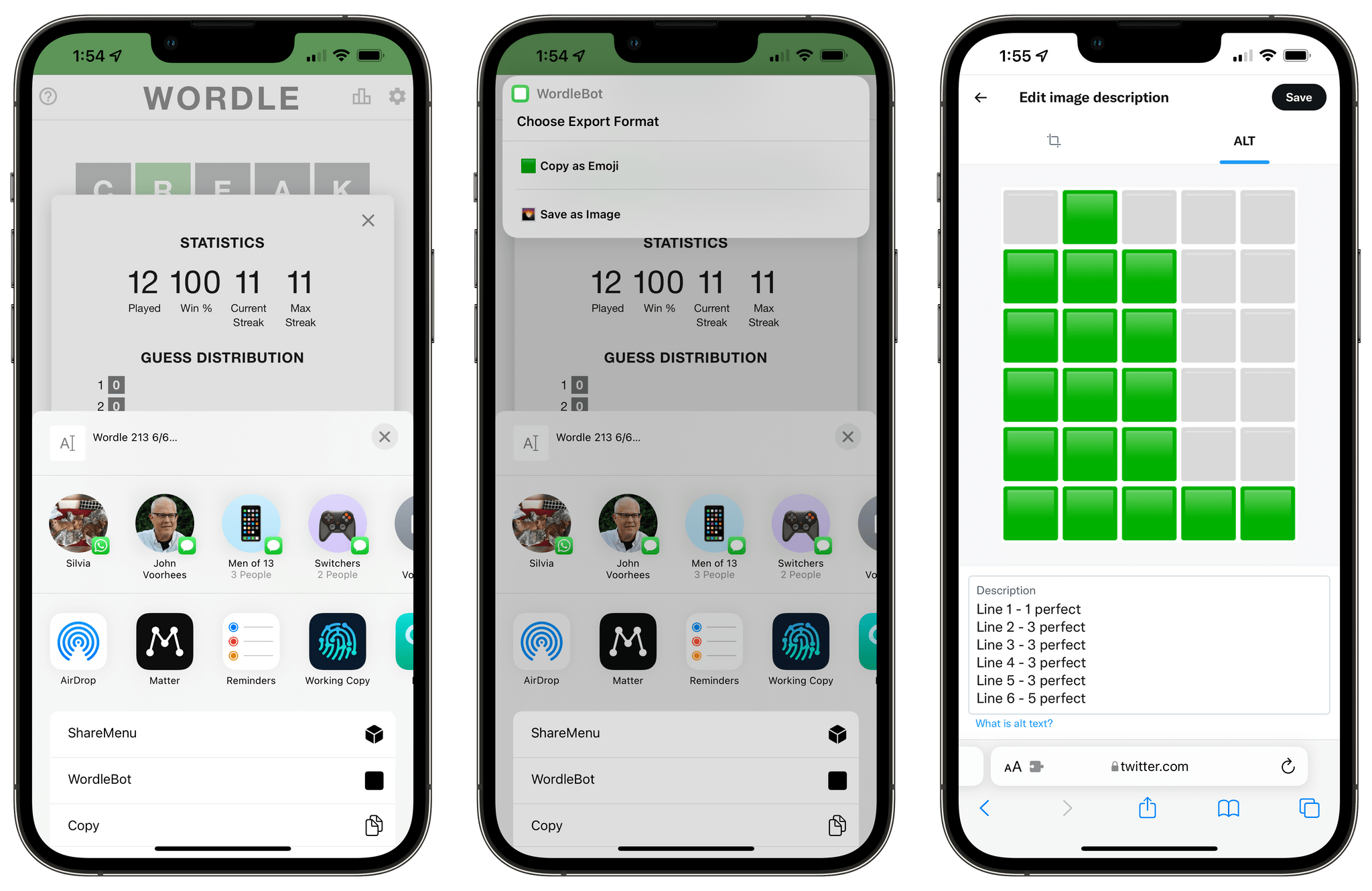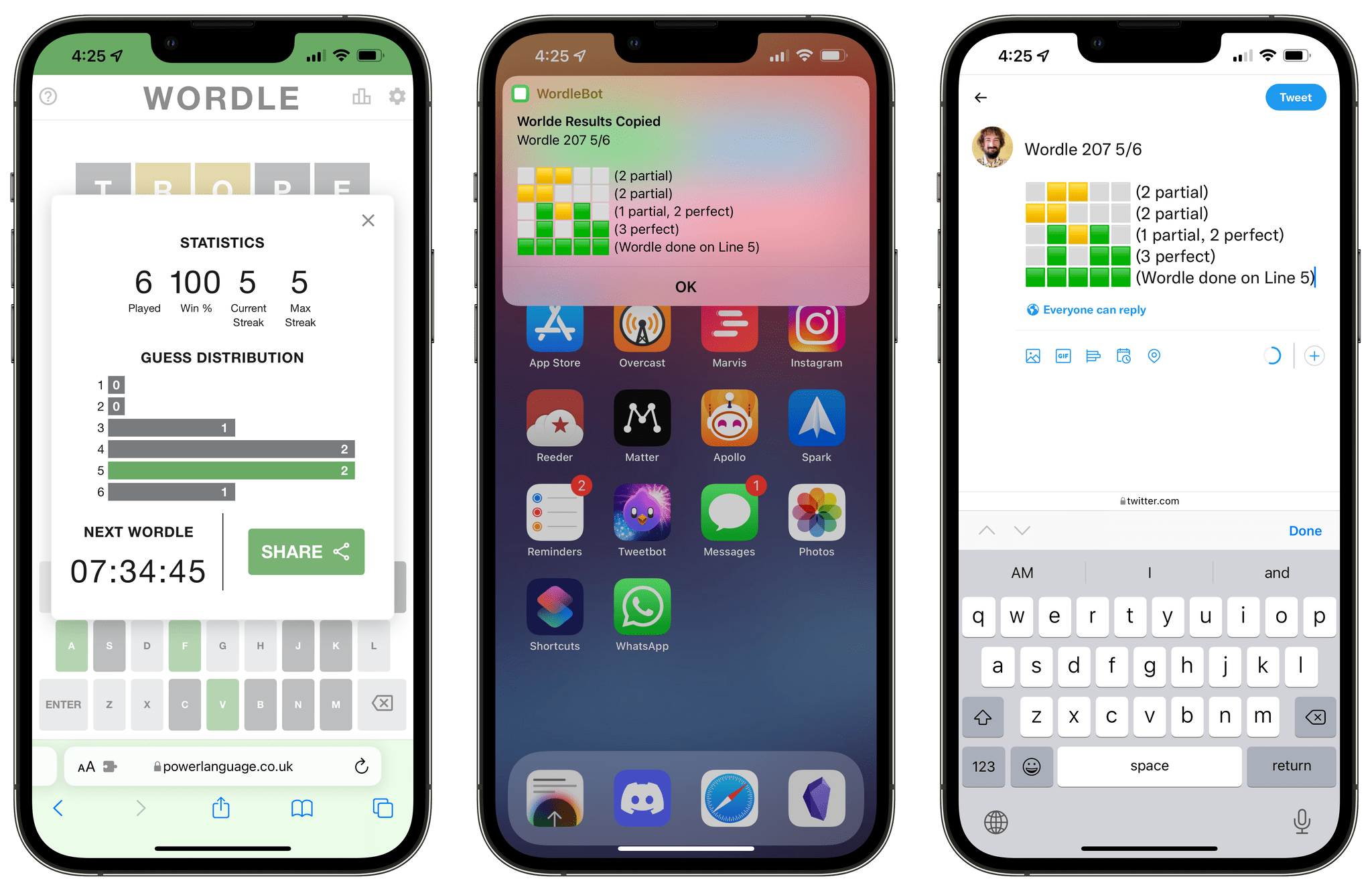It’s not unusual for Apple keynotes to feature gaming. Sometimes it’s about Apple Arcade, and other times it’s a demo of a third-party title coming to one of the company’s platforms. However, this year’s WWDC keynote was a little different, sprinkling developer-focused gaming announcements throughout the presentation and focusing on the upcoming release of No Man’s Sky and Resident Evil Village on the Mac. With Metal 3, controller functionality that continues to be extended, and an emphasis on titles with name recognition, many came away wondering if Apple is trying to position its latest Macs as legitimate challengers to high-end gaming PCs.
That’s the question Digital Foundry set out to answer in its latest YouTube video and companion story on Eurogamer by Oliver Mackenzie. When it comes to evaluating gaming hardware, few do it as well as Digital Foundry, which is why I was immediately curious to see what they thought of a fully loaded Mac Studio with an M1 Ultra SoC.
At just slightly larger than an Xbox Series S by volume and with ultra-low power consumption, the Mac Studio is unlike any high-performance PC. Digital Foundry came away impressed with the technical details of the M1 Ultra SoC, which held its own against high-end Intel CPUs and was in the ballpark in comparison to top GPUs:
The M1 Ultra is an extremely impressive processor. It delivers CPU and GPU performance in line with high-end PCs, packs a first-of-its-kind silicon interposer, consumes very little power, and fits into a truly tiny chassis. There’s simply nothing else like it. For users already in the Mac ecosystem, this is a great buy if you have demanding workflows.
However, the system’s performance doesn’t tell the whole story and can’t make up for the lack of videogames available for the Mac:
These results are really just for evaluating raw performance though, as the Mac is not a good gaming platform. Very few games actually end up on Mac and the ports are often low quality. If there is a future for Mac gaming it will probably be defined by “borrowing” games from other platforms, either through wrappers like Wine or through running iOS titles natively, which M1-based Macs are capable of. In the past, Macs could run games by installing Windows through Apple’s Bootcamp solution, but M1-based chips can’t boot natively into any flavour of Windows, not even Windows for ARM.
The upshot is that gaming on the Mac remains a mixed bag. Apple’s most capable M1s make the Mac more competitive with gaming PCs, but it’s not clear that the catalog of games available on the Mac will change anytime soon:
Gaming on Mac has historically been quite problematic and that remains the case right now - native ports are thin on the ground and when older titles such as No Man’s Sky and Resident Evil Village are mooted for conversion, it’s much more of a big deal than it really should be. Perhaps it’s the expense of Apple hardware, perhaps it’s the size of the addressable audience or maybe gaming isn’t a primary use-case for these machines, but there’s still the sense that outside of the mobile space (where it is dominant), gaming isn’t where it should be - Steam Deck has shown that compatibility layers can work and ultimately, perhaps that’s the route forward. Still, M1 Max and especially M1 Ultra are certainly very capable hardware and it’ll be fascinating to see how gaming evolves on the Apple platform going forward.
Digital Foundry’s results highlight that tech specs are necessary but not sufficient for videogame industry success. The Mac hasn’t been in the same league as high-end gaming PCs for a long time, and tech specs historically were just one of the issues. Given Apple’s lackluster history in desktop gaming, it’s fair to be skeptical about whether the company can attract the developers of current-generation, top-tier games to the Mac. Still, for the optimists in the crowd, the power of the M1 Ultra has brought the Mac a long way from where it stood during the Intel-baed days as a gaming platform. Personally, I’m a skeptical optimist with one foot in each camp. The hardware is heading in the right direction, but the jury’s still out on the software and Apple’s business plan to attract game developers.