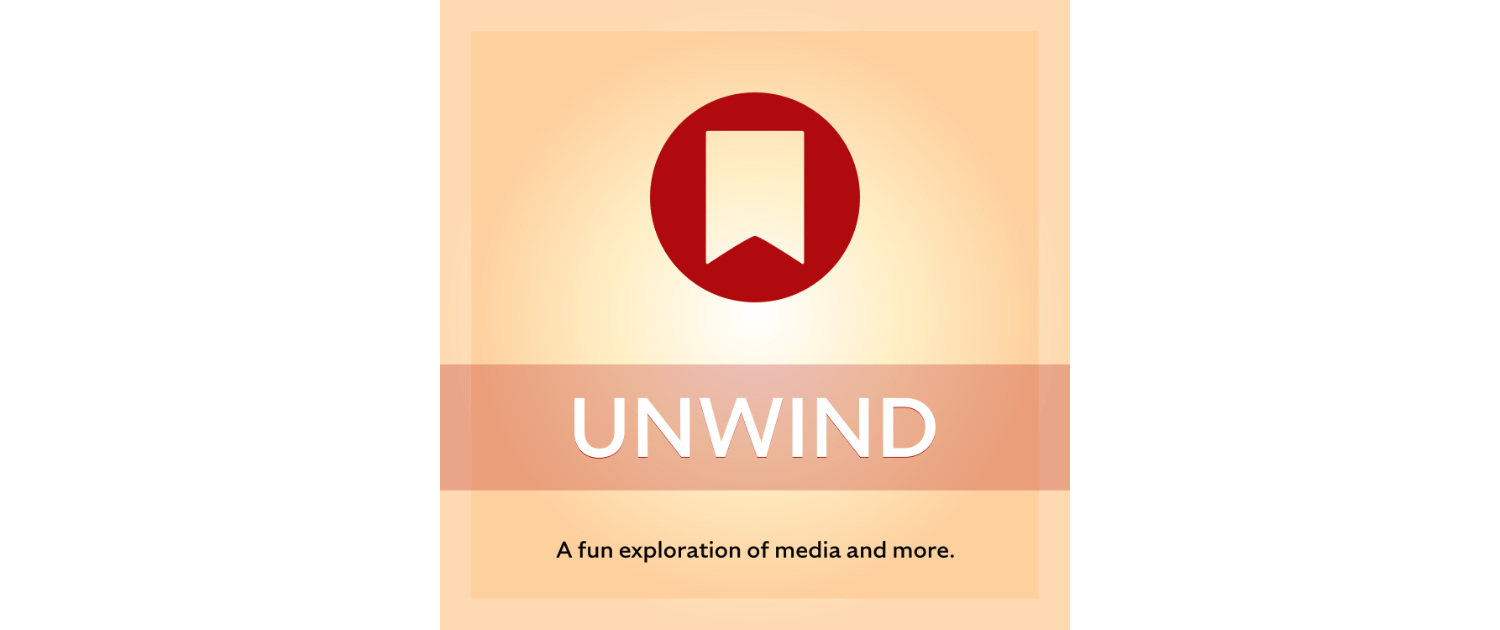So, you’ve probably seen the (totally justified) hype surrounding the Delta emulator’s launch on the App Store and downloaded it because, why not, it’s free. You may have also recalled that, like a lot of people, you have a box of old Game Boy cartridges stored somewhere that are gathering dust. Or, like me, maybe you spent way too much money on second-hand videogame sites during the COVID lockdown. Regardless of your Game Boy cartridge origin story, today I’m going to show you a simple way to breathe new life into those games by bringing them, along with your save files, to your iPhone.
The easiest way I’ve found to pull the game files from a Game Boy, Game Boy Color, or Game Boy Advance cartridge is with a little USB-C accessory called the GB Operator by Epilogue, or as I like to call it the Game Boy Toaster. That’s because the device looks like a top-loading transparent toaster that takes game cartridges instead of bread. If you have a big collection of game cartridges, the GB Operator is a great investment at $50 because it allows you to both play and back up your games using a Mac.


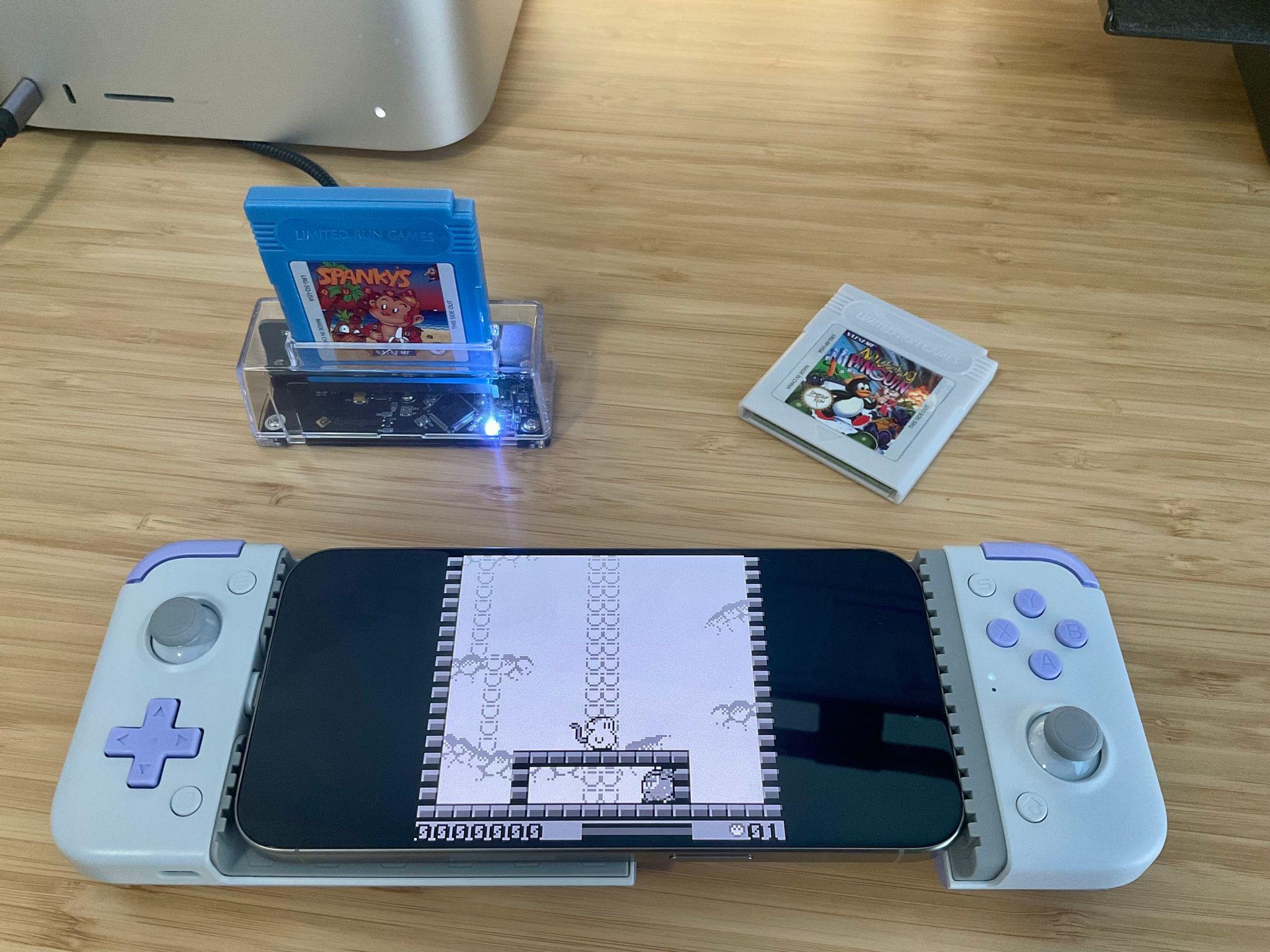

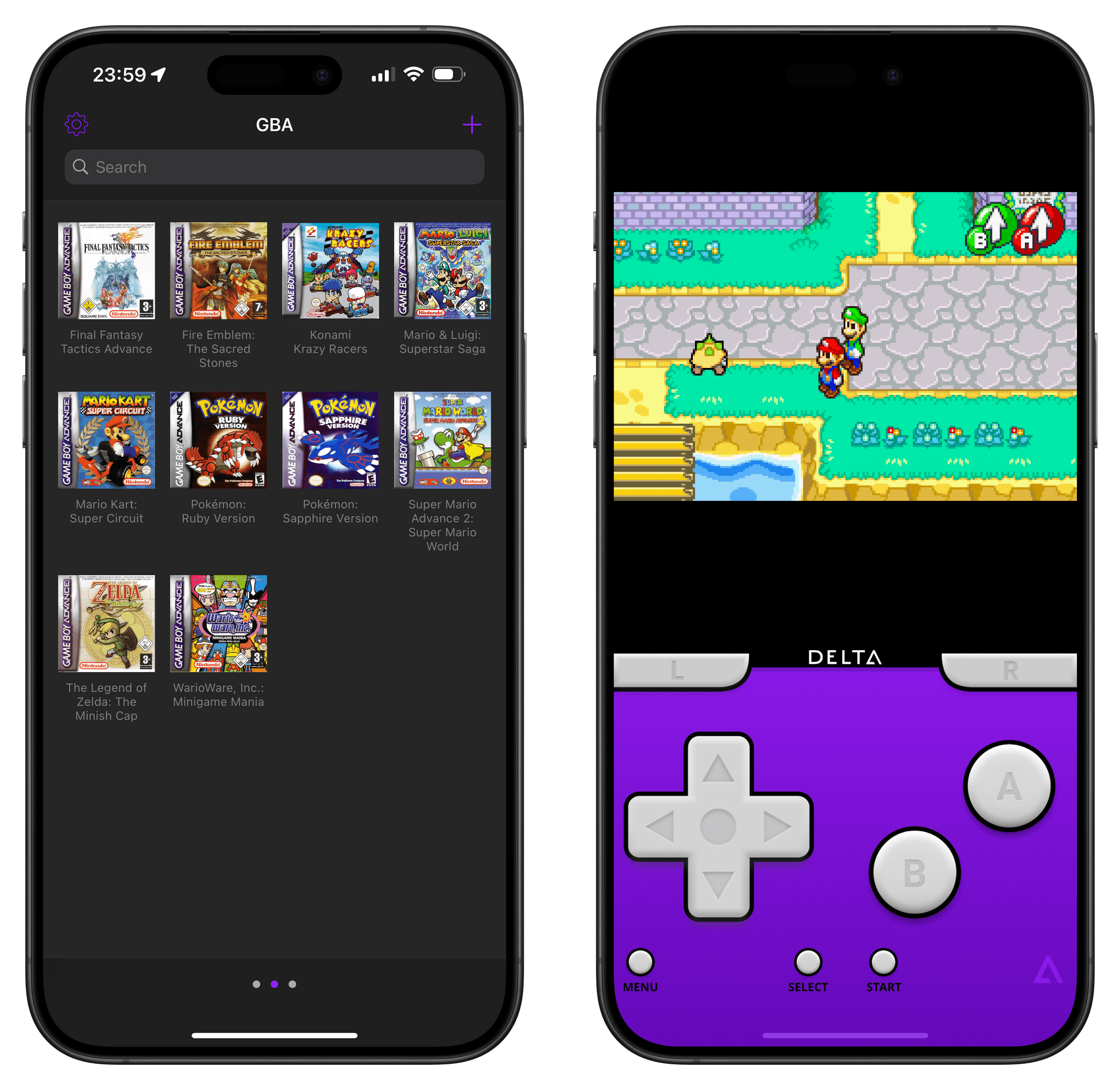
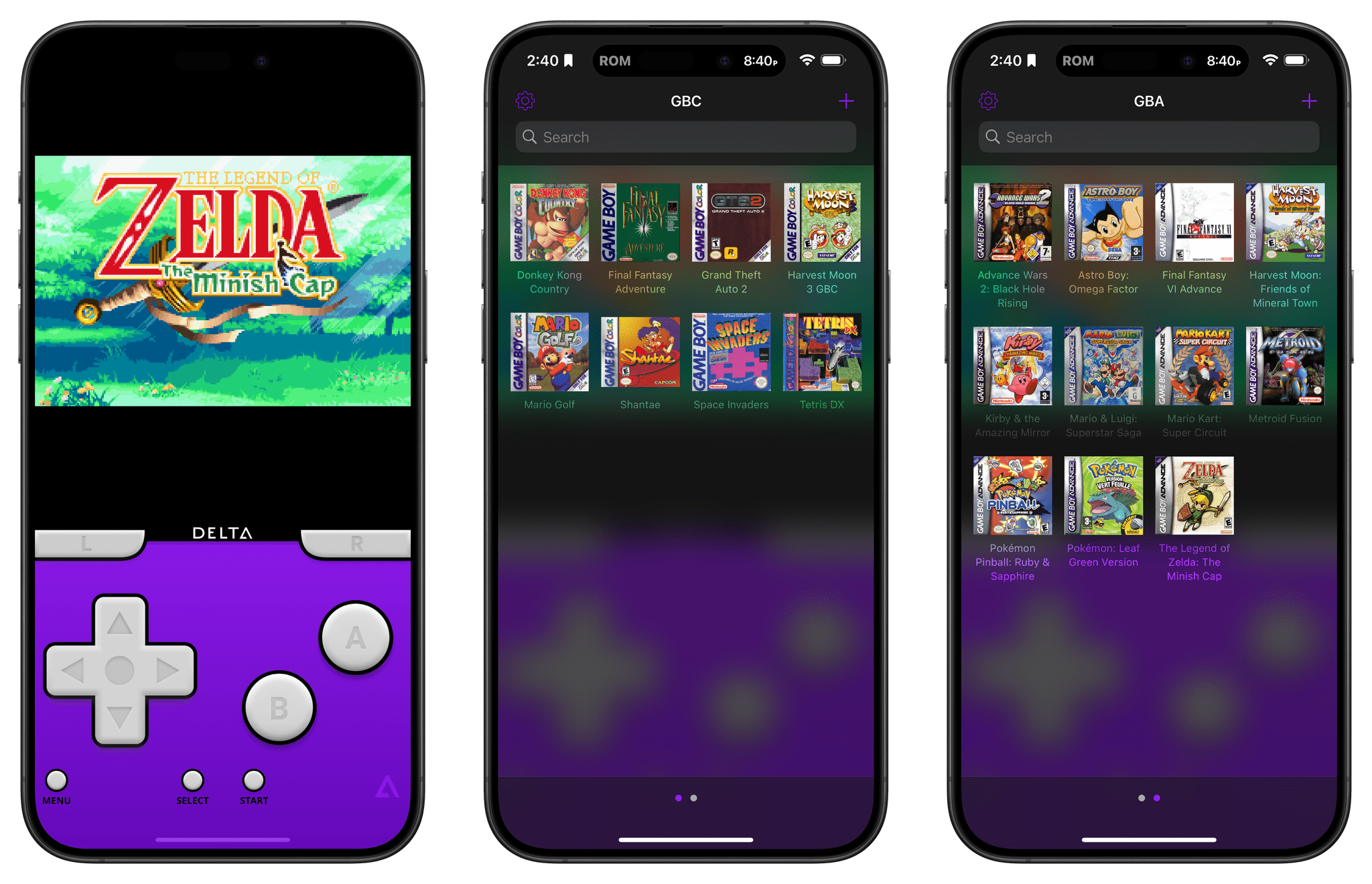






](https://cdn.macstories.net/banneras-1629219199428.png)