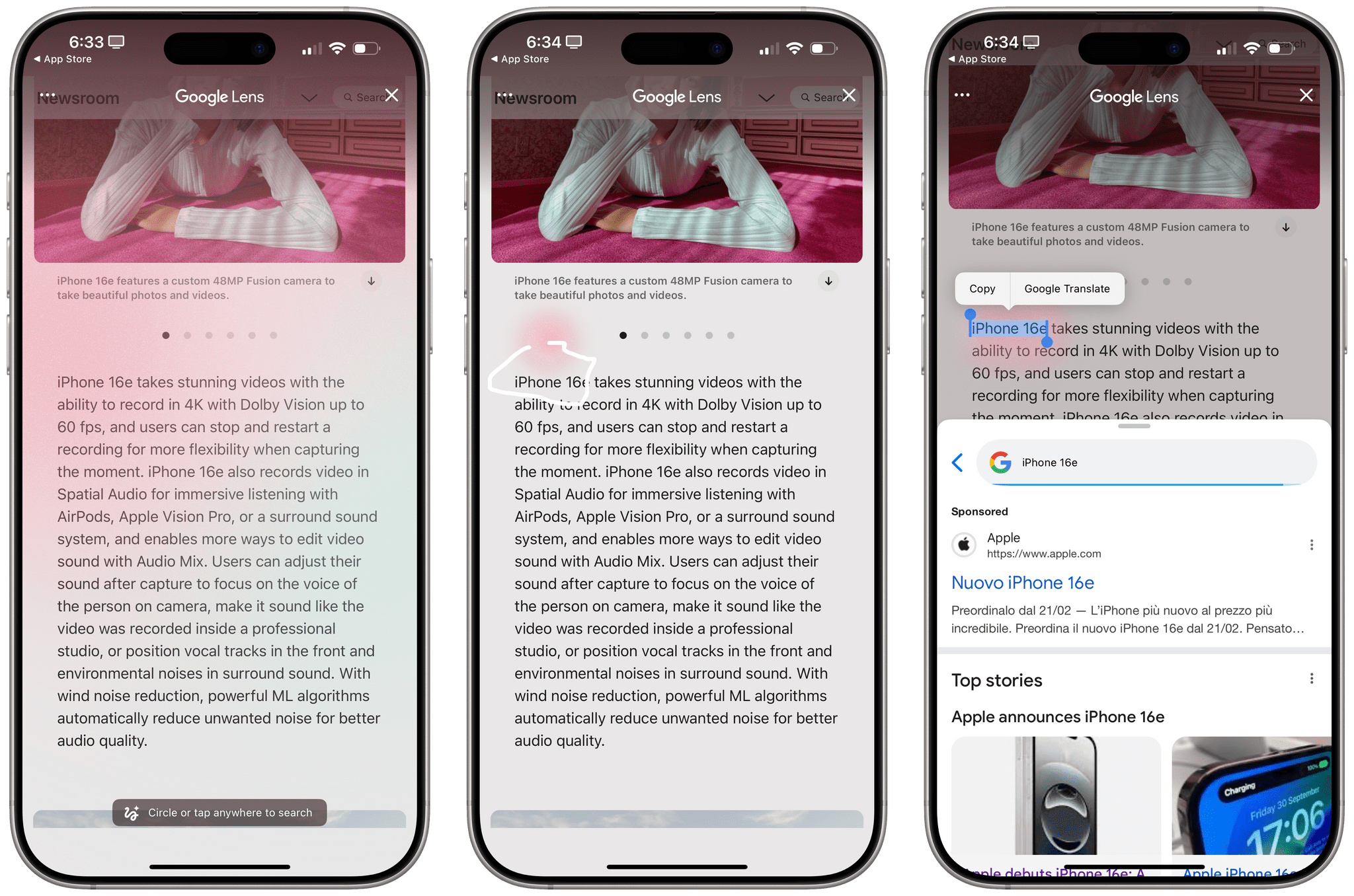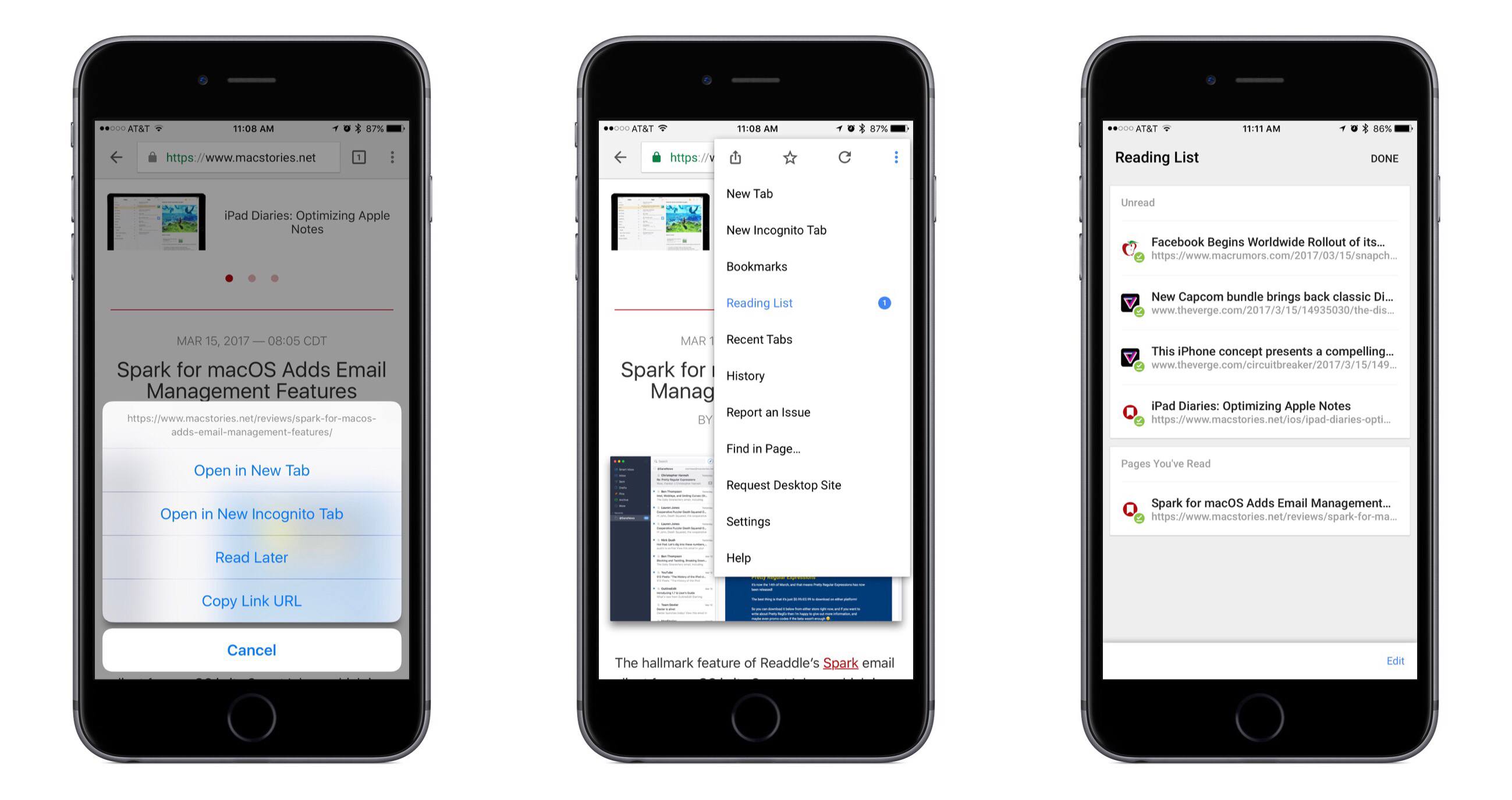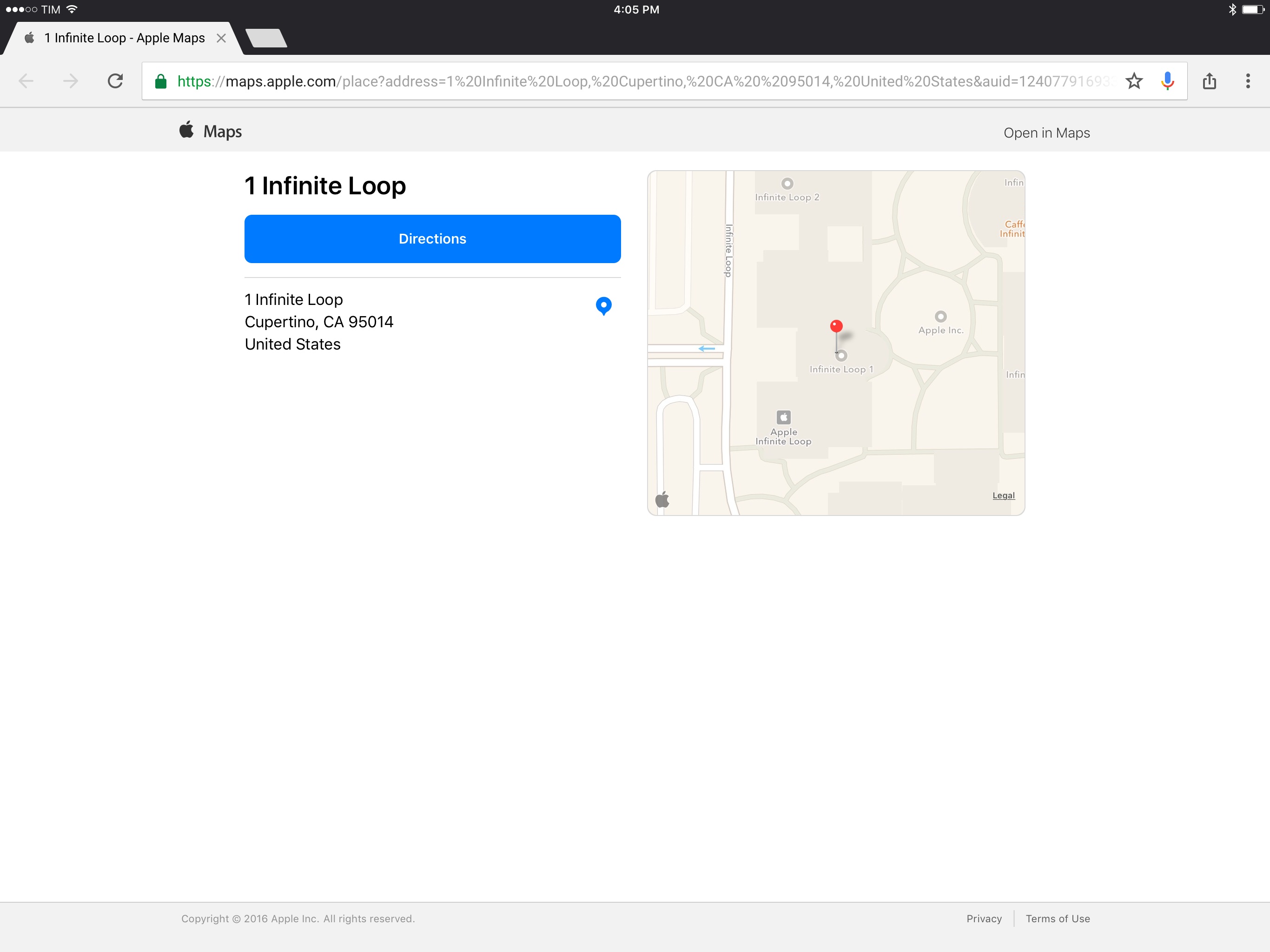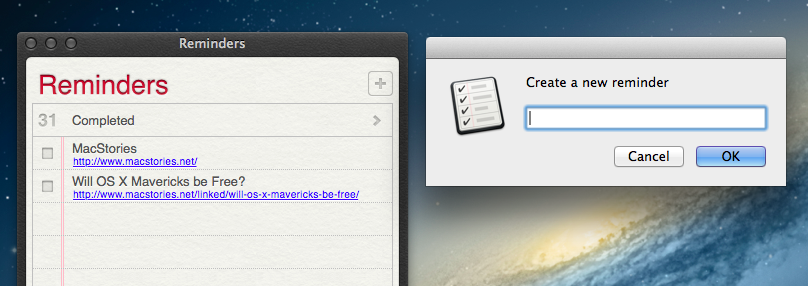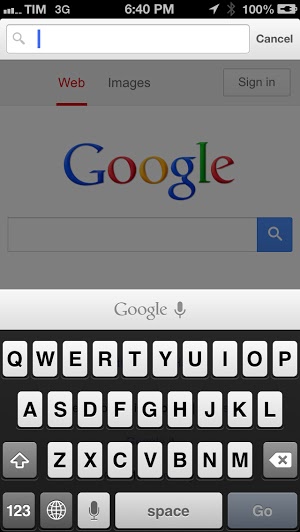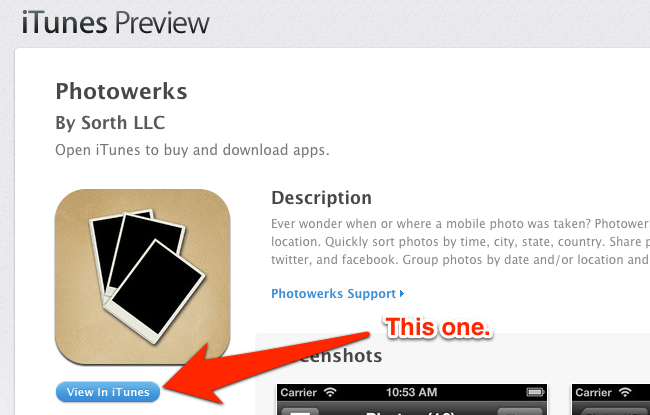Jess Weatherbed, writing for The Verge:
Google is rolling out new search gestures that allow iPhone users to highlight anything on their screen to quickly search for it. The Lens screen-searching feature is available on iOS in both the Google app and Chrome browser and provides a similar experience to Android’s Circle to Search, which isn’t supported on iPhones.
[…]
To use the new Lens gestures, iPhone users need to open the three-dot menu within the Google or Chrome apps and select “Search Screen with Google Lens.” You can then use “any gesture that feels natural” to highlight what you want to search. Google says a new Lens icon for quickly accessing the feature will also be added to the address bar “in the coming months.”
This is a nifty addition to Chrome for iOS, albeit a far cry from how the same integration works on modern Pixel phones, where you can long-press the navigation handle to activate Circle to Search system-wide. In my tests, it worked pretty well on iPhone, and I especially appreciate the haptic feedback you get when circling something. Given the platform constraints, it’s pretty well done.1
I’ve been using Chrome a bit more lately, and while it has a handful of advantages over Safari2, it lacks a series of foundational features that I consider table stakes in a modern browser for iOS and iPadOS. On iPad, for whatever reason, Chrome does not support pinned tabs and can’t display the favorites bar at all times, both of which are downright nonsensical decisions. Also, despite the existence of Gemini, Chrome for iOS and iPadOS cannot summarize webpages, nor does it offer any integration with Gemini in the first place. I shouldn’t be surprised that Chrome for iOS doesn’t offer any Shortcuts actions, either, but that’s worth pointing out.
Chrome makes sense as an option for people who want to use the same browser across multiple platforms, but there’s something to be said for the productivity gains of Safari on iOS and iPadOS. While Google is still shipping a baby version of Chrome, UI- and interaction-wise, Safari is – despite its flaws – a mature browser that takes the iPhone and iPad seriously.
- Speaking of which, I think holding the navigation handle to summon a system-wide feature is a great gesture on Android. Currently, Apple uses a double-tap gesture on the Home indicator to summon Type to Siri; I wouldn’t be surprised if iOS 19 brings an Android-like holding gesture to do something with Apple Intelligence. ↩︎
- For starters, it’s available everywhere, whereas Safari is nowhere to be found on Windows (sigh) or Android. Plus, Chrome for iOS has an excellent widget to quickly search from the Home Screen, and I prefer its tab group UI with colorful folders displayed in the tab switcher. ↩︎