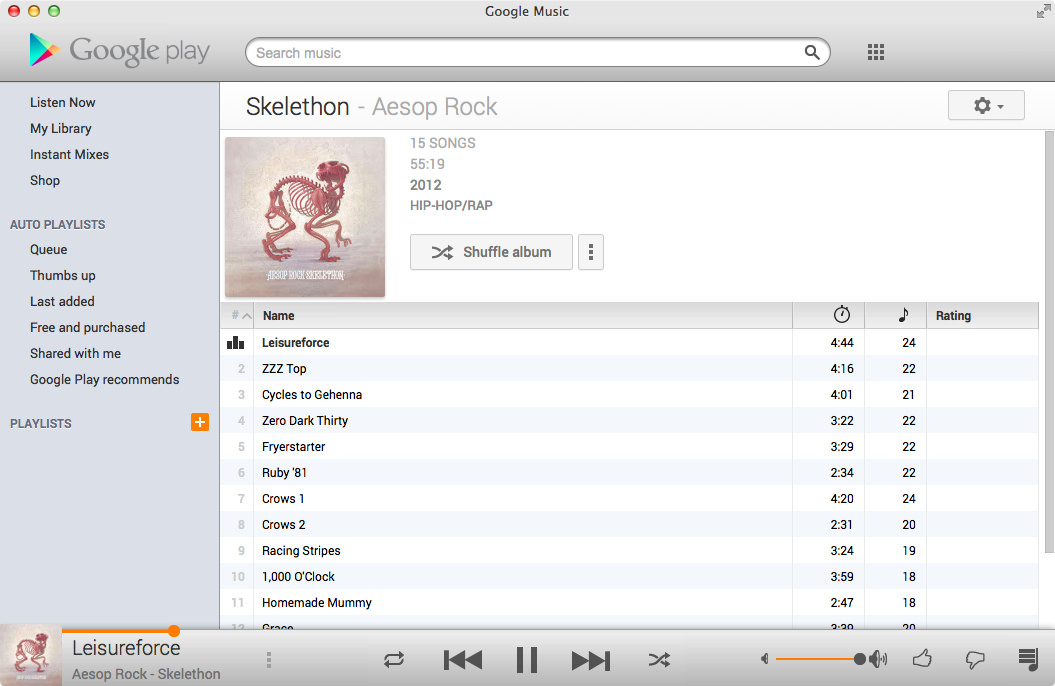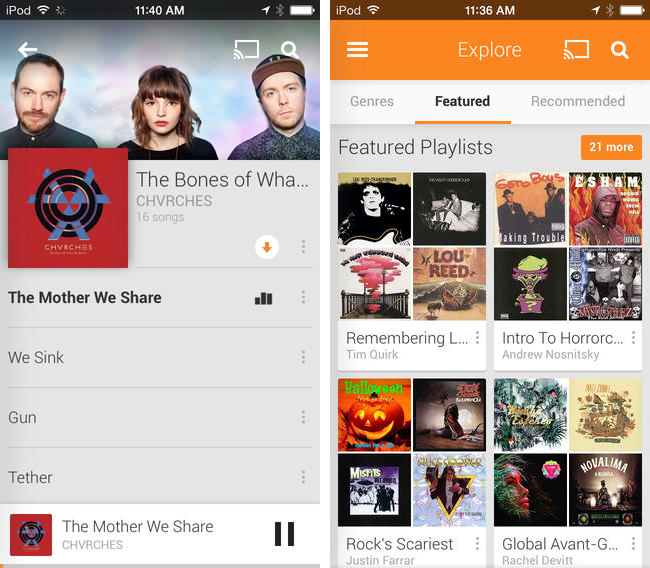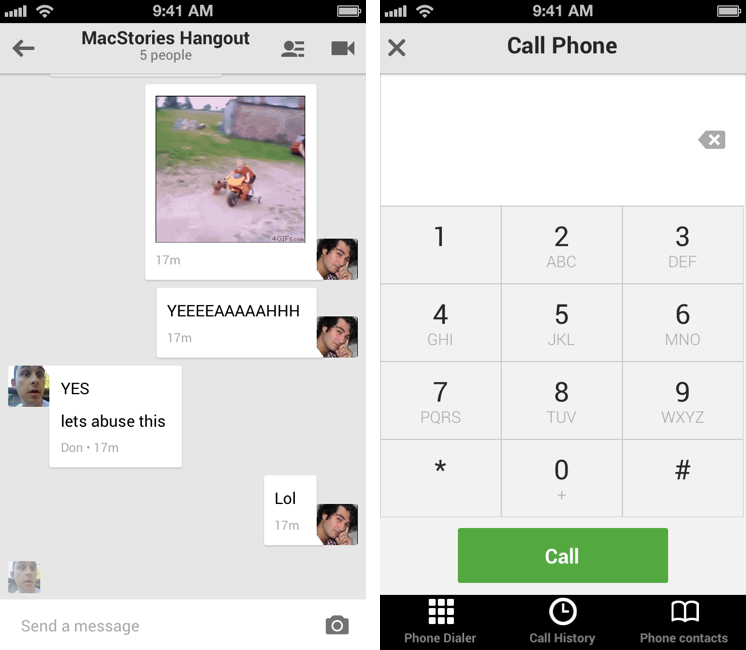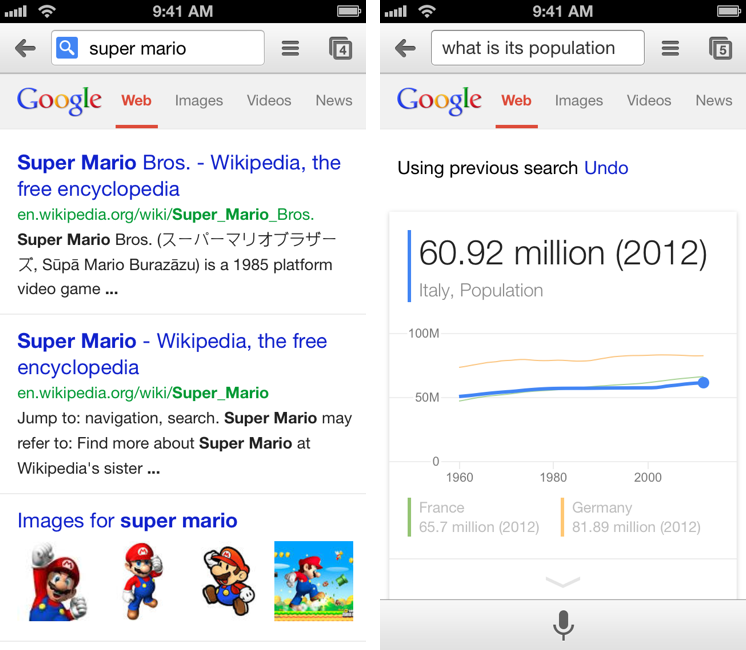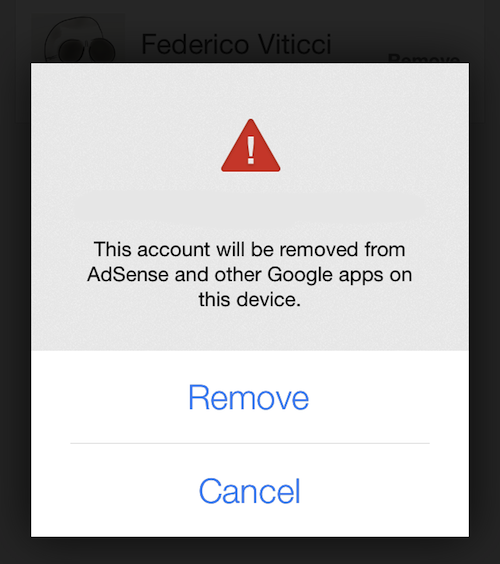Bradley Chambers writes about Dropbox and last week’s price cut for Google Drive:
Dropbox has been the king of the folder syncing hill for a few years now. Transporter is doing a end-run around on Dropbox by offering similar functionality with no monthly fees (and using onsite storage). Google is doing a full frontal assault with the price cut. Google is offering 100GB at 75% less than Dropbox at this time.
How does Dropbox respond? One thing they need is a great web presence. Dropbox’s web interface is for viewing, organizing, deleting, and viewing. With Google Drive, you can create and edit spreadsheets, presentations, and documents. Dropbox needs to add this feature, but they also need to provide more. What could they do without matching the price?
I think that Bradley’s proposed solutions make a lot of sense from a productivity standpoint, but I’ll add this: revamp the Photos product on the web and mobile apps. Last year, Dropbox launched a series of enhancements to make it easier to upload photos and share them, but the presentation options and management features still lack behind what dedicated solutions like Picturelife, Flickr, and even Google+ are providing (not to mention the defunct, beloved Everpix).
The Photos view on Dropbox is limited, and while it aggregrates photos from your account and organizes them chronologically, it doesn’t do much else. Dropbox is already storing user files and they’re way past the problem of scaling, so they shouldn’t run into the same issues of a startup like Everpix in terms of costs. If done right, photo backup and management with options to tag people, browse albums and locations, and easily share through Dropbox with family members could become an important part of the Dropbox product, if only because photos are personal, people care about them, and clearly no one has solved the photo problem yet – not Apple, not Flickr, and not Loom or Picturelife yet. Dropbox may not cut prices as much as Google, but a terrific Photos product could add a lot of value to the service.
Could Dropbox “fix” photo backup and management this year, or do they feel like Apple and Google will eventually get it just right (especially Apple, which is in an extremely sorry state of confusing Photo Stream affairs these days). Or does Dropbox prefer focusing on productivity features such as the ones Bradley imagines? Could they do both?