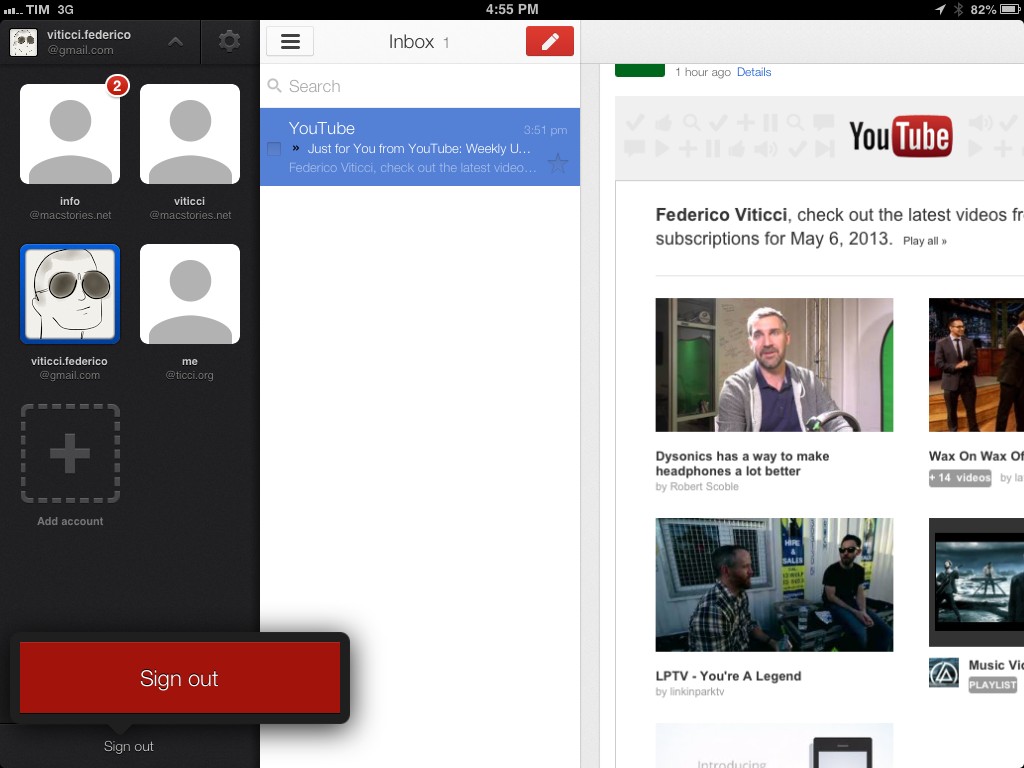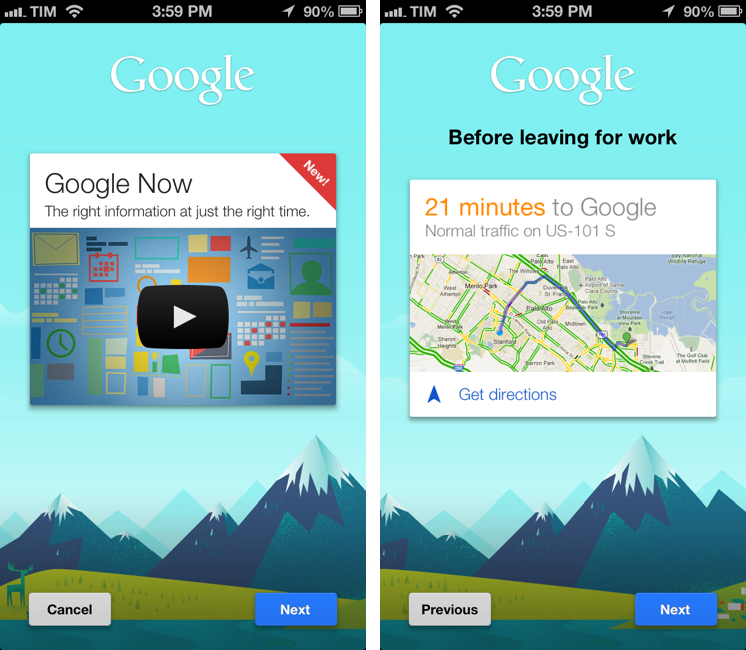Google demonstrated a new version of Google Maps during the Google I/O 2013 keynote today, showcasing a full screen maps application for the web that reacts to every click. Redesigned in an effort to put an emphasis on directions and places, Maps’ new interface is focused on discovery. As you click, Maps will surface contextual information about what you can find at a desired location through a carousel and contextual cards, highlighting popular tourist attractions, directions to that place, and street views so you know exactly what to expect when you get there. Based on photos taken in the area, Google will even create tours so you can easily plan your next trip.
It’s contextually aware too: taking into account location information from your Google account, such as where you live and where you work, Google Maps will make recommendations on places to visit, utilizing reviews from Zagat and recent places your friends on Google+ have visited to highlight what’s popular in the area. It’ll also highlight new places you might be interested in based on your previous search history.
Maps will be much faster than before, as vector maps are replacing tile-based maps on the web, bringing it up to date with Android and iOS. For WebGL-enabled browsers, Google Earth is now a part of the web app and can be activated through a simple toggle for viewing 3D imagery. Just the like the desktop app, you can zoom out and fly around the entire planet or just around your favorite locale.
You can request an invite to preview the update for Google Maps before it hits the web at http://maps.google.com/preview.
Google also talked about updates to their mobile applications, announcing than an iPad app will be arriving in the summer. Building upon the interface introduced with Google Maps on iOS, Google will be bringing in global traffic data and alerts for live reports on incidents and accidents, no matter where you’ll be going. Google Offers will also be integrated, giving you a heads up on nearby deals from restaurants and department stores so that you can take advantage of discounts and special offers.
Be sure to additionally check out The Verge for their great rundown on the new Google Maps for the web and what to expect for mobile devices for more information.
[via Google Maps]