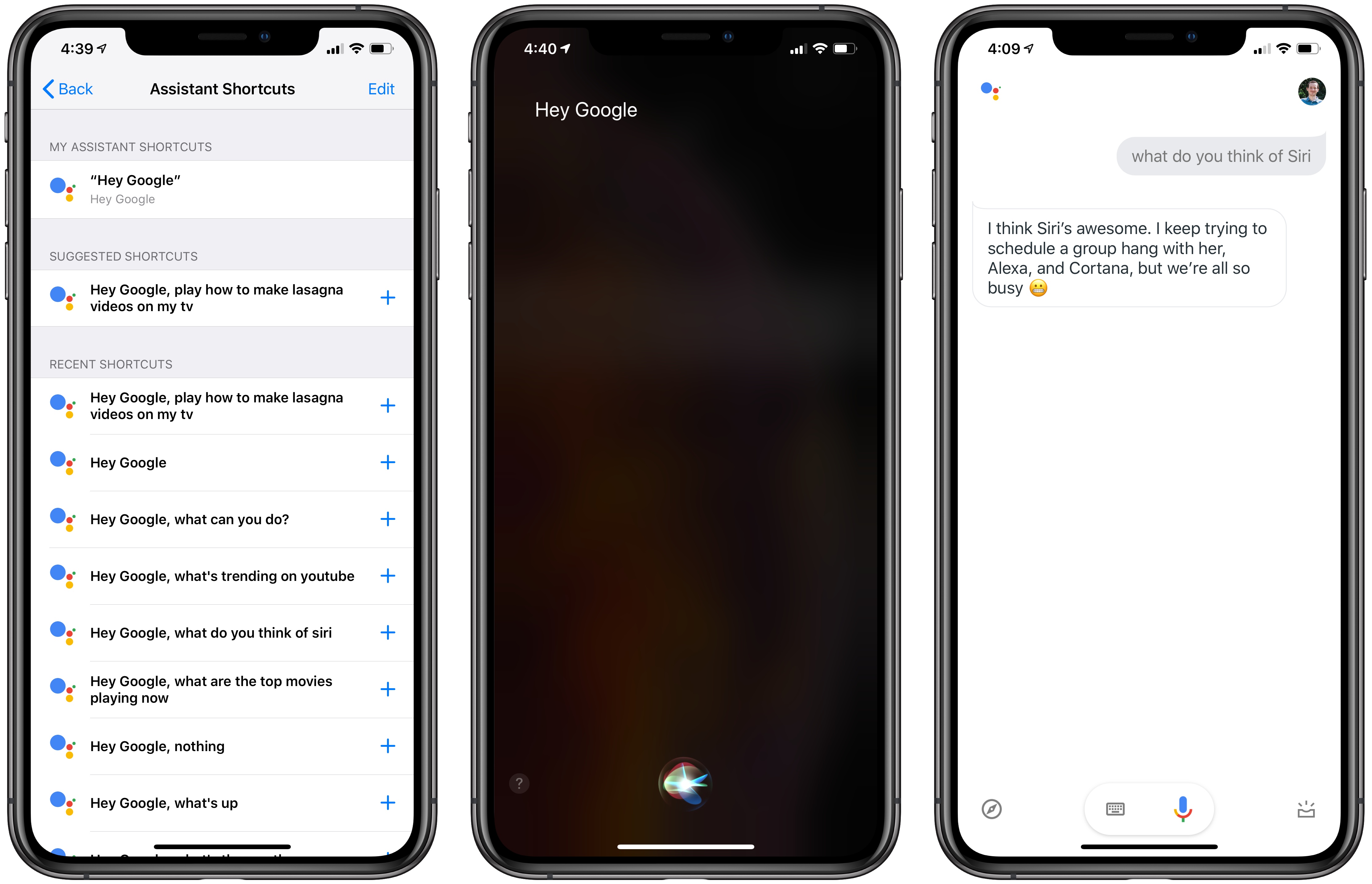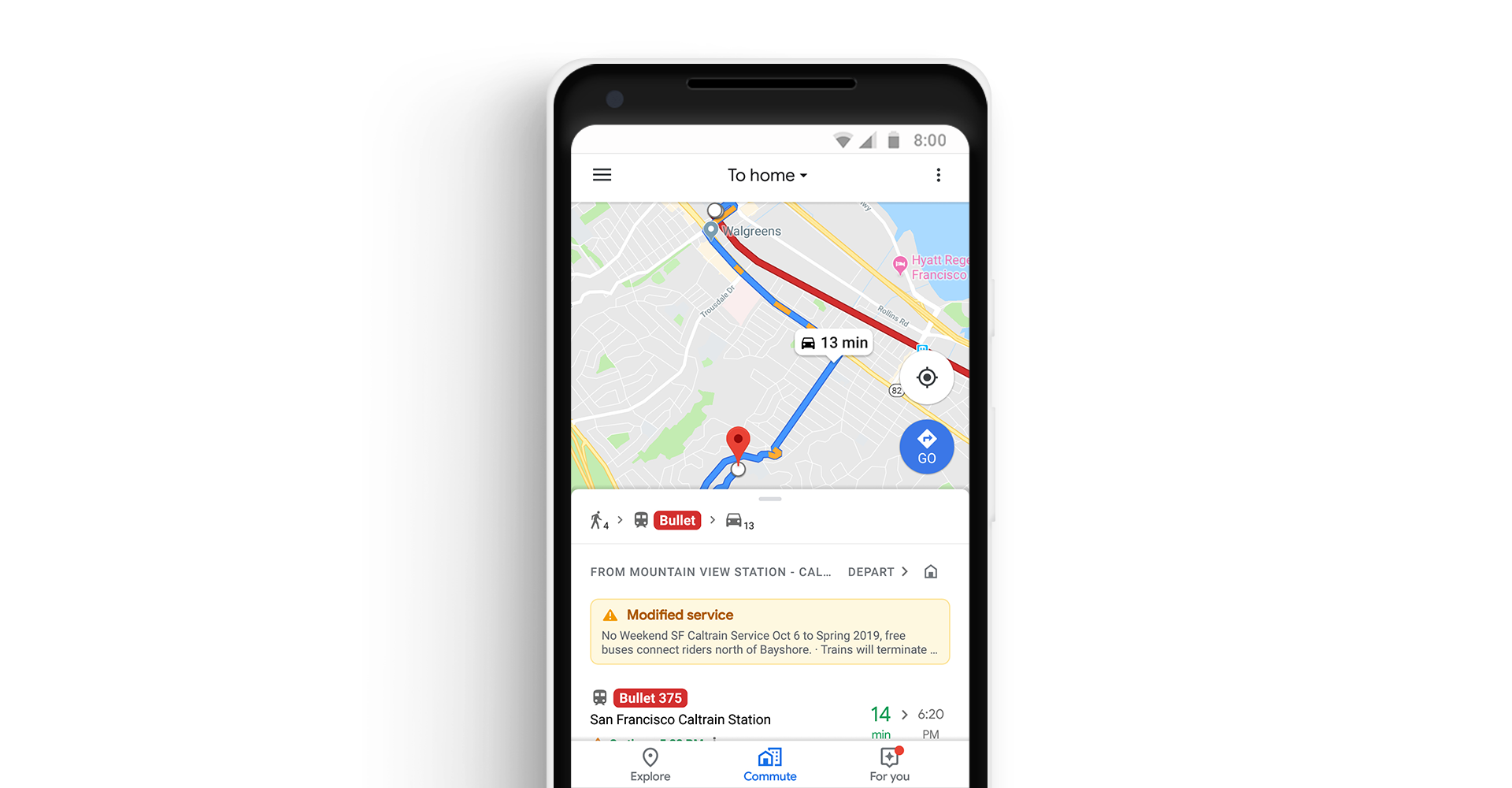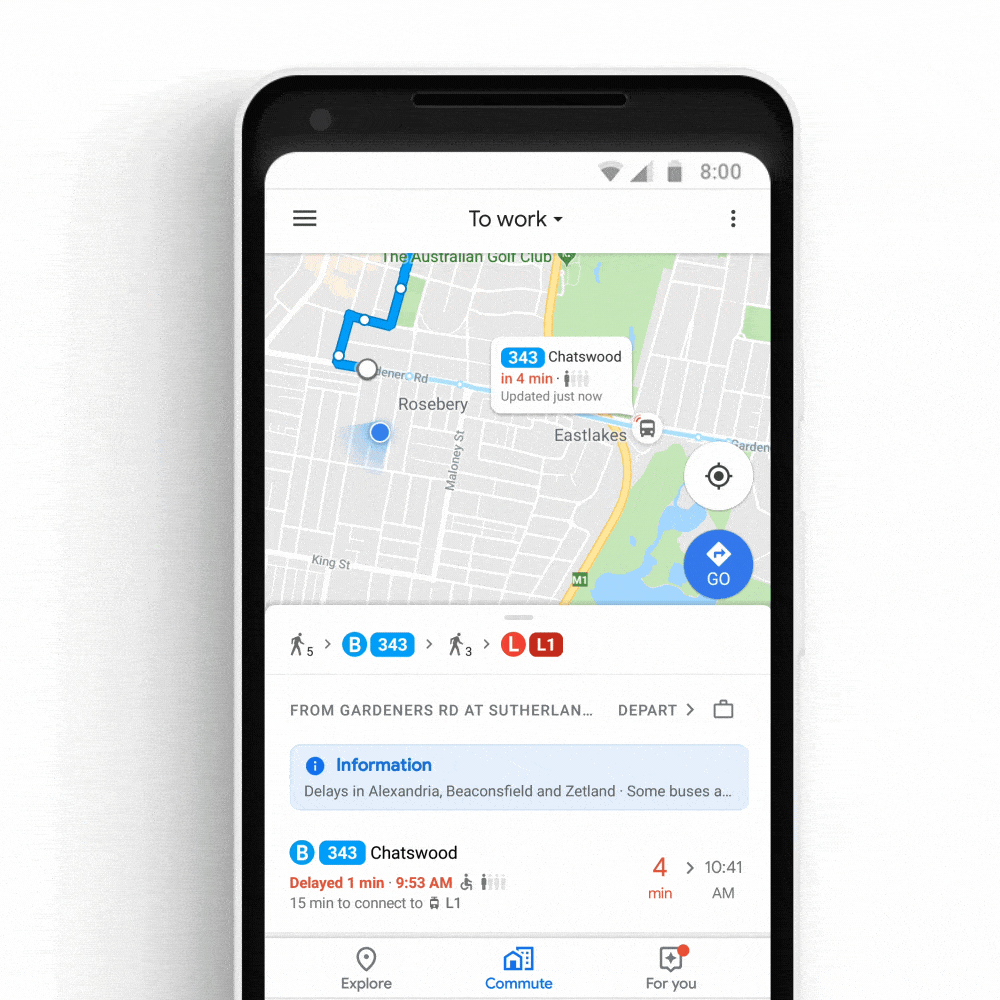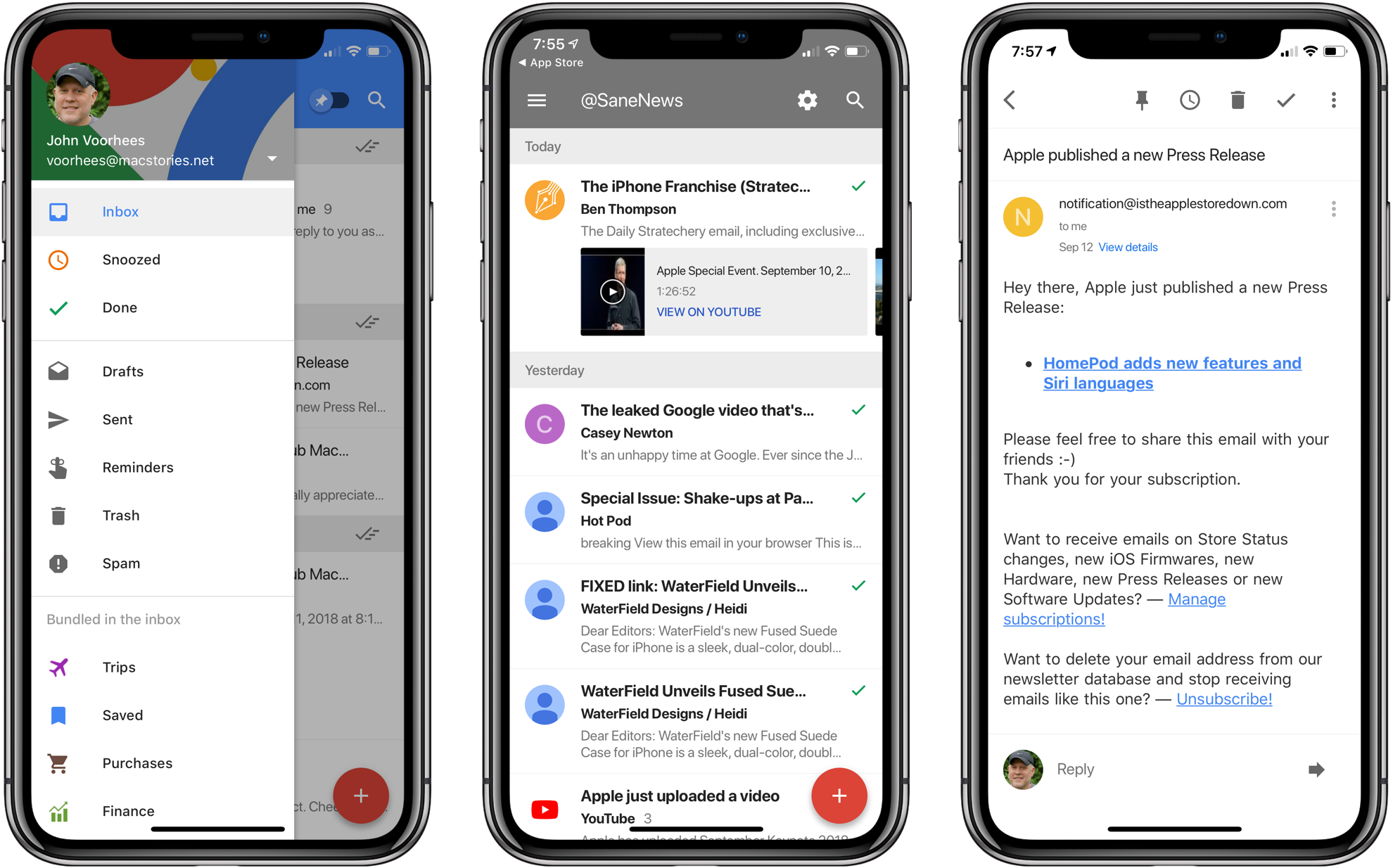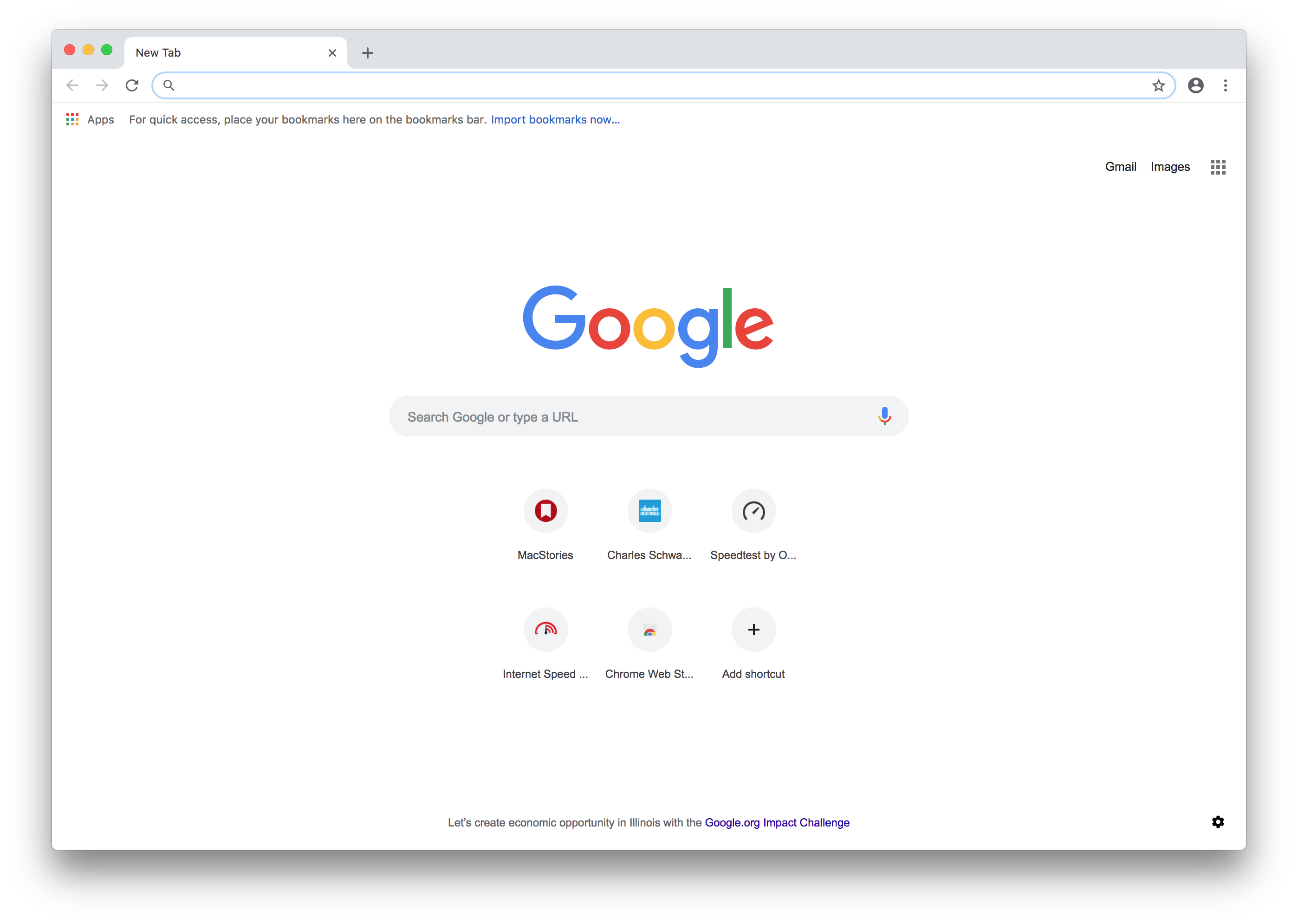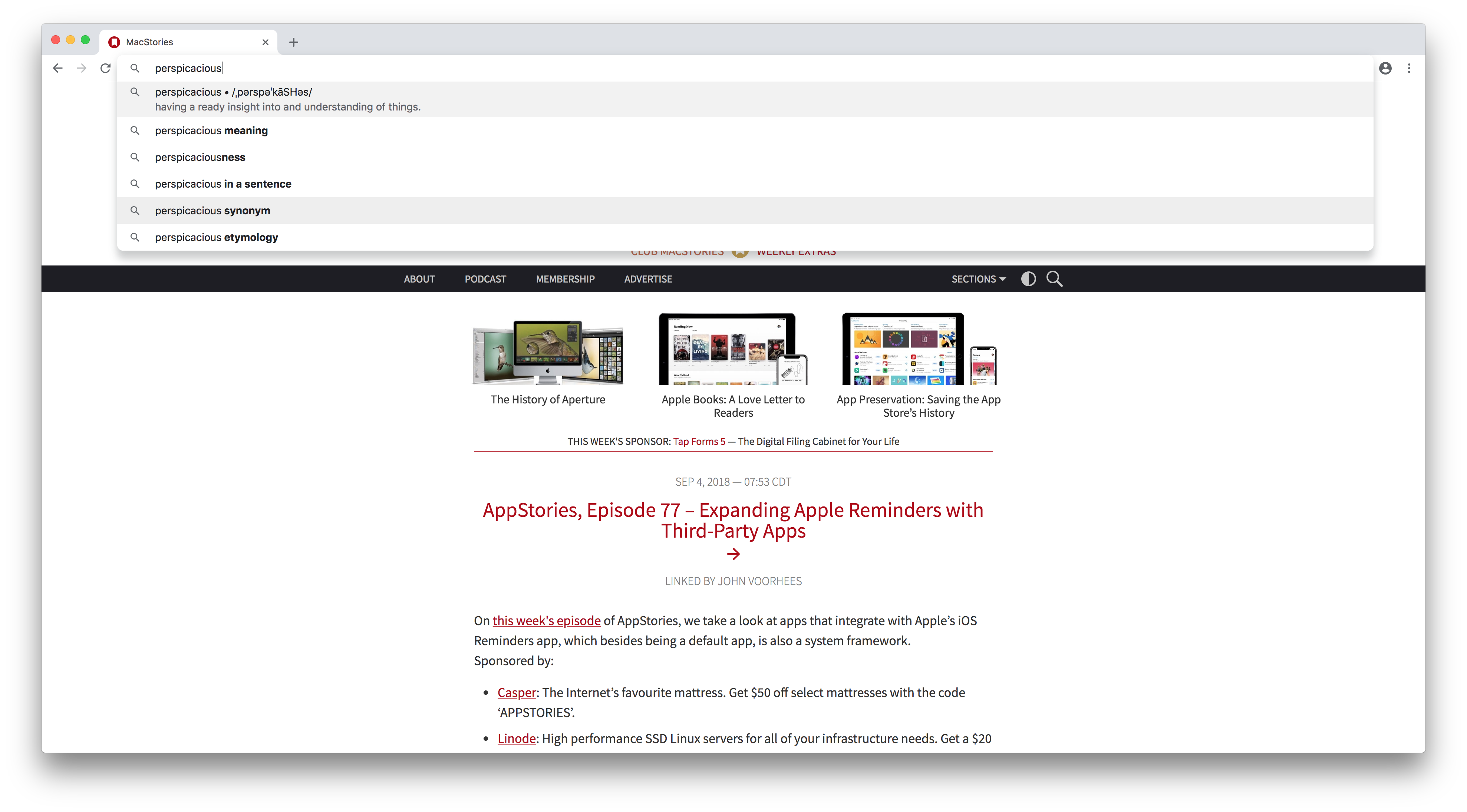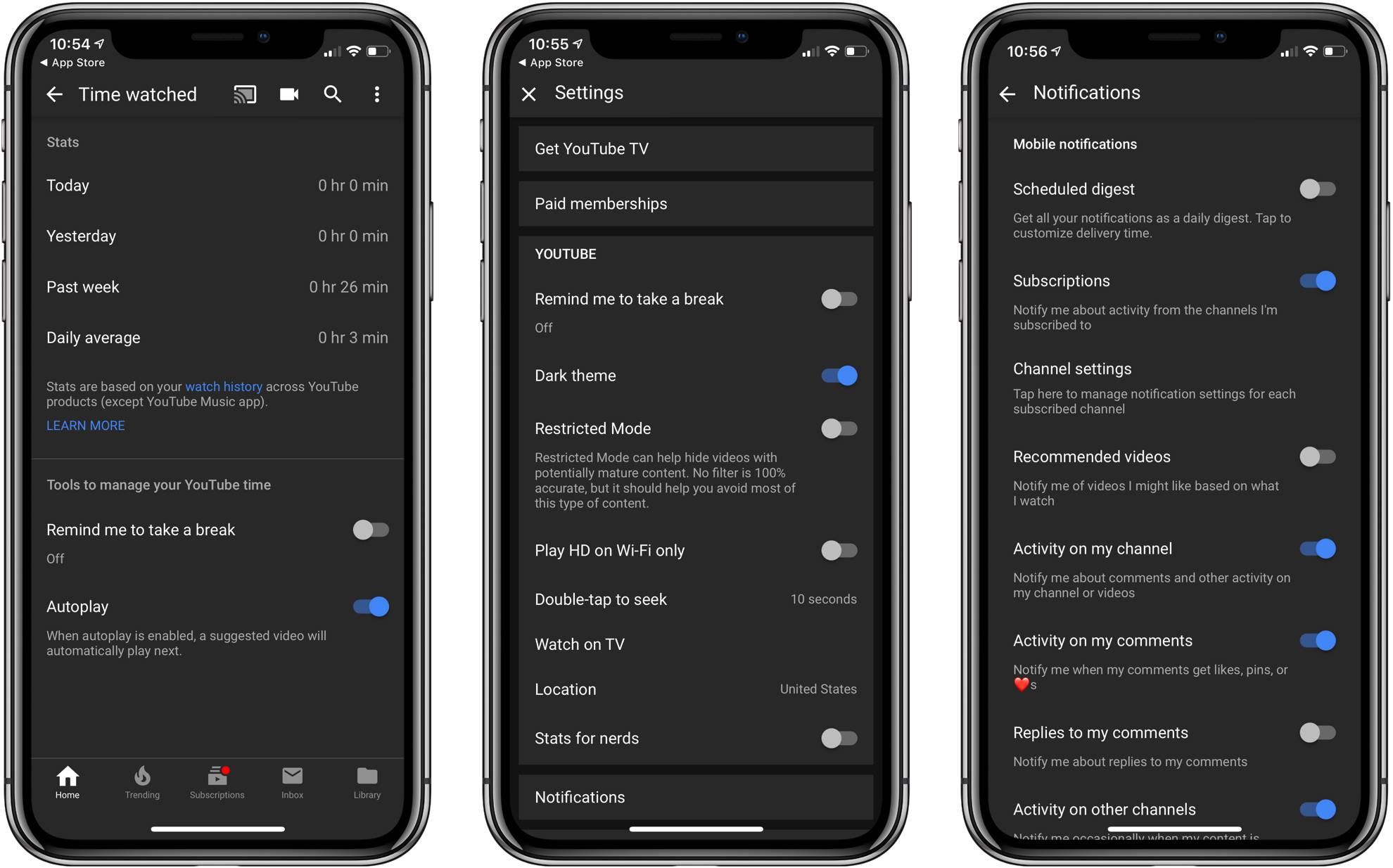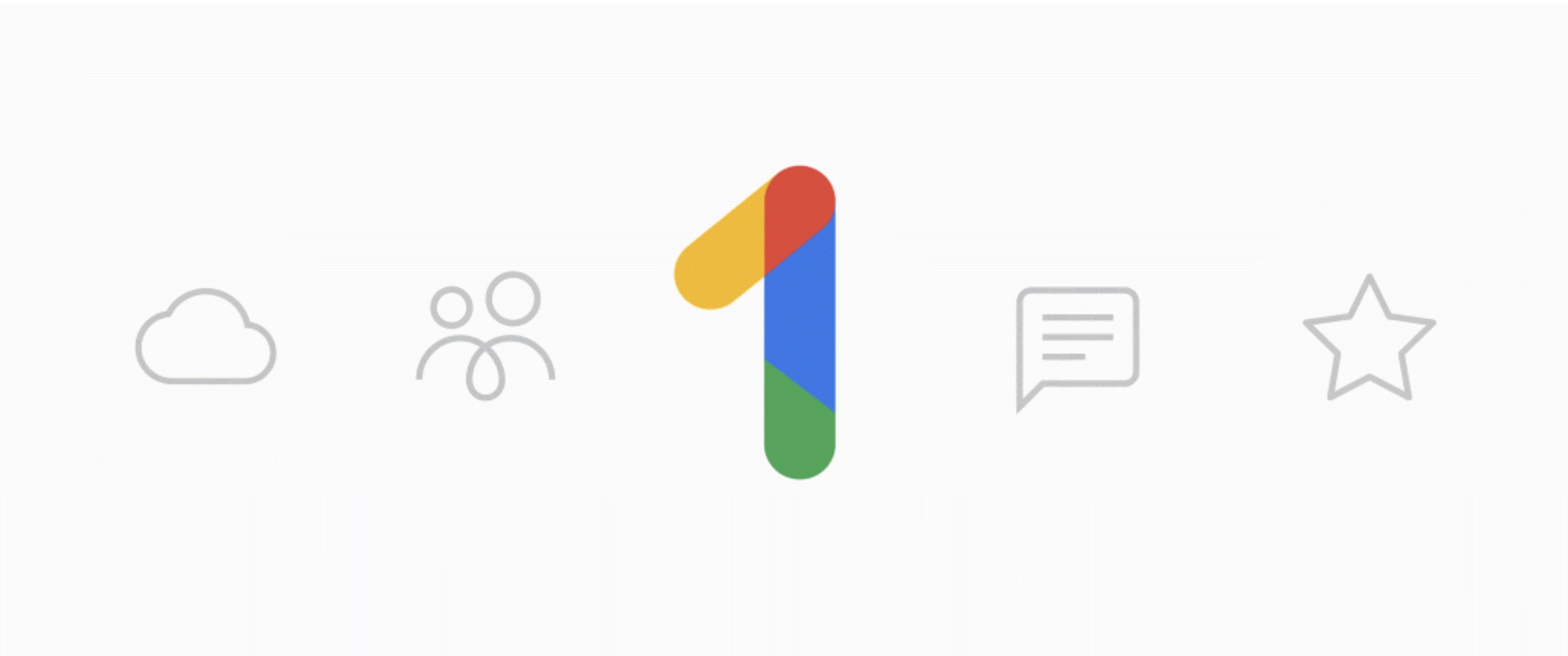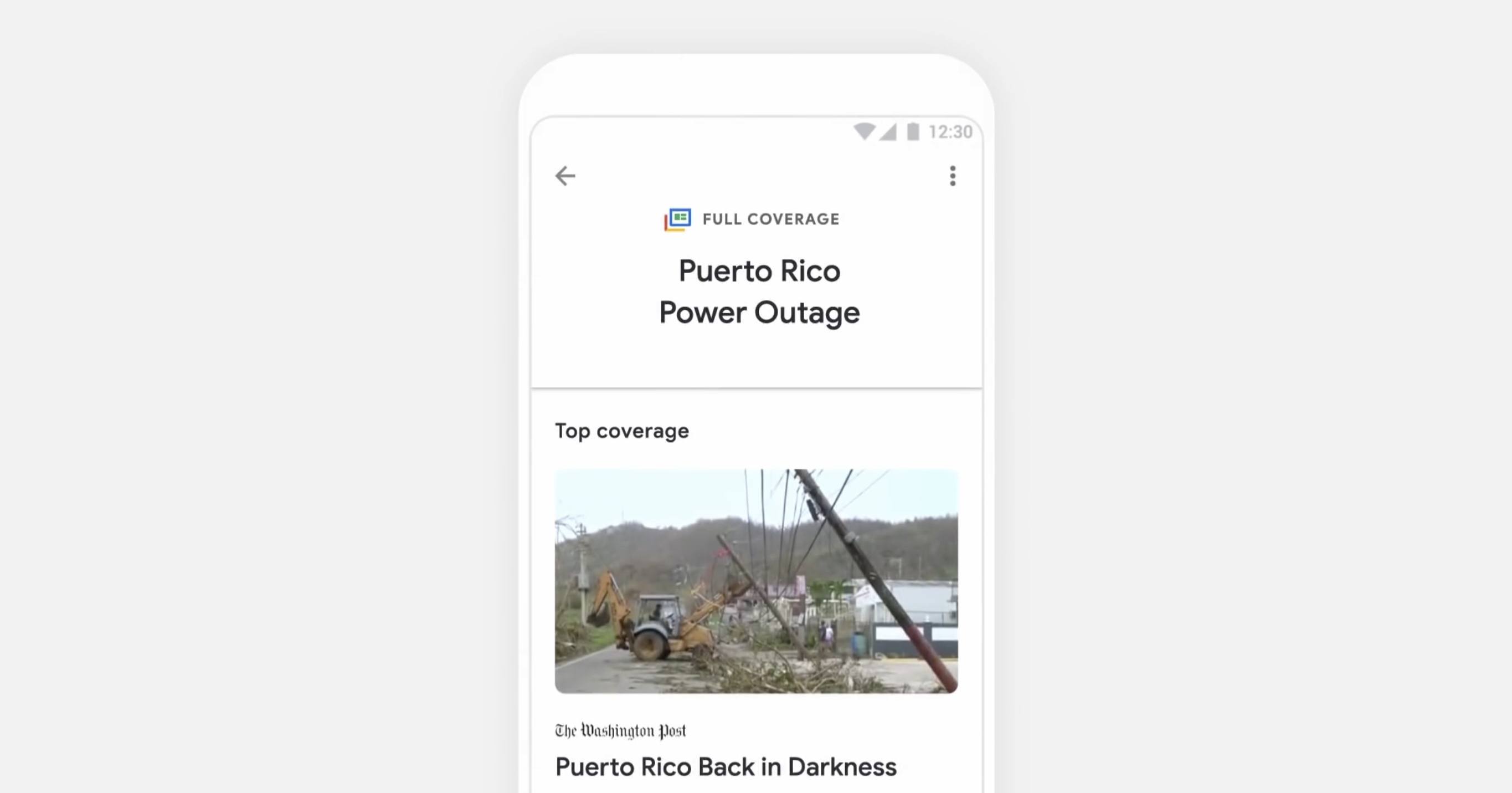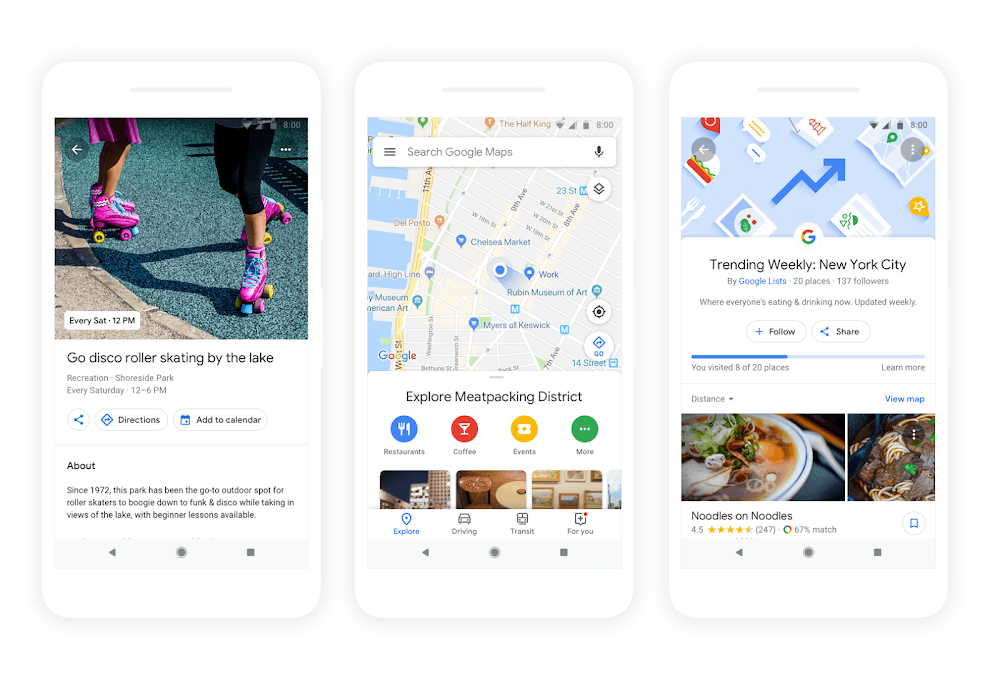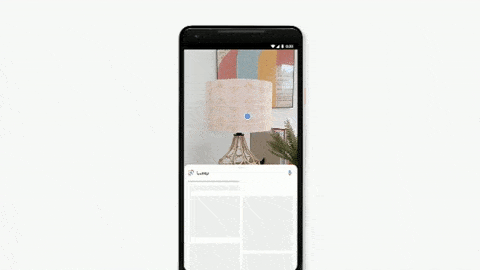Today Apple announced a special partnership with Google to develop contact tracing technology designed to reduce the spread of COVID-19 in the coming months. The plan involves two steps:
First, in May, both companies will release APIs that enable interoperability between Android and iOS devices using apps from public health authorities. These official apps will be available for users to download via their respective app stores.
Second, in the coming months, Apple and Google will work to enable a broader Bluetooth-based contact tracing platform by building this functionality into the underlying platforms. This is a more robust solution than an API and would allow more individuals to participate, if they choose to opt in, as well as enable interaction with a broader ecosystem of apps and government health authorities. Privacy, transparency, and consent are of utmost importance in this effort, and we look forward to building this functionality in consultation with interested stakeholders. We will openly publish information about our work for others to analyze.
Additionally, Apple has published draft technical documentation covering their joint work with Google.
This marks only the latest of several efforts Apple has developed to help fight the spread of COVID-19. The company developed an app and website, in partnership with the CDC, to help people with symptoms know what they should do. Additionally Tim Cook has been tweeting periodic updates about the masks and face shields the company has sourced and developed to send to first responders. Today’s partnership with Google, however, may be the most significant effort to date.
The World Health Organization explains how contact tracing – which involves keeping track of anyone who has been in contact with an infected person – can help limit the transmission of disease. Although current social distancing policies are a strict form of containment, well-implemented contact tracing could help prevent the need for such drastic measures in the future.
I’m glad that Apple and Google are collaborating on this effort, and that it will be privacy-first and opt-in. Anything that can be done to minimize the spread of COVID-19 is a good thing.