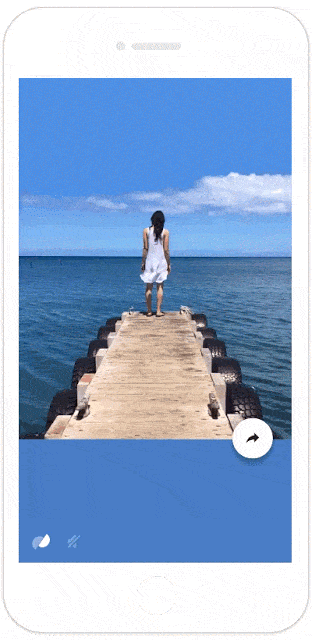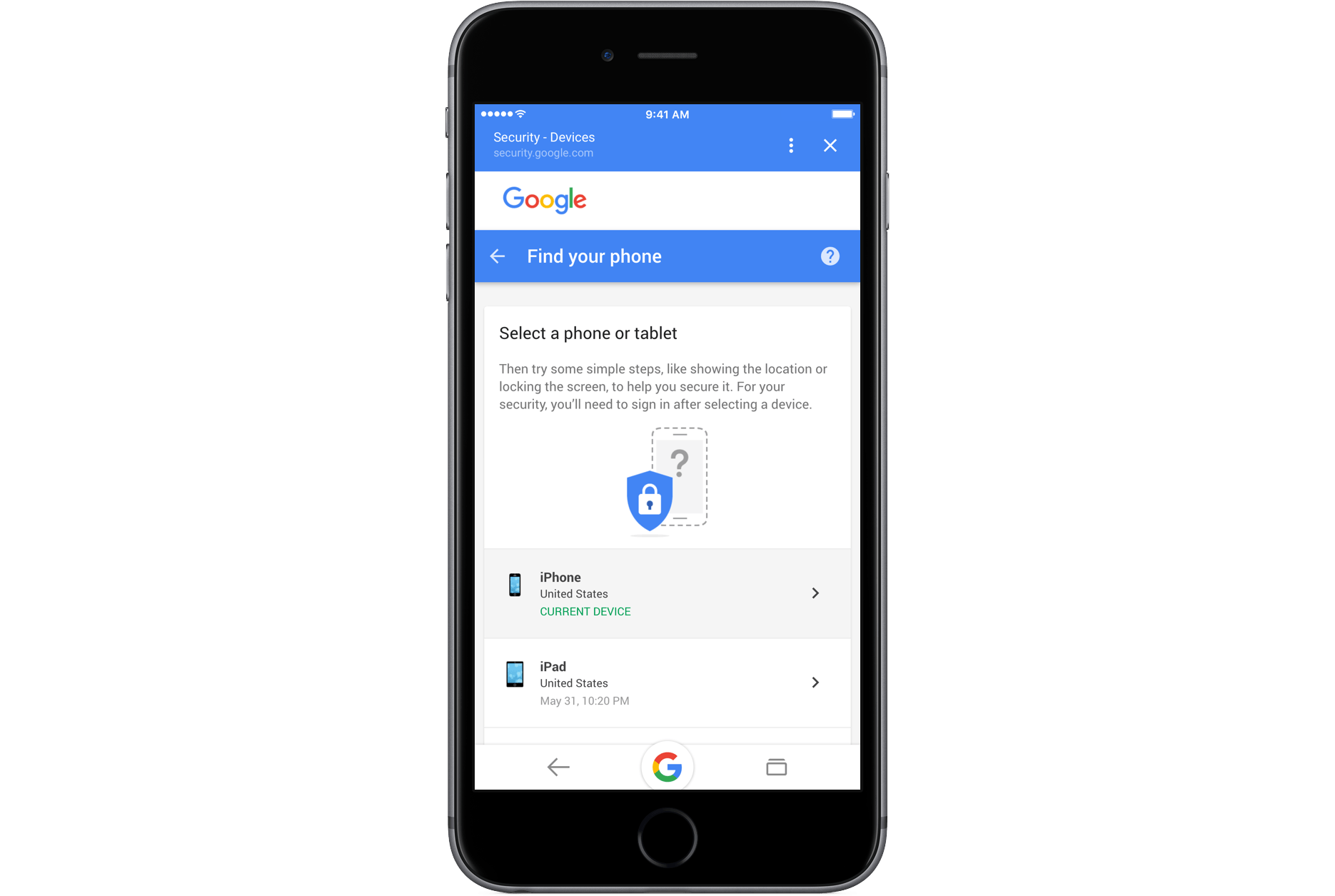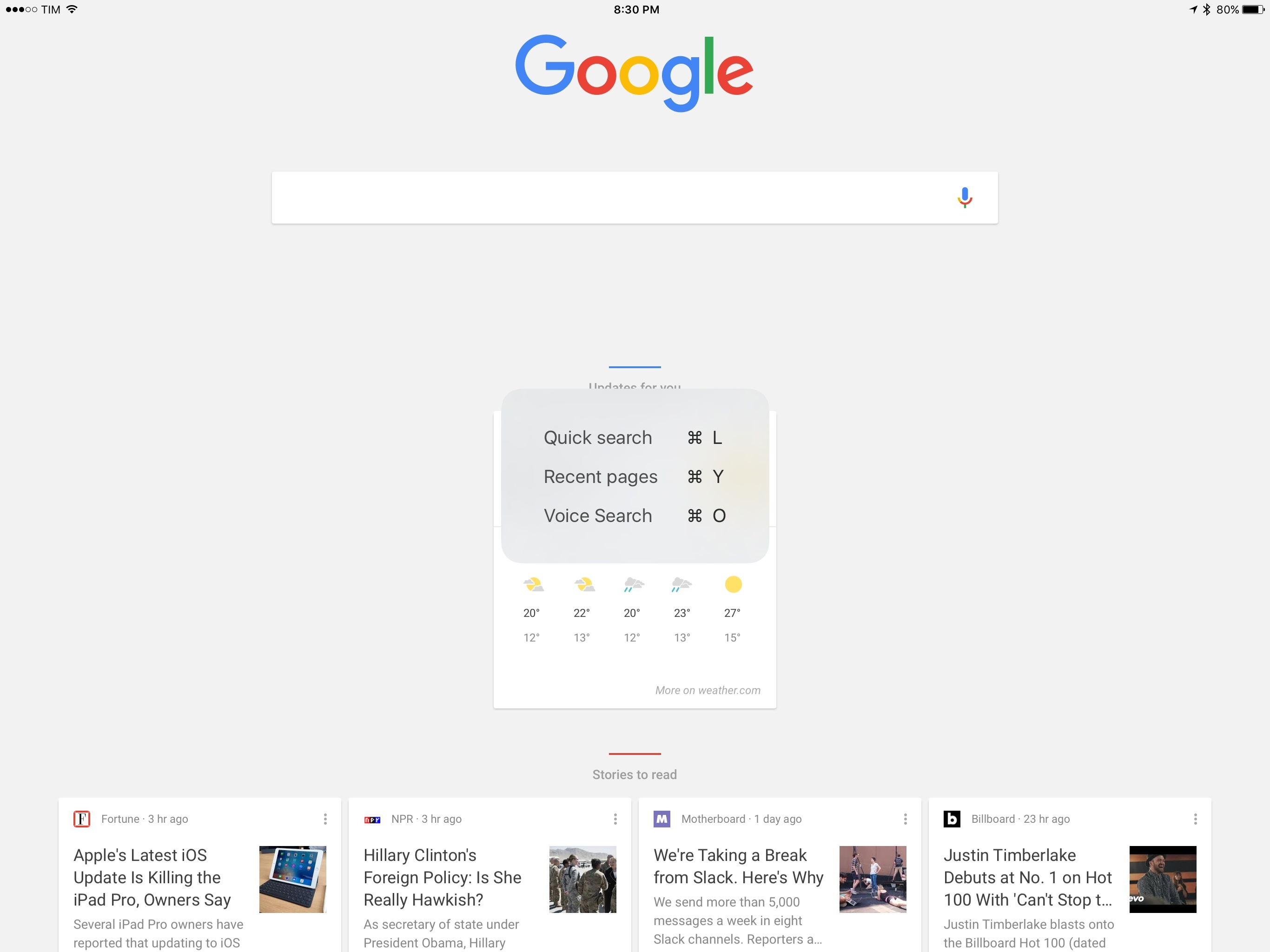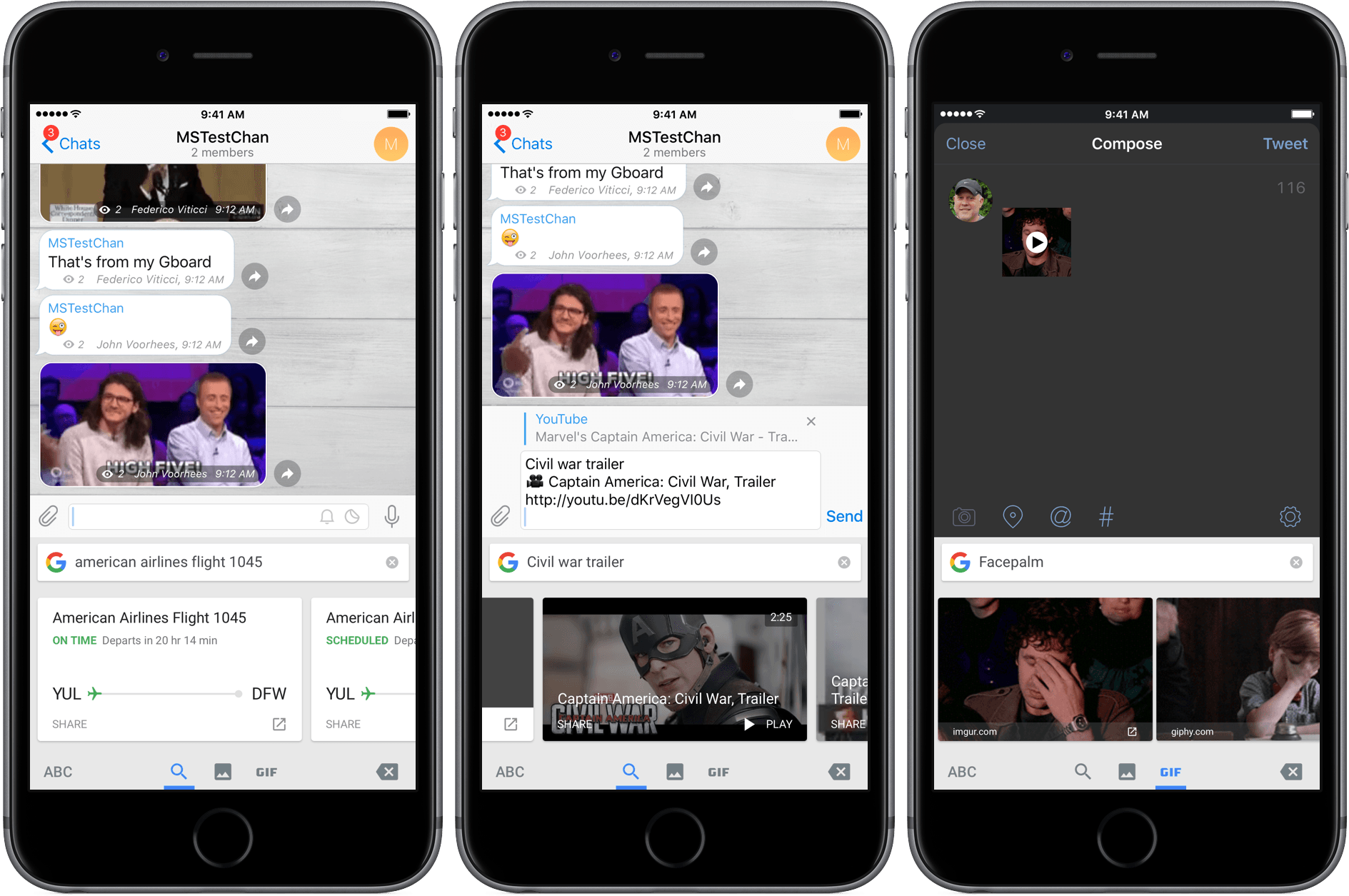Concise, effective, and relatable. Apple is helping Google make these ads by shipping 16 GB iPhones as base models in 2016.
Posts tagged with "google"
Google Photos’ New Commercial→
Gboard Adds Support for Multiple Languages→
Nice update to Google’s custom keyboard for iOS released today on the App Store:
Gboard is already available in English across the U.S., Europe, Canada and Australia. Starting today, Gboard is ready to start sending GIFs, searches, emojis and more for our friends who speak French, German, Italian, Portuguese (Brazil and Portugal) and Spanish (Spain).
Gboard’s emoji search is the best way to search for any emoji I’ve tried on iOS. iOS 10’s predictive emoji suggestions aren’t even close to the Gboard’s emoji features. I was hoping iOS 10 would have proper emoji search – maybe next year.
But I’m surprised that Google hasn’t shipped an actual multilingual keyboard to type in two languages simultaneously. You have to switch between international layouts inside Gboard – just like in Apple’s current keyboard for iOS 9. By contrast, iOS 10’s upcoming multilingual keyboard is downright amazing, and I can’t go back to keyboards without multilingual support now.
Google Research Releases Motion Stills→
Yesterday, Google Research released Motion Stills, an app that turns Live Photos into movies or GIFs. There is heavy-duty computing going on behind the scenes to separate the foreground from the background, stabilize the video clip, and loop it, which is one of Google’s strengths. Here is a taste of Google’s explanation:
We pioneered this technology by stabilizing hundreds of millions of videos and creating GIF animations from photo bursts. Our algorithm uses linear programming to compute a virtual camera path that is optimized to recast videos and bursts as if they were filmed using stabilization equipment, yielding a still background or creating cinematic pans to remove shakiness.
There’s much more to what Google is doing to create Motion Stills clips, so I recommend reading Google’s entire post if you’re curious.
In my limited tests, creating clips was fast and easy, but I also had some trouble with Live Photos not properly displaying in Motion Stills. Occasionally, Motion Stills would seem empty or skip recent Live Photos, showing old ones instead. Hopefully Google will get those issues resolved in a future update because when it works properly, Motion Stills makes fantastic video clips.
Motion Stills is free on the App Store.
Google Adds Find Your Phone Feature for iOS Devices
Google continues to improve and refine its ‘My Account’ features with a service that complements Apple’s ‘Find iPhone’ feature. Google’s ’Find Your Phone’ which has been available for a while for Android phones, allows Google users to:
- find their iOS device and lock it by redirecting users to iCloud.com;
- call an iOS device;
- leave a callback number on an iOS device’s screen;
- log out of your Google account;
- contact your mobile carrier; and
- locate a local lost and found using Google Maps.
To access Find Your Phone, log into your Google ‘My Account’ page on the web or use the Google iOS app on another iOS device.
What Google Photos Could Do Next→
Mat Honan, writing for BuzzFeed, interviewed Anil Sabharwal, vice president of Photos at Google, on the future of the service. It sounds like they’re thinking of more ways to let artificial intelligence make photo management and sharing smarter:
Google refers to these auto-generated moments as “creations.” According to Sabharwal, the company has made 1.6 billion of them in the past year and has big plans to do more. “I think there’s a really great opportunity to mix the machine learning and creations together,” he said. “One [creation] we love is the concept of ‘rediscover this day’ — where we present to our users meaningful moments on a particular date in previous years. Rather than ‘here’s what happened a year ago,’ it’s here’s a set of photos from the last time you were with these people, or the last time you were at this restaurant.”
Sabharwal also said Photos might become smarter about the albums and movies it creates by giving them a stronger perspective and point of view. It might, for example, automatically select a wedding shot in which you and your partner are looking at each other for the hero shot in an anniversary album.
The success of Google Photos doesn’t surprise me. Unlike other Google products, it’s focused, updated often, and it distills the best of Google (machine learning at scale, speed, online backup) down to a clear, user-friendly product. I think it’s the best consumer service they’ve launched in years.
The Similarity of Differences→
Apple and Google, in the eyes of the general public and many tech bloggers, have been at war for many years, and in vague terms, both companies sell fancy mobile phones. But the implications of those businesses are so far beyond the face value of what we see. And what I’ve realized is that they aren’t zero-sum or mutually exclusive. What I’ve come to understand is that the more the two companies seem to have been battling, the more the individual directions of each company become unassailably concrete.
Different directions toward the same destination. But I would also add fundamentally different cultures and focus. This is what makes observing both companies so fun these days.
Google Search App for iOS Adds Keyboard Shortcuts on iPad
I’ve long been a fan of Google’s dedicated Search app on iOS. Despite the company’s lackluster catalogue of iOS software, the Search app has always been polished, innovative, and well integrated with Google services. The app, for instance, supports iOS 9 multitasking and 3D Touch – the same cannot be said for Google’s other productivity apps on the platform.
Google Introduces Spaces→
Google announced a new app/service today to share media and links with friends. From their blog:
Group sharing isn’t easy. From book clubs to house hunts to weekend trips and more, getting friends into the same app can be challenging. Sharing things typically involves hopping between apps to copy and paste links. Group conversations often don’t stay on topic, and things get lost in endless threads that you can’t easily get back to when you need them.
We wanted to build a better group sharing experience, so we made a new app called Spaces that lets people get people together instantly to share around any topic.
With Spaces, it’s simple to find and share articles, videos and images without leaving the app, since Google Search, YouTube, and Chrome come built in.
I like how they’re going to use it at Google I/O this week to connect developers with technical sessions, but I don’t have a lot of faith when it comes to social apps from Google. Pretty clever to bring the smart search of Google Photos (which is amazing) to Spaces too, but I don’t see how I could use this aside from occasional, topic-based events.
Google has a point that most group conversations are endless threads of stuff, but am I going to switch to Spaces just for better search/sharing? I doubt it.
I’ll still be checking out Spaces when it launches later today on the App Store (the app isn’t out yet, but it should be at this link eventually).
Google Releases Gboard, a Search Keyboard for iOS
Despite some shortcomings in the way iOS handles third-party keyboards, they seem to have taken off recently. Just in the last month Microsoft’s Garage project released the Hub keyboard and Word Flow. Now, Google’s getting into the keyboard game with Gboard, which lets you search Google for all sorts of information.
I’ve only been playing around with Gboard for a short time, but the results have been impressive. Gboard solves a common problem on mobile devices – sharing information. Whether you’re using Twitter, email, or a chat client, it’s not uncommon to have to leave the app you are using to find the information you want to share, whether that’s a location, a GIF, a photo, or even something like a stock price or the weather.