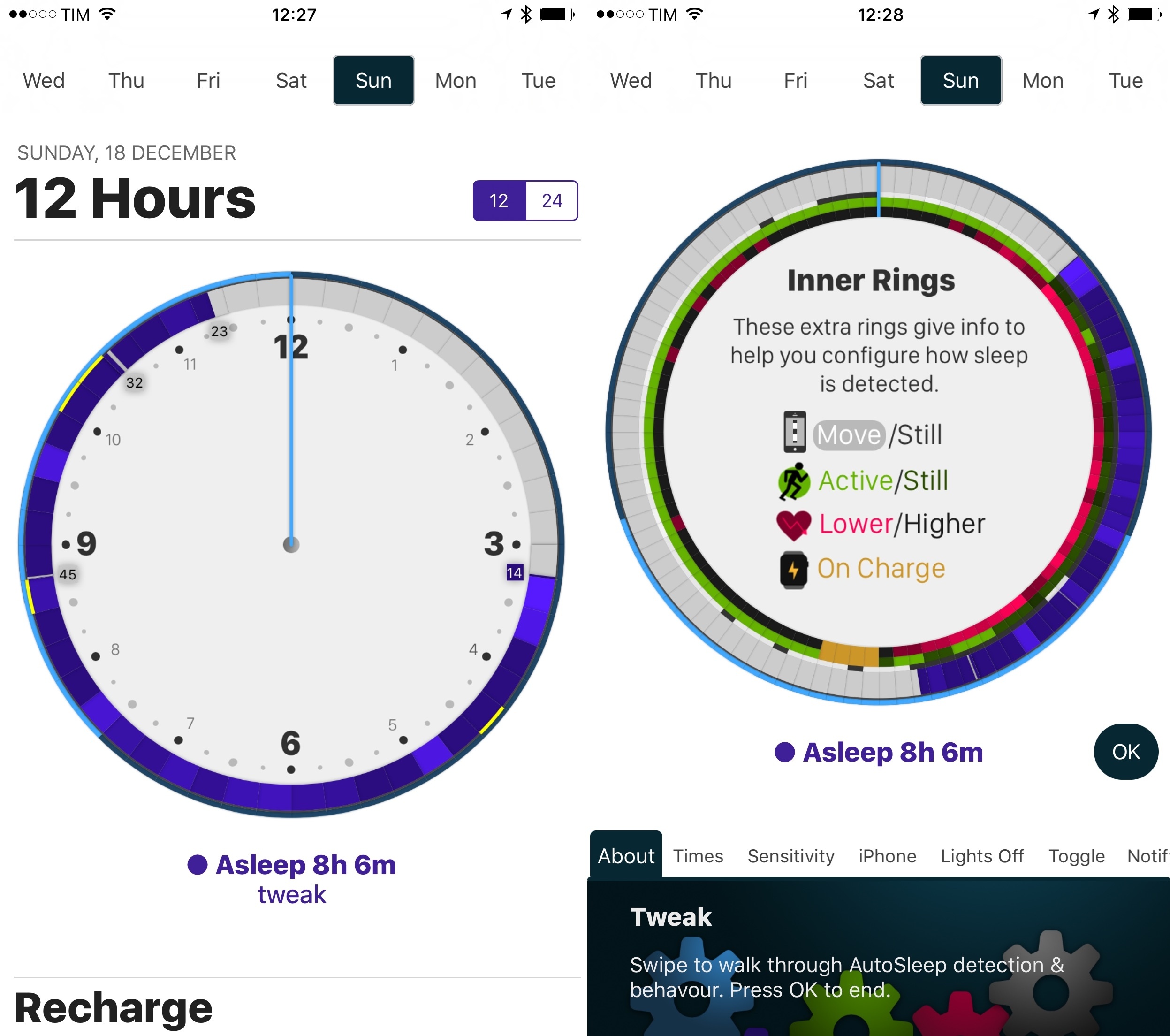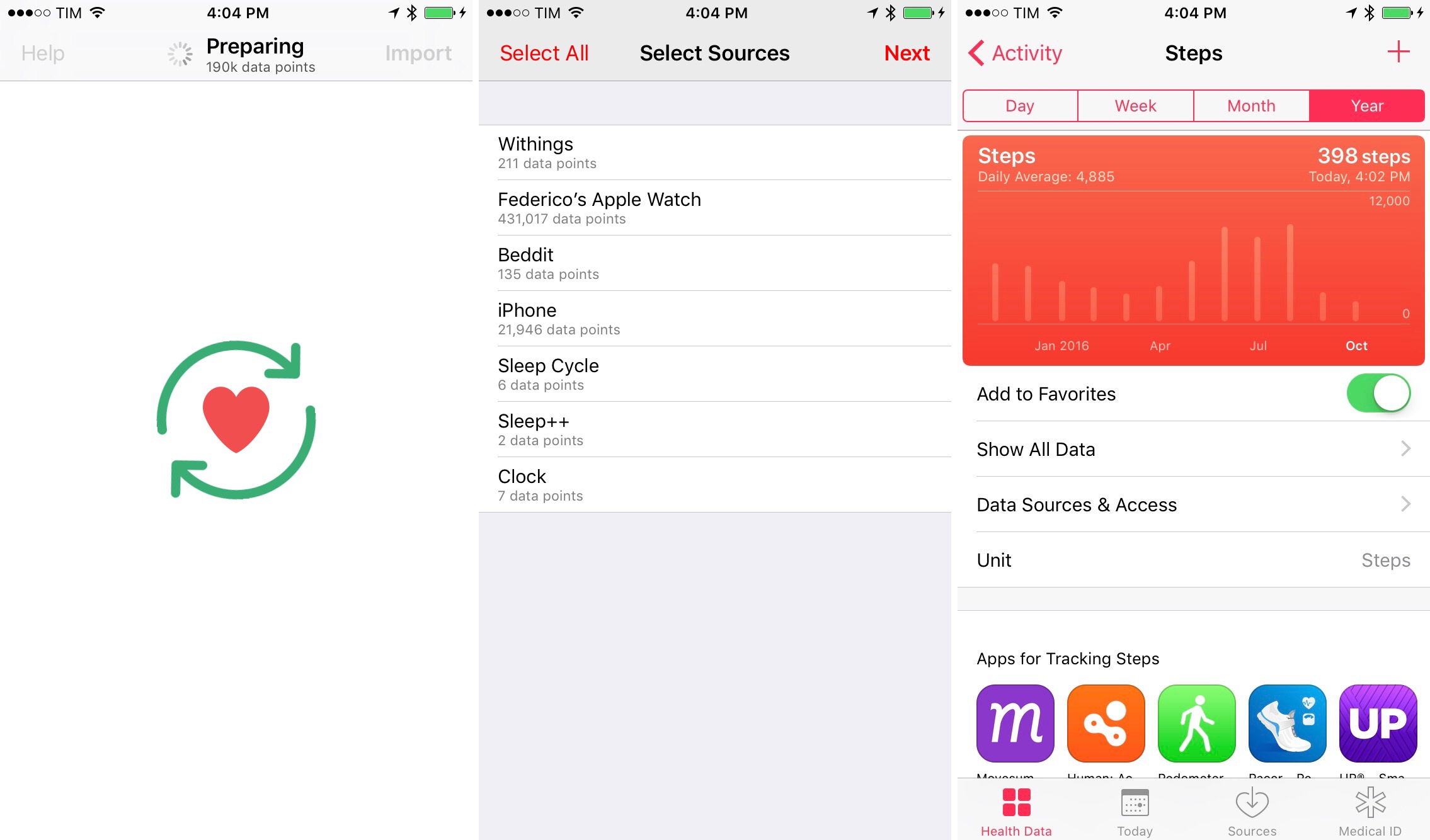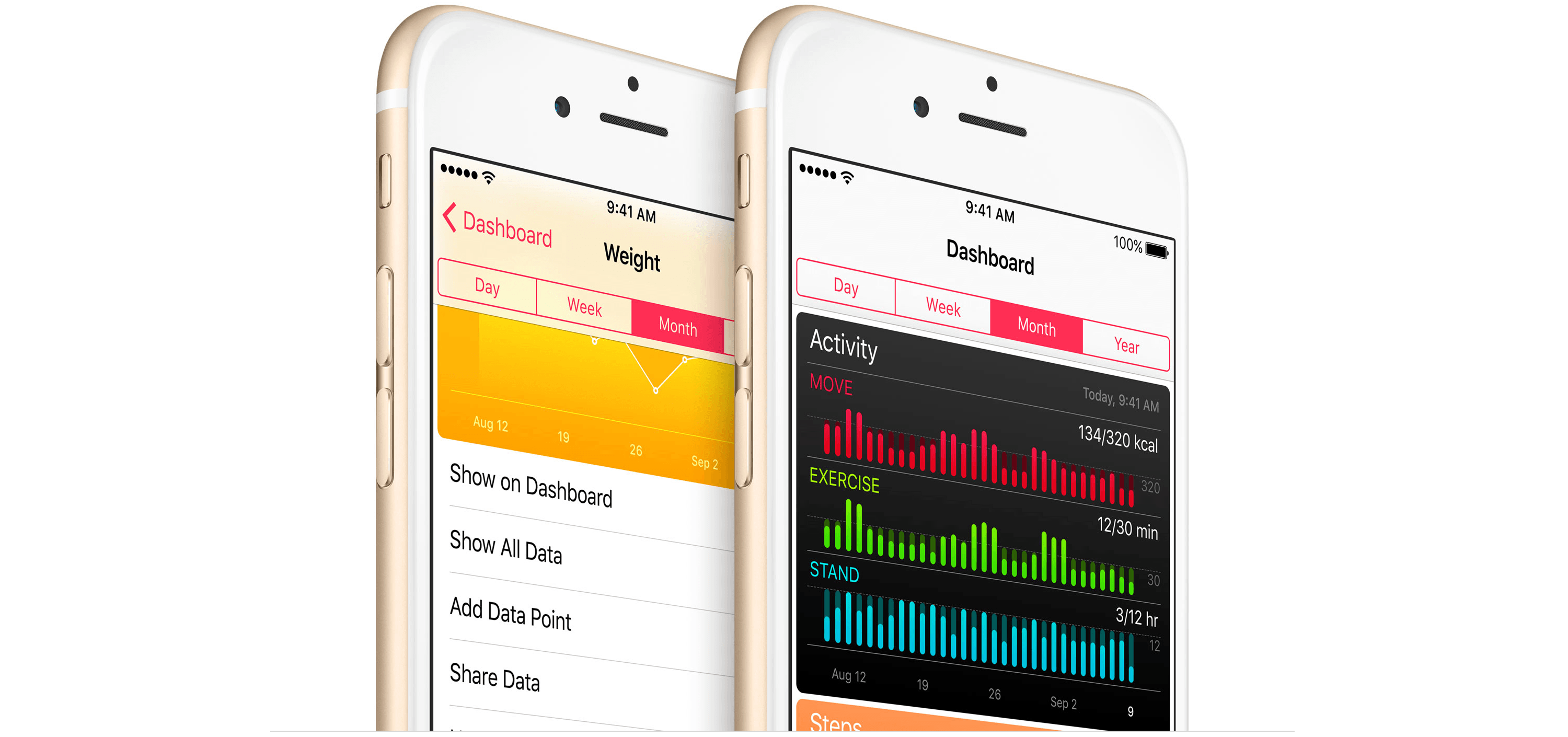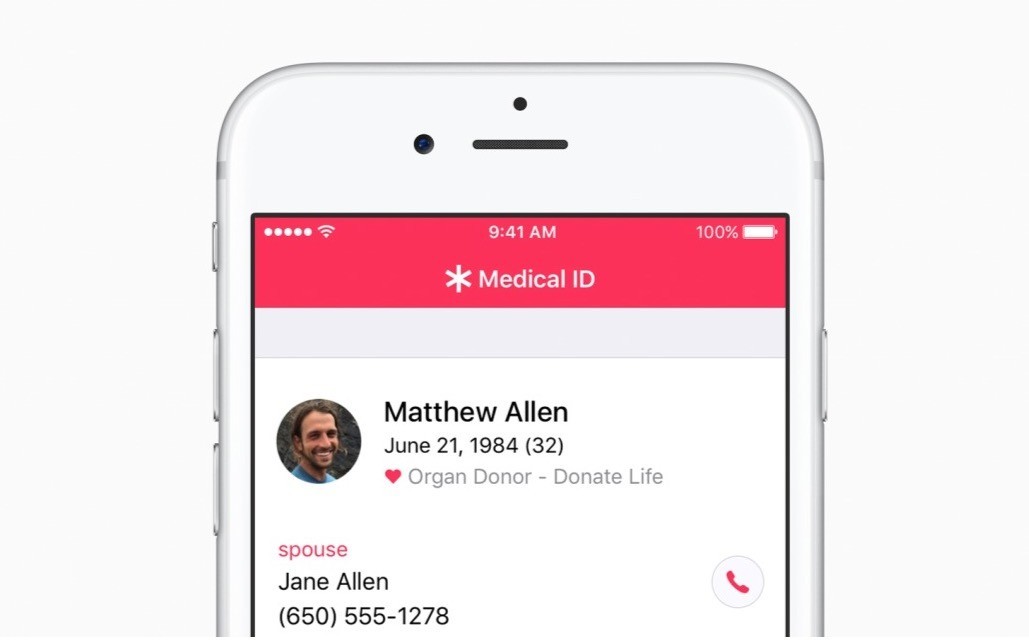HealthFace, by Australia-based Crunchy Bagel, maker of the 2016 Apple Design Award-winning app Streaks, is an iOS and watchOS app that uses Apple Watch complications to display data stored in Apple’s Health app. The Health app got a much-needed makeover with iOS 10, but it can still take a lot of tapping to find what you want. HealthFace cuts through the clutter by letting you pick and customize the data that’s important to you and displaying it where it’s readily available – on your Apple Watch.
Posts tagged with "health"
HealthFace Puts Health App Data on Your Wrist
AutoSleep Turns the Apple Watch Into an Automatic Sleep Tracker
I’m terrible at keeping a decent sleep schedule. I love my job and I often stay up late working on my latest story. Sometimes, I decide to relax with a videogame, I lose track of time, and suddenly it’s 4 AM. I know, however, that getting enough quality sleep every night is key to a healthy lifestyle, which is why, over the past month, I’ve tried to wake up earlier and work out in the morning.
With these personal changes, motivation only goes so far for me. I want to be able to visualize my progress and current streak. Since getting an Apple Watch Series 2 a couple of weeks ago, I’ve started looking into the idea of using it as a sleep tracker again. There are some solid options on watchOS, but all of them require pressing a button in an app right before you’re about to sleep. And because I normally drift off to sleep, I forget to activate sleep tracking mode and no sleep gets tracked at all.
In my limited tests with a Fitbit this month (before getting a new Apple Watch), I came away thinking that automatic sleep detection was my favorite feature of the product. You don’t have to press anything and the Fitbit figures out when you started sleeping and when you woke up. Combined with a dashboard like Gyroscope, it’s a great way to build an automatic sleep log that passively monitors your sleeping habits.
David Walsh, developer of MacStories favorite HeartWatch, wants to recreate the same experience with AutoSleep, an iPhone app that turns your Apple Watch into an automatic sleep tracker without installing a Watch app. I’ve been wearing my Watch to bed for the past week, and AutoSleep has worked surprisingly well.
Health Importer Makes It Easy to Move Health Data Between iPhones
I’m in a minority, but when I get a new iPhone every year, I like to start fresh without reinstalling from a backup. I talked about this before, but, essentially, with the vast majority of my favorite apps storing data in the cloud, starting with a clean installation of iOS is mostly a matter of redownloading and rearranging apps now. In the process, a fresh install of iOS allows me to re-evaluate which apps I actually use and which ones can go – something that helps me keep my devices lean and with plenty of storage available.1
There’s one aspect that bothers me every time I decide to install iOS without a backup, though: losing my Health data. In previous years, I was okay with backing up subsets of information to external web services such as Lifesum or the excellent Gyroscope: over time, however, the inability to look at my complete health history in Apple’s Health app has become a problem that made me reconsider my stance on not restoring from a backup every year.
Fortunately, Dan Loewenherz has come up with a solution that will allow me to continue my no-restore strategy for the foreseeable future. Loewenherz created Health Importer, a simple $2.99 utility that does exactly what you’d expect: the app restores a backup of the Health database, keeping old entries with every data point logged from your iPhone, Apple Watch, or third-party apps.
Apple Acquires Health Care Start-Up Gliimpse→
One of the most interesting quotes from Fast Company’s interview with Tim Cook a couple of weeks ago was his comment about healthcare:
When you look at most of the solutions, whether it’s devices, or things coming up out of Big Pharma, first and foremost, they are done to get the reimbursement [from an insurance provider]. Not thinking about what helps the patient. So if you don’t care about reimbursement, which we have the privilege of doing, that may even make the smartphone market look small.
Today, Fast Company is reporting that Apple has confirmed that it acquired start-up Gliimpse earlier this year. According to Fast Company:
Silicon Valley-based Gliimpse has built a personal health data platform that enables any American to collect, personalize, and share a picture of their health data. The company was started in 2013, and funded by serial entrepreneur Anil Sethi, who has spent the past decade working with health startups, after taking his company Sequoia Software public in 2000. He got his start as a systems engineer at Apple in the late 1980s.
Gliimpse feels like a natural fit with the Health app, HealthKit, ResearchKit, and CareKit, especially considering Apple’s focus on data privacy. It’s still very early days, but between recent keynotes featuring the health-related features of the Apple Watch and acquisitions like this, Apple’s commitment to exploring healthcare opportunities is unmistakable.
Apple to Add Organ Donor Option to Health App→
Update: Apple and Donate Life America, which maintains the National Donate Life Registry in the US, issued a press release that provides further detail regarding the plan to add organ donor registration to the iOS Health App:
Through a simple sign up process, iPhone users can learn more and take action with just a few taps. All registrations submitted from iPhone are sent directly to the National Donate Life Registry managed by Donate Life America. The ability to quickly and easily become a nationally-registered donor enables people to carry their decision with them wherever they go.
As Jeff Williams, Apple’s chief operating officer, explains:
Apple’s mission has always been to create products that transform people’s lives. With the updated Health app, we’re providing education and awareness about organ donation and making it easier than ever to register. It’s a simple process that takes just a few seconds and could help save up to eight lives…
The organ donation feature will be added to the Health app as part of iOS 10, which is scheduled for release as a free update this Fall.
MacRumors (via CNBC) reports that Apple plans to add a button to its Health app this Fall that will make it easy for US customers to sign up for the national organ donor registry. Tim Cook, who spoke to the Associated Press, said that he hopes the new feature will make it easier for people in need of organ transplants to quickly find a compatible donor. The number of people in need of organ transplants has long exceeded the number of donors in the US, causing people in need to have to wait, which Cook said hit home for Apple when Steve Jobs waited for a liver transplant in 2009.
Jobs, Healthcare, and the Apple Watch→
Tim Bajarin, writing for TIME:
I recently spent time with Apple executives involved with the Watch. I asked them to explain the real motivation for creating the device. Although Apple has made fashion and design a key cornerstone of its existence, it turns out that this was not at the heart of why they created this product.
The late Apple CEO Steve Jobs developed pancreatic cancer in 2004. He then spent a great deal of time with doctors and the healthcare system until his death in 2011. While that personal health journey had a great impact on Jobs personally, it turns out that it affected Apple’s top management, too. During this time, Jobs discovered how disjointed the healthcare system can be. He took on the task of trying to bring some digital order to various aspects of the healthcare system, especially the connection between patients, their data, and their healthcare providers.
Activity++ Review
After creating the wildly useful Sleep++ and Pedometer++, iOS veteran David Smith has returned with Activity++. Smith’s newest venture is set on improving what’s already been done with activity tracking for the Apple Watch. Along with its $2.99 price tag, Activity++ is a bold move in the progression of solid apps from Smith and one that, rather unsurprisingly, looks to be a great step forward.
Researchers Look to Smartwatches to Prevent Strokes→
Speaking of Apple Watch and heart problems, here’s the opposite end of the spectrum: the developers of Cardiogram are working with researchers of the UCSF Health eHeart Study to understand if heart rate data captured by smartwatches can generate insights to prevent strokes.
Heart researchers from the University of California, San Francisco as well as developers behind the heart rate-tracking app Cardiogram are teaming up to investigate if the tech built into smartwatches could be used to identify those at risk for a stroke or heart failure.
The research team will be honing in on one of the most commonly undiagnosed irregular heart conditions: atrial fibrillation, an irregular and often rapid heart rate also known as a type of arrhythmia.
Working within an observational study dubbed mRhythm, which kicked off on Wednesday, researchers will track data from participants using both the Apple Watch and Android Wear-based devices while looking for signs of irregular heart rates. These kinds of watches don’t have advanced electrocardiogram (EKG) machines inside. But they do include cheaper technology, such as LED lights, which can be used to measure blood flow in the wrist.
Like Apple’s ResearchKit, if these crowdsourced studies can lead to early diagnoses and better prevention, the impact of wearable devices on our lifestyle will be meaningful.
Those interested in the study can check out the details here.
Kardia Band for Apple Watch→
Interesting idea for an Apple Watch band by AliveCor: the Kardia band will allow users to capture EKG directly from their wrist by placing a finger on the band for 30 seconds.
Users can record a single-lead EKG by simply touching Kardia Band’s integrated sensor that communicates with the Watch app, Kardia by AliveCor. The Atrial Fibrillation (AF) Detector then uses Kardia’s automated analysis process (algorithm) to instantly detect the presence of AF in an EKG, the most common cardiac arrhythmia and a leading cause of stroke. Also included is the Normal Detector, which indicates whether your heart rate and rhythm are normal, and the Unreadable Detector, which tells you when to retake an EKG so physicians receive only the highest quality recordings.
Users can also record voice memos on their Apple Watch to accompany each EKG that give doctors and caregivers a clearer picture of what was happening at the time of the recording — describing symptoms such as palpitations or external factors like caffeine intake. Kardia also integrates seamlessly with Apple’s Health app to include EKG data with steps and calorie intake to provide richer, personal analysis over time.
The Kardia band isn’t meant for fitness aficionados – rather, it’s designed for people with heart-related problems who would benefit from medical-grade EKG and the ability to store detailed reports and notes (including voice memos dictated on the Apple Watch). I’m curious to see if more companies (including Apple) will come up with Apple Watch bands with embedded sensors that can transfer data directly to the Watch (there were some rumors about this last year).
Also worth noting: AliveCor is run by Vic Gundotra (former Google VP and head of Google+) and they have a whole line of Kardia products (which also include smartphone cases for similar measurements).