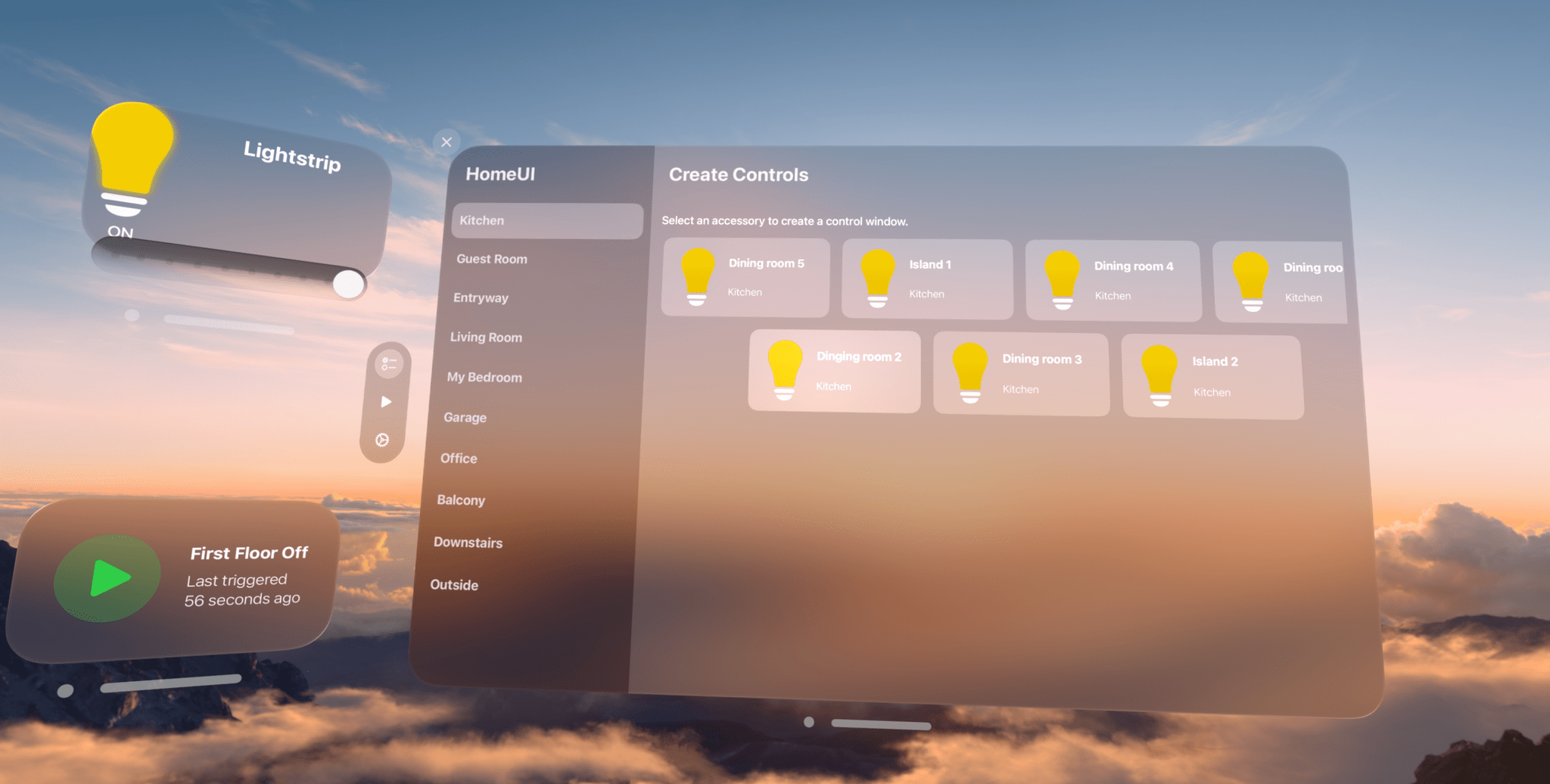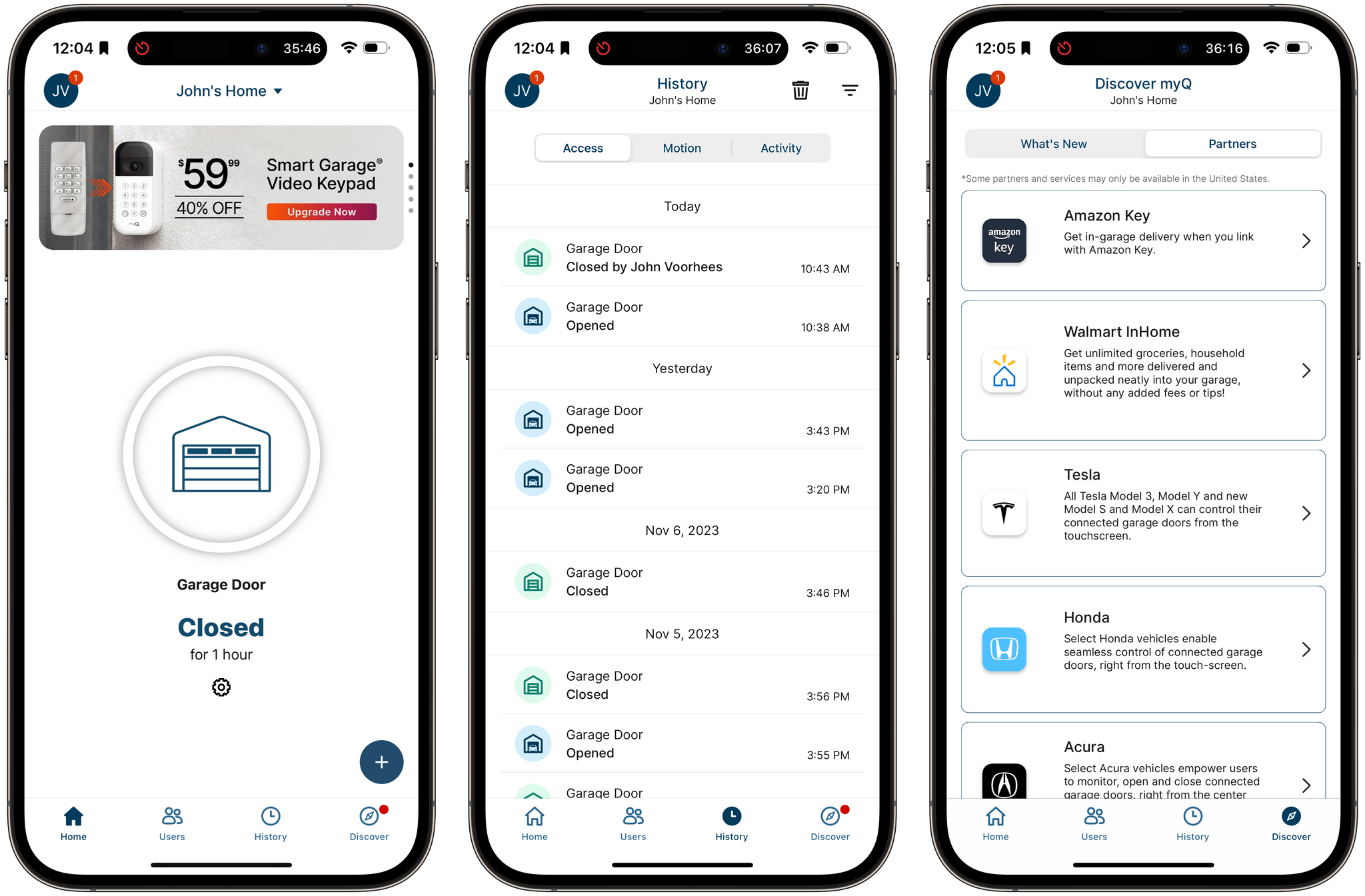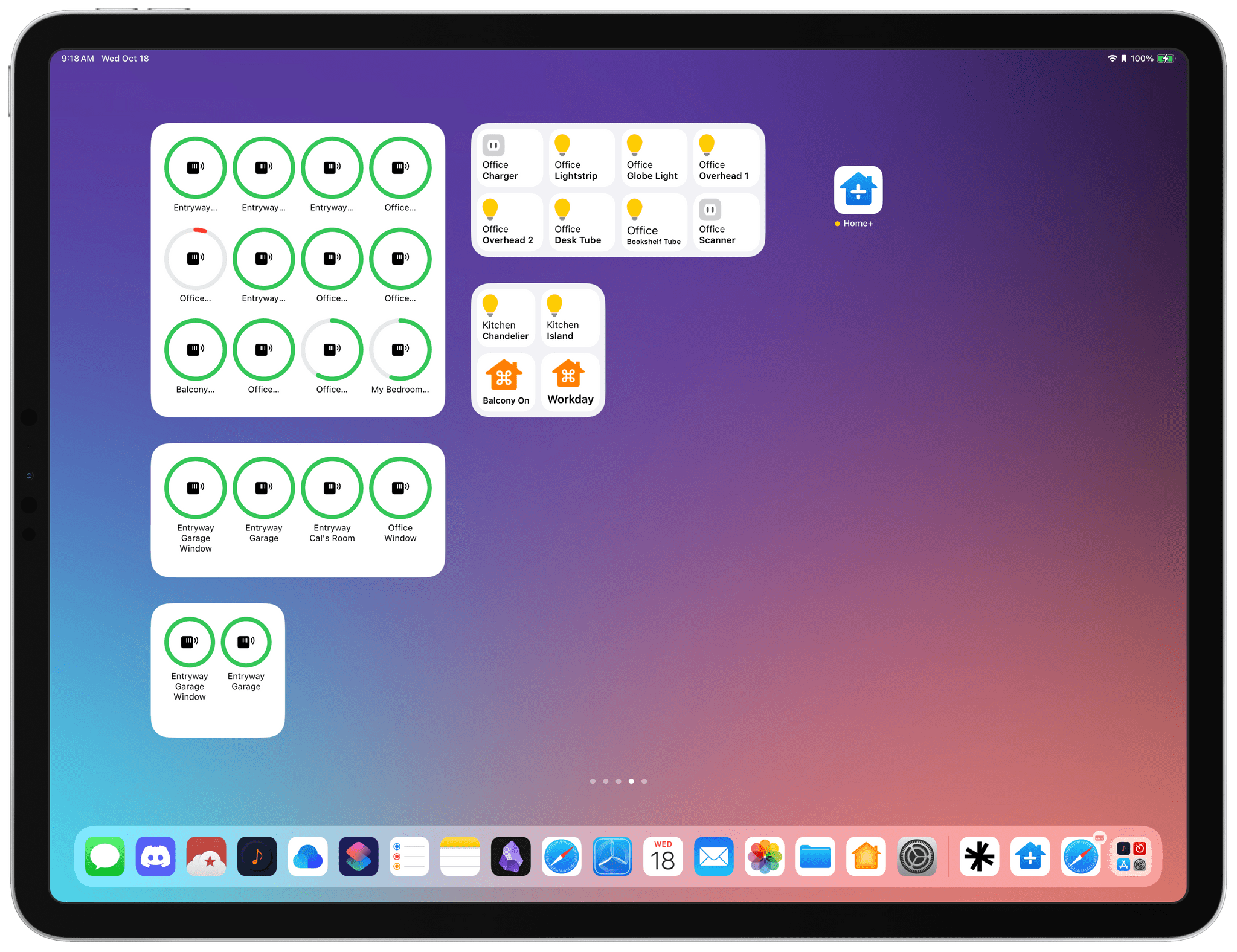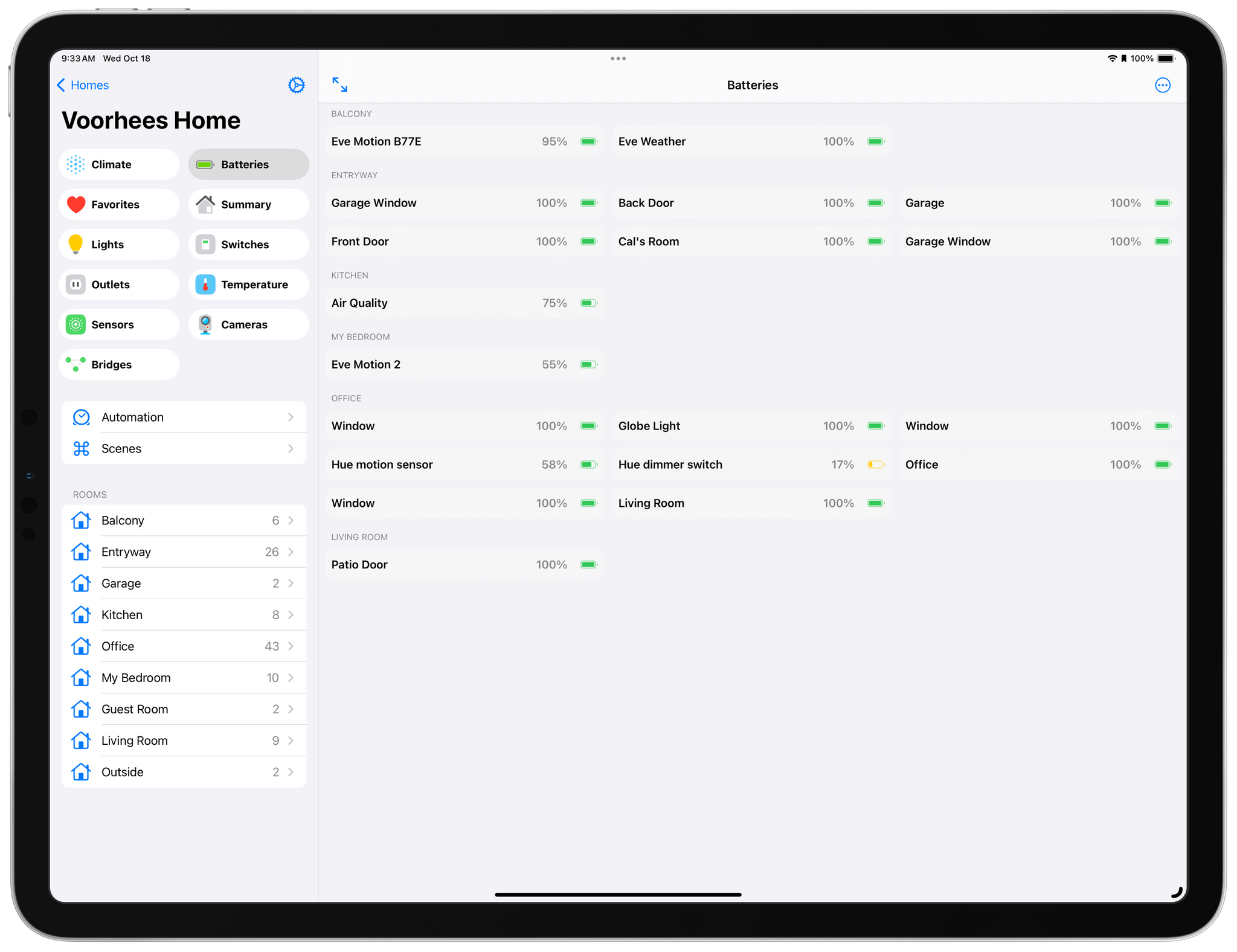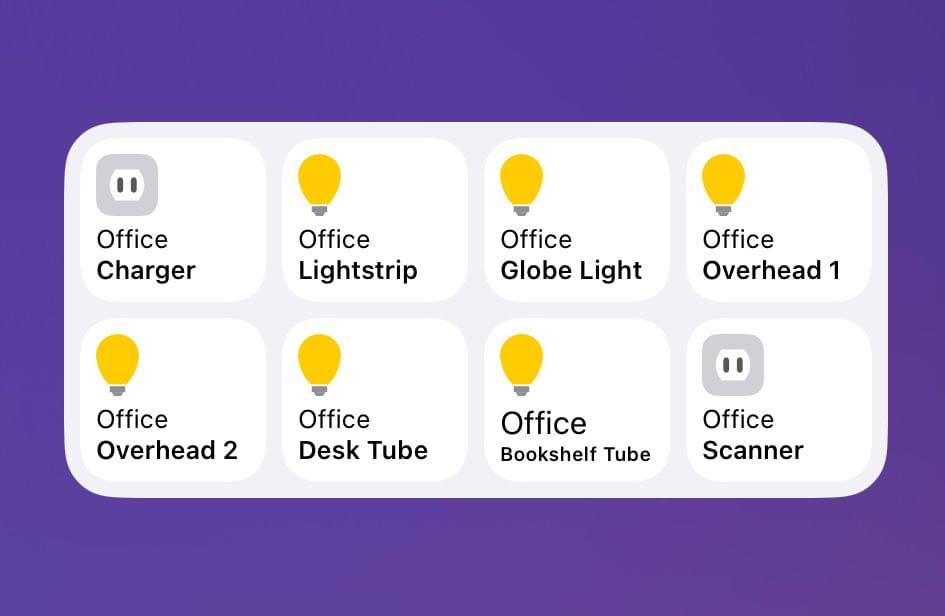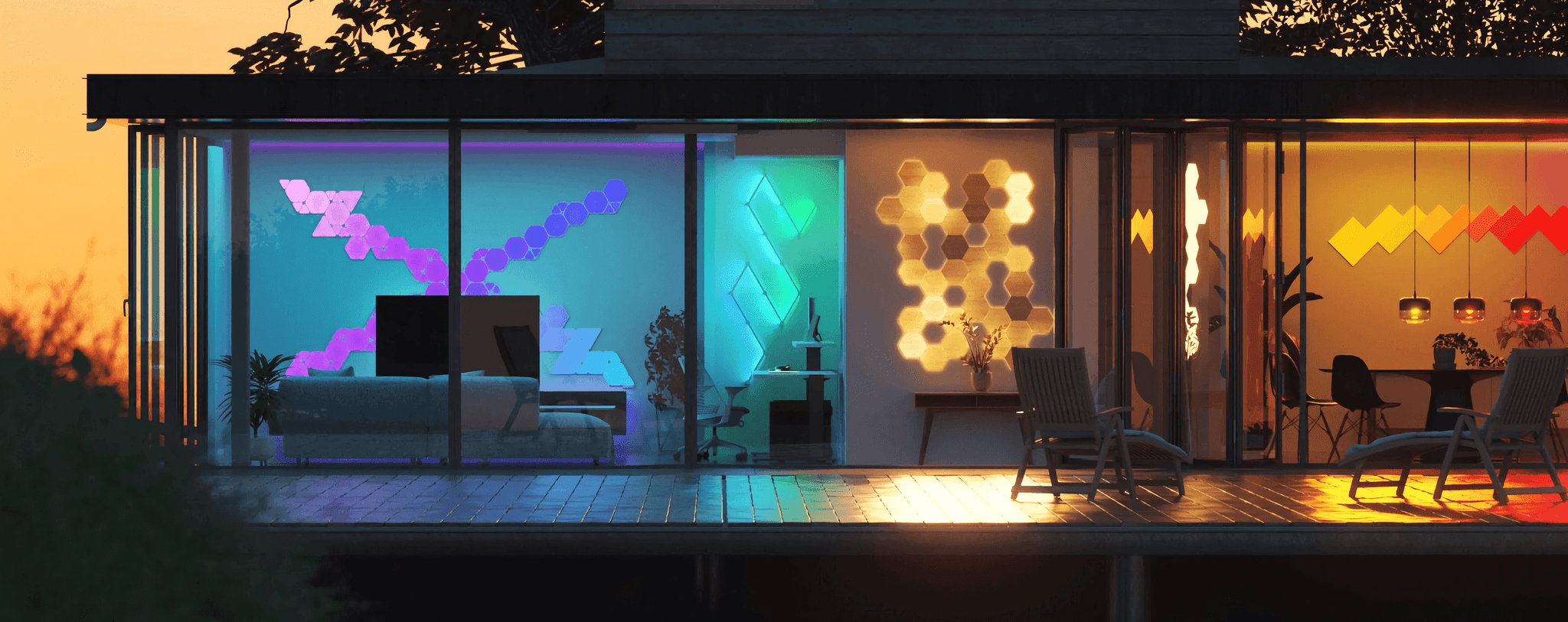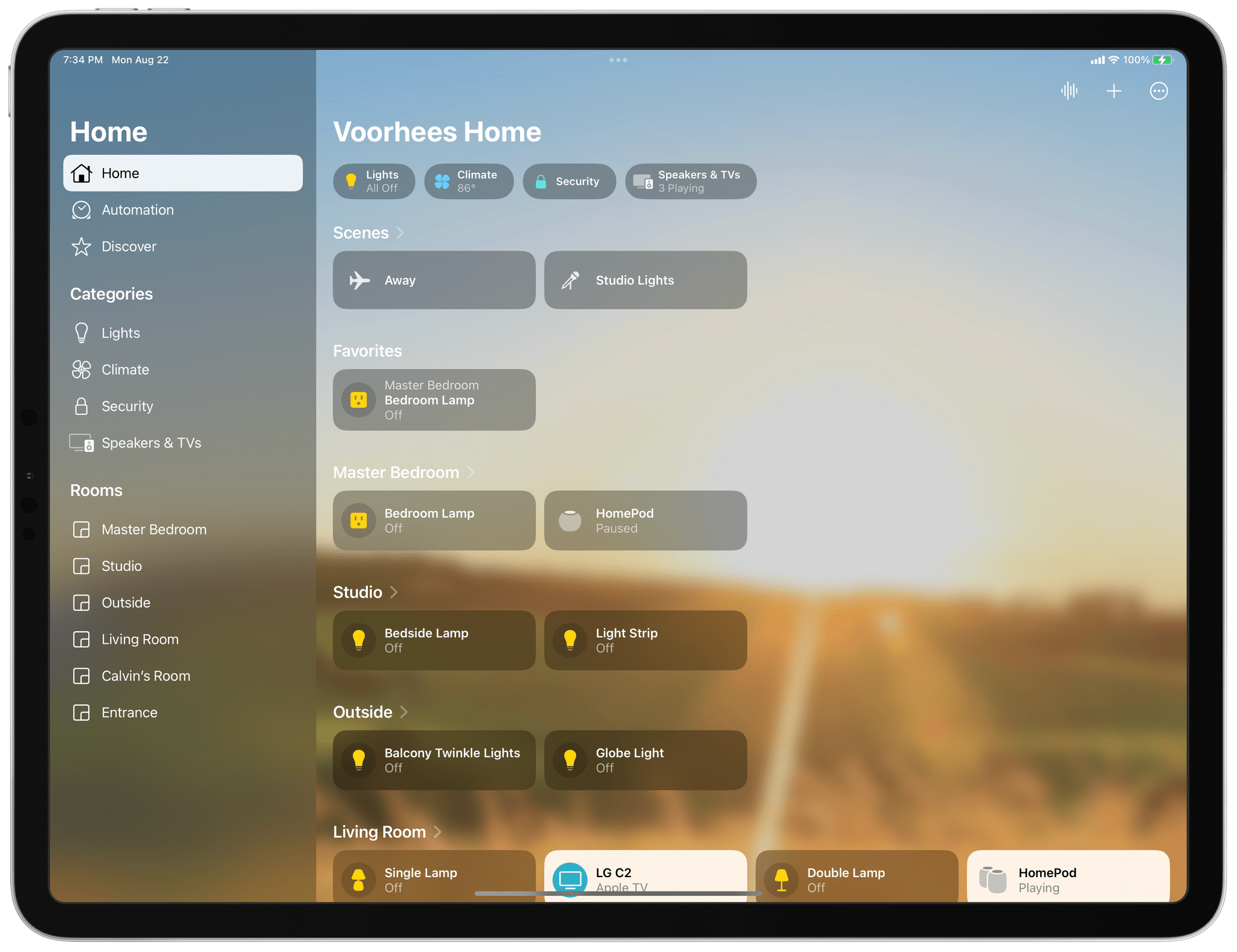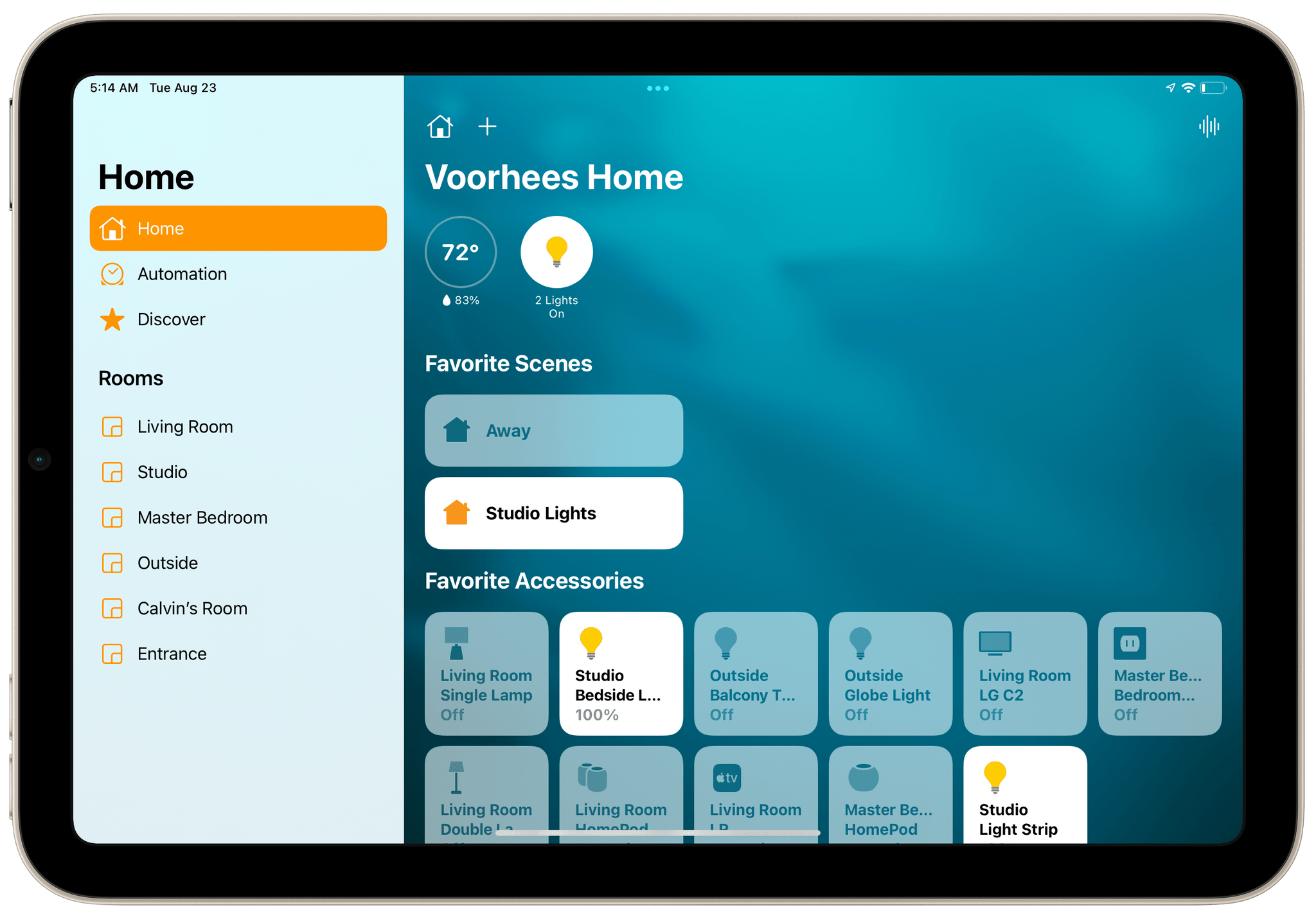The Apple Vision Pro doesn’t have a native version of the company’s Home app. You can launch the iPad version in compatibility mode, which I’m glad is available, but that means it doesn’t offer any spatial computing features beyond a window floating in your environment. Fortunately, HomeUI by Rob Owen fills the gap with a native visionOS app focused on lights, electrical outlets, and switches.
Posts tagged with "HomeKit"
Vision Pro App Spotlight: HomeUI Enables Spatial Control over HomeKit Lights, Switches, and Outlets
Adding Colorful, Animated Flare to the Holiday Season with Hue’s Festavia Lights
A couple of weekends ago, after we put up our Christmas tree, I broke out Hue’s Festavia lights, which the company recently sent me to test. Ever since we moved in late 2022, we’ve had a generic string of big-bulb white lights hanging around the perimeter of the second-floor balcony that I controlled with the help of an outdoor smart plug. The setup provided a little extra light and atmosphere whenever we sat outside in the evening, which I enjoyed. However, I was also curious to see how I could take the setup further and add some holiday cheer with a set of the Festavia lights. So, instead of putting the lights on our tree, I replaced our existing balcony lights with the Hue lights.
Garage Access as a Service: The Chamberlain Group’s Anti-Consumer Approach to the Smart Home→
When you install a garage door in your home, you expect to have full access to how it works – at least, that’s how it worked historically. As Jennifer Pattison Touhy explains for The Verge, that’s not at all the case with The Chamberlain Group, which has built its myQ smart garage door controller technology into many of the doors it sells and has systematically removed ways for consumers to use the tech:
The move breaks the smart home integrations of thousands of users who relied on platforms such as Homebridge and Home Assistant to do things like shut the garage door when they lock their front door or flash a light if they leave their door open for 10 minutes, or whatever other control or automation they wanted to do with the device they bought and paid for.
The move comes a year after Chamberlain discontinued its official Apple HomeKit integration and a few months after it finally killed support for Google Assistant. It’s sadly another example of how the company continues to be hostile to the interoperable smart home.
The result is that many people who purchased garage doors with myQ’s smart controller technology built in now have a less capable door. The only way to restore smart home interoperability is to buy a new door controller or one of the devices covered in The Verge’s story.
What I find most galling about this story is that The Chamberlain Group is removing these features from its doors while simultaneously expanding its partnerships with auto manufacturers and security companies. Think of it as GaaaS: Garage Access as a Service. Instead of offering consumers control directly, The Chamberlain Group ironically has set itself up as the gatekeeper of your garage. Rather than allowing consumers convenient access to their garage doors, The Chamberlain Group is steering them through paid services, which stinks.
I have a Chamberlain garage door at home and haven’t decided yet what to do in light of this news. The myQ app is garbage – it’s literally just a big button to open and close the door without access via a widget, the Home app, or Shortcuts. Oh, and it has ads too. I had been planning to go the Home Assistant route after The Chamberlain Group removed HomeKit access last fall, but instead, I expect I’ll buy the Meross Smart Wi-Fi Garage Door Opener that Stephen Hackett has used for a while.
With Version 1.2, Matter Now Supports over 20 Device Types→
Jennifer Pattison Tuohy, writing for The Verge on the latest update to Matter, the interoperable home automation standard:
Matter — the IOT connectivity standard with ambitions to fix the smart home and make all of our gadgets talk to each other — has hit version 1.2, adding support for nine new types of connected devices. Robot vacuums, refrigerators, washing machines, and dishwashers are coming to Matter, as are smoke and CO alarms, air quality sensors, air purifiers, room air conditioners, and fans. It’s a crucial moment for the success of the industry-backed coalition that counts 675 companies among its members. This is where it moves from the relatively small categories of door locks and light bulbs to the real moneymakers: large appliances.
And:
While it’s possible today to get your lights to flash when your laundry is done, turn a light red when your fridge’s temperature rises, or shut off the HVAC system if the smoke alarm goes off, it can be complicated to set up and often wholly unreliable. You need to download multiple apps, maybe buy a sensor or two, deal with laggy cloud integrations, and worry about whether your washer is even compatible with your smart home app in the first place. With Matter support, this type of simple command and control should be much easier to implement in any ecosystem.
I spent the past year making as many parts of my new home as connected as possible (our apartment is powered by KNX; I had this bridge installed to bring lights, temperature sensors, and shutters into HomeKit) so, as you can imagine, I’m very much on board with the idea of having my accessories be compatible with multiple ecosystems at once. We live in a “mixed assistant” household (we use Siri in English and Alexa in Italian), so the idea behind Matter is the kind of technology we’re looking for.
The problem, at least from my perspective, is that I have very little hope regarding Apple’s ability to support the new device types added to Matter in their Home app anytime soon.
Apple’s Home app is, by far, the UI I use most for manually controlling my smart home, whether it’s from the Home app itself or Control Center. It’s also leagues beyond the terrible design of the Alexa app; its integration with automations and the Shortcuts app is also incredible. But let’s be honest: the Home app already struggles to fully support device types that were added years ago, such as sprinklers; realistically, how long is it going to take Apple to integrate with robot vacuums and air purifiers?
The way I see it, any connected home standard is only as useful as the UI that lets you control its accessories. So while I’m excited about Matter and strongly believe in the initiative, the weak link for me remains Apple’s Home app.
Home+ 6.2 Adds a Battery Smart Section and Widget
Matthias Hochgatterer’s Home+ 6 for the iPhone, iPad, and Apple Watch is one of the most powerful HomeKit apps around, offering automation based on functionality exposed by Apple’s HomeKit framework that its own Home app doesn’t even use. The app also does a terrific job of surfacing sensor data that is buried deep in the Home app, like details about the air quality in your home if you have a sensor that monitors that.
With version 6.2 of Home+, Hochgatterer has added a new section to the app that reports the remaining charge for any battery-operated HomeKit accessories, such as window and door sensors. The new section, which color codes its battery icons according to the remaining charge, is accompanied by a new set of small, medium, and large-sized widgets that can be customized to show all of your battery-operated devices or a subset picked by you. Like the smart section in the main app, the rings around each device icon are color-coded, making it easy to pick out any with low batteries.
Home+ also offers device widgets that have added the name of the room to which they’re assigned, making it simple to tell accessories apart in the widget. However, the accessory and scene widgets are not compatible with iOS and iPadOS 17’s new interactivity. Tapping an accessory or scene will trigger it, but the Home+ app opens in the process. Having gotten used to iOS and iPadOS 17’s interactivity, I hope Home+ adds support for it in the future.
Version 6.2 is a small update for Home+, but one I appreciate all the same. Battery data is too buried in the Home app, and with Home+’s new widget and smart section, I now know I have a Hue dimmer switch that needs my attention. Plus, if you haven’t checked out Home+ in a while, it’s worth exploring its automation tools, which are some of the best available in any HomeKit-based app.
Home+ 6.2 is available on the App Store for $9.99, which is a 30% discount from its usual price.
Stephen Robles on the Value of the New HomePods Compared to Sonos Soundbar Setups→
Last week, I wrote about the Sonos Move in MacStories Weekly. I love the Move’s portability and rich, warm sound, which make it perfect for use in multiple places around my house and outside. In fact, I’ve enjoyed the Move so much that I’d begun looking at Sonos soundbar and subwoofer options, anticipating that the original HomePods I use with my living room media setup would eventually need to be retired.
Then, Apple released the HomePod (2nd Generation), which iterates on the original version. I had hoped that Apple would make a soundbar of its own, so when all we got was a HomePod, I was disappointed. That pushed me further into the Sonos camp, but with my original HomePods going strong, my window shopping has been just that: window shopping.
However, after watching Stephen Roble’s latest video comparing the new HomePod to its predecessor and the Sonos Beam and Arc soundbars paired with subwoofers, my interest in soundbars has waned. Robles evaluates the HomePods from a bunch of different angles, from music and movies to smart home integration, making a compelling case for a pair of the new HomePods as the best value for someone who wants a multipurpose device.
When I think about it, that’s exactly my use case. My pair of original HomePods are the only speakers on the main floor of our house. I AirPlay podcasts and music to them, use them to control HomeKit devices, and for watching TV and playing games on my PS5 and Xbox.
I’m still disappointed Apple didn’t announce more than a new HomePod last month. I’d like to see the company explore new home-centric devices that address use cases beyond speakers. Still, for audio, it’s hard to argue against the HomePod.
CES 2023: Smart Home Devices, EVs, and Gaming
I’ve been through dozens of additional press releases and stories from CES and have collected all of the smart home, electric vehicle, and gaming news that has caught my eye since yesterday’s story on displays and TVs.
Smart Home
Nanoleaf, which introduced some of the first Thread-compatible lightbulbs I’ve tried, made several announcements at CES this week. Nanoleaf is jumping into synchronized TV backlighting with the Nanoleaf 4D, a camera-based setup that synchronizes the colors displayed on your TV with light strips attached to its back. Unlike Philips Hue, which offers a similar system powered by its separate Play HDMI Sync Box, the Nanoleaf’s camera sits on top of your TV, where it picks up the colors of whatever is playing. Nanoleaf 4D is expected to ship in Q2 2023 and start at $99.99, according to The Verge.
Everything New Coming to the Home App in iOS 16 and macOS Ventura
I’ve spent a lot of time in the Home app since moving to North Carolina. I moved right after WWDC, so I’ve disassembled, reassembled, and reconfigured my home automation setup, all in the midst of testing the latest iOS, iPadOS, macOS, and watchOS betas. What I’ve learned is that the Home app’s new design is much better for navigating a large collection of smart devices than before, but the app’s changes don’t go far enough. The app’s automation options are still too rudimentary, which limits what you can accomplish with them. Still, the update is an important one worth exploring because it promises to relieve a lot of the past frustration with the Home app.
One question that’s fair to ask about Home’s redesign is: Why now? The app’s big, chunky square tiles have been a feature of the app since the start and criticized just as long. The issues that I suspect have spurred the change are two-fold. First, the square tiles of the app’s previous design were too uniform, making it hard to distinguish one device from another. Second, they wasted space. That was less of a concern on a Mac or bigger iPad, but no matter which iPhone you used, Home could never display more than a handful of devices. Both issues have been problematic for a while, but with the Matter standard poised to bring more devices into the Home app, the issues were bound to get even worse without a redesign.
Since Home was first released, Apple has tweaked the iconography available in Home and added a row of status buttons along the top of the app, but the big space-wasting tiles endured. That led me to control my HomeKit devices with Siri most of the time. That’s not a bad way to control devices, but it’s not as reliable as tapping a button. Plus, the app is just more convenient than Siri in many situations, like when I’m already using my iPhone for something else or when it’s early in the morning, and my family is still asleep. That’s why I was so glad to see Apple rethink how Home uses valuable screen space and the way devices are organized.
Apple Tells The Verge That iPads Will Continue to Work as Home Hubs When iPadOS 16 Is Released→
Last week, MacRumors reported that beginning with iPadOS 16, the iPad would no longer be able to serve as a hub for your HomeKit accessories. MacRumors’ story was based on strings found in the iPadOS beta and was picked up by other websites, including The Verge.
However, it seems that’s not quite right. According to Apple spokesperson Catherine Franklin who contacted The Verge, the iPad will retain its current ability to operate as a home hub, but won’t be compatible with the Home app’s upcoming new architecture. That’s a shame, but at least users who rely solely on an iPad as their home hub won’t lose the features they currently have.
Here’s Apple’s full statement made to The Verge:
Alongside these releases, the Home app will introduce a new architecture for an even more efficient and reliable experience. Because iPad will not be supported as a home hub with the new architecture, users who rely on iPad for that purpose do not need to update the Home architecture and can continue enjoying all existing features.
Franklin also said that the upgrade to the Home app’s new architecture will be available in the app’s settings in a later iPadOS 16 update. No details on the new architecture were provided, although, during the WWDC keynote, a presenter mentioned that it is more efficient and reliable, allowing the Home app to handle many more accessories than before.
One aspect of what is going on with the Home app’s mysterious new architecture is undoubtedly the upcoming Matter standard. Matter, which incorporates Thread’s mesh network protocol to improve device connectivity and support over 250 devices at once, is slated to be released this fall. I wouldn’t be surprised if Apple is building functionality on top of Matter for HomeKit devices too, but whether that’s the case and what it might entail remains to be seen.