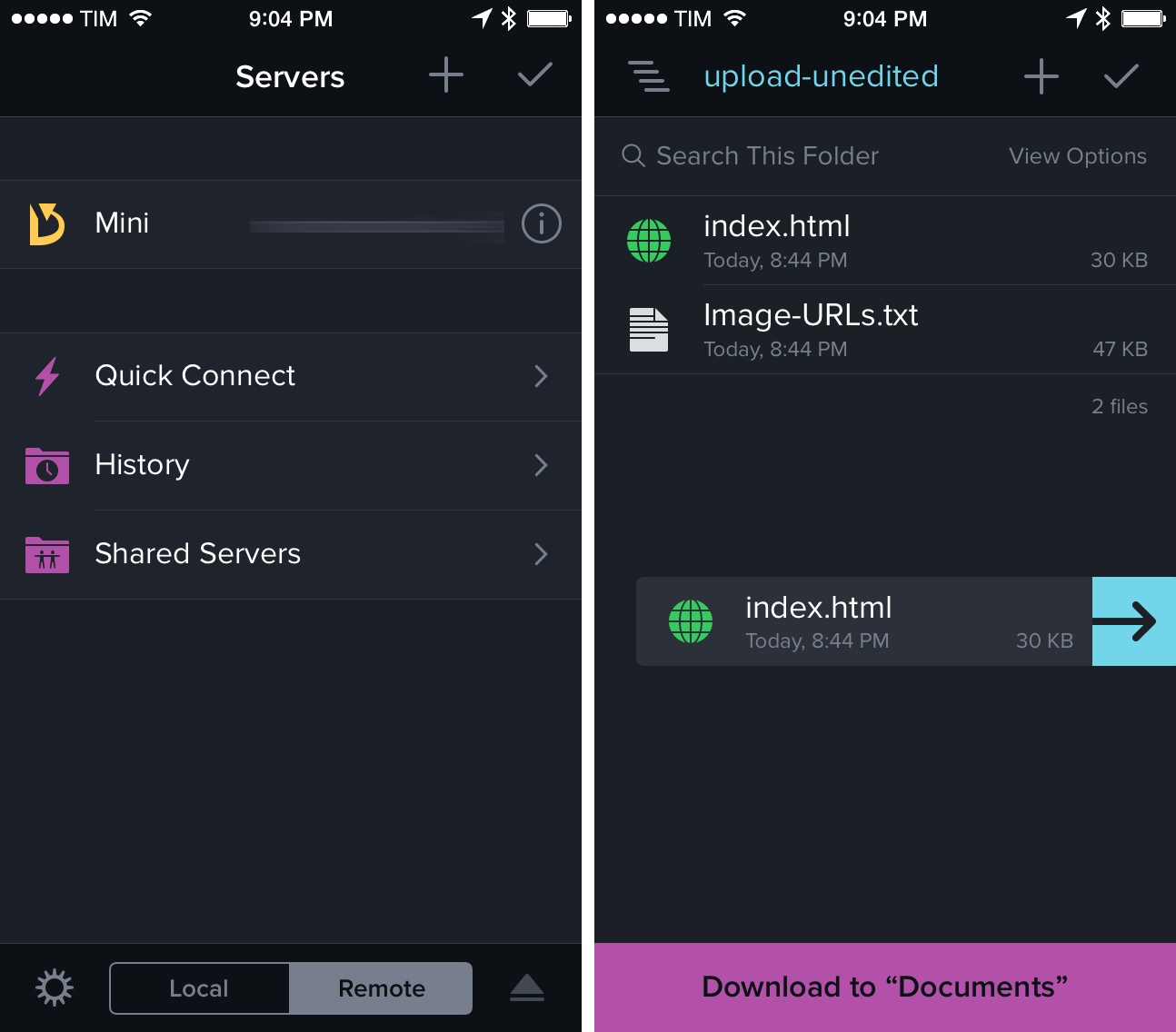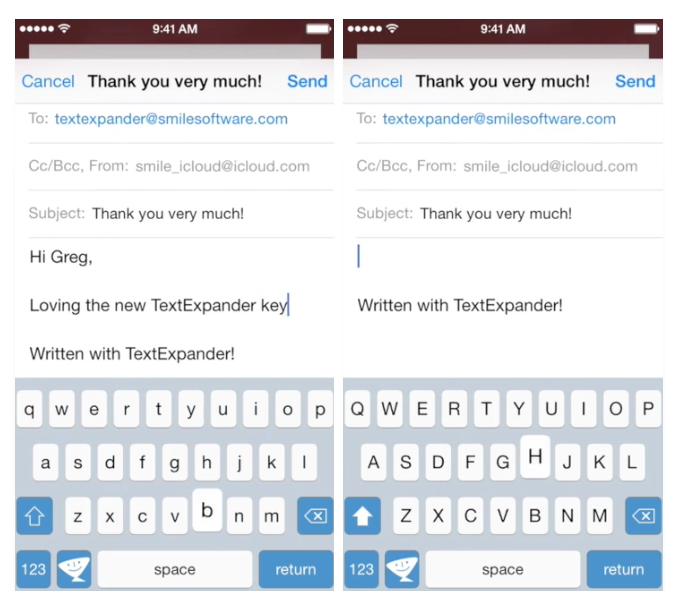Following a media event in Cupertino and an official release date for iOS 8, Apple has now begun notifying registered developers that App Store submissions are open for iOS 8 apps.
Starting today, developers will be able to send their iOS 8-ready apps to Apple for approval; in addition, Apple has also confirmed that developers will be able to start using TestFlight for beta testing (at the moment, only for internal teams), create App Previews, and collect multiple apps in Bundles.
Make sure your apps take advantage of all the great new features in iOS 8, which will soon be available to hundreds of millions of customers around the world.
To prepare your apps for the App Store, download and build with the iOS 8 and Xcode 6 GM seeds from the iOS Dev Center. With these latest seeds, Swift is now final and you can submit your iOS apps written with Swift to the App Store.
iOS 8 adds hundreds of new features such as extensions, custom keyboards, iCloud Photo Library, new group messaging options, and a new Health app. It will be released next week on Wednesday, September 17th.
For more coverage, check out our September 9 news hub and follow @macstoriesnet on Twitter.