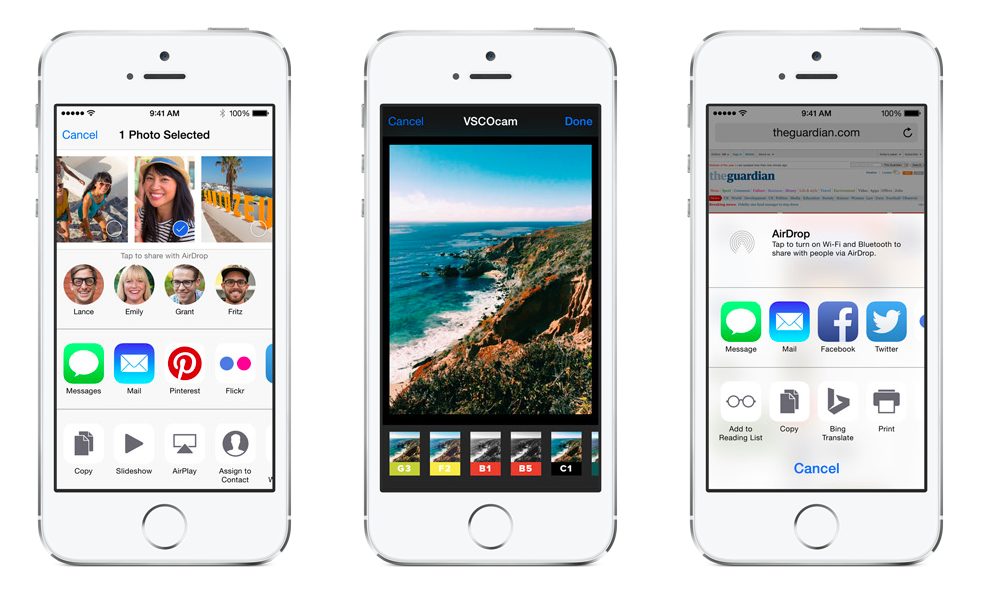Writing at AnandTech, Joshua Ho details the manual camera controls that iOS 8 will add for third-party developers:
For the longest time, iOS had almost no camera controls at all. There would be a toggle for HDR, a toggle to switch to the front-facing camera, and a toggle to switch to video recording mode. The only other tool that was accessible would be the AE/AF lock. This meant that you had to hope that the exposure and focus would be correct, because there was no direct method of adjusting these things. Anyone that paid attention to the WWDC 2014 keynote would’ve heard maybe a few sentences about manual camera controls. Despite the short mention in the keynote, this is a massive departure from the previously all-auto experience.
From Apple’s description:
The AVFoundation framework makes it easier than ever for users to take great photos. Your app can take direct control over the camera focus, white balance, and exposure settings. Your app can also use bracketed exposure captures to automatically capture images with different exposure settings.
This means that, for developers, it’ll be easier than ever to build alternative, (possibly) pro-oriented camera apps without writing those controls manually as they will be exposed in the official APIs. It’s a big change.
Combined with the ability to delete photos from the Camera Roll and save edits back to the original files, Apple is making third-party camera apps first-class citizens of iPhone photography, which should result in better photos, more available storage, and a more fluid experience.