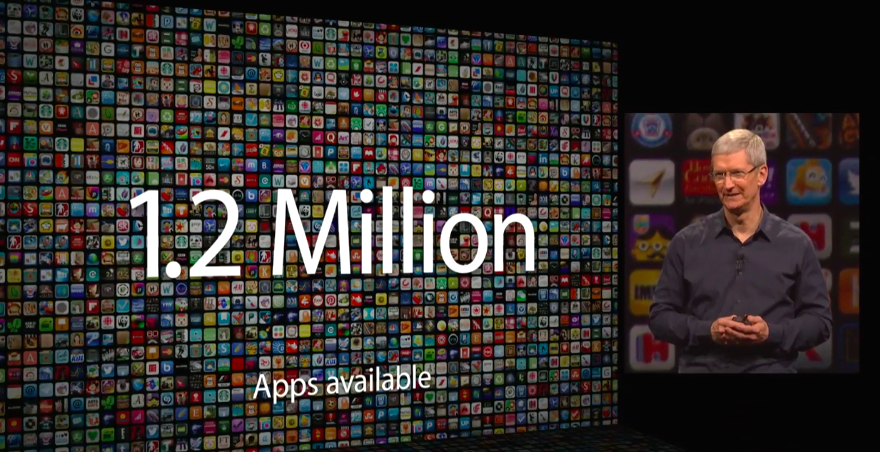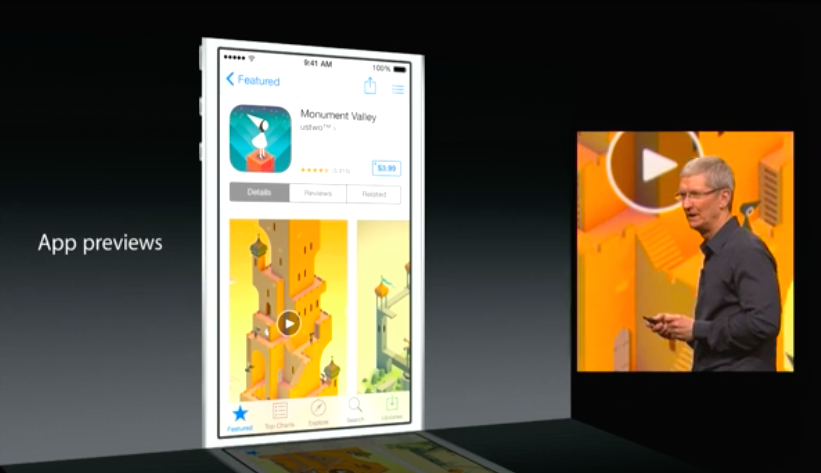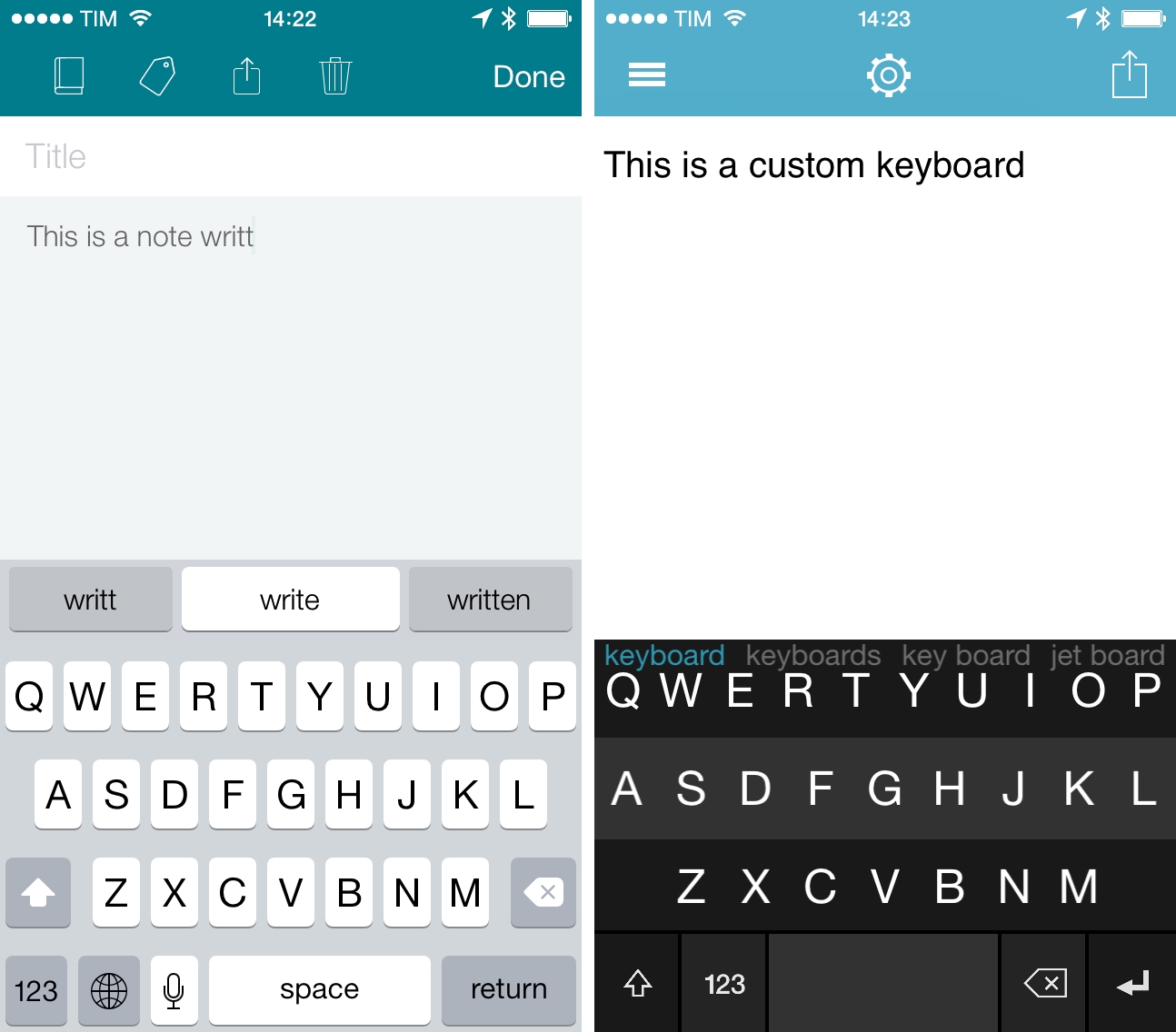Like many others, I’ve spent the past three days reading and thinking about Apple’s announcements at WWDC. OS X Yosemite. iOS 8. Swift. HealthKit and HomeKit. Improvements to the App Store and iTunes Connect. Continuity and Handoff. Extensibility. There are so many massive, far-reaching changes ahead, digesting the news out of WWDC 2014 will take time.
Posts tagged with "iOS 8"
Bitter Medicine
With iOS 8, Apple Focusing on Discovery, Curation Improvements for App Store
Announced during yesterday’s keynote, the App Store app in iOS 8 will focus on discovery and search result presentation, potentially bringing important and useful changes for the next five years of the App Store.
iOS 8 Lock Screen and App Shortcuts Based on Location→
Juli Clover, writing for MacRumors:
One new feature sees the iPhone displaying apps on the lock screen based on location. For example, MacRumors readers have seen relevant app icons pop up while at or near brick and mortar locations like Starbucks and the Apple Store. While at a Starbucks, for example, the Starbucks app icon is displayed in the lower left corner of the iPhone’s lock screen, which allows a Starbucks Passbook card to be easily accessed.
I haven’t seen this feature mentioned anywhere on Apple’s website, but I’ve read tweets from other users noting the same behavior for banks and other local points of interest and stores.
It’s interesting to think about this in combination with Near Me, an App Store section that was launched with iOS 7 to highlight relevant apps for your current location. Personally, I’ve never relied on Near Me because its recommendations were slim (I only get a single app for my town), but the idea of proactively injecting shortcuts in the Lock screen for apps based on location intrigues me.
I’d be curious to know if this feature will only work with apps that are already installed (thus simply launching them) or if it will also act as an extension for Near Me, allowing you to quickly discover relevant apps from the Lock screen.
Peer-to-Peer AirPlay in iOS 8→
From Apple’s Enterprise webpage for iOS 8:
With iOS 8, you can wirelessly connect iPad, iPhone, or iPod touch to Apple TV without first connecting to the organization’s network. Which means you can present or share your work even if you’re offline or the organization has a complex network.
AirPlay with no network connection will make it easier to beam presentations (and games) wirelessly to an Apple TV when you can’t connect to the Internet. Apple allowed Bluetooth-based setups for Apple TVs last year, and it’s good to see them extending AirPlay’s capabilities to make it more ubiquitous.
OS X Yosemite Will Feature Option to Record Real-Time Footage of iOS Apps
Apple will provide an easier and integrated way to create screencasts for iOS apps with the upcoming iOS 8 and Yosemite software updates, using a Lightning cable and QuickTime Player on OS X. As reported by Benjamin Mayo at 9to5Mac, the feature is primarily meant to let developers create App Previews for the improved App Store launching with iOS 8, but it’ll also come in handy for users willing to capture videos of iOS apps for screencasts, reviews, and other video content.
More iOS 8 Features
iOS 8, announced by Apple at WWDC yesterday, will feature major improvements to Messages and inter-app communication, a new Health app and predictive keyboard, and changes to several system apps and features.
Among big additions and redesigns, however, there are always smaller features and hidden tweaks that the company only briefly mentioned during the keynote or described with a short paragraph on their preview website. In this post, I collected 15 other iOS 8 features that are worth noting and waiting for.
Swype, Fleksy, and SwiftKey Working on Custom Keyboards for iOS 8
iOS 8: Our Complete Overview and First Impressions
iOS 8, the next major version of Apple’s mobile operating system, was unveiled earlier today at the company’s WWDC 2014 keynote. Shipping this Fall, iOS 8 focuses on refining the bold new look launched last year with iOS 7, but, more importantly, it puts the spotlight on new user features, apps, and developer technologies.
Apple CEO Tim Cook kicked off his iOS presentation noting that iOS 8 would be a “giant release” aimed at highlighting two different stories: end-user features and developer functionalities. The dual narrative of iOS 8 was the underlying theme of the entire segment, starting with improvements to existing iOS apps (Messages, Safari) and features like Notification Center’s Today view to the promising Extensibility APIs and HomeKit.
“iOS 8 offers simpler, faster and more intuitive ways to use your device with incredible new features like iCloud Photo Library, a new Messages app, the QuickType keyboard and an entirely new Health app,” said Craig Federighi, Apple’s senior vice president of Software Engineering. “We’re also giving developers amazing new tools to make managing your health and your home from your devices an integrated, simple and secure experience.”
Owning Music vs. Acquiring Music→
Brad Hill, writing at RAIN News about the shift from owning music to acquiring it through Internet streaming services and the importance of “music ID” apps:
One growing catalyst of this trend is the music-identification app, a category dominated by Shazam and SoundHound. These apps, which identify music wherever in the world it is heard, bring the “celestial jukebox” down to earth where it is even more vast and connected to the user.
Increasingly, these apps function as pivot points between what you hear and how you acquire. They enable purchasing an identified song in iTunes, for those who still favor outright ownership. But more ominously for music-download merchants, Shazam and SoundHound can fling your song discoveries into some of the most popular on-demand services.
Years after the launch of Shazam and SoundHound, it still feels incredible to me that you can hold your phone up to a speaker to recognize any song in seconds. Apple has reportedly recognized the value of music ID software, and they may be planning to integrate Shazam into Siri for iOS 8.
I hope that, if true, this integration won’t be exclusive to Siri’s voice activation system, because one of the best things about Shazam is that you only need to tap the app icon to start listening. A voice-only command would ruin Shazam’s immediacy (not to mention that Siri would have issues understanding your voice command if loud music is playing). Ideally, it’d be great to simply activate Siri with a tap & hold of the Home button anywhere on iOS and let it listen to whatever’s playing with no voice input required.