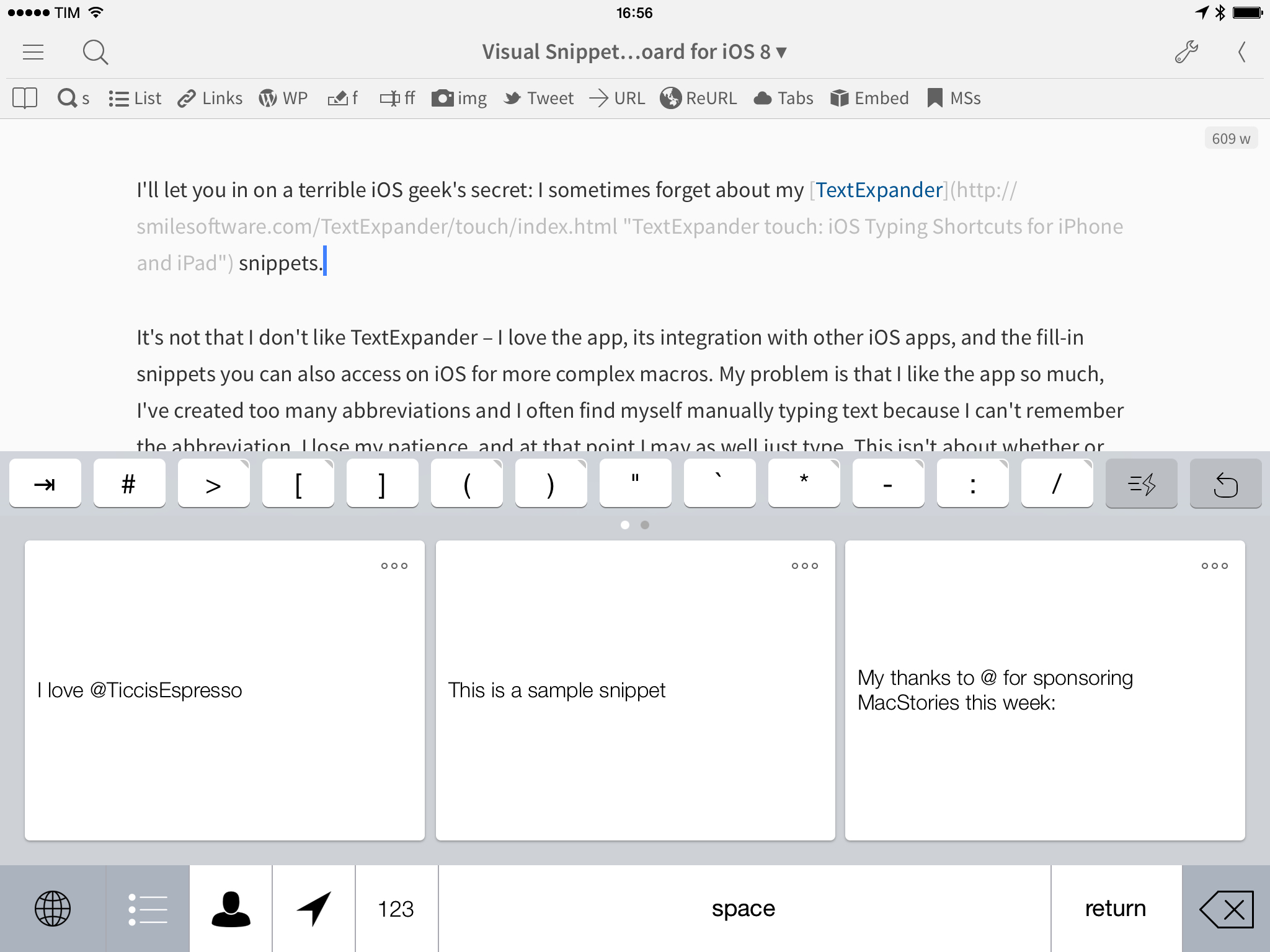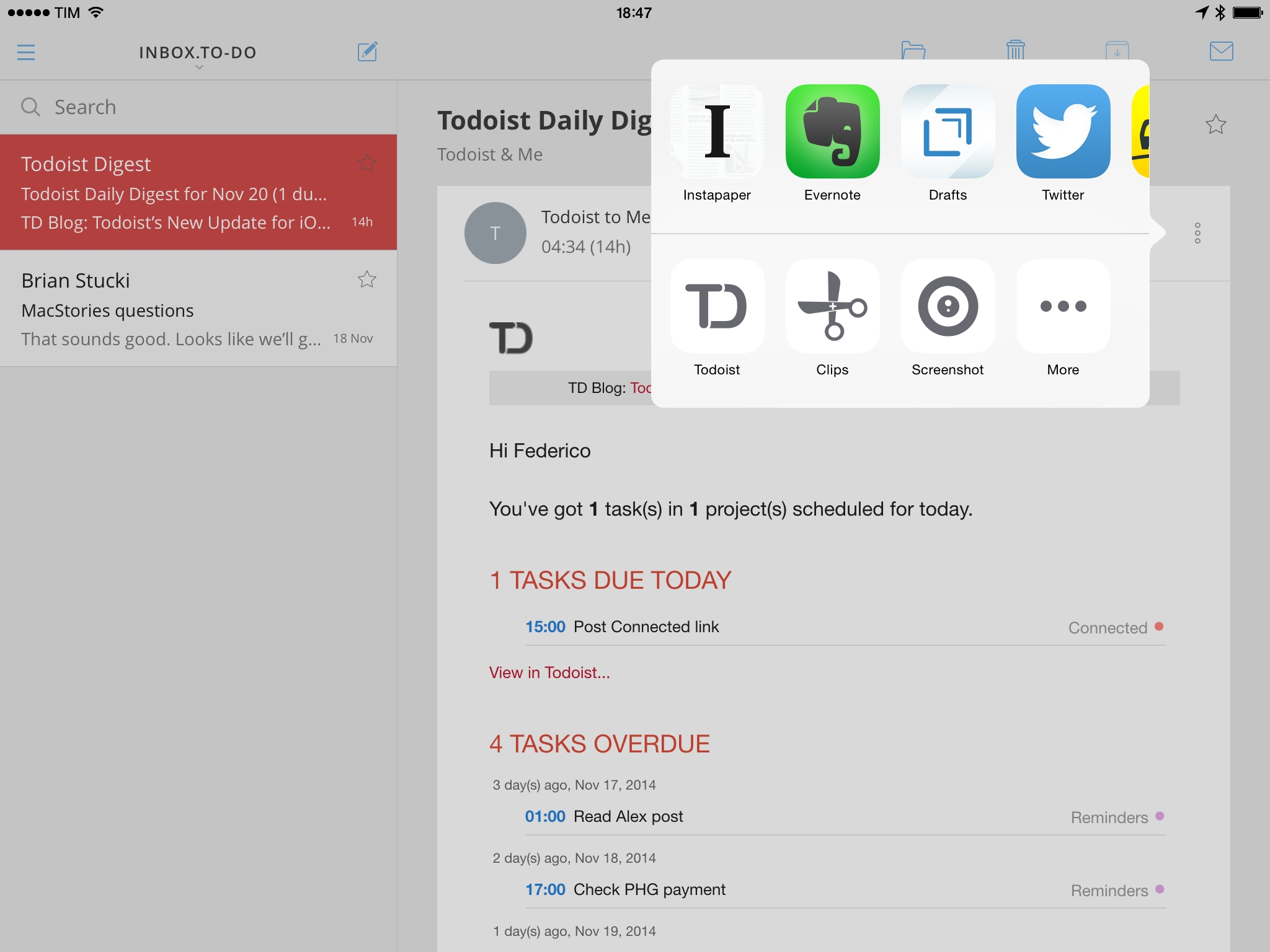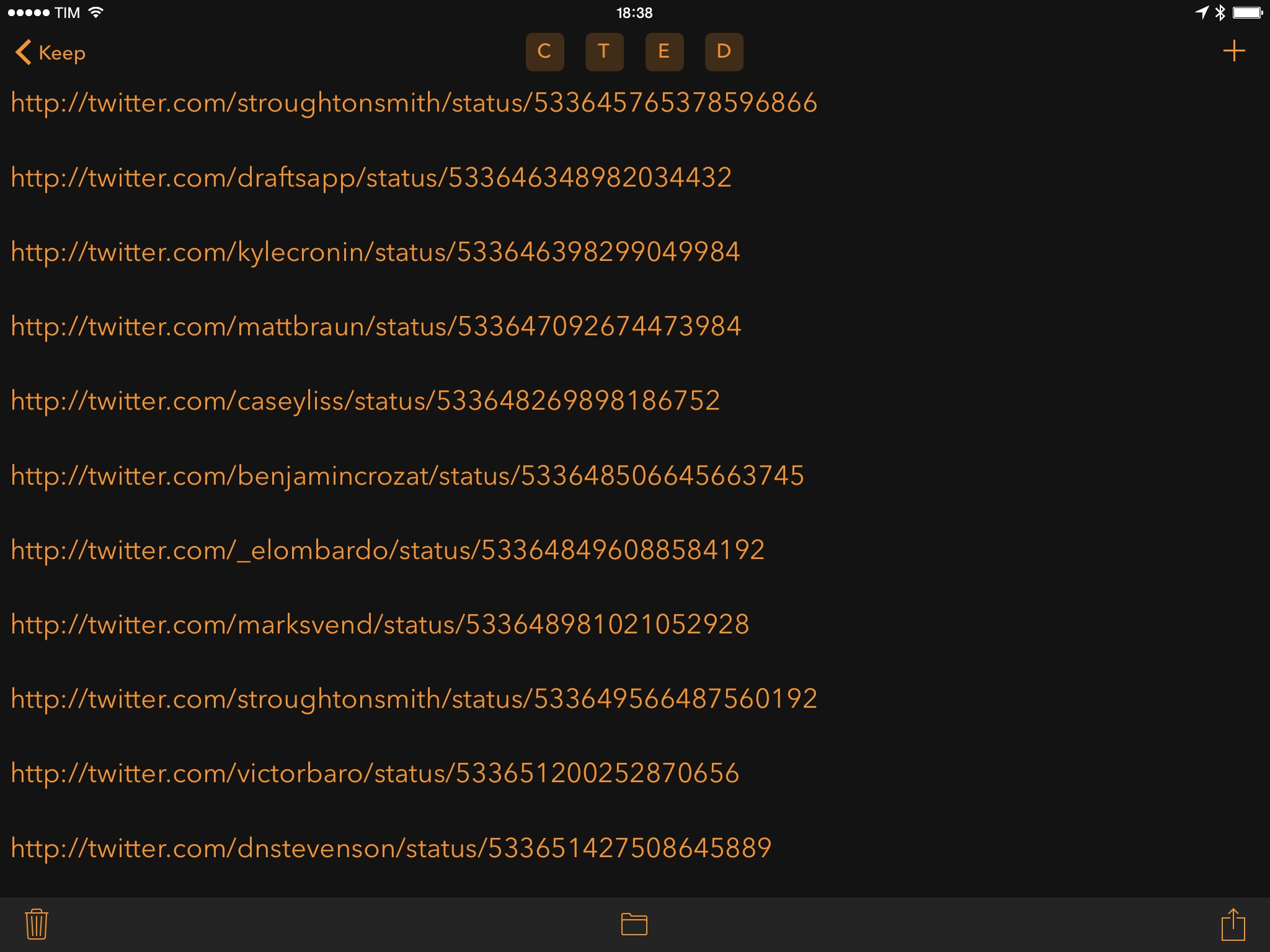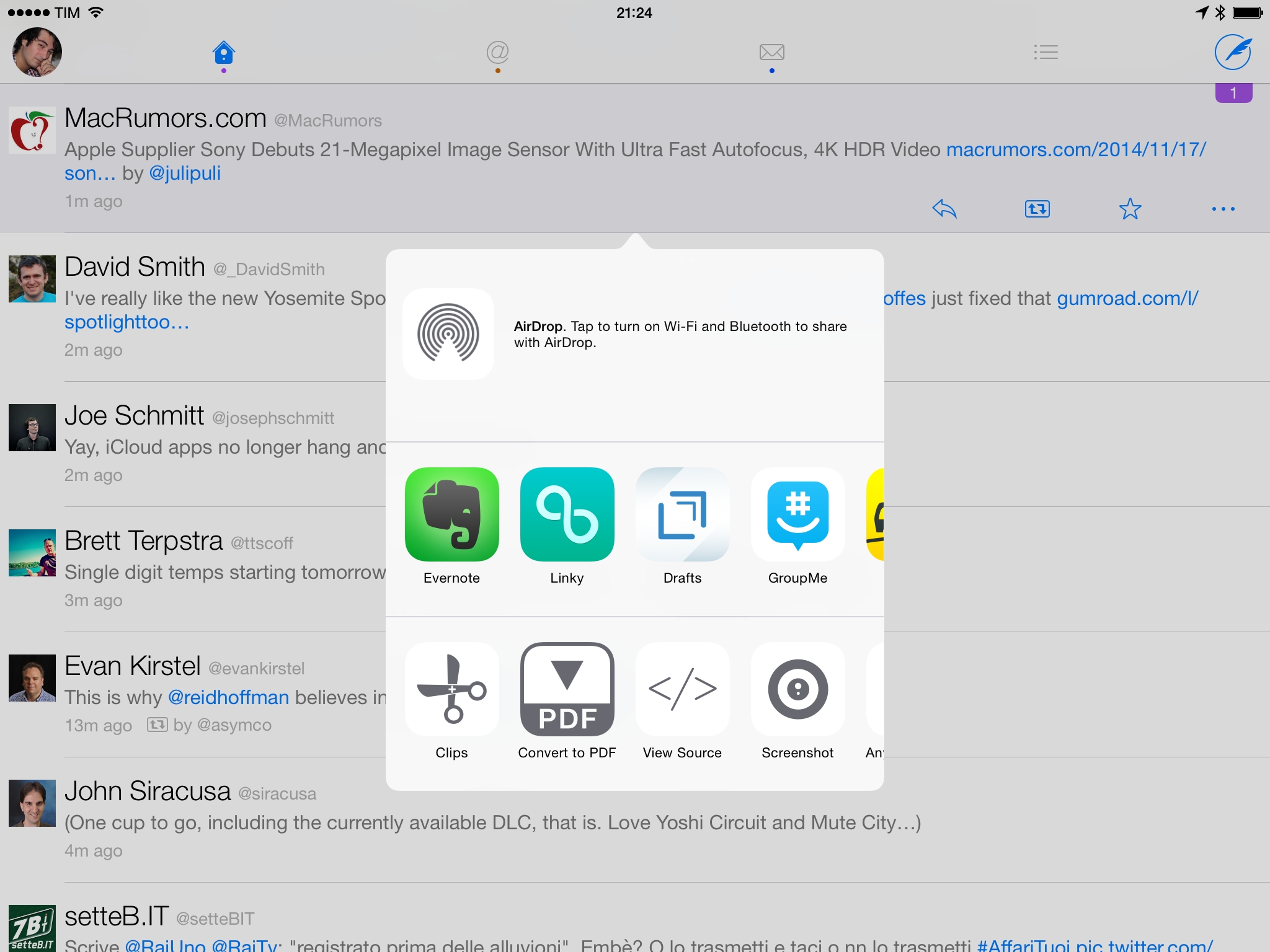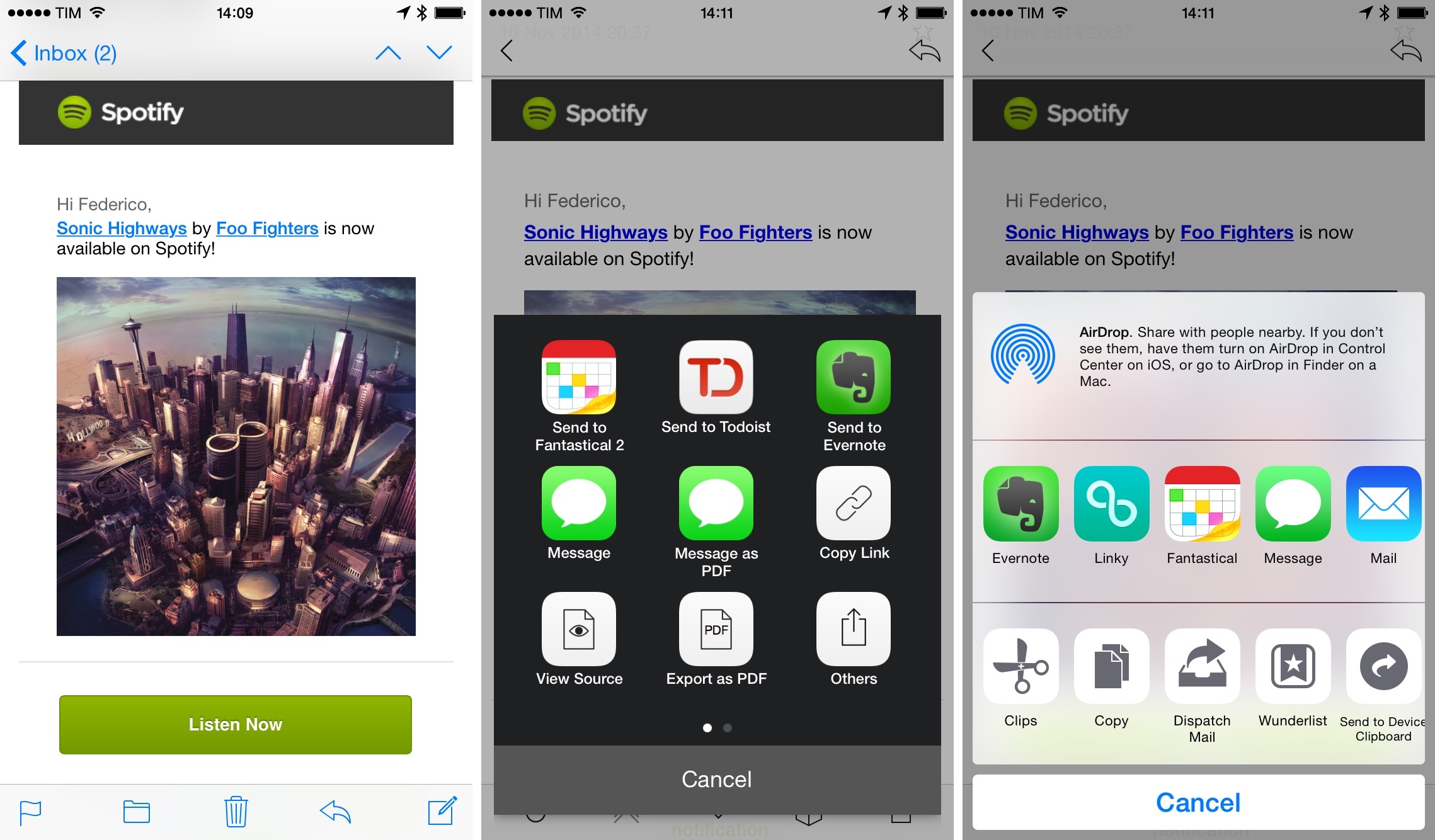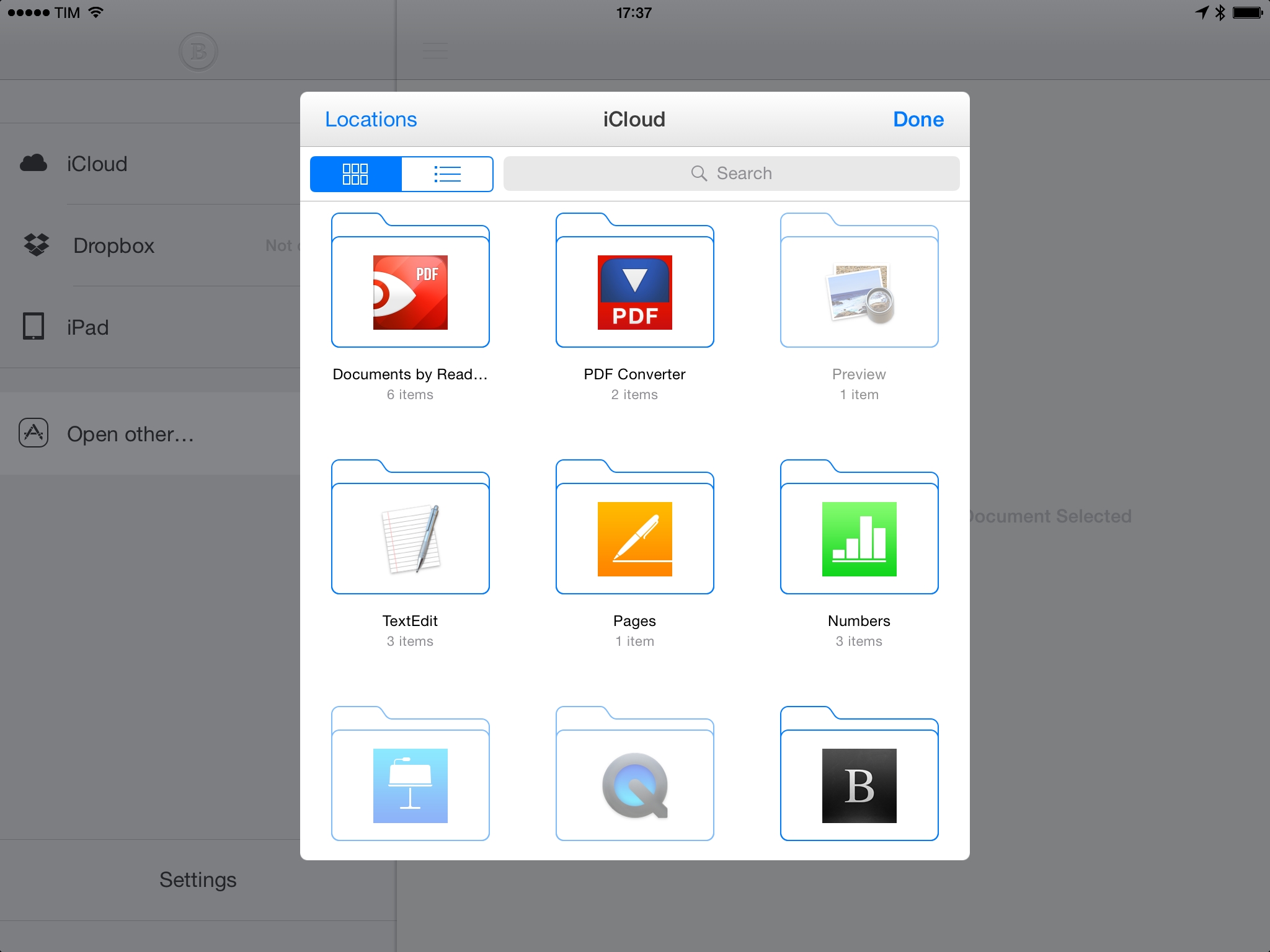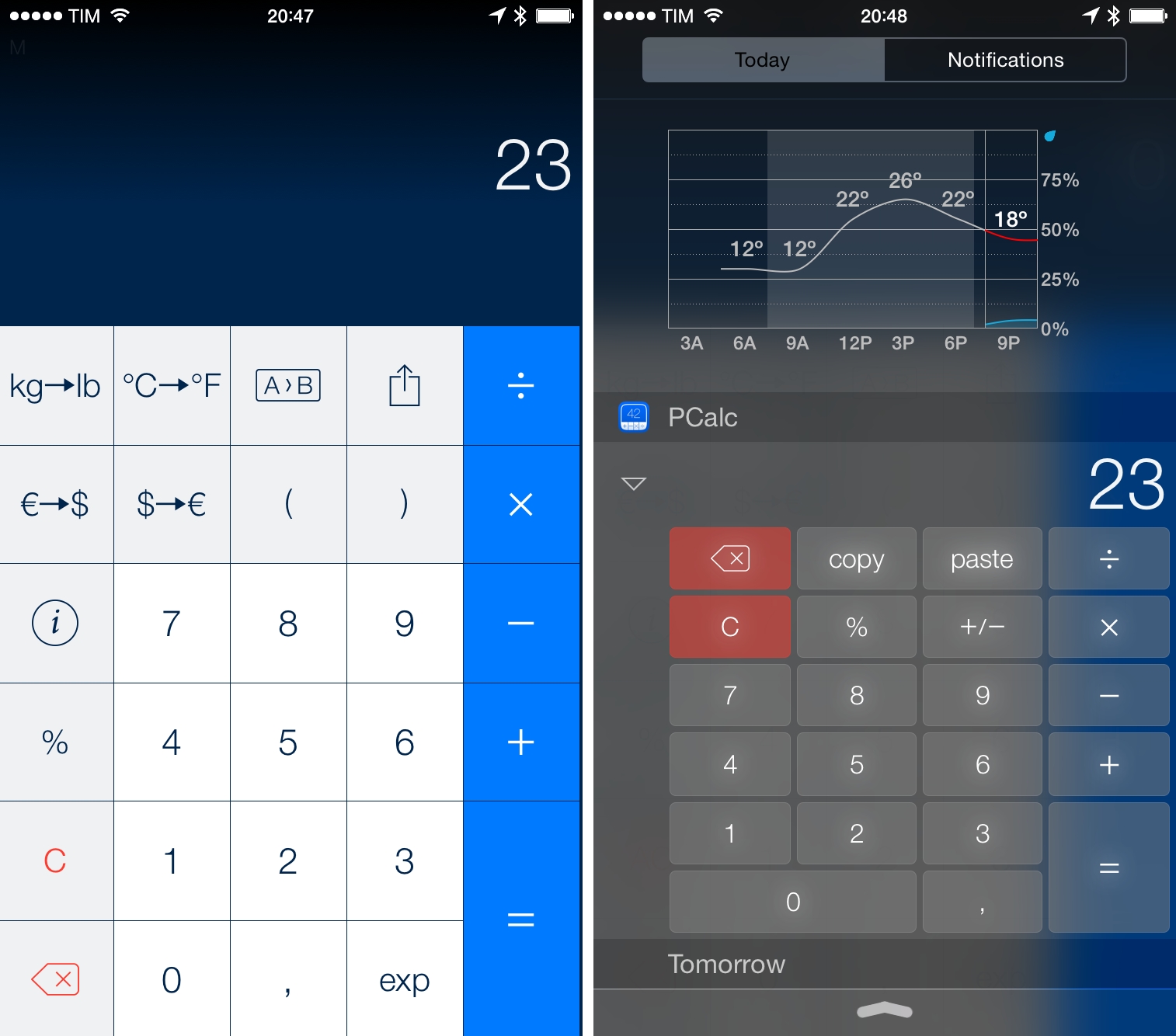I’ll let you in on a terrible iOS geek’s secret: I sometimes forget about my TextExpander snippets.
Posts tagged with "iOS 8"
Visual Snippets with KuaiBoard for iOS 8
CloudMagic Adds Share Extension, Share Sheets in Email Messages
CloudMagic, an email client I mentioned in my article on Mail and extensions on iOS 8, has been updated today with a share extension and support for saving messages elsewhere with share sheets.
I use CloudMagic on the iPad because I need an email client capable of saving messages to Todoist. With the update, CloudMagic gains support for any app that provides an action/share extension, and, for the most part, everything works well. From the app, I can now save message text to Clips, the native Todoist extension, Drafts, and NoteBox. There are some inconsistencies (some apps insert data received by CloudMagic in the wrong field of their extension; subject lines aren’t always used to fill title fields), but it’s a solid start.
The share extension is also a nice addition. You can bring it up in Safari to send a webpage over email, use it in the Photos app to attach an image to a new message, and, in general, you can rely on it as a replacement for Mail system sharing (too bad it can’t save drafts).
CloudMagic is free on the App Store.
Merging Text Captured from iOS 8 Extensions
A few days ago, I asked a question on Twitter and received lots of interesting replies that I wanted to save for reference. I thought that I could simply use iOS 8 extensions to append direct links to each tweet to a single note, but that turned out to be harder than expected.
iOS 8.1.1 Brings Fixes for Share Sheet Extension Reordering, iCloud Crashes
Earlier today, Apple released iOS 8.1.1 with bug fixes and performance improvements for the iPad 2 and iPhone 4S.
What Apple doesn’t specifically address in their release notes are two welcome fixes that people who use iOS devices extensively will likely notice: the order of action and share extensions in the system share sheet now sticks across apps and app relaunches; and, the iCloud hanging/crashing bug appears to be gone.
iOS 8, Email, and Extensions
One of my biggest frustrations with iOS 8 so far is the lack of extension support in Apple’s Mail app. As I wrote in iOS 8 Changed How I Work on My iPhone and iPad:
I’m disappointed to see a lack of extension support in Apple’s own apps, and particurlarly in Mail. It just makes sense, in my opinion, to be able to turn messages into tasks or archived documents, but Apple hasn’t integrated extensions with Mail yet.
My feelings haven’t changed since September and, in fact, Mail’s non-existent sharing capabilities have been exacerbated by my move towards a more iPad-centric workflow after upgrading to an iPad Air 2. I’ve been working from my iPad Air 2 on a daily basis for the past two weeks, and the friction in Apple’s Mail app has led me to use other email clients simply because they came up with their own implementation of action and share extensions for email messages.
Different Share Sheets
Alvaro Serrano makes a great point about share sheets and extensions in apps updated for iOS 8:
With Reeder’s iOS 8 update, this means Reeder users now have two different ways to send an article to Instapaper: they can use the app’s built-in Instapaper integration, or they can use the Instapaper Extension via the Share Sheet. This looks redundant, but there’s a catch.
In order to use the Instapaper Extension, the Instapaper app must be installed on the device. But what happens if you don’t want to have Instapaper on that particular device? What if, for instance, you browse through your RSS feeds on your iPhone but only read articles on your iPad? In order to do that using Extensions, you’d need to have Instapaper installed on both devices. Using Reeder’s built-in Instapaper integration, however, you’d only need to have it installed on the iPad, which is where you’re actually going to use it.
He uses the latest Reeder as an example, but the same is also true for Unread, Dispatch, and other apps that used to have custom sharing options before iOS 8.
For developers, there are several trade-offs involved with keeping old sharing options and implementing Apple’s new action and share extensions. Do you want to handle user credentials for web services like Instapaper and Pocket, bundling a custom sharing menu that you have to manage? That would also give you more control over the entire sharing feature – for instance, users may be able to activate the service anywhere and not just from a share sheet. As an example, think of how Tweetbot could show read-later options before the iOS 8 update.
On the other hand, extensions free you, as a developer, from the burden of asking users to enter their credentials, designing a login flow, implementing error checking, or creating a UI for each supported option. You just need to support the system share sheet and pray that it’ll work. And, obviously, iOS 8 extensions will give you all the benefits of a unified system: they’re secure, they have an interface designed by their own developer, and they work consistently with other apps.
For now, I don’t think pre-iOS 8 share sheets with hard-coded options will be going away. But as the extension system matures and developers start releasing new apps for iOS 8, I believe that the need for custom sharing options will naturally decrease, letting native extensions take over and benefiting users and developers.
Byword Updated with Handoff, Document Providers on iOS 8→
Byword, my favorite general-purpose Markdown editor for iOS has been updated today with iOS 8 features that include Document Providers, Handoff, and iCloud Drive. While I can’t try Handoff with my Mac and I’ve yet to figure out if I want to try iCloud Drive, I’ve tested Document Providers in Byword and they work as advertised. You can open documents from other apps in Byword, edit them, and changes will appear back in the originating app with no Copy or Move operations required. I tested this with TextEdit and Readdle Documents, and it worked perfectly – a nice reminder of how better document management can be on iOS 8 when compared to the old system.
Byword for iOS with the latest iOS 8 features is available on the App Store.
Apple No Longer Rejecting iOS 8 Calculator Widgets→
According to TechCrunch, Apple has changed its mind on calculator widgets for iOS 8 following yesterday’s PCalc news:
But now we’re hearing that Apple is changing its course. The PCalc app and widget will remain in the App Store, and all calculator-type widgets will be allowed as well, an Apple spokesperson has confirmed to us.
From our understanding, the calculator use case was not one that Apple had anticipated, which is why an App Store reviewer originally explained to Thomson that he would need to adjust the app, or risk being pulled from the App Store.
James Thomson still hasn’t heard anything from Apple officially, and, obviously, there are hundreds of apps that are mysteriously rejected every week and that aren’t covered by dozens of tech blogs in a single day.
Still, this is the right decision from Apple, and it’ll hopefully turn into an opportunity to clarify the App Store Review Guidelines for widgets and improve the company’s internal Schrödinger process that makes an app featured and at risk of rejection at the same time.
Apple Asks PCalc Developer to Remove iOS 8 Widget
As tweeted by PCalc developer James Thomson today, he will be forced to remove the app’s iOS 8 widget. Following an approval that saw PCalc 3.3 launch alongside iOS 8 and a feature in Apple’s “Great Apps for iOS 8” App Store section, the company has informed Thomson that “Notification Center widgets on iOS cannot perform any calculations”.
Curious app rejections aren’t new to the App Store, but being forced to remove a feature that was approved, featured by the App Store team, and appreciated by thousands of users is a different story. As Thomson tweeted, he invested time and resources into the development of the widget, which was a fantastic addition to the app and a nice way to perform quick calculations directly in the Today view of Notification Center. More importantly, it was a great showcase of the new capabilities of iOS 8.
Thomson wasn’t alone in thinking that a widget calculator would be a good idea: dozens of iOS 8 widgets with the same feature have been released since last month (such as Wdgts) and Apple itself offers a calculator widget in OS X Yosemite.
But even with the following examples in mind, being forced to remove apps or features that had been previously approved isn’t news either (case in point). Rather, what is disappointing is the persistence of contradicting signals from a company that many developers saw as “more open” after WWDC ‘14. Developers like Thomson will keep finding themselves in the position of risking to implement a feature or create an app that may be approved, gain users, and be shut down by Apple for a sudden policy change.
PCalc will continue to be a great app even without its widget. But at some point, we’ll have to wonder whether technology limitations or murky App Store policies are truly holding iOS back, preventing developers from building innovative iOS-first apps that dare to go beyond the status quo. Today, that’s happening to a calculator widget.