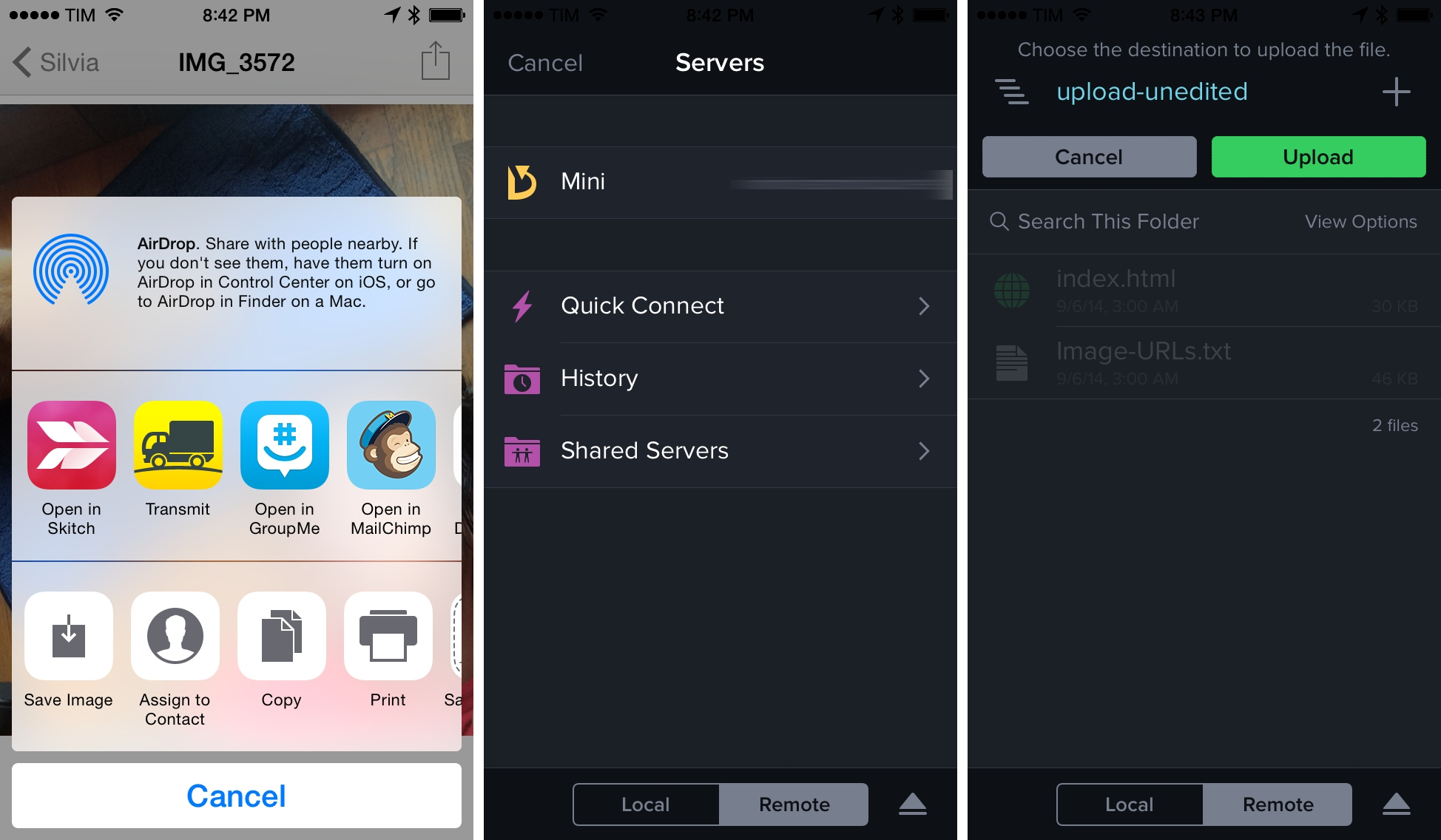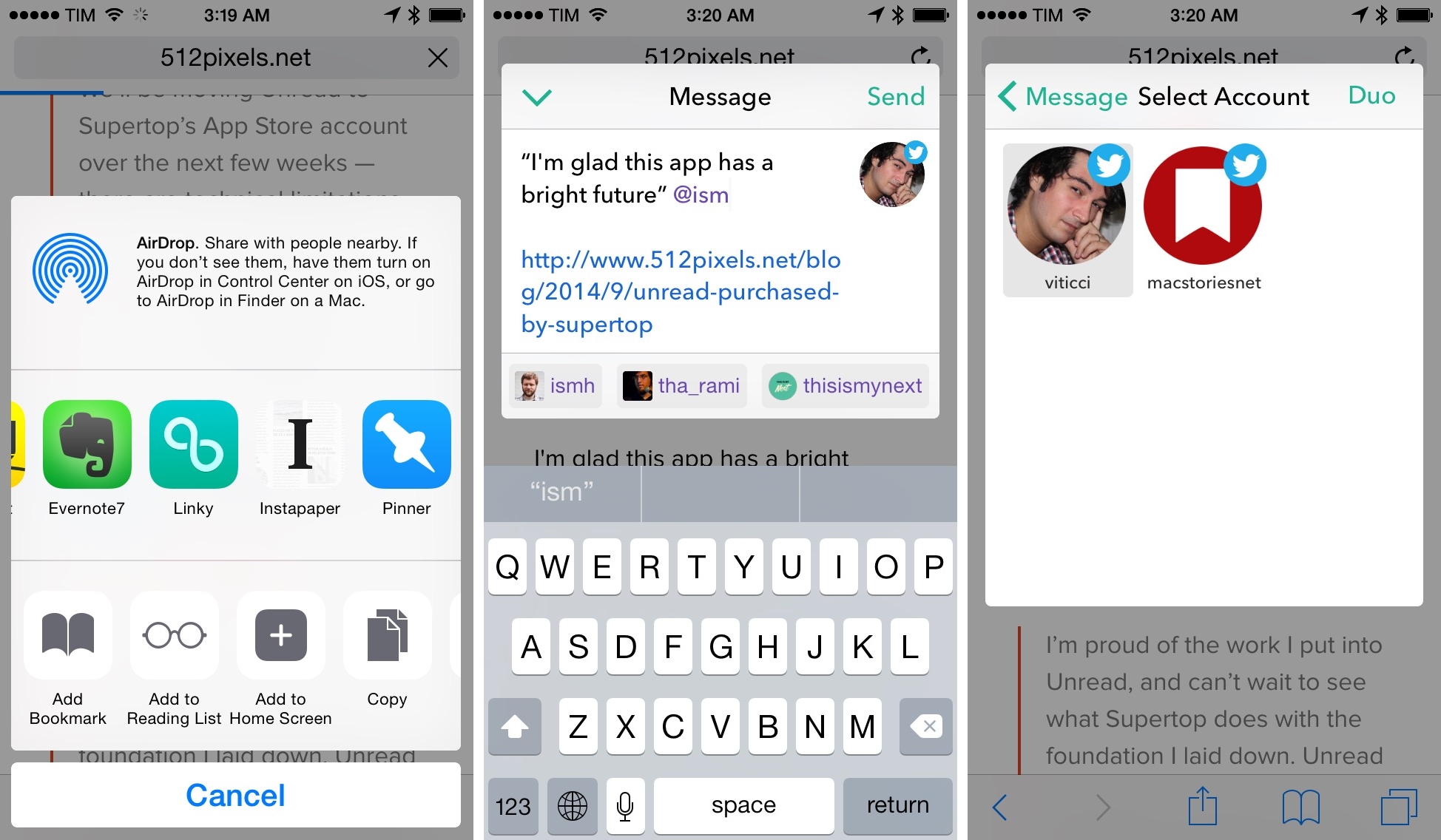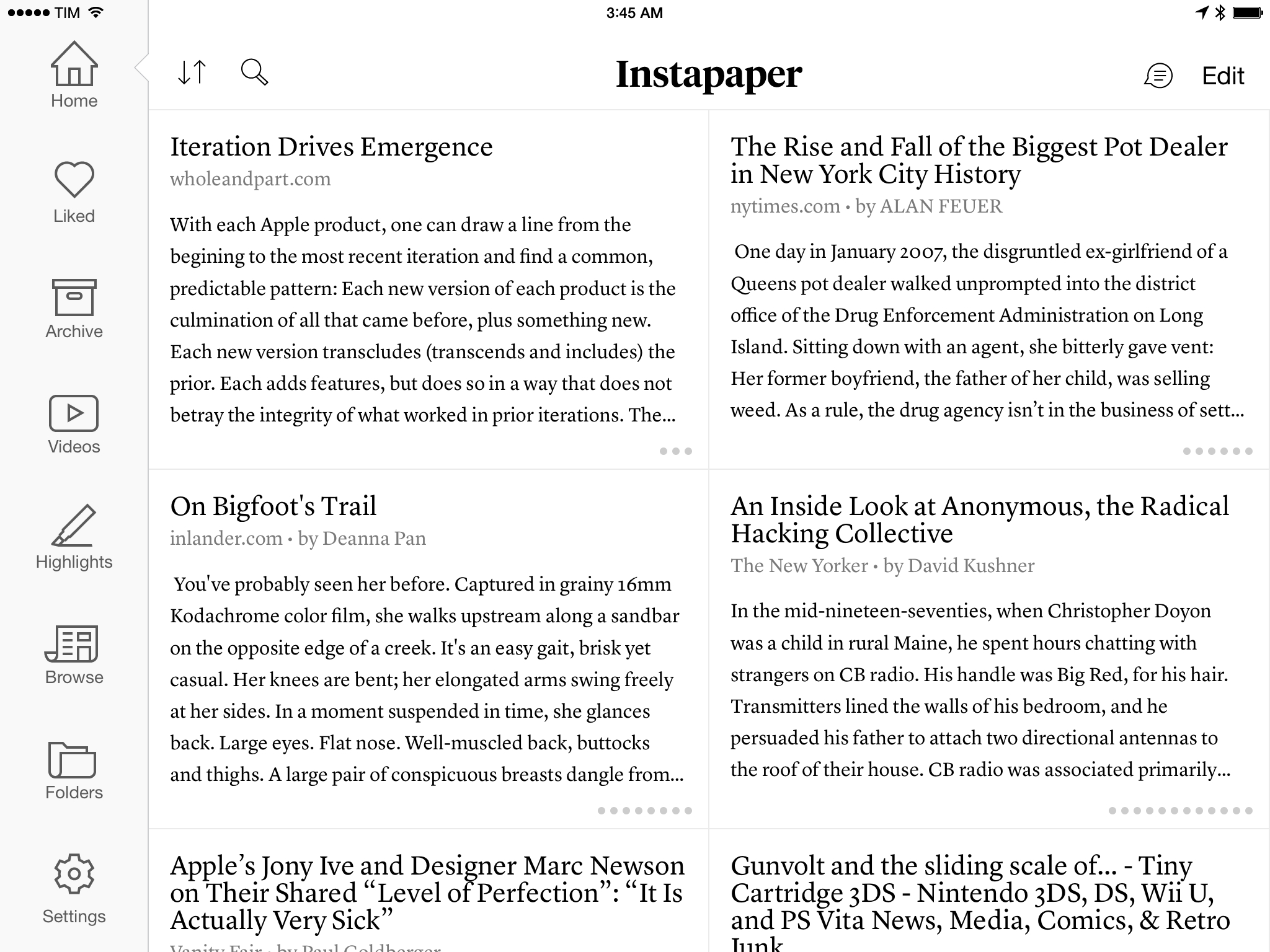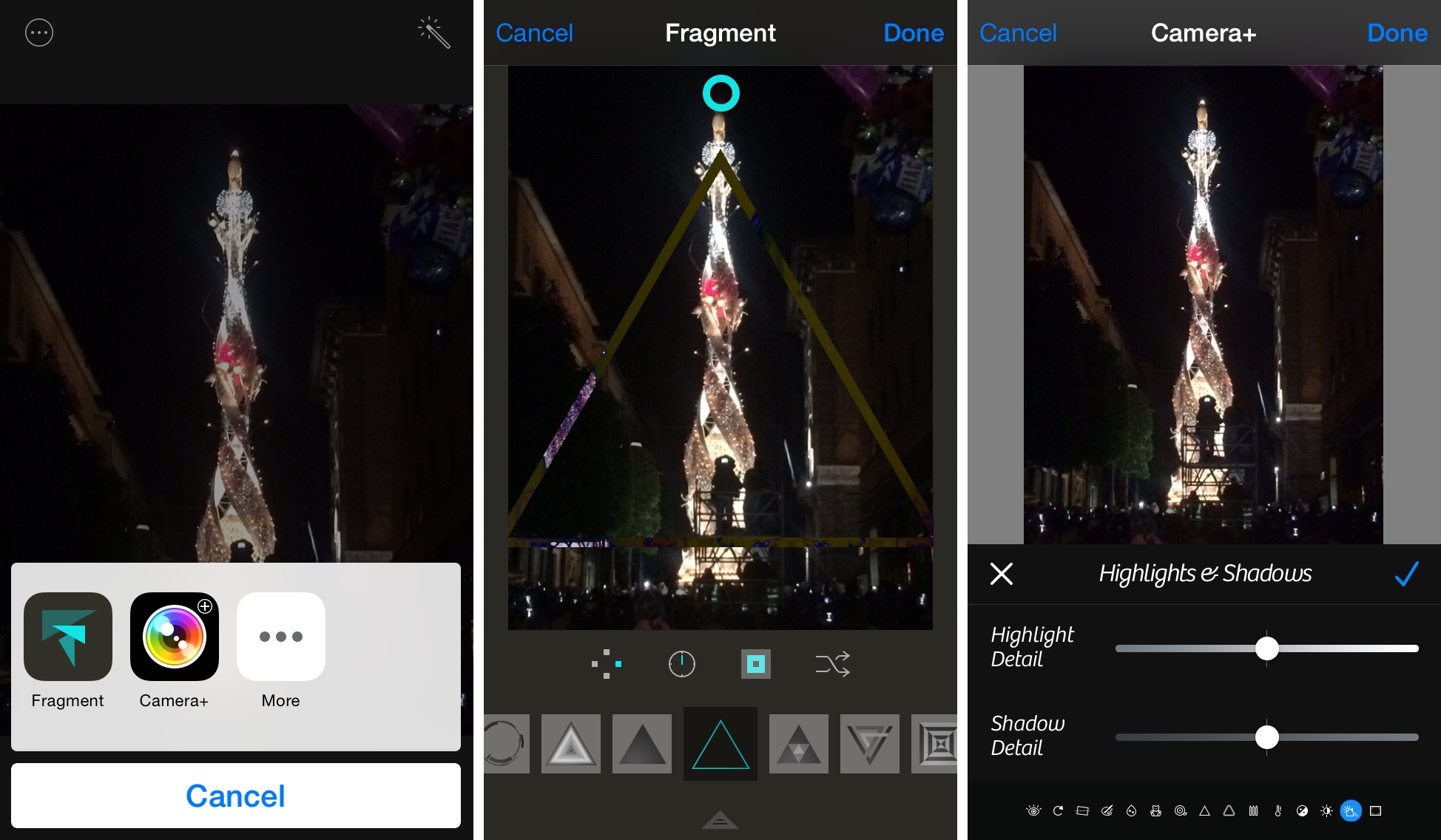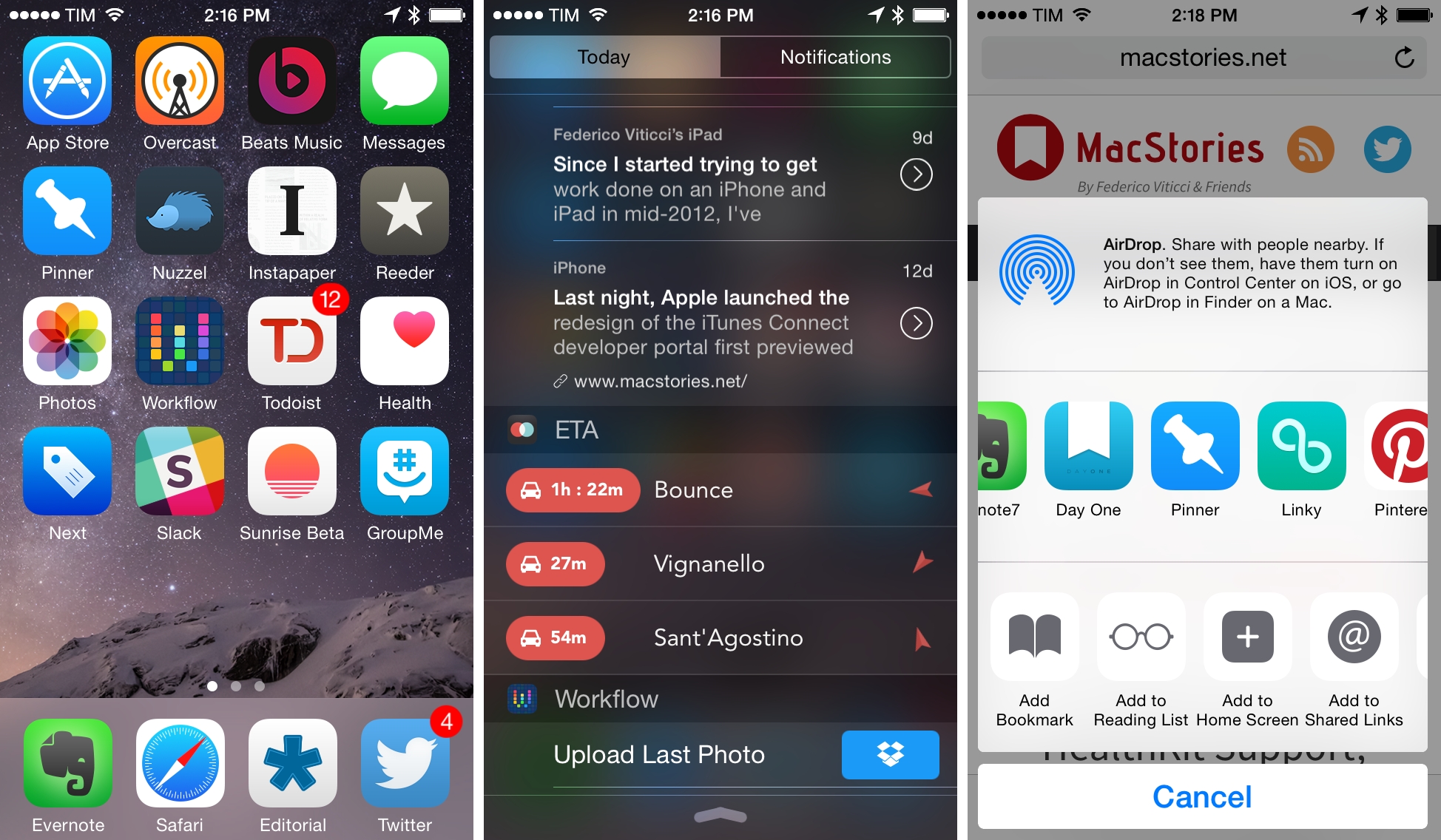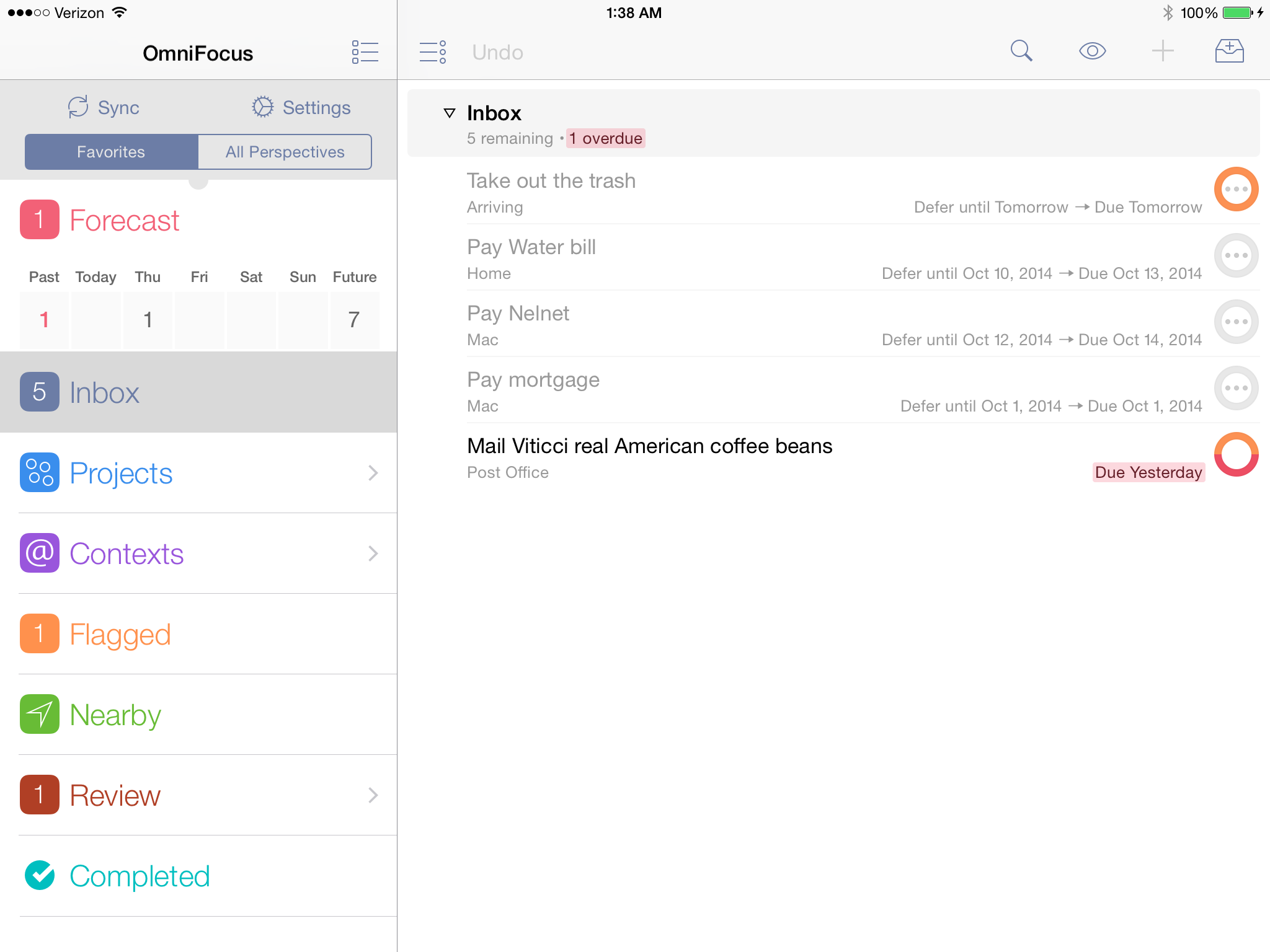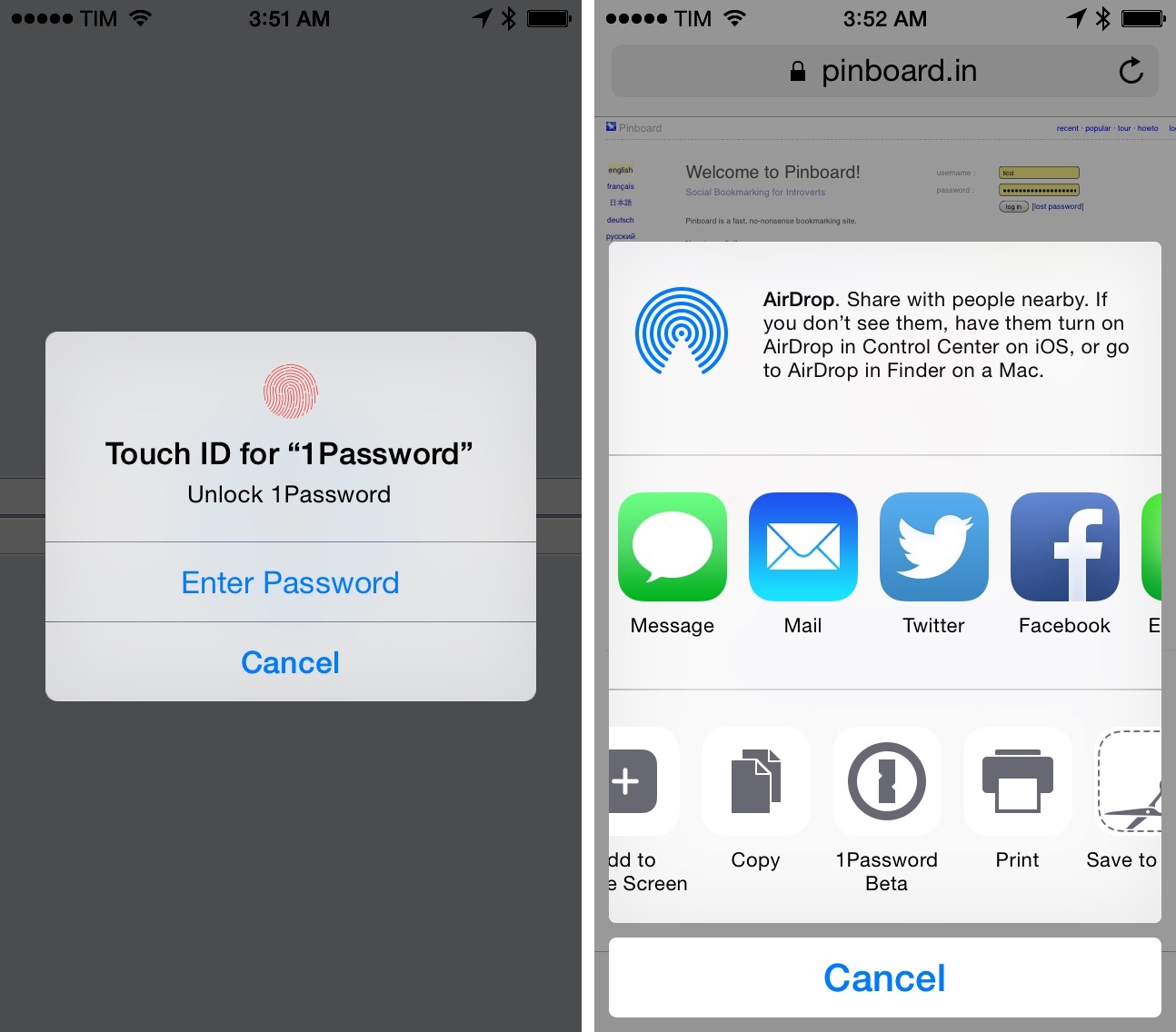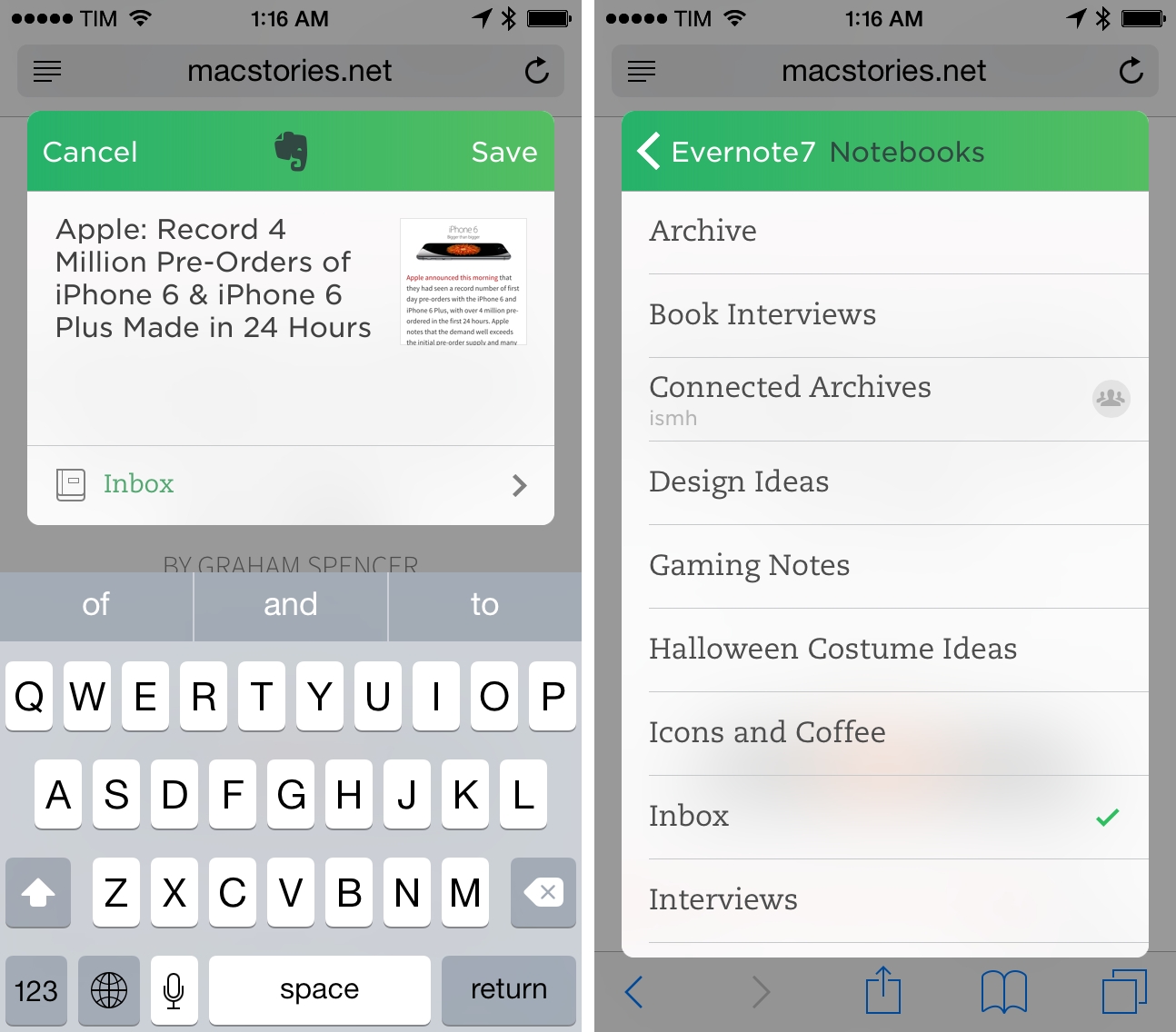Since I got serious about trying to get work done on an iPhone and iPad in mid–2012, I’ve constantly come across a roadblock that required me to set up complex workflows and scripts: uploading images to my server. Transmit for iOS 8, released by Panic today on the App Store, provides a solution to the problem of managing transfers to and from your own server with a feature set that, thanks to extensions and secure authentication with Touch ID, makes Transmit a first-class citizen on iOS.
Posts tagged with "iOS8review"
Transmit for iOS 8 Review
Linky Adds a More Powerful Share Sheet to iOS 8
Developed by Pragmatic Code, Linky is a handy Universal app to share links on Twitter and Facebook. I first reviewed the app when it came out in 2011 as Tweet It; today’s version has been updated to take advantage of iOS 8 with a share extension that’s become one of my most used tools on the iPhone and iPad.
Instapaper 6.0 Review
Instapaper is an app that lets me read more. For the work that I do on this website, Relay, and, lately, a weekly newsletter, I have no shortage of links with interesting facts or opinions that I want to consume and absorb. The problem isn’t quantity; it’s attention and time. And Instapaper, thanks to a thoughtful design based on a clear focus and goal, makes me want to read more and carve out time for reading because it is designed for one element: text. Instapaper respects text and the person who reads it.
iOS 8 Photo Editing Extensions: Camera+ 6.0 and Fragment
In addition to action and share extensions, document providers, custom keyboards, and Today widgets, iOS 8 is bringing support for photo editing extensions. I didn’t have a chance to test this type of extensions over the summer due to a lack of compatible betas, but I’ve been using updated versions of Camera+ and Fragment for the past couple of days and I thought they deserved a mention.
iOS 8 Changed How I Work on My iPhone and iPad
When I reviewed iOS 7 last year, I took a different approach and tried to consider Apple’s redesigned OS from the perspective of someone who uses iPhones and iPads for work and personal tasks on a daily basis. I noted that a new structure enabled developers to make more powerful apps, and I concluded hoping that Apple would “consider revamping interoperability and communication between apps in the future”.
With today’s release of iOS 8, Apple isn’t merely improving upon iOS 7 with minor app updates and feature additions. They’re also not backtracking on the design language launched last year, which has been refined and optimized with subtle tweaks, but not fundamentally changed since its debut in June 2013.
Apple is reinventing iOS. The way apps communicate with each other and exchange functionality through extensions. How status awareness is being brought to iPhones, iPads, and Macs with Handoff and Continuity. Swift and TestFlight, giving developers new tools to build and test their apps. Custom keyboards and interactive notifications.
There are hundreds of new features in iOS 8 and the ecosystem surrounding it that signal a far-reaching reimagination of what iOS apps should be capable of, the extent of user customization on an iPhone and iPad, or the amount of usage data that app developers can collect to craft better software.
Seven years into iOS, a new beginning is afoot for Apple’s mobile OS, and, months from now, there will still be plenty to discuss. But, today, I want to elaborate on my experience with iOS 8 in a story that can be summed up with:
iOS 8 has completely changed how I work on my iPhone and iPad.
OmniFocus 2 for iPad: Redesigned, Extensions, and Background Sync
Today the Omni Group released the third and final installment of OmniFocus – OmniFocus 2 for iPad. I call it an installment because although OmniFocus is a standalone product for both Mac and iOS, it truly excels when used as a cross-platform task management solution. Current OmniFocus users like myself have been paitently waiting to replace our overly textured iOS 6-reminiscent iPad versions with something more suitable for the ecosystem of iOS 7 and beyond.
1Password 5 for iOS 8 Review
There are certain things in life that are resilient to change or that are bound to stay the same forever – February 29th happens every four years and some people believe the moon landing was staged. For me, one of those immutable facts used to be that 1Password for iOS couldn’t be as powerful as its Mac counterpart. That changes today with the launch of 1Password 5 for iOS 8, available for free on the App Store.
iOS 8 Messages: Our Review
Messages for iOS 8 is a feature packed update to what Apple claims is “the most-used app on iOS”. More than simple features, however, Messages for iOS 8 represents a fundamental change in the way Apple wants us to view interacting with friends through our devices. From voice messages to quick camera shortcuts to integration of a simplified Find My Friends in the new Details view for conversations, Apple wants Messages to be about more than just text.
Evernote Brings Widget, Share Extension to iOS 8
I save everything into Evernote. While I’m almost religious about plain text and Markdown for my articles, anything else goes into Evernote: PDFs, screenshots, photos with GPS information, my shared shopping list, and any other note that has a visual component (such as formatting or hyperlinks).
I started using Evernote in 2009, and it’s become an external brain where I archive everything that I need to remember but not store in my own brain. Evernote suffered in its transition to iOS devices as it couldn’t be as flexible as the Mac app: Evernote is only as good as the ways it gives you to create notes, and the iOS app couldn’t use the best one – the clipper.
This is changing today with Evernote 7.5, which adds extensions for iOS 8 to let you save anything from anywhere with just two taps.