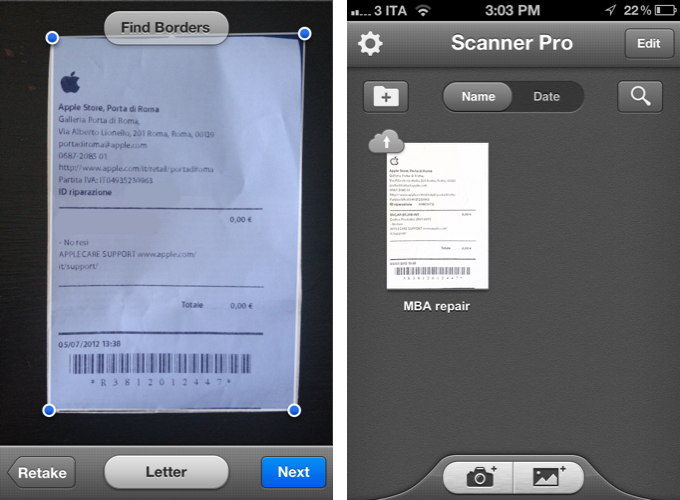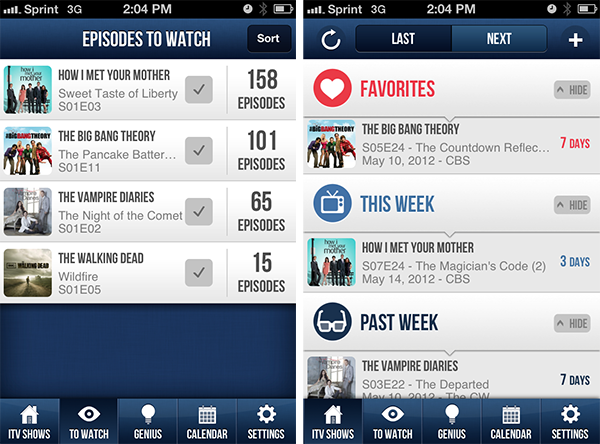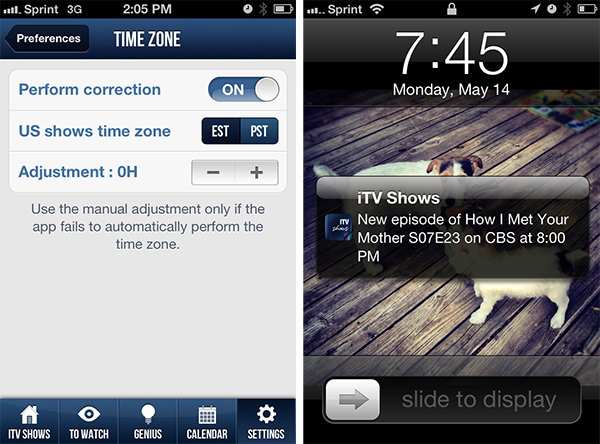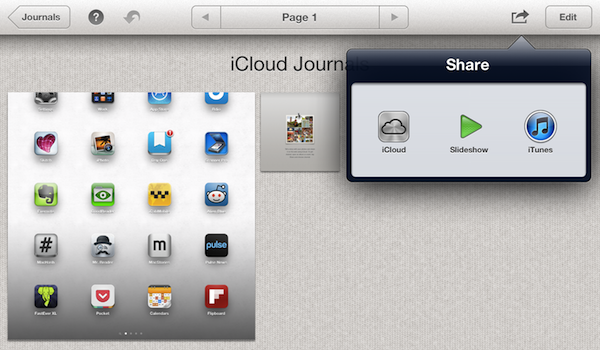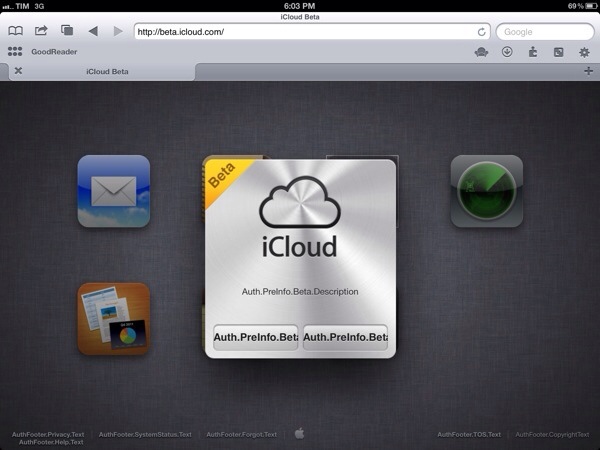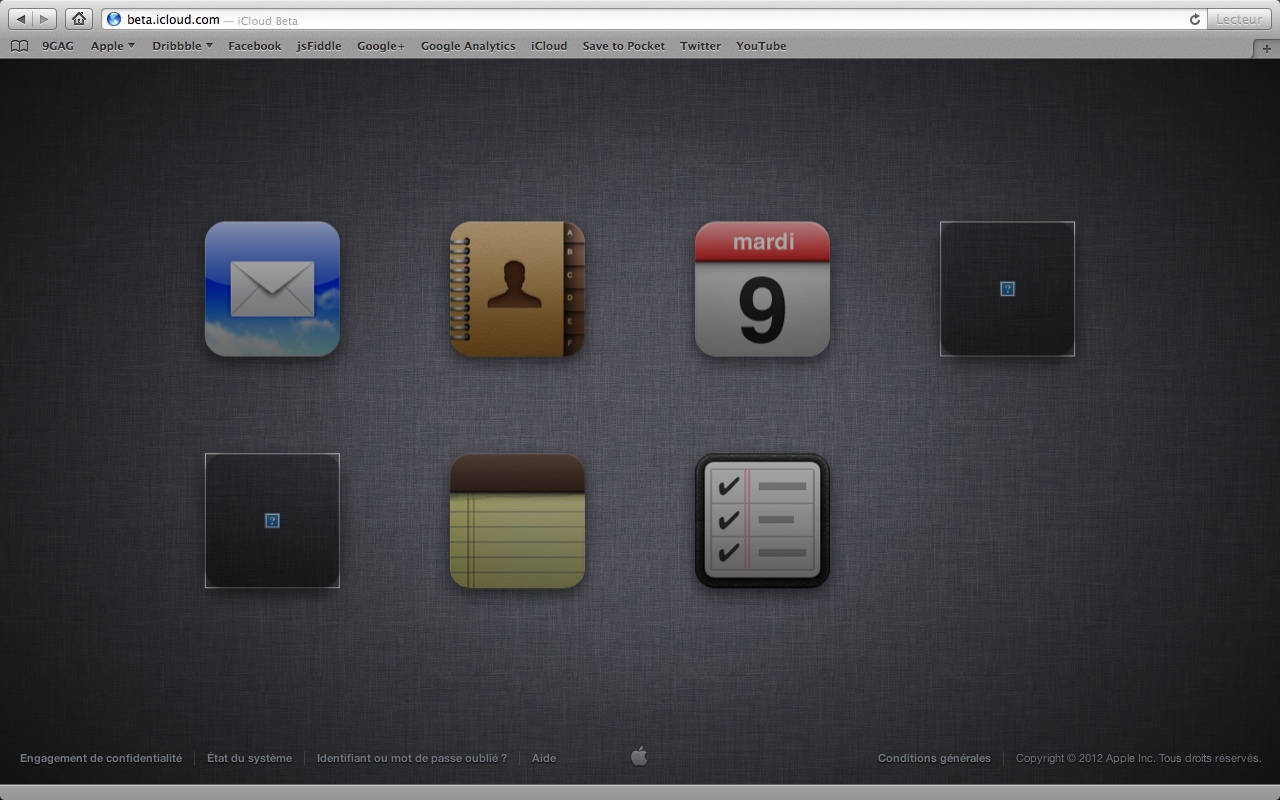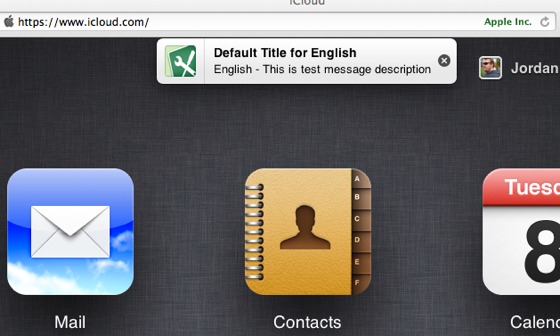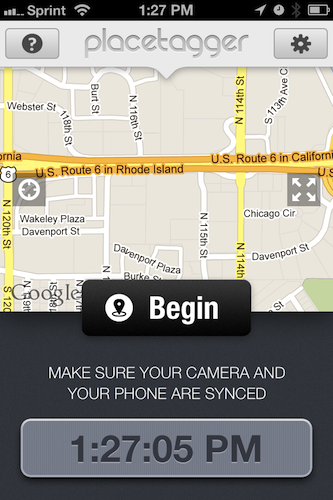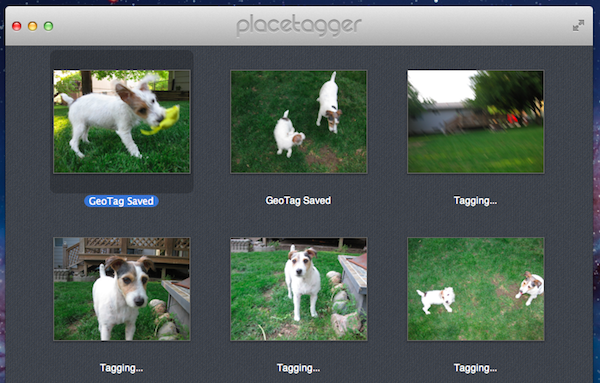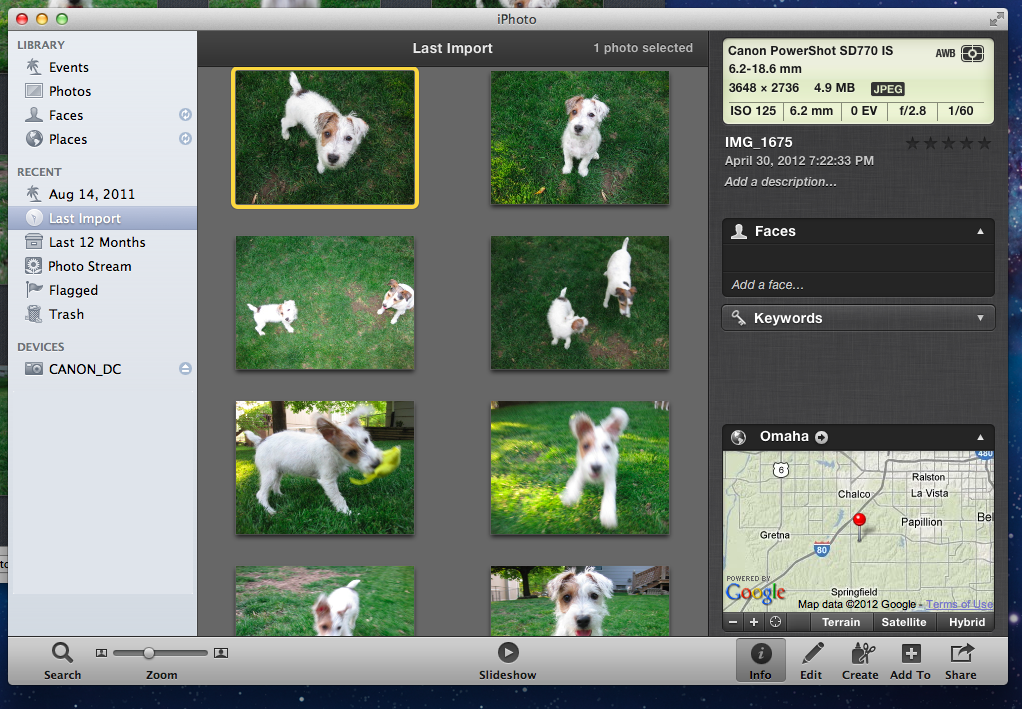As noted by MacRumors earlier today, Apple appears to be testing a new browser-based notification system for iCloud.com. Judging from the screenshot that clearly shows a testing environment being accidentally brought to a user’s attention, the system appears to be similar in terms of design to what Apple introduced with iOS 5 last year.
While it’s not clear whether Apple may be planning to revamp iCloud.com completely to include notifications or if today’s spotted banner is the sign of something else, with WWDC ‘12 approaching I thought it might be interesting to run down some possible implementations.
iCloud.com is an option, and not a central part of the experience Apple is envisioning with iCloud and devices going forward. Mobile devices and computers are integrated with iCloud in a way that iCloud itself becomes the operating system. The browser-based, neatly-designed iCloud.com is a way to access some of iCloud’s content through the open web (as long as you have a modern browser). While not fundamental to the experience, I believe there are some additions Apple could make to improve iCloud.com and turn it into a viable substitute to native iCloud interfaces. Specifically, web notifications could play very well in various scenarios.
iMessage on the web: The first beta of Messages for OS X left many disappointed, and an iMessage web app could obviate the need of a unified iChat/iMessage desktop app, while providing a great solution for browser notifications.
Email and calendar alerts: An obvious one, yet a possibly great system to receive notifications while browsing other sections of iCloud.com.
App-free notifications: Assuming Apple is really testing notifications for iCloud.com, I’d be interested in knowing whether their idea is to display notifications exclusively on iCloud.com while open. In fact, while I always forget to visit iCloud.com on my Mac, a notification system for (not from) iCloud.com would be perfect to remind me to visit and use the web app. I don’t think this is going to happen, as I see such system being more a way to simply display alerts inside iCloud.com.
Jump-to-section: And if such system is being built to notify users of changes while on iCloud.com, I would expect to be able to click on a notification, and have iCloud automatically open the associated section of the site.
Document changes: Right now, we don’t know why Apple is building a notification system for iCloud.com. We don’t even know whether the “leaked” banner could be linked to a future public feature, or an internal use-only functionality. However, it would be nice if a notification system for iCloud.com could inform users of changes to documents stored on iCloud.com. This plays well with the next point…
Sharing and collaborative features: Apple is discontinuing iWork.com, and the company hasn’t announced any plans for a possible revamped sharing system for documents. iCloud.com notifications could inform users of changes to a document edited by someone else, and they wouldn’t necessarily require a web-based editing interface to go with (though a Google Docs-like solution for iCloud users would be an amazing addition to my workflow).
Find My iPhone and Find My Friends: Notifications could tell users about a found device, or a family member nearby, though I assume those would only be a nice extra compared to the functionality already enabled in the respective native apps.
Game Center: Apple’s social gaming service is getting a dedicated app with Mountain Lion, but for the sake of options, iCloud.com could gain a web counterpart – with notifications to stay on top of friend requests and more.
Twitter: on iOS 5, users can configure their Twitter accounts at a system level to tweet and log into other apps. On Mountain Lion, desktop users will enjoy support for Twitter notifications directly into Notification Center. It would be nice if everyone else got nice little banners for Twitter replies and DMs on iCloud.com – clicking on them could take you directly to Twitter’s website, and it would offer a way to stay on top of Twitter even when using iCloud.com.
Presence: I have written about this idea in my iOS 6 wish list. If Apple is extending notifications to iCloud.com, the issue of notification overload could potentially increase again. Regardless of what kind of notifications for iCloud.com Apple is working on, there should be a way for iCloud to understand whether you are actively using an iPhone, iPad, Mac, or web browser.
Wildcard: App updates: This is my wildcard, and I do hope Apple will consider such functionality someday. Right now, I use AppShopper to get notifications for updates to the apps I already own. With complete access to my purchase history and iTunes on the desktop, Apple could easily notify my iCloud account of updates available on the App Store, and provide an easy way to click through and start a download.
Once again when it comes to iCloud, I’m just speculating on the direction Apple may be taking with its cloud service, admittedly the most promising platform the company is building for the next decade. Having thrown my two cents at this other side of the discussion, I look forward to seeing whether today’s alleged notification system will materialize in a finished product on June 11.