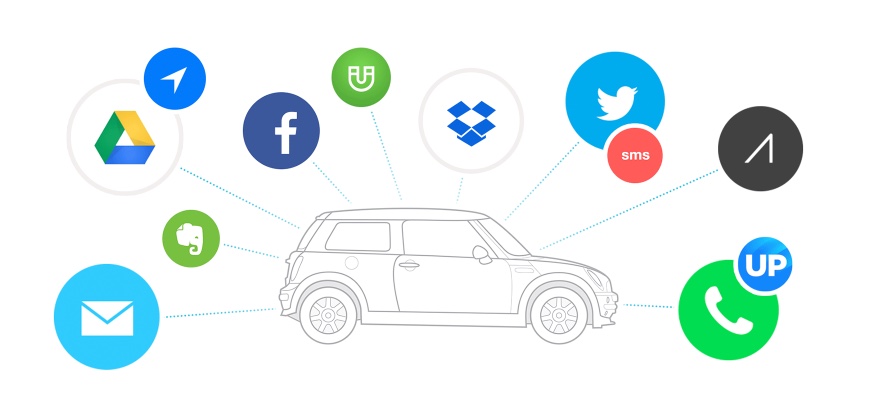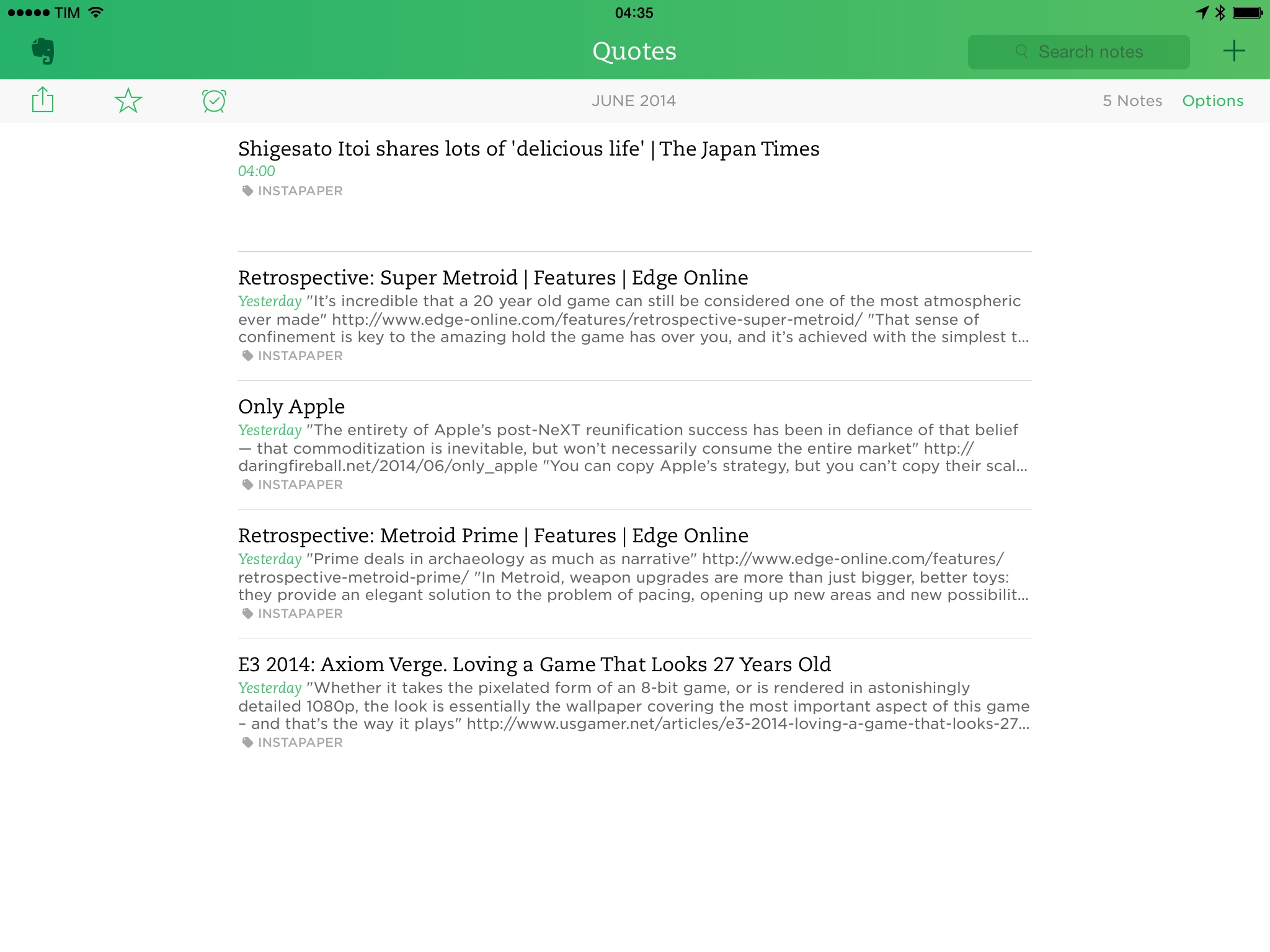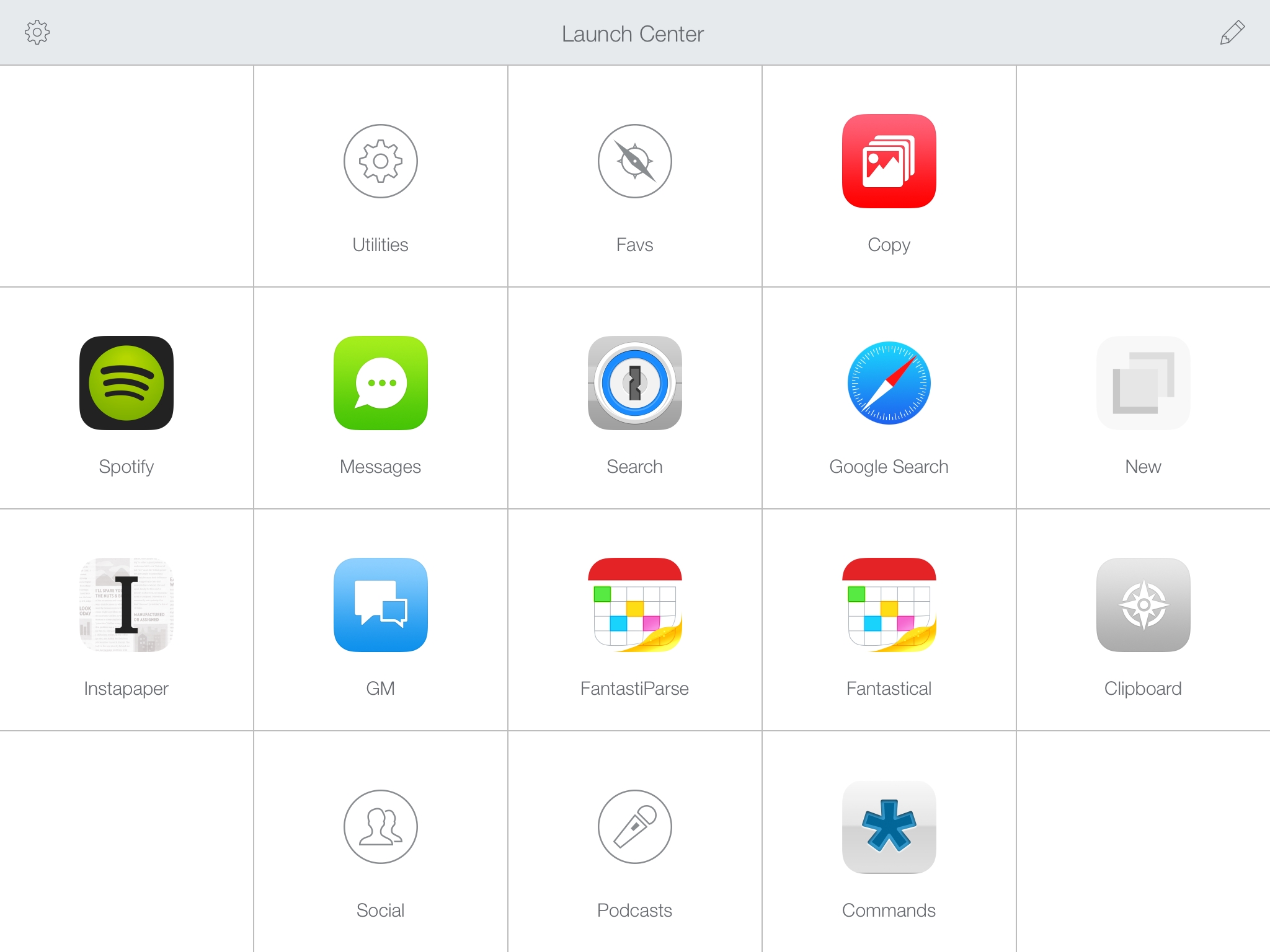Since their release in February, IFTTT’s Do apps have become some of my most used utilities for one-tap commands triggered from my iPhone. Today, IFTTT is extending the Do line to the iPad, and, more importantly, they’re bringing the power of web automation to Apple Watch.
Posts tagged with "IFTTT"
IFTTT Brings ‘Do’ Apps to Apple Watch, iPad
IFTTT Launches New ‘Do’ iPhone Apps for Personalized iOS Shortcuts
Popular web automation service IFTTT unveiled three new iPhone apps today, aimed at allowing users to set up their own custom shortcuts for notes, the camera, and buttons to quickly trigger recipes. The three apps, called Do Note, Do Camera, and Do Button, abstract some of the functionality from the full IFTTT service for a lightweight experience with an easier setup for popular use cases. According to the IFTTT website, the main IFTTT app will be renamed “If”.
How I Control My Mac with Automatic + IFTTT + Dropbox
The other day, Federico asked about why people use web services such as IFTTT. I have a few of these that I use frequently, but the geekiest one is this: controlling my Mac with my car.
More specifically, when I turn my car’s ignition on or off in the parking lot at my office, Automatic triggers an IFTTT recipe, creating a text file in a special Dropbox folder which is monitored by launchd[1] and runs a shell script depending on which file is created.
It sounds more complicated than it is. No, really.
IFTTT Introducing Paid Features “Soon”→
Reported last week, IFTTT has raised $30 million in funding. In the NYT article covering the news, Mike Isaac included a mention of paid features coming soon to the service:
The company also plans to soon introduce its first revenue streams, and will offer a paid version of its product for users who want to connect different accounts to the service. A social media manager for a company, for example, could connect multiple Twitter accounts to IFTTT and set up recipes specific to each account.
IFTTT has become a service that I rely upon for tasks that would waste several minutes every day. I archive my tweets in Evernote, receive notifications in Launch Center Pro, and save my sleep and weight logs using IFTTT. Paid accounts have been on the roadmap for years now, and I hope that what they’re planning will generate enough revenue to be sustainable. It’d be a sad geek world without IFTTT.
Instapaper and IFTTT
Earlier this week, web automation service IFTTT launched a new Instapaper channel that, unlike the old one, contains a variety of triggers to send items from Instapaper to other channels.
After my recent return to Instapaper (which I’ll write about…someday), I already had a Launch Center Pro action that used IFTTT to save articles to read later, but the new triggers intrigued me, so I decided to try out a couple of additional recipes.
Launch Center Pro 2.3 Extends iOS Automation
Released today on the App Store, Launch Center Pro 2.3 is a major update to Contrast’s app launcher and automation tool for iOS that further enhances integration with online services, improves how actions are built and triggered, and that refines several aspects of an app that’s become a key piece of my workflow.
I’ve been covering Launch Center Pro since its humble Pro-less beginnings, and the app has changed dramatically over the years. What started as a simple launcher for apps graduated into a full-blown automation utility for URL schemes and native iOS features, which allowed us to create a complete guide to get started with the app on your iPhone and iPad.1
Launch Center Pro 2.3 brings important improvements that make the app an even better companion for common tasks and advanced workflows. The update is packed with features – David Barnard wasn’t joking when he said that it feels like a 3.0 release – and I believe that Contrast did a great job in integrating them with the rest of the app.
Use The Power of IFTTT To Customize Your Apple TV Screen Saver
It’s a fairly hidden feature that not many people seem to know about, but the Apple TV has some pretty great options for customizing its screen saver. There are a few default sources of photos you can choose from, including National Geographic (probably what you are using now), Animals, Flowers, Trailers (which shows movie posters of films on the iTunes Trailers website) and iCloud Photos (Photostream and iCloud albums).
But more interesting is the option to use Flickr. That may sound odd, but the reason I say it is because when you combine it with the awesome power of IFTTT, you can create some really unique screen saver options. For example, for the last few months I’ve been using a combination of Flickr, IFTTT and Instagram to create an Apple TV screen saver that cycles through images that I have liked on Instagram and it is far better than seeing the same old National Geographic photos (as great as they are) over and over again.