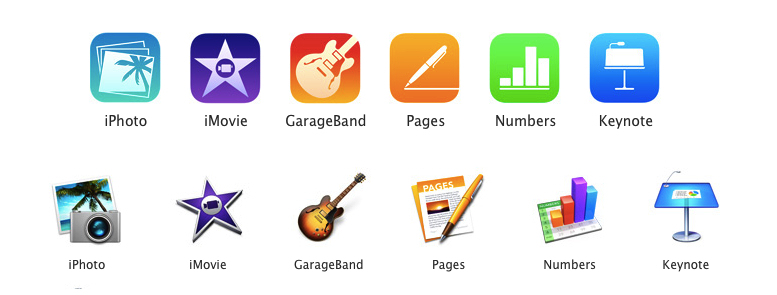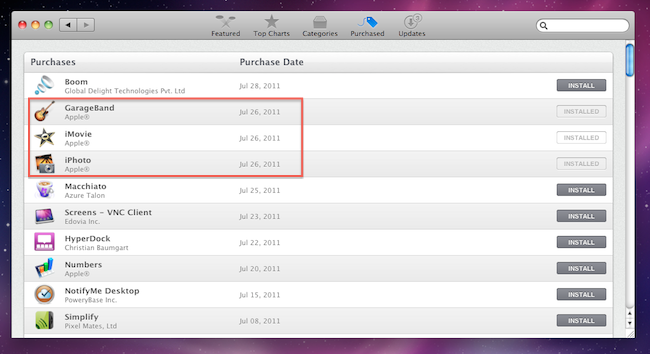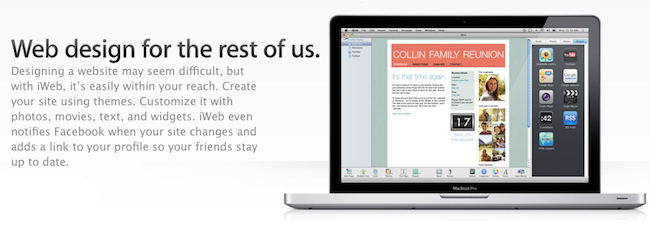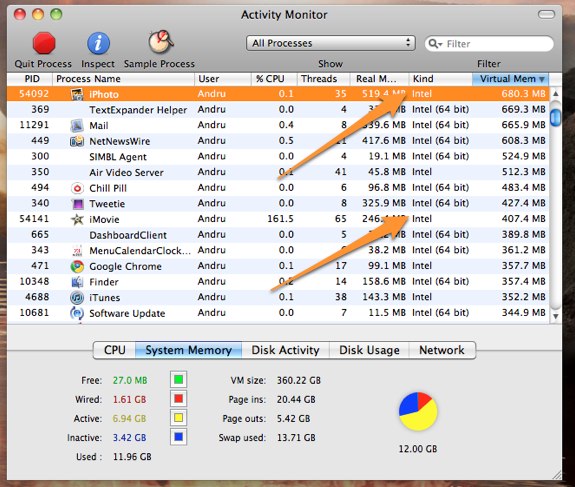Perhaps today’s most interesting announcements weren’t new iPads or Macs, but Apple’s range of software. It’s been a while since the iWork suite of apps have received updates on the desktop, and iLife apps such as iPhoto, iMovie, and GarageBand looked outdated as soon as iOS 7 arrived on iOS devices in September. You’re probably wonder what the skinny is around all the new apps and whether you qualify to get those apps for free. This won’t be an exhaustive overview, but ask and you shall receive.
Posts tagged with "ilife"
Overview: Apple Updates iLife and iWork Apps, Makes Them Free for New Customers
New Macs Give Users iPhoto, iMovie, GarageBand For Free On All Macs
When I received my new MacBook Air three days ago, I immediately launched the Mac App Store to re-download all my apps with a few clicks thanks to Apple’s unified solution that makes it easy to get all the software you already own on a new machine. As I headed over the Purchased tab, however, I noticed downloads for three iLife ‘11 apps – iPhoto, iMovie, and GarageBand – automatically started in the background. With new Mac purchases, in fact, it turns out Apple is giving away the iLife suite as standalone apps available on the Mac App Store. Normally, these apps would set you back $14.99 each – instead, I got them for free on my new MacBook Air with OS X Lion pre-installed.
As reported by Macworld, the new Mac Minis and MacBook Airs released on July 20th come with the latest versions of OS X and iLife bundled for free. Owners of Macs purchased between June 6 and July 20 can request a copy of OS X Lion through Apple’s Up-to-Date program, whilst the Minis and Airs released two weeks ago already have Lion, but don’t have a physical copy or backup of the OS in the box. This is because Apple will start selling a Lion USB Thumb Drive at $69 in August, and Lion automatically creates a Recovery HD partition that, among other things, allows you to re-install the operating system via an online system that, through a series of security, hardware and Apple ID checks, pulls Lion directly from Apple’s servers.
The iLife apps users will receive with a new Mac, however, can easily be “ported” to an old Snow Leopard installation through the Mac App Store. Once the apps are downloaded and tied to your account, the usual Mac App Store licensing terms apply: apps can be downloaded on any of your Macs authorized with your Apple ID. And because these apps are not exclusive to Lion, they’ll appear in the Purchased tab on a Snow Leopard’s Mac App Store.
The iLife license you get when you set up one of the latest Macs is no different. Which means that if you haven’t yet gotten around to upgrading to iLife ’11, buying a new Mac mini or MacBook Air essentially gets you iPhoto, iMovie, and GarageBand for all your Macs running OS X 10.6.6 or later (since you need at least that version of Snow Leopard to run the Mac App Store). And this isn’t sneaky or dishonest—it’s right there in the Mac App Store’s software license.
Obviously, these free downloads won’t include digital versions of iWeb and iDVD, which are not available on the Mac App Store. Apple had previously announced its intention to discontinue iWeb, suggesting existing users to find an alternative solution to host their iWeb-designed websites.
Steve Jobs Email Confirms iWeb Will Be Discontinued
MacRumors has posted what they believe to be a legitimate email from Steve Jobs to a customer, in which Apple CEO sort of confirms that iWeb, the website creation tool bundled in the iLife suite and connected to MobileMe’s hosting service, will be discontinued come the official end of MobileMe services next year. Following the announcements at WWDC that saw the introduction of iCloud and the support document that detailed how existing MobileMe subscribers will be given instructions to migrate to iCloud this Fall, many wondered what would happen to old offerings like the aforementioned iWeb and the me.com web apps, which didn’t see any announcement or confirmation at the developers event. iWeb allowed users to design and update websites on a Mac, then host them through MobileMe. Steve Jobs suggests users will have to find an alternative design tool and provider to host the websites.
The email:
Q: Dear Mr. Jobs,
Will I need to find an alternative website builder and someone to host my sites?
I have invested a lot of time and effort and the thought of re-training sucks more than mobileme ever did.
A: Yep.
Sent from my iPhone
MobileMe subscriptions were automatically renewed to June 30, 2012, free of charge for all existing free (trial) and paid customers. It’s not clear at this point which other MobileMe services won’t make the transition to iCloud as Apple hasn’t confirmed anything but the information from the support document so far, but several tech pundits started believing that iWeb was headed towards discontinuation when it didn’t receive a substantial update with the iLife ‘11 suite last year.
Roxio Toast 11, Record & Convert Anything
Given all of the digital media you work with, shouldn’t there be a suite of tools that enable you to covert those old DVDs to your iPad, to record anything currently playing on your Mac, or to grab the latest shows from your TiVo? I don’t know… maybe something like Roxio’s Toast 11 Titanium and Titanium Pro? Fans of Roxio rely on Toast as their primary video conversion tool, or may have found it to be their lifesaving application that was able to rip proprietary disks from old camcorders into something iMovie can work with. In Toast 11, a brand new user interface is accompanied by a slew of new features making it the most friendly iteration yet for users of all kinds looking to convert family video and share projects with friends online.
iPad 2 Gets GarageBand
The second app Apple announced for the iPad 2 is GarageBand. It’s got touch instruments (but apparently you can plug in a guitar if you really want to), more than 250 loops and multitrack recording and mixing. Finally Apple has deployed its own app to turn the iPad into a music instrument, following the runaway success of music app developers in 2010.
An interesting detail: the piano demoed on stage recognize pressure on keys thanks to the iPad’s accelerometer. That’s very neat. The graphics looks really beautiful and you can switch between lots of instruments including organs and synths. You can toggle octaves and the sustain pedal on the piano. Engadget also reports you can tweak the vibrato with your finger as you slide on screen. Plus, drums!
Nokia Borrows iMovie Loop For Microsoft Partnership Announcement
If Nokia’s recent announcement to partner with Microsoft wasn’t enough to stir up the #fail hashtags on Twitter, leave it to the Apple geeks to point out that Nokia is using their biggest competitor’s theme in their recent announcement. While Apple’s audio loops are royalty free, it’s still amusing to see a competitor using the Macbook theme (Pendulum) in their Microsoft get-together. Check out what Adrian Boioglu from Boio.ro has dug up after the break.
iMovie ‘11 Can Upload 1080p HD Videos To Youtube
With iLife ‘11, Apple implemented a lot more social features to better integrated the desktop suite with social networks such as Flickr, Facebook, Vimeo and Youtube. As spotted by HDBlog (Google Translation), iMovie’11 can upload 1080p HD videos directly to Youtube without having to trick the application in god knows what obscure way as in the previous editions of iMovie. Read more
Tip: Emptying iPhoto ‘11 Trash Doesn’t Delete Items Permanently
So I’m playing around with iLife ‘11 (which I consider a great update so far, both graphically and feature-wise) and I just noticed this: unlike iPhoto ‘09, if you delete a file from iPhoto ‘11 library and then empty iPhoto’s trash, that item won’t be deleted permanently. In fact, you’ll still be able to restore it from OS X trash. Read more
Secret Feature: iLife ‘11 Still 32-Bit
You would expect the shiny new iLife suite to be running at full 64-bit smoothness, wouldn’t you? Not so fast, literally. GearLive reports the bad news:
So we figured that one unannounced “feature” would likely be that the iLife suite had been converted to 64 bit. After all, Snow Leopard has had more than enough time to mature out in the wild, and it seems that developers left and right have jumped onto the 64 bit bandwagon. That’s why we were sorely disappointed when we launched Activity Monitor and found that, unlike just about every other process and application we are running on the Mac Pro, the iLife apps are still labeled as “Intel” rather than “Intel 64 bit.”
Many speculated iLife ‘11 would be 64-bit compatible, but it appears that the engineering team didn’t have time to rewrite the codebase. Here’s to hoping for an update, or - worse - 64-bit coming in iLife ‘13. [via MacRumors]