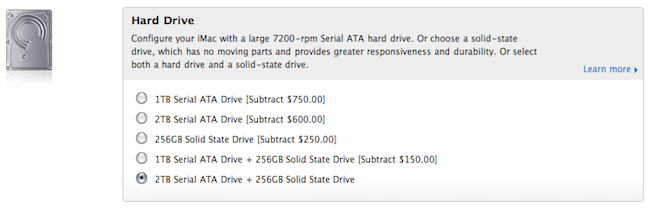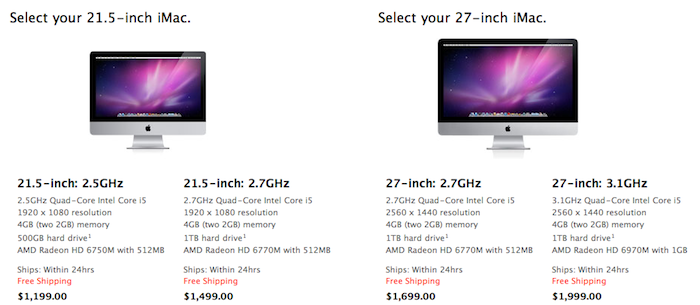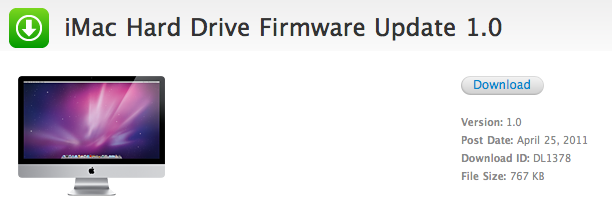Yesterday, we noted the new iMacs featuring Sandy Bridge processors and Thunderbolt technology came with an option in the Apple Store’s online configuration page to pack a hybrid Serial ATA Drive + SSD setup at an additional cost. What’s curious about this hybrid setup is the note left by Apple to inform users that OS X will come preinstalled on the solid state drive, leaving space for documents and other media on the bigger (but slower) spinning hard drive.
iMac also offers an optional 256GB solid-state drive (SSD), which has no moving parts and delivers increased drive performance for many operations. The 256GB SSD can be purchased in place of the standard hard drive or in addition to it.
If you configure your iMac with both the solid-state drive and a Serial ATA hard drive, it will come preformatted with Mac OS X and all your applications on the solid-state drive. Then you can use the hard drive for videos, photos, and other files.
This led to speculation as to whether Apple was planning to install OS X on the SSD and show the other drive as a mounted volume in the Finder, or they developed a brand new system to automatically handle the processing of files and system info across the SSD and the spinning drive. Several bloggers and Mac users wondered how Apple could manage to easily allow the new iMacs to quickly switch between drives, save the OS on one drive and media on the other, symlink the user’s Home folder to content saved outside the SSD. These technical questions also had to face the 4-6 week delay that showed up when ordering a new iMac with hybrid configuration. However, the solution may be pretty simple, as it could lie in Apple’s use of Intel’s new Z68 platform, which – combined with the upcoming “Larsen Creek” SSDs – allows for a new caching system called “Smart Response Technology.” Intel’s BD82Z68 Platform Controller Hub is indeed being used in the mid-2011 iMacs, as iFixit confirmed earlier today.
Intel’s Smart Response Technology works like this: in a hybrid configuration such as the one possible in the new iMacs, the smaller SSD acts as a “system cache” for the bigger & slower HDD. The OS (boot files, resources, extensions) are cached on the SSD for faster loading times, but the user only sees one drive in the Finder / Windows Explorer.
Smart Response provides a middle ground between capacious but slow and inexpensive hard drive storage, and fast but small and expensive SSD. With it, one can retain a high-capacity hard drive, and speed it up using a small SSD. The technology uses the small SSD’s low access times and high speeds to make it work as a cache of the HDD, it might even store copies of key parts of the HDD such as the boot volume and system files, to make booting faster, and the system more responsive overall.
It’s not clear at this point whether the delay in shipping times is caused by Apple waiting for Intel’s new solid state drives, and if Smart Response Technology will be enabled at all in Snow Leopard. Apple’s note on OS X coming preinstalled on the SSD surely raises some important technical questions, and we’ll know more in a few weeks when these hybrid iMacs will start showing up. [TonyMacx86 via 9to5mac]