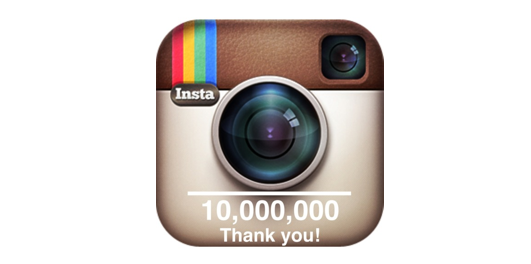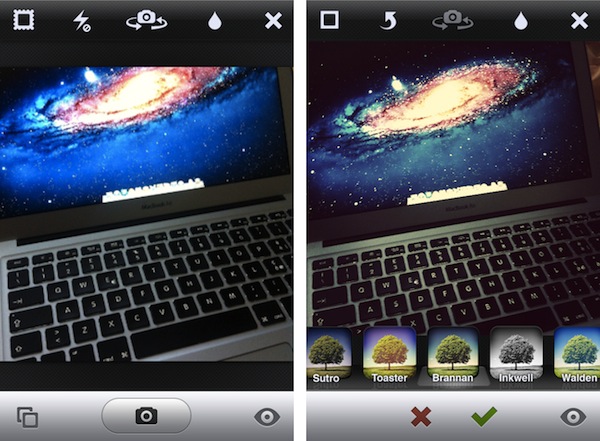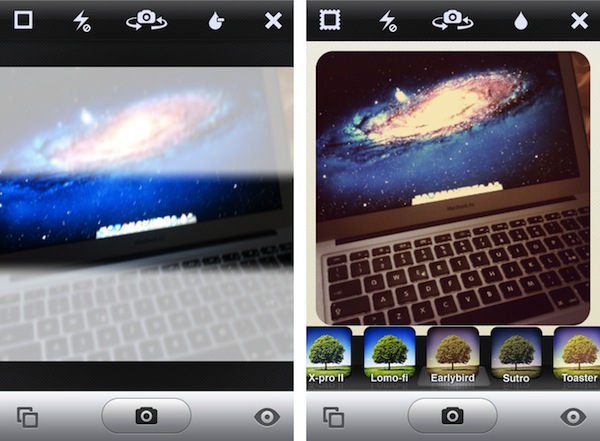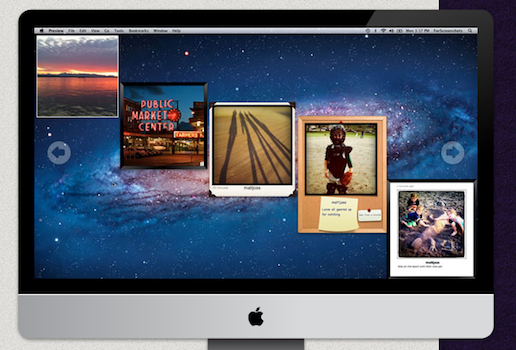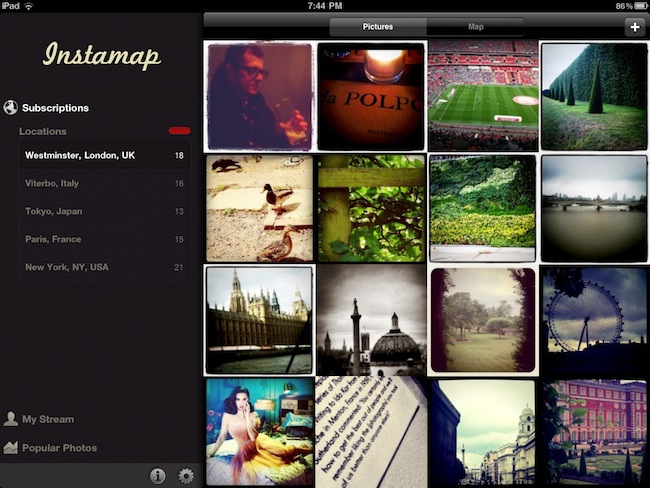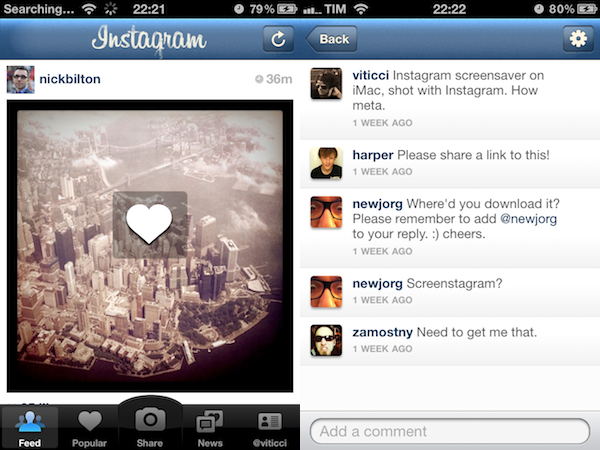A Look At Instagram 2.0 Filters
Owen Billcliffe at my glass eye takes an in-depth look at the new filters introduced in Instagram 2.0, as well as the updated ones:
Instagram said that all the filters have been completely re-written to work with the new live preview system and to output far higher resolution images, and it seems to me the re-writes just haven’t nailed the original look. I have a feeling this may be for technical reasons, that the new engine for live preview just can’t support certain features like textures. I suppose it’s also possible the Instagram guys wanted to make some tweaks deliberately but if they did then that’s not cool in my opinion. Users preferring the social side may not mind much, but I had some favourite filters that just don’t feel the same at all and I know I’m not alone.
I don’t use Instagram as much as I’d like to, but I’ve noticed the same issue Owen has with the new filters – Instagram 1.0 had more “personality” in that developers weren’t afraid to have absurdly colorful, contrasty, washed out filters. As Gruber notes, that’s what made Instagram fun. The new filters are less washed out and contrasty, some look very similar to each other – you should take a look at Owen’s gallery with comparison shots before and after the upgrade.
The Instagram developers have a good track record with updates and I’m sure they’ll listen to feedback. Although I do wonder if these changes are somehow related to Apple’s upcoming CoreImage support in iOS 5.