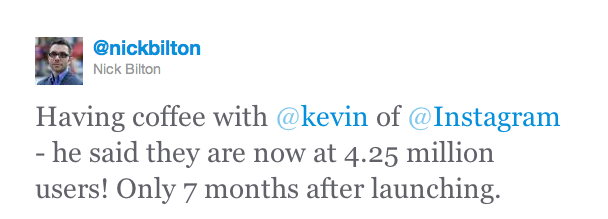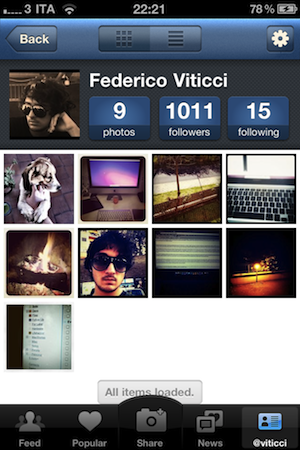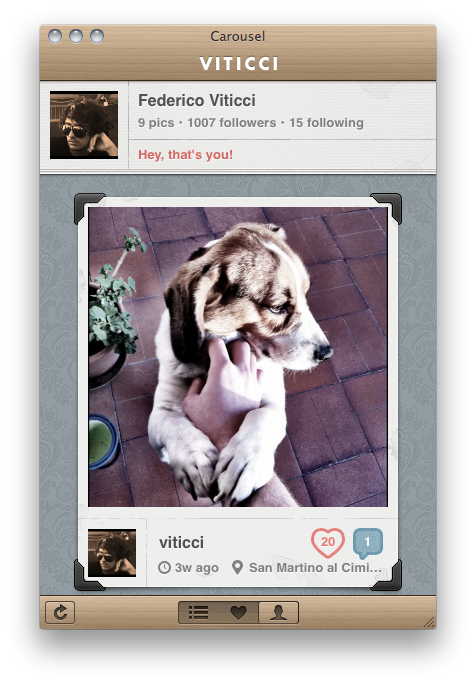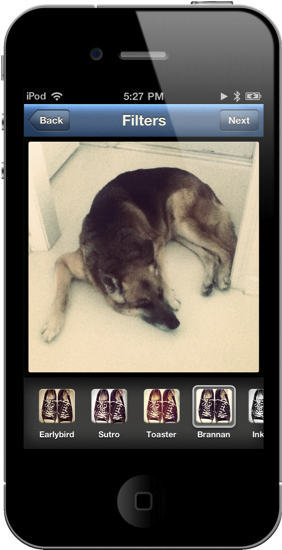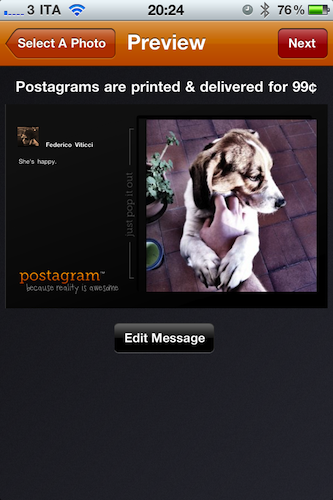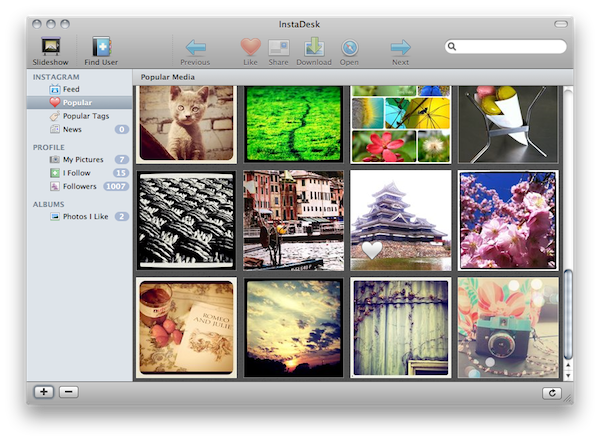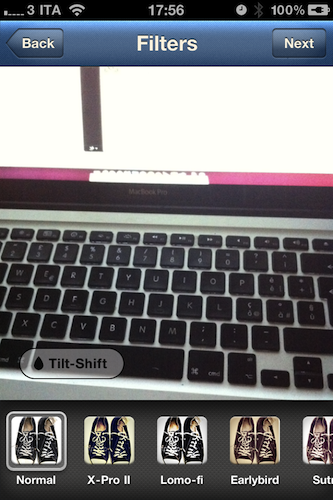With the launch of an official API and hundreds of connected applications proliferating in Apple’s iOS and Mac App Stores, there was little doubt photo sharing service Instagram was off to a great success after a few months. Back in December, two months after public launch, it was reported the service had reached 1 million users – a pretty big milestone considering the app was (and still is) just an iPhone app to snap and share pictures. Instagram still doesn’t have an online interface to customize profiles and browse users, but thanks to the API it’s seen lots of different implementations the developers probably couldn’t even imagine last year.
As tweeted by The New York Times’ Nick Bilton this morning, Instagram has reached 4.25 million users in roughly 7 months. The impressive result has surely been made possible by the wide adoption of Instagram by Twitter celebrities, popular brands and Apple’s features in the App Store homepage – the fact that several Twitter clients and apps like Flipboard directly integrate with Instagram also helped founder Kevin Systrom and the rest of the team getting photos shared with the service off the ground.
Instagram has reached another important milestone and we’re sure there’s more to come in the next weeks. The team has been busy updating the app recently with new features and speed optimizations, though an iPad 2 counterpart or web app are still nowhere to be seen. [via BusinessInsider]