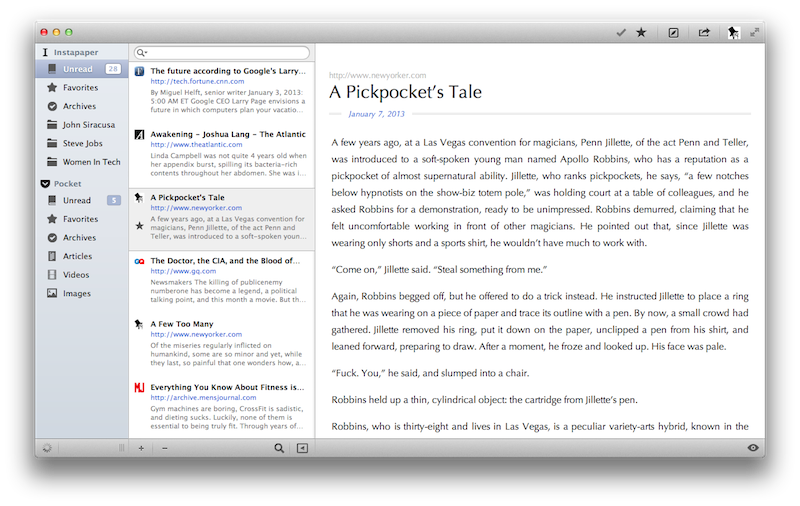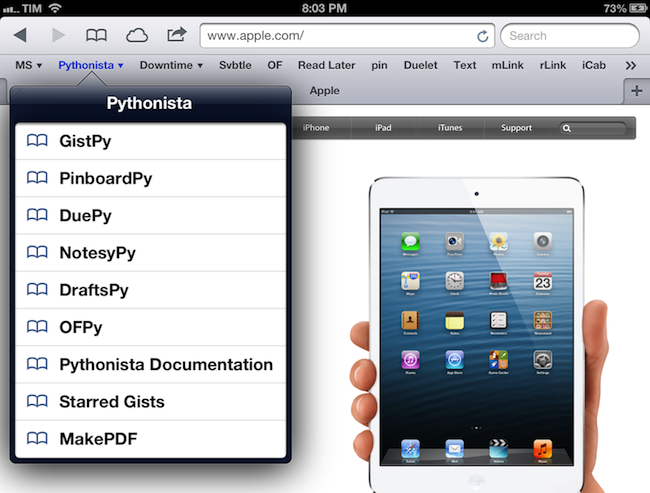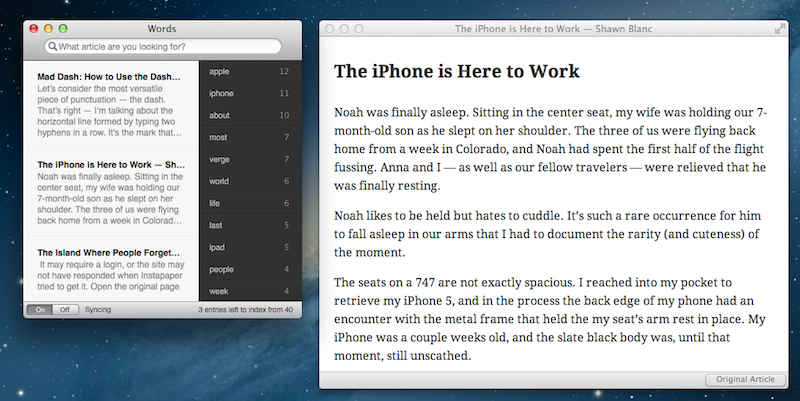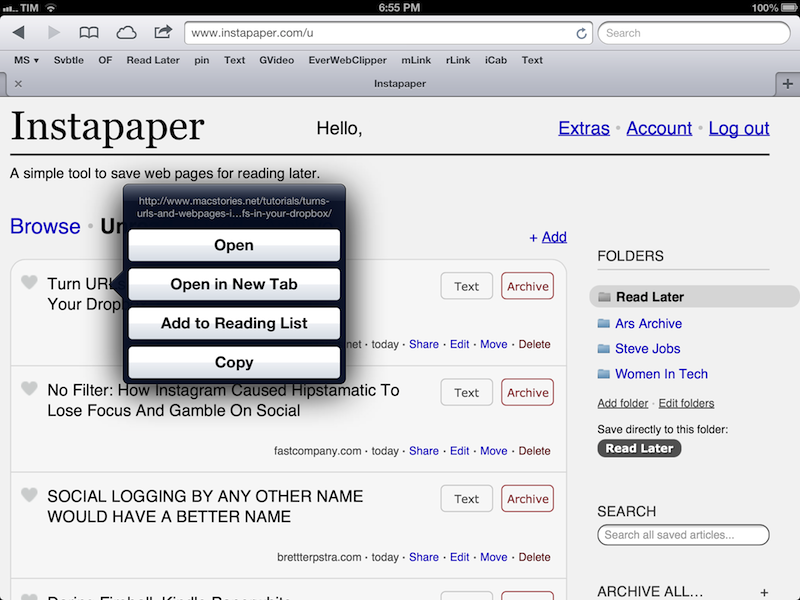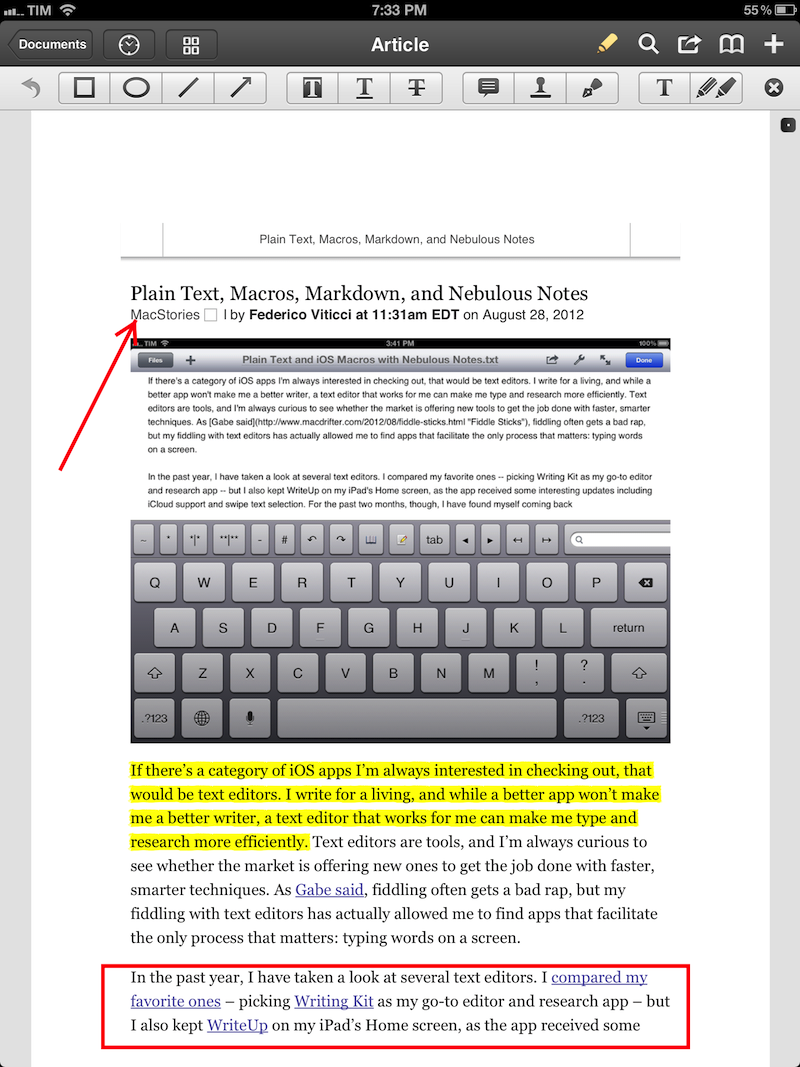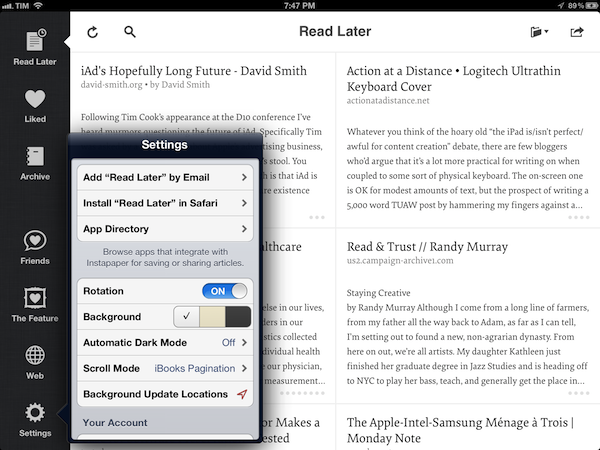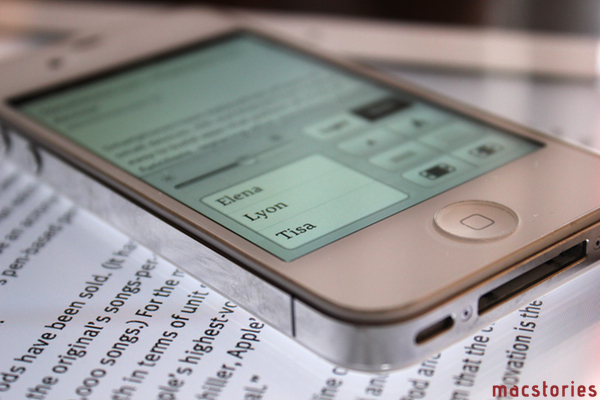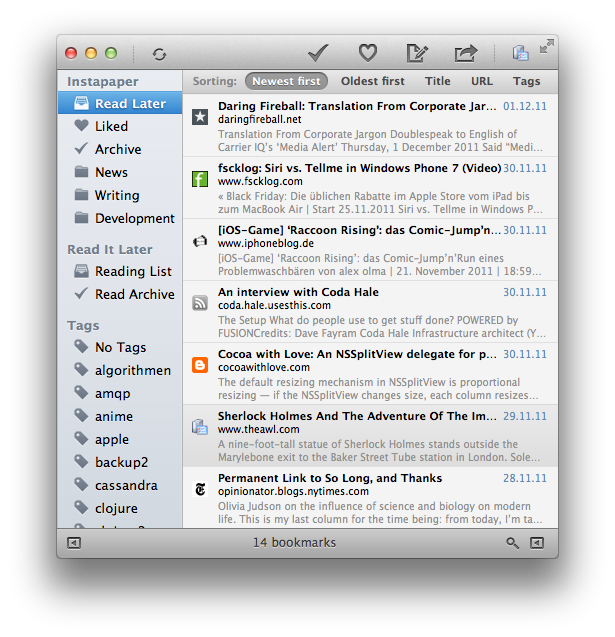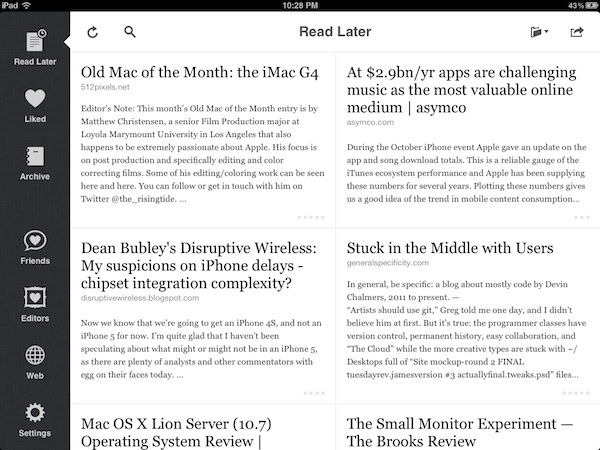Since I started using Instapaper in 2008, this app has changed the way I read. Instapaper 4.0, released today on the App Store, will change my reading habits, again.
For those who are not familiar with the concept of Instapaper, it’s a web service that allows you to save web articles for later. But unlike the number of similar solutions that have surfaced since Apple featured the app multiple times (or simply its merits, which have been recognized by millions of average users alike), Instapaper isn’t simply a website with an account, a bunch of text stripped off websites, and a bookmarklet to grab articles. Over the years, Instapaper’s Marco Arment, founder and creator of the service, has managed to build an ecosystem around Instapaper, which is based upon but doesn’t stop at apps connected to the service via an API. Apps that support Instapaper play a big role in the service’s success and Arment even showcases this kind of integration in the new 4.0 version, but what really made Instapaper great is its simplicity coupled with publishers’ support, user adoption, multi-platform nature, and interconnectedness of tools that has allowed Instapaper – once a small indie project churning out a couple of thousand articles per day – to become the most popular way to never miss a good read.
Instapaper works on the web, on the Amazon Kindle with automatic wireless delivery, and on Apple’s iPhone and iPad. The foundation upon which Instapaper works and prospers is the Read Later bookmarklet, a button you can install in your browser’s toolbar to send any webpage off to your Instapaper account. Instapaper, however, works best with articles, as its main goal is to provide users with an elegant way to read the words of an author without seeing ads, graphical elements, or readers’ comments. Just text. In this regard, Instapaper works like magic: you hit a button, and any web article is transformed into an elegant, readable, easy on the eye page that you can customize to your liking with different fonts, pagination and brightness settings, or “dark mode” if you prefer white text on black while reading at night.
And I have been reading with Instapaper at night. Since the original iPad came out last year, pretty much everybody had a feeling the device could turn out to be ideal for reading, but no one really stopped to think about the implications of a device for Instapaper before the iPad’s release. When Apple did release the iPad and a native version of Instapaper was available on day one, it was clear Apple’s form factor and Arment’s UI decisions would play well together in the long term.
I’m not the only one to think Instapaper nears perfection on the iPad. In fact, I’m not even the only one to think the iPad edition of Instapaper has redefined portable web reading since its introduction in April 2010. Amidst the proliferation of social magazines, RSS readers, social news readers and more or less any other variation of the terms “social” and “reading”, Instapaper for iPad provides a unique solution to a seemingly unfixable problem: to create your own collection of web articles, ready to take wherever you want. A collection – or, if you will, a constantly updating combination of inbox and archive – that’s also connected with the articles your friends like and the pieces written by people you trust.
On the App Store, Instapaper started as an iPhone app. The app, featured in a great promotional video with Adam Lisagor, introduced iPhone users to the concept of “saving articles for later” – if you, too, have had too many interesting articles in your web browser and have wished there was a way to take them with you all the time, here’s the app for you. The video made it extremely clear that all you needed was a bookmarklet to hit, and an article would appear later on the web, or even better, on your iPhone. Instapaper for iPhone is a fantastic app; it updates fast, it’s elegant, it focuses on articles as it should be, and it gained a number of cool functionalities over time such as pagination, Twitter sharing, and Evernote integration. Yet, as this 4.0 update suggests, it’s clear Instapaper for iPad has somehow overshadowed its iPhone counterpart, making it the version to use when you can’t access your computer or iPad. Read more