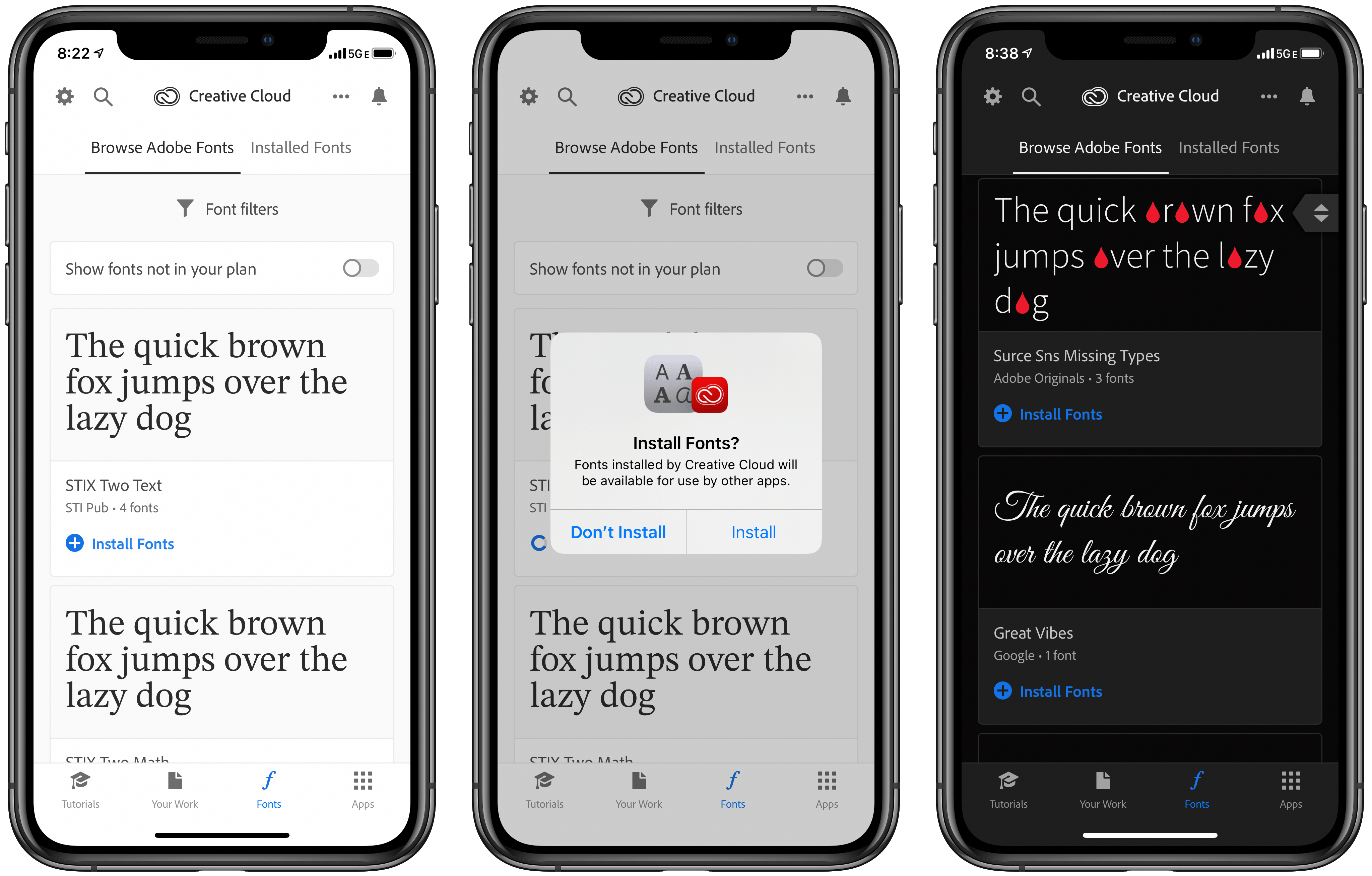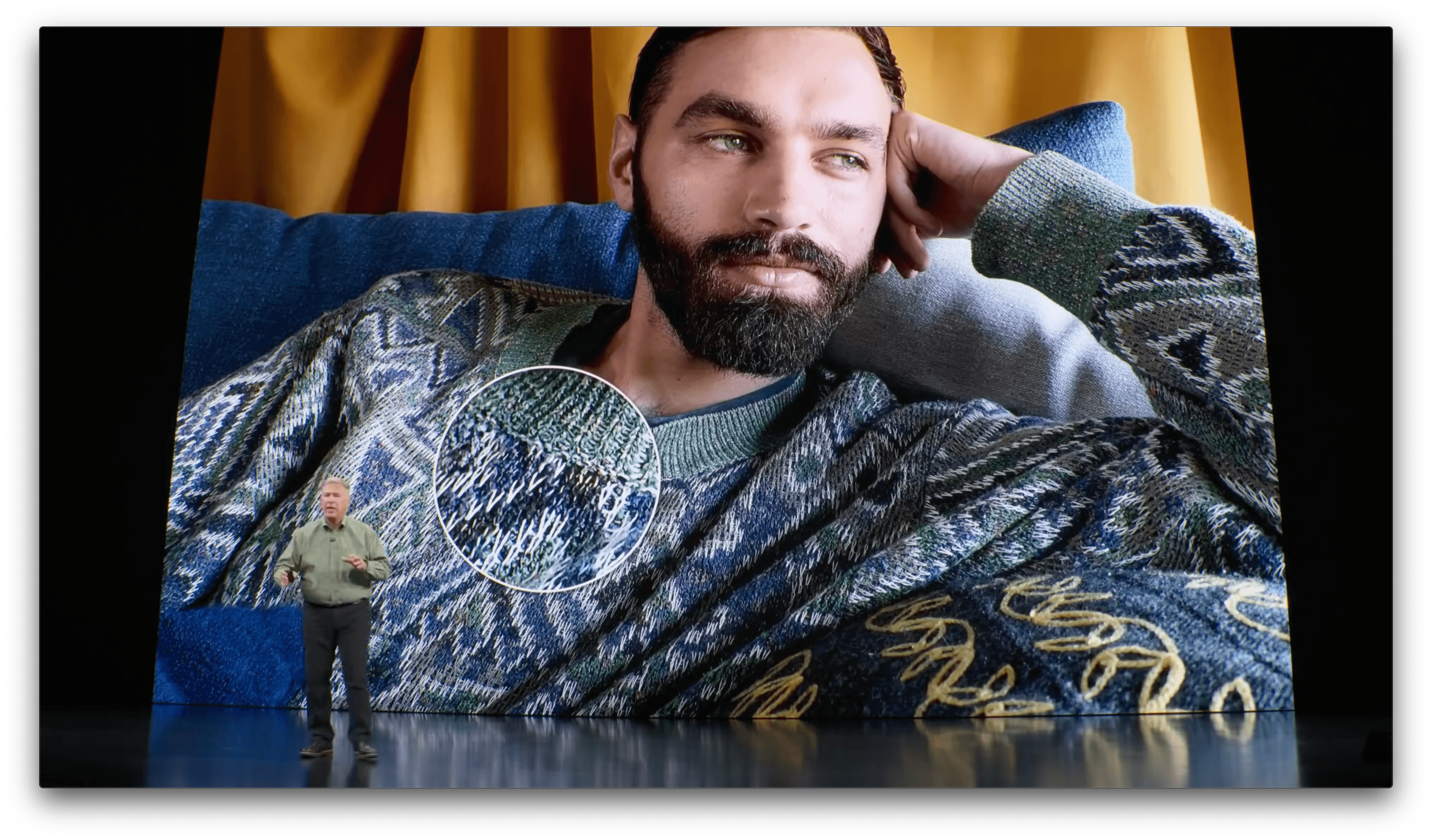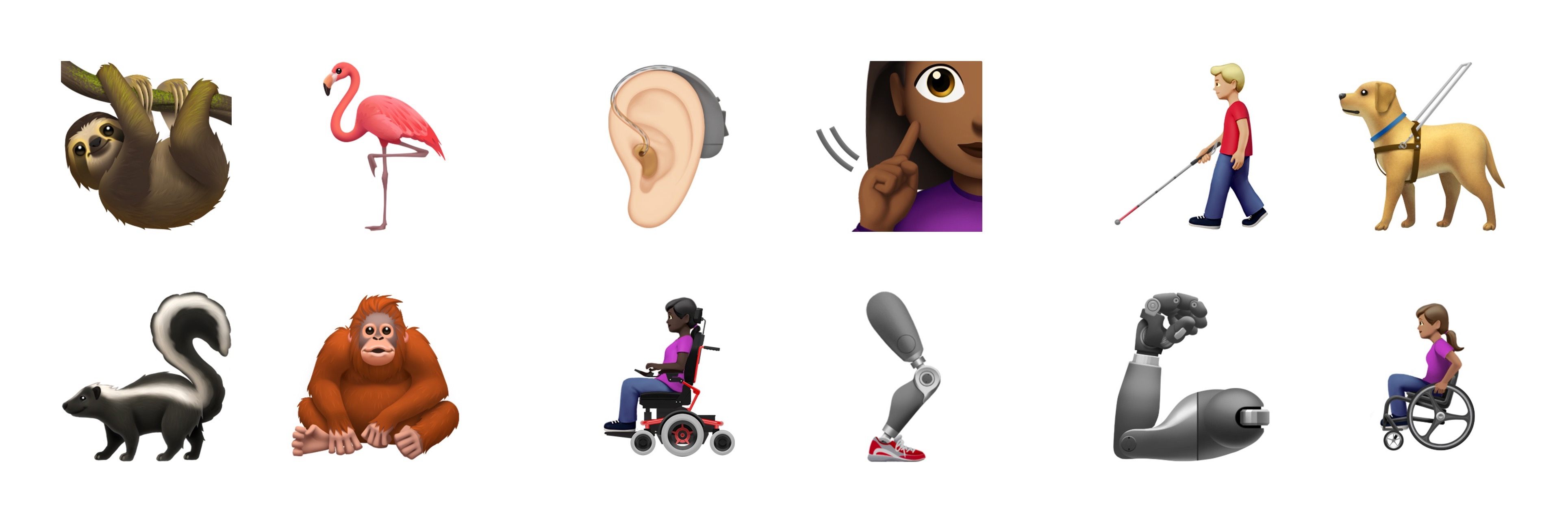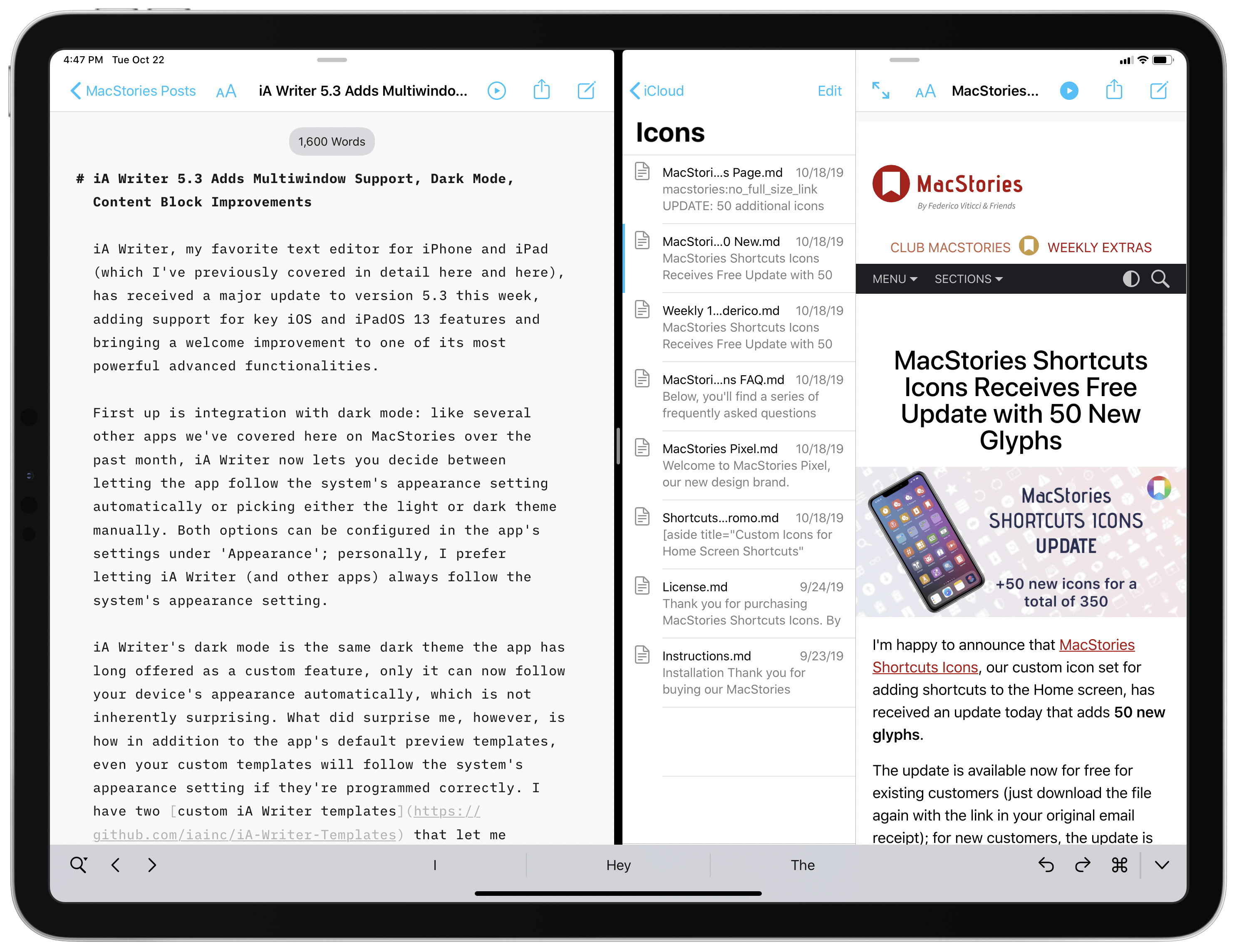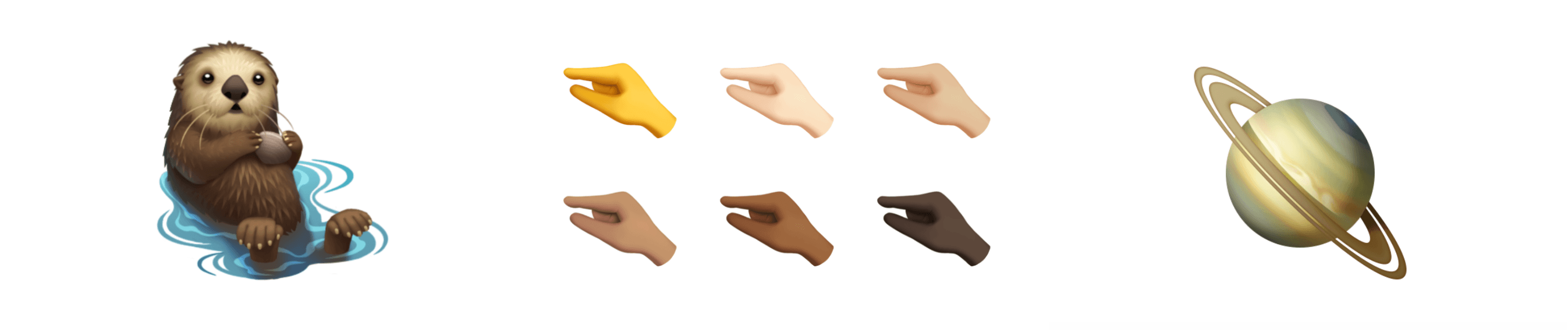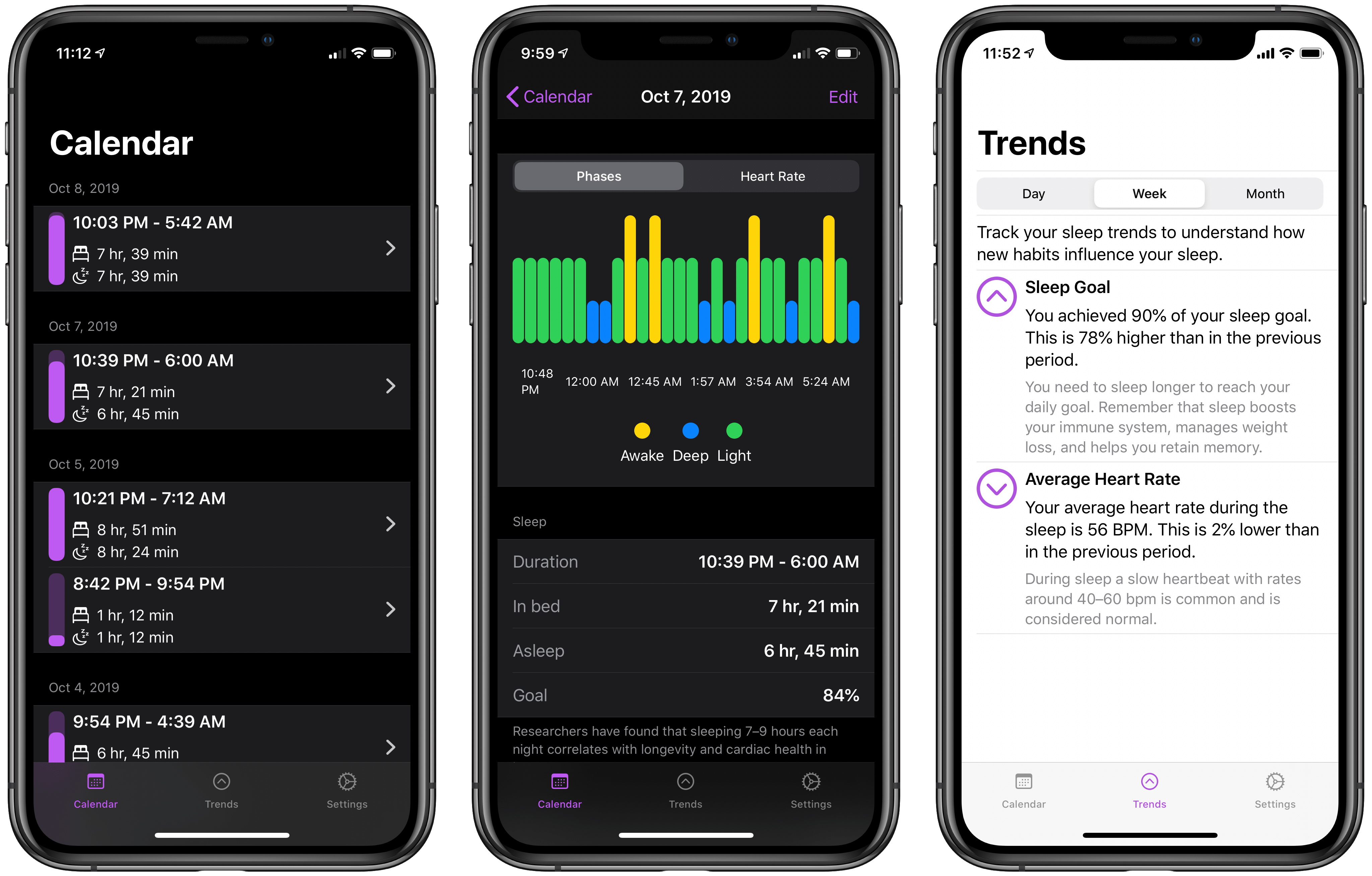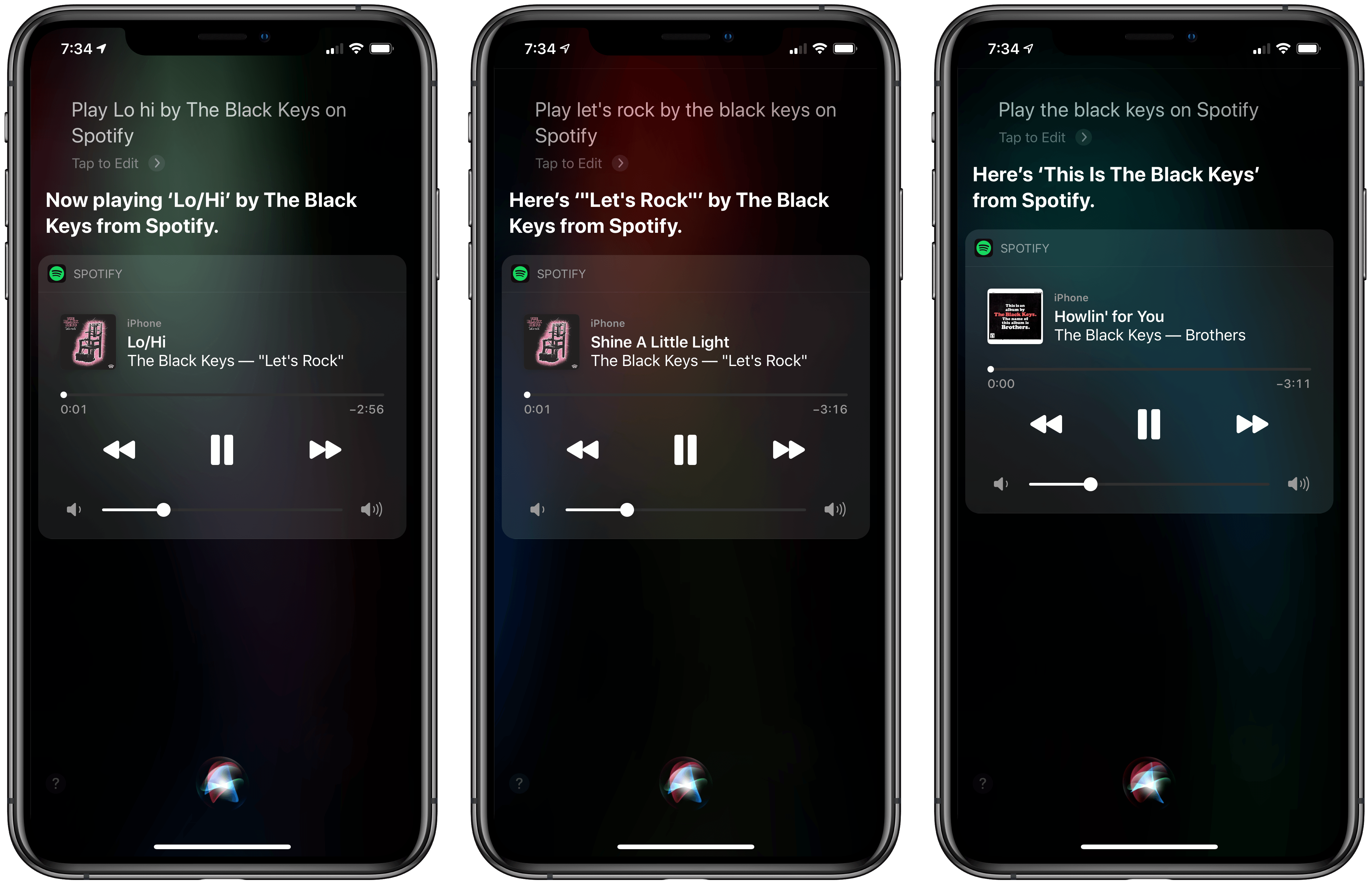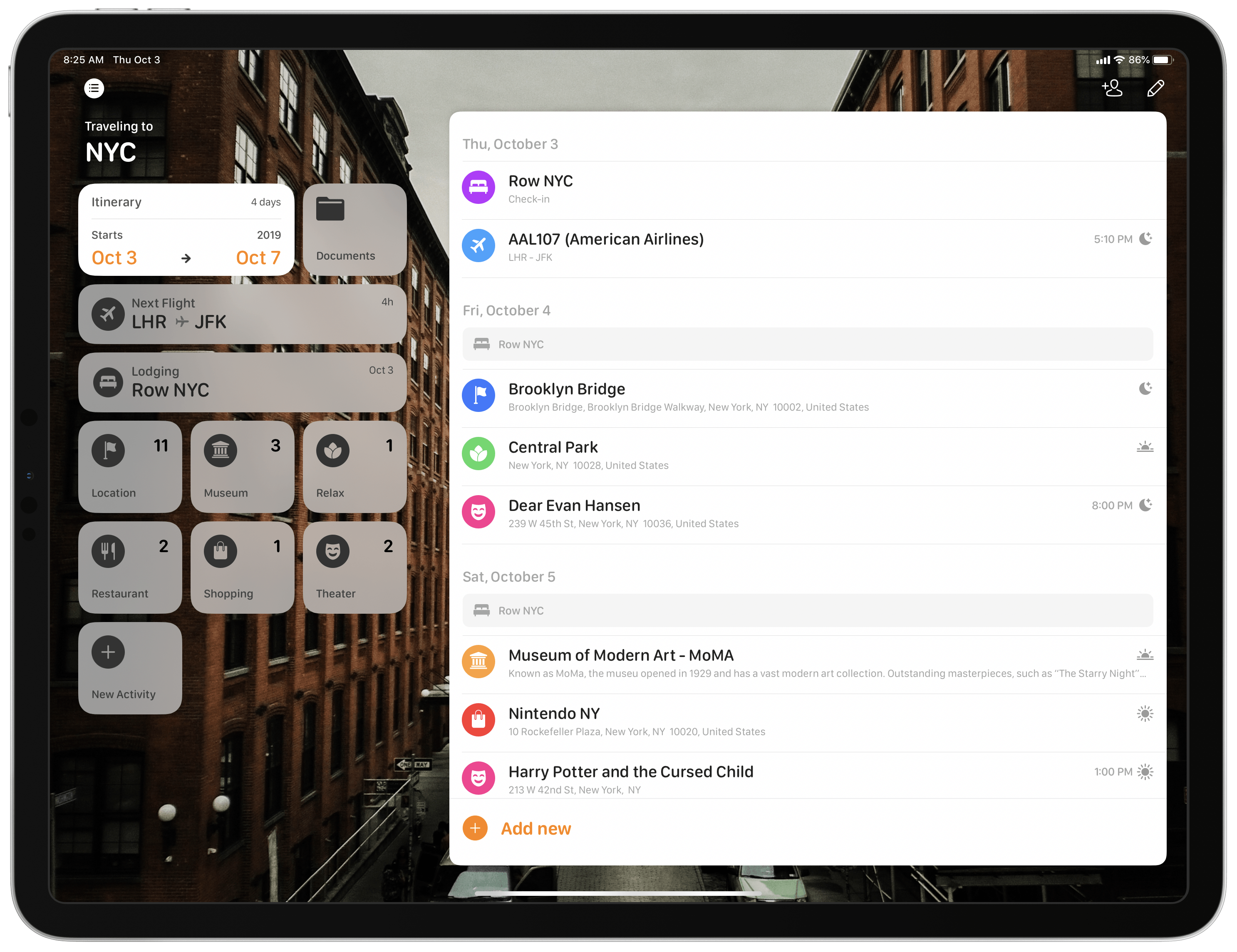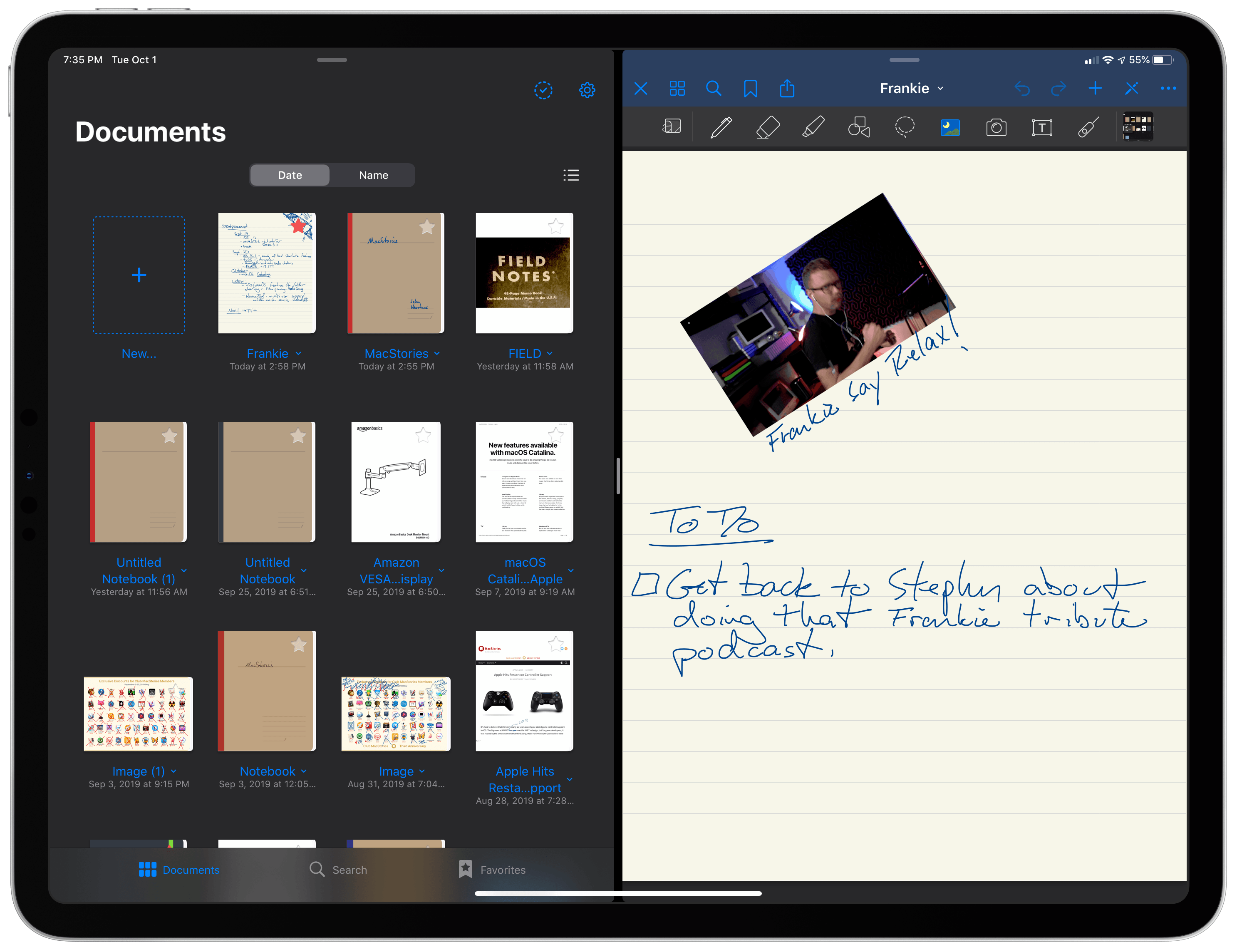Today Adobe released an update to its Creative Cloud app on iPhone and iPad which introduced a set of thousands of fonts that can now be installed on those devices via the new font provider system Apple added in iOS and iPadOS 13. Once installed, fonts from Creative Cloud can be used within any other app that supports custom fonts. The Creative Cloud app is a free download, and all users can download 1,300 fonts in the app for free; users with a Creative Cloud subscription, however, have access to a whopping 17,000 fonts.
Posts tagged with "iOS 13"
Adobe Creative Cloud App Brings Thousands of New Fonts to iPhone and iPad
Apple Releases iOS and iPadOS 13.2 with New Features, AirPods Pro Support, and HomePod Updates
Apple has released iOS and iPadOS 13.2, which is necessary to operate the AirPods Pro that will be in stores on Wednesday, October 30th, and adds several new features to iPhones, iPads, and the HomePod.
One of the most-anticipated features is Deep Fusion, which harnesses the power of the A13 Bionic Neural Engine to generate photos that combine elements of several exposures to bring out additional detail and textures in low light settings. The feature works with the iPhone 11, 11 Pro, and 11 Pro Max, comparing multiple shots pixel-by-pixel to assemble a composite image that is better than any single image captured by the technology. To see examples of Deep Fusion in action, check out Federico’s recent photo tour of Rome. The Camera app has also gained the ability to change the video resolution from the app’s UI for the first time on the iPhone 11, 11 Pro, and 11 Pro Max.
As has become something of a tradition each fall, Apple has paired today’s update with new emoji. Revealed in the iOS and iPadOS 13.2 beta, there are over 70 new emoji including people in wheelchairs, skin tone support for people holding hands, a sloth, a waffle, a yawning face, a skunk, garlic, a yo-yo, and a flamingo.
In addition to support for the new AirPods Pro, iOS and iPadOS 13.2 include the Announce Messages feature which enables Siri to announce new messages via a user’s AirPods as they arrive. HomeKit gains support for Secure Video and HomeKit routers too. Secure Video is designed for secure storage of video taken by home security cameras and includes support for detection of people, animals, and vehicles. Apps can also be deleted from an iPhone or iPad’s Home screen via a quick action for the first time.
Apple’s Shortcuts app received a few updates as part of iOS and iPadOS 13.2 too. The app now works with the Apple Watch, which will provide users with greater flexibility to run their shortcuts. Also, there is a new Feed URL property for podcasts and a Handoff playback action, which I can’t wait to try. Undo allows for reverting parameter changes too.
Apple has also added new Siri privacy settings that allow users to decide whether to allow Apple to store Siri and dictation audio. Siri and dictation histories can be deleted from Settings too.
Originally announced at WWDC, Apple has updated the HomePod with several new features. With multi-voice support, the HomePod can recognize the voices of different members of a household, allowing them to each receive an individualized experience. Another big HomePod feature is Handoff support for music, podcasts, and phone calls, which allows you to tap your iPhone on your HomePod to continue the audio on it instead of your phone. HomeKit scenes add support for music, and the HomePod can now play Ambient Sounds, which include things like the sound of a rain storm. Finally, users can set sleep timers for music or Ambient Sounds with their HomePods too.
iA Writer 5.3 Adds Multiwindow Support, Dark Mode, Content Block Improvements
iA Writer, my favorite text editor for iPhone and iPad (which I’ve previously covered in detail here and here), has received a major update to version 5.3 this week, adding support for key iOS and iPadOS 13 features and bringing a welcome improvement to one of its most powerful advanced functionalities.
More than 200 New Emoji Coming Soon Are Now Available in iOS and iPadOS 13.2 Beta 2→
It’s October, which means Apple’s latest crop of emoji is right around the corner. As usual, Jeremy Burge at Emojipedia has all of the details. As previewed earlier this year, Apple will release its version of Emoji 12.0 from the Unicode Consortium this fall in iOS and iPadOS 13.2 and in a future update of macOS Catalina and watchOS 6 too.
The release of the new emoji is a long process. The first step came in February when the Unicode Consortium announced the details of the emoji that it had approved for 2019. Apple, like other platform vendors, took the specifications from the Unicode Consortium and implemented its interpretation of each emoji, which the company previewed in July.
Today, those emoji, plus a few that weren’t previewed on World Emoji Day in July, have been added to the iOS and iPadOS 13.2 betas. The new emoji should be shipped to the broader public as the official iOS and iPadOS 13.2 release soon. Among the new emoji are people in wheelchairs, skin tone support for people holding hands, a sloth, a waffle, a yawning face, a skunk, garlic, a yo-yo, and a flamingo.
📱👆New emoji picker in iOS 13.2 for selecting multiple skin tones in a single emoji. A clean implementation which will scale well to 🤝👩❤️👨👩❤️👩👨❤️👨👩❤️💋👨👩❤️💋👩👨❤️💋👨👨👩👦👨👩👧👨👩👧👦👨👩👦👦👨👩👧👧👩👩👦👩👩👧👩👩👧👦👩👩👦👦👩👩👧👧👨👨👧👨👨👧👨👨👧👦👨👨👦👦👨👨👧👧👩👦👩👧👩👧👦👩👦👦👩👧👧👨👦👨👧👨👧👦👨👦👦 in future pic.twitter.com/KqJZGFuZFH
— Jeremy Burge (@jeremyburge) October 10, 2019
For the first time today, Apple also revealed its emoji for an otter, a pinching hand, a beverage box, and a ringed planet. Also added to iOS and iPadOS 13.2 is a new emoji keyboard interaction for picking the skin tone for emoji that depict multiple people.
Emoji have become a significant driver of OS updates for Apple, and I expect this year will be no different. With the explosion of choices, though, I do wish Apple would implement an emoji search mechanism on iOS and iPadOS and improve the search functionality on the Mac.
NapBot: Simple Sleep Tracking Powered by CoreML
Sleep tracking is an area of health that Apple hasn’t yet formally moved into, but all signs point to that changing soon. iOS 13 saw the company build more advanced wellness tracking features into the Health app, Beddit was acquired by Apple a couple years ago, and very recently the App Store leaked evidence of a Sleep app that is (or was) in development for Apple Watch. But for the time being, anyone interested in sleep tracking with a Watch or iPhone needs a third-party app.
NapBot is one such app, a new debut from the maker of CardioBot that launched in recent weeks. NapBot applies CoreML to perform automatic sleep tracking when you’re wearing an Apple Watch to bed, the results of which you can then view in either the iPhone or Watch apps.
iOS and iPadOS 13 App Roundup: Multiwindow, Dark Mode, Shortcuts, and More

iOS and iPadOS 13 have been in users’ hands for several weeks now, and with the abundance of new capabilities those releases brought has come a wealth of third-party app updates. System dark mode has been adopted not just by indie developers, but also major social media apps; multiwindow has empowered users to work more flexibly on the iPad; context menus have introduced a new layer of functionality to both iPhone and iPad; and of course, Shortcuts is now simultaneously more powerful and more user friendly in iOS 13, unlocking possibilities that are only beginning to be explored.
We’ve covered a lot of the best app updates for iOS and iPadOS 13 in individual articles and through our Club MacStories newsletter, but today the MacStories team has a roundup to share of several other noteworthy app debuts and updates of late.
Hands-On with Spotify’s Siri Integration and Apple TV App
Spotify has updated its iOS and iPadOS app with Siri and Low Data Mode support, in addition to launching an all-new Apple TV app. I’ve spent some time with the update and overall it works as advertised, though it’s worth noting a few limitations.
Tripsy Review: The Ultimate Trip Planner for iPhone and iPad
Summer may be over, but there’s never really an offseason for planning future vacations or business trips. We all have our own methods of trip planning – where we store important documents, how to set an agenda and share that agenda with family or friends – but I’d guess most of us aren’t entirely satisfied with our current planning systems. Important information can be scattered across different apps, services, or analog files, which is fine but not ideal. Tripsy aims to solve that problem.
Tripsy isn’t entirely new to the App Store, having first launched almost a year ago, but it recently received a major 2.0 update alongside iOS 13’s debut. While I never used the previous version, the new Tripsy is exactly the tool I’ve wanted for trip planning for a long time. The app serves as a one-stop shop for organizing all of your trip-related information: you can add Apple Maps points of interest to your agenda, scheduling them to specific times and days, add notes to each saved location, store important travel documents in the app, and share your full trip data with fellow travelers. All of this functionality is enhanced by a strong app experience thanks to system features like multiwindow on iPad, Sign In with Apple, dark mode, and more.
GoodNotes Adds Superior Multiwindowing, Dark Mode, and OCR Scanning
When Apple introduces a fundamental change to how apps interact with iOS (and now iPadOS), it’s always fascinating to see the different ways those changes are adopted by third-party developers. Although Apple sets a baseline for how new frameworks work, it has less control over how they are used, and it’s those implementation details that often have the greatest impact on users.
In the inaugural version of iPadOS, that’s been the case for multiwindowing. Many apps stick to the basic built-in ways to open multiple instances of the same app. However, the real power of multiwindowing is revealed by apps like GoodNotes, which goes the extra mile and provides an experience better than any other multiwindow app I’ve tried.
Dragging a PDF into a new window.Replay
What makes GoodNotes special is not just the sheer number of unique ways to open a second window for the app, though that’s impressive in itself, but the thoughtfulness of its execution. In every corner of the app where you might want to move a folder, document, page, or bit of data into a new window or document, you can. The result is a level of flexibility that even Apple’s own iWork suite doesn’t match, further cementing GoodNotes as my favorite app for taking handwritten notes.