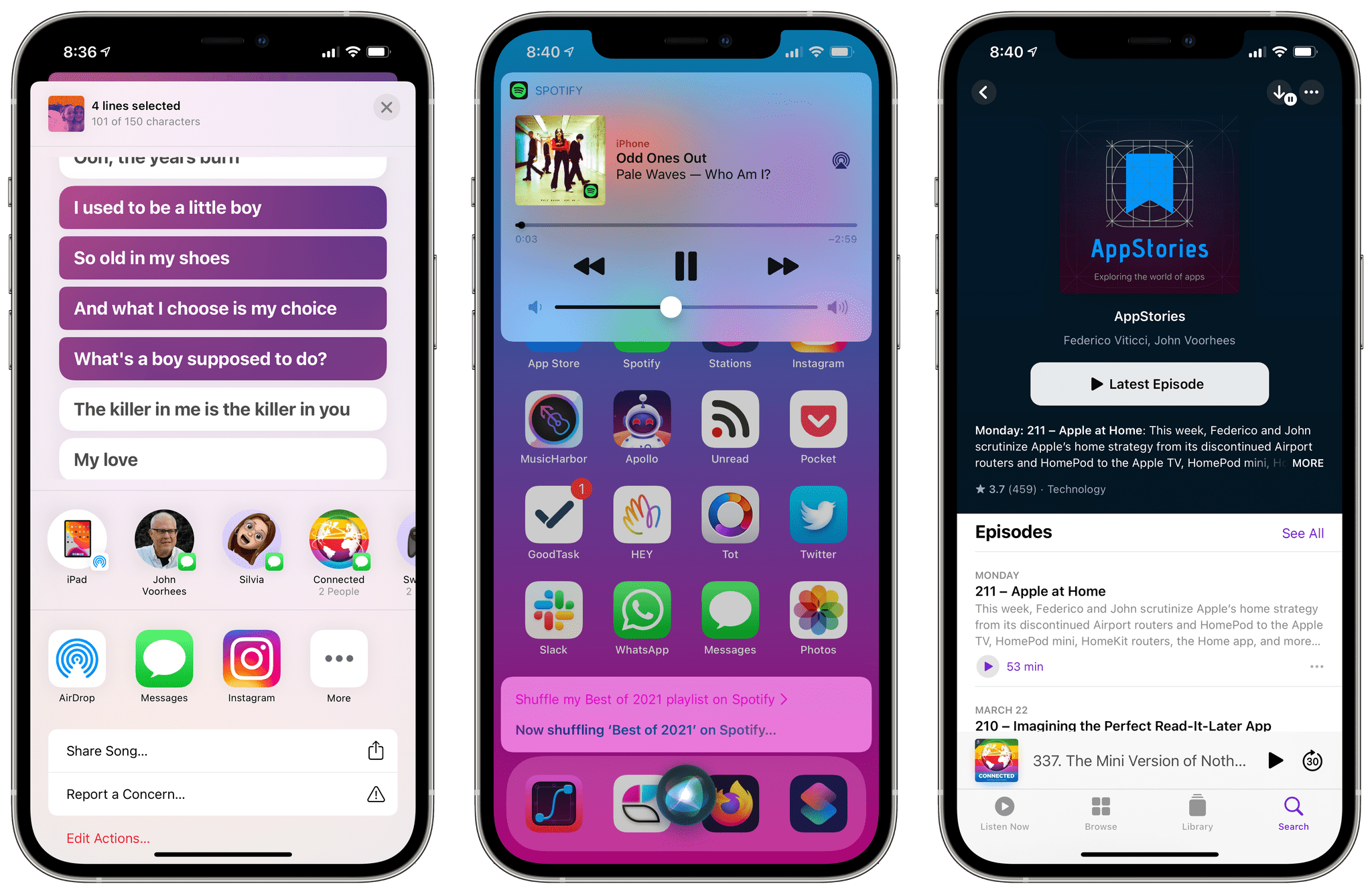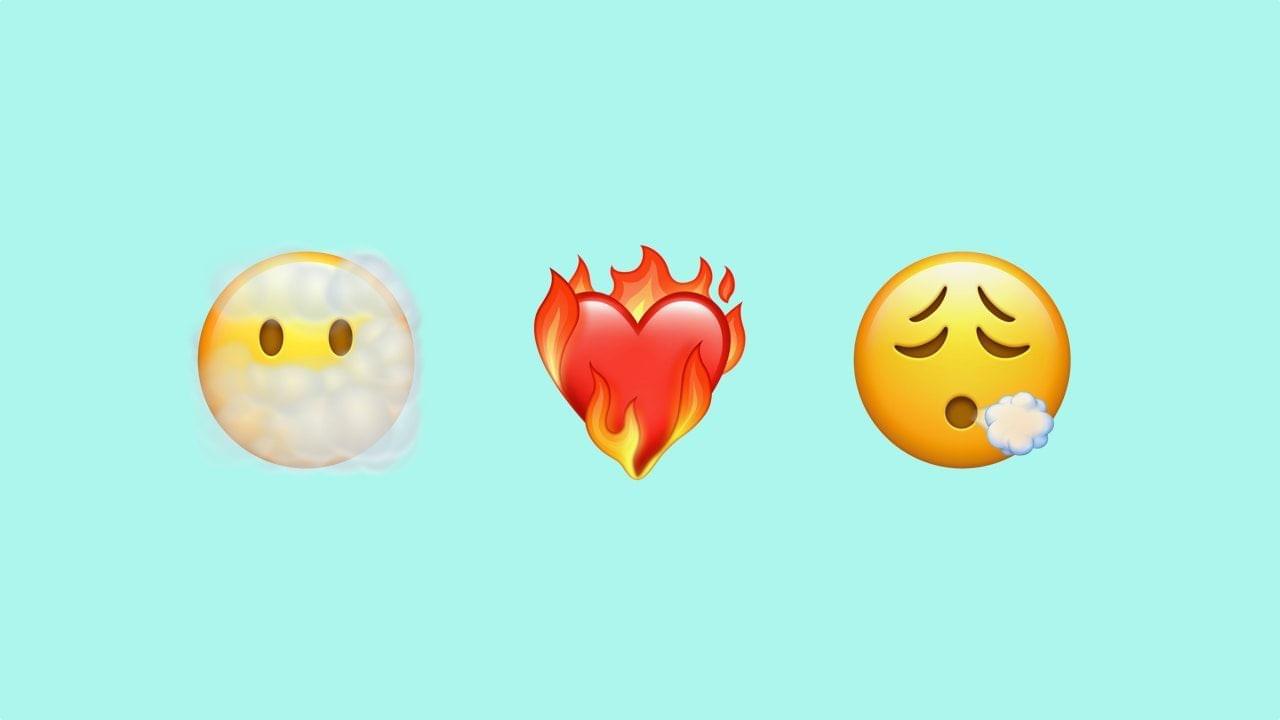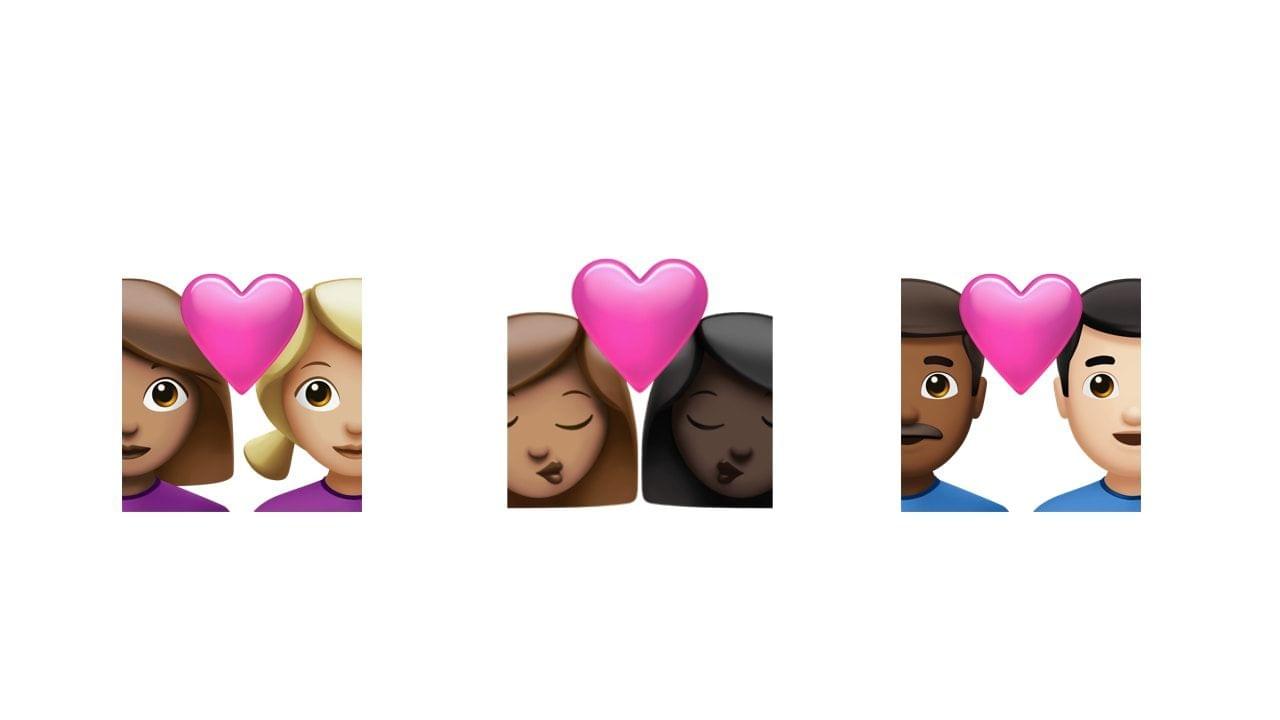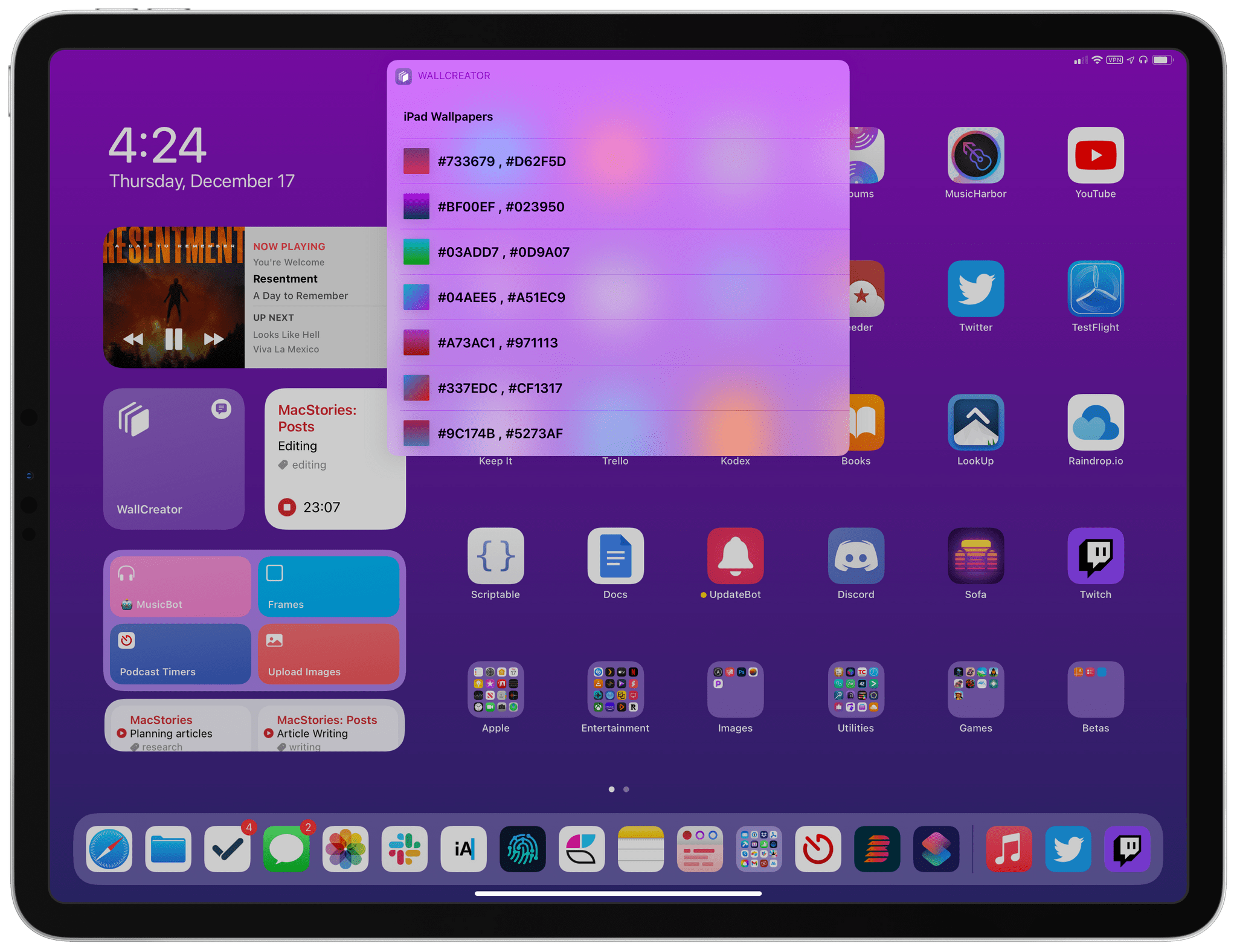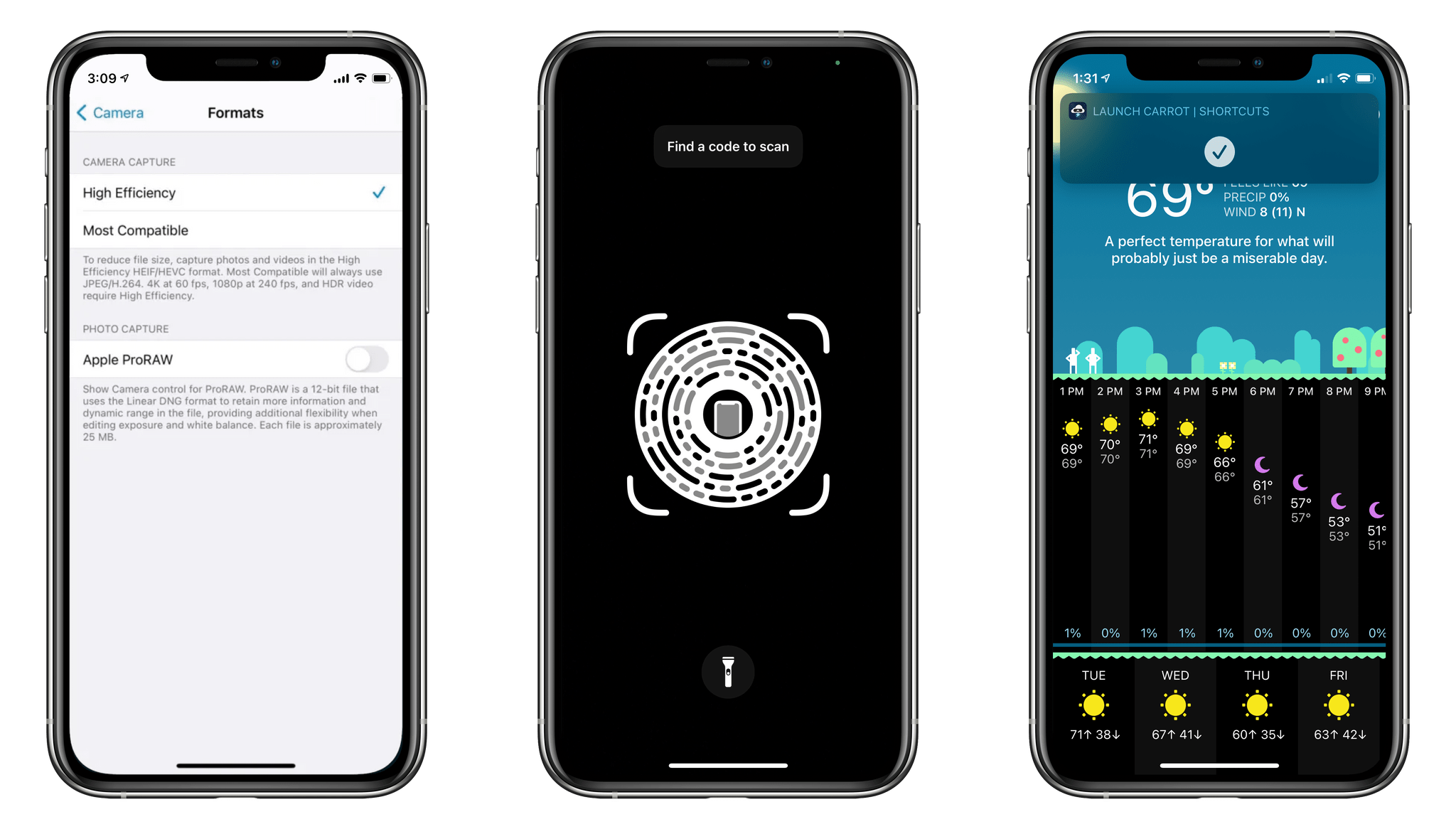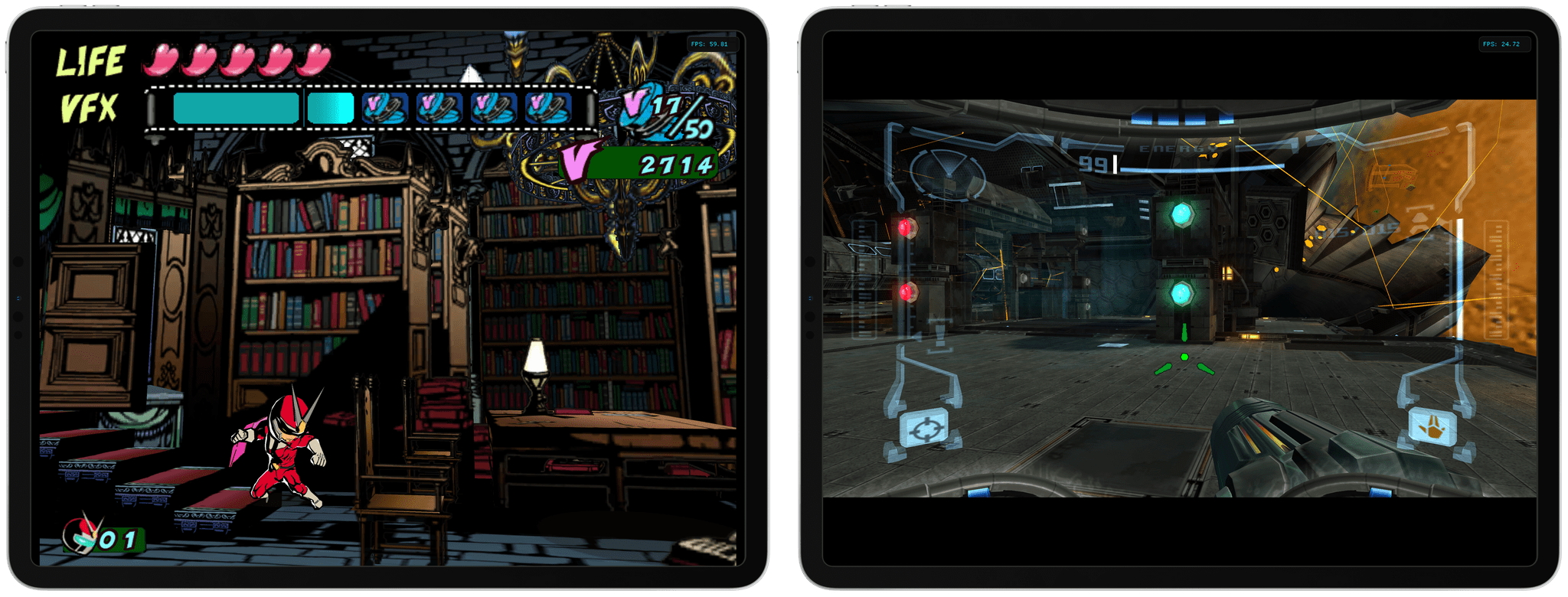Chaim Gartenberg, writing for The Verge, on one of Shortcuts’ most annoying limitations in iOS 14 – its obsession for showing notifications for anything it does:
Apple, I assume, mandates notifications because Shortcuts are extremely powerful tools for automating things on your iPhone, and it’s easy to imagine unscrupulous use of them.
But the thing is, the power of Shortcuts is to automate things in the background that I don’t want to have to deal with, whether that’s automatically disabling rotation lock when I open or close an app, open an app with a custom icon, or change the wallpaper when the battery life is low. A big glaring notification every time I do something detracts from that idea. I want my phone to be quietly helpful, not shouting in my face every time it does what I asked it to.
Years ago in my review of iOS and iPadOS 13, I argued in favor of adding an “expert mode” to Shortcuts so power users could turn off confirmation prompts for automations (which Apple removed the following year) and other notifications. Two years later, I think this goes well beyond expert users.
Since the release of iOS 14, millions of people have turned to Shortcuts as a way to customize app icons on their Home Screens. And every time they tap one of those custom icons, they have to see an alert that tells them the action they just performed was, in fact, performed. Imagine if your Mac showed you an alert every time you opened an app saying ‘You opened an app’. That’s pretty much what Shortcuts does whenever you run an automation or a shortcut added to the Home Screen.
Given the popularity of custom icons powered by Shortcuts in iOS 14 and the universal disdain for its notifications, I would be very surprised if there’s no way to turn these off in iOS 15.