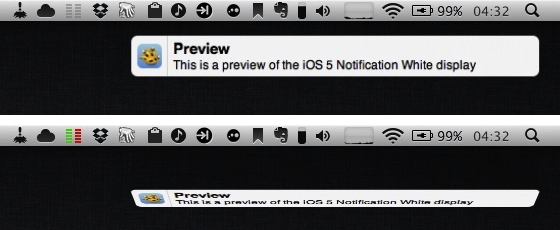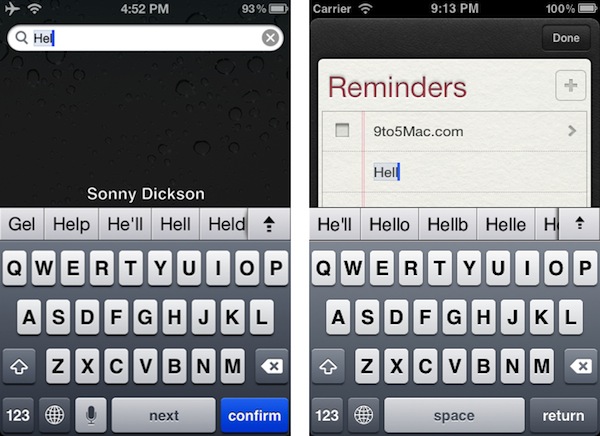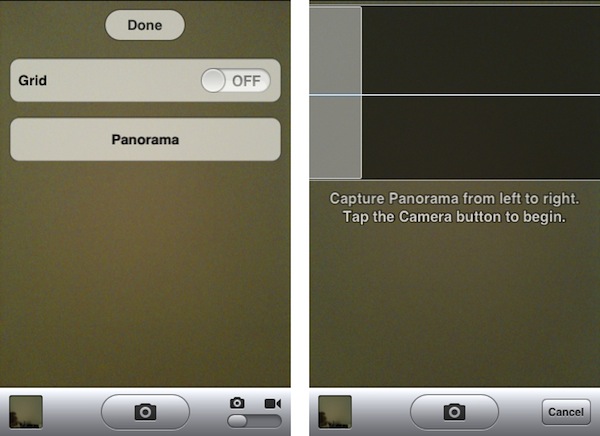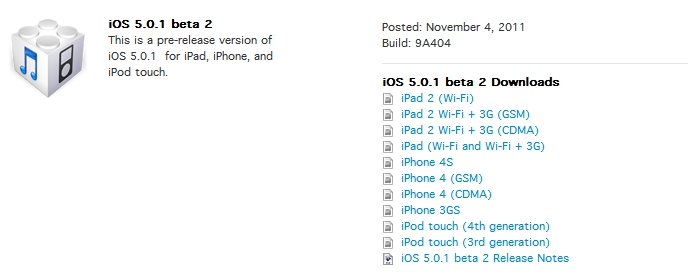According to a new study by advertising firm and data analytics company Chitika, in the week of October 22-28 iOS 5 adoption rate has jumped to 38% between iPhone users, 30% on the iPad, and 12% on the iPod touch. Chitika, which monitors a subset of web traffic from iOS devices, claims that in two weeks iOS 5 adoption has grown from 20% on the iPhone to 38%, whilst iPod touch users have shown less interest in upgrading to Apple’s latest software update. Furthermore, Chitika data seems to show that iOS 4, which was released last year, is still installed on nearly 80% of the monitored iPod touch user base (63% on the iPad, 58% on the iPhone) with smaller numbers for iOS 3.
To put Chitika’s numbers in perspective, it’s important to understand that the company can’t monitor every single iOS device out there (over 250 million), as its stats are largely based on devices that appear in Chitika’s web logs. However, the percentages reported by the company may still provide a good insight into the upgrade pattern of iOS users after the release of iOS 5. iOS 5 was first seeded to developers in June, and it’s likely that a portion of Chitika’s initial data was made of developers running the latest betas of iOS 5 prior to the public release. On October 12th, Apple released iOS 5 for the iPhone 3GS, iPhone 4, iPad, iPad 2 and iPod touch 3rd & 4th gen, alongside iCloud and a software update for OS X. On October 17th, five days after the initial iOS 5 rollout, Apple announced 25 million customers were already “using” iOS 5, with more than 20 million customers signed up for iCloud.
As Chitika and Apple don’t break down their numbers by device model, here’s two more pieces of information worth considering: older iPod touch models given away with previous Back to School promotions won’t be able to upgrade to iOS 5, and the iPhone 4S was released in seven countries on October 14th, running iOS 5 out of the box. In the first weekend, the iPhone 4S topped 4 million sales, more than doubling last year’s iPhone 4 numbers. It’s likely that the success of the iPhone 4S has affected both Chitika’s study (performed between October 22 and October 28) and Apple’s own iOS 5 usage numbers, released on October 17th. In this regard, there may be some truth to Chitika’s report that more iPhone owners have upgraded to iOS 5, especially considering the wide compatibility of the OS with phones released in 2009 and still capable of running the latest version of iOS (the iPhone 3GS).
The numbers posted by Chitika may also be affected by how iPod touch owners use their devices. Back in April, Apple said over 60 million iPod touches had been sold since 2007, and it’s widely believed a large percentage of these units were sold to teenagers and kids too young to own an iPhone or iPad, but still interested in Apple’s iOS platform, especially for games and social apps. Apple itself positioned the iPod touch as a gaming device selling more copies than Sony’s PSP or the Nintendo DS. If the iPod touch demographics are really made mostly by teenagers, a possible interpretation of slower iOS 5 adoption rates is that these users aren’t interested in upgrading to the latest version as soon as possible as other “tech savvy” owners of iPhones and iPads and early adopters. It’s likely that most owners of compatible devices will eventually upgrade to iOS 5, but they haven’t in the weeks following the iOS 5 release.
Last, two other possible factors that may have influenced the upgrade process of some users could be iOS 5’s battery life issues and the lack of a proper jailbreak for iOS 5. As for battery life, Apple has already promised a software fix and iOS 5.0.1 is being tested by developers and select end users. A subset of users may also be waiting for an “untethered jailbreak” for iOS 5 before they decide to upgrade: in April, it was reported Cydia – an unofficial marketplace for all sorts of jailbreak apps and modifications – had been installed on roughly 10-15 million iOS devices, with over 1.5 million users logging into Cydia daily. JailbreakMe, a web-based tool that allowed users to jailbreak iOS 4.3 devices including the iPad 2, was used over 2 million times shortly after its release.
You can check out Chitika’s numbers and full study here. As iOS 5 adoption grows in the next months, so will the number of App Store apps that require the latest version of iOS to be installed, and it will be interesting to see which devices Apple will support with the next major version of iOS – especially the iPhone 3GS, which came out in 2009 and is still available for sale.