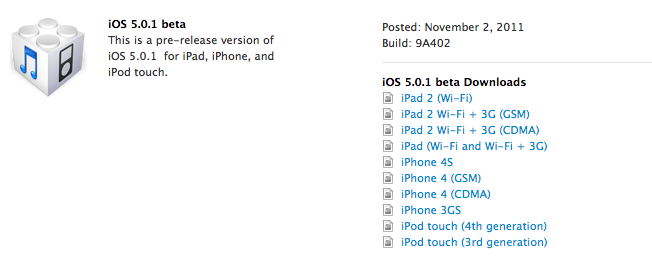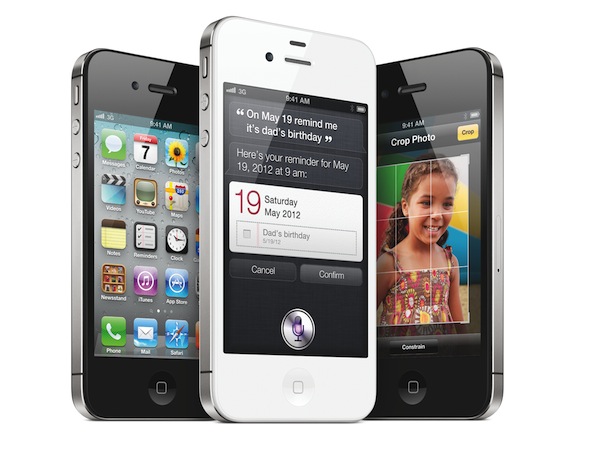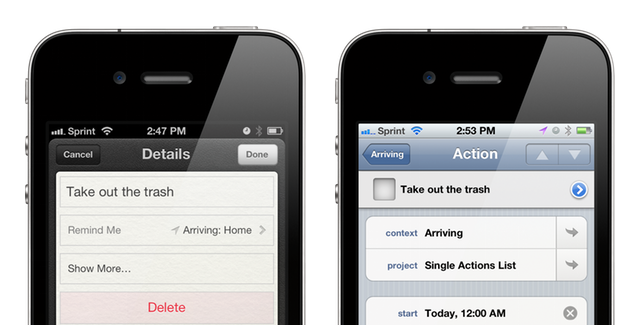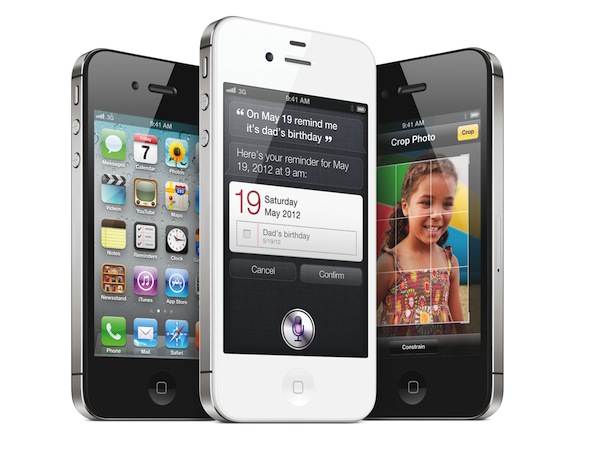With a press release, Apple has just announced that iPhone 4S sales have already topped 4 million since its debut on October 14th in seven countries. Apple also reported 25 million users are already using iOS 5, and 20 million have signed up for iCloud. According to Apple’s Phil Schiller, quoted in the press release, this is the most successful launch ever for a mobile phone, doubling the number of units sold by the iPhone 4 in three days last year. In June 2010, Apple sold 1.7 million iPhone 4s in just three days.
That Apple was on track to deliver an impressive launch weekend with the iPhone 4S was clear since the company announced that over 1 million units had been pre-ordered in the first 24 hours of online availability. Following Apple’s announcement, US carriers AT&T and Sprint reported 200,000 pre-orders in the first 12 hours and a “very pleased” reaction to the iPhone 4S, respectively.
Apple today announced it has sold over four million of its new iPhone® 4S, just three days after its launch on October 14. In addition, more than 25 million customers are already using iOS 5, the world’s most advanced mobile operating system, in the first five days of its release, and more than 20 million customers have signed up for iCloud®, a breakthrough set of free cloud services that automatically and wirelessly store your content in iCloud and push it to all your devices. iPhone 4S is available today in the US, Australia, Canada, France, Germany, Japan and the UK, and will be available in 22 more countries on October 28 and more than 70 countries by the end of the year.
“iPhone 4S is off to a great start with more than four million sold in its first weekend—the most ever for a phone and more than double the iPhone 4 launch during its first three days,” said Philip Schiller, Apple’s senior vice president of Worldwide Product Marketing. “iPhone 4S is a hit with customers around the world, and together with iOS 5 and iCloud, is the best iPhone ever.”
Since its launch, the iPhone 4S has collected largely positive reviews that focused on speed, camera improvements, and better 3G signal of the device. With iOS 5 and iCloud (our launch coverage here), the iPhone 4S is providing a combination of hardware and software (some iOS features are exclusive to the iPhone 4S, such as Siri) that has managed to capture the customers’ attention, as proved by the long lines around the world for the device’s launch.
Apple’s next iPhone 4S rollout is on October 28th, when the device will be launch in Austria, Belgium, Czech Republic, Denmark, Estonia, Finland, Hungary, Ireland, Italy, Latvia, Liechtenstein, Lithuania, Luxembourg, Mexico, Netherlands, Norway, Singapore, Slovakia, Slovenia, Spain, Sweden and Switzerland.