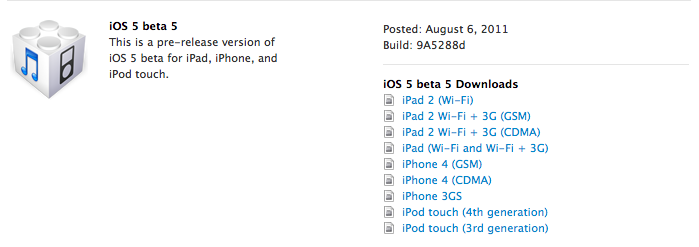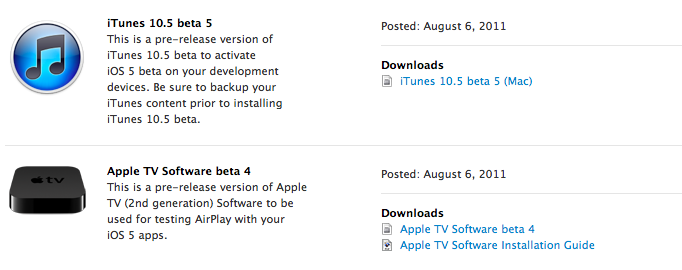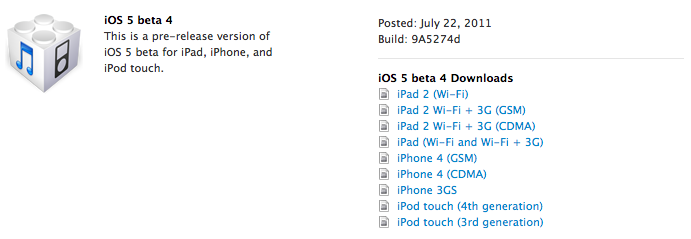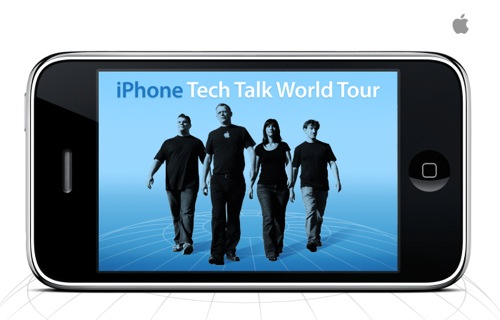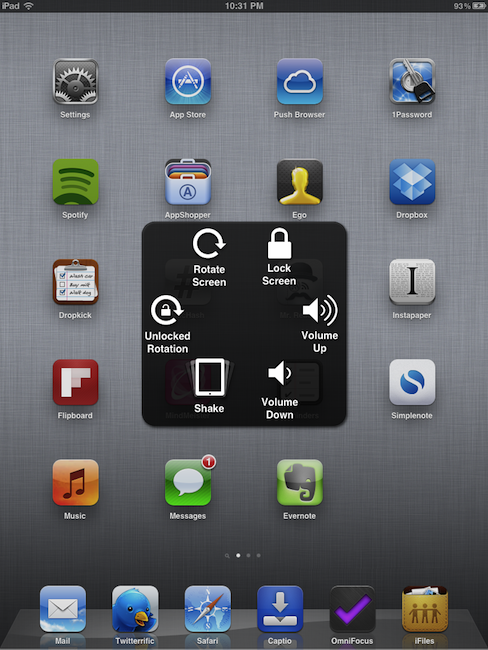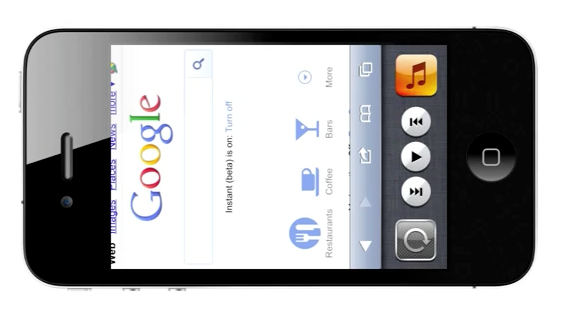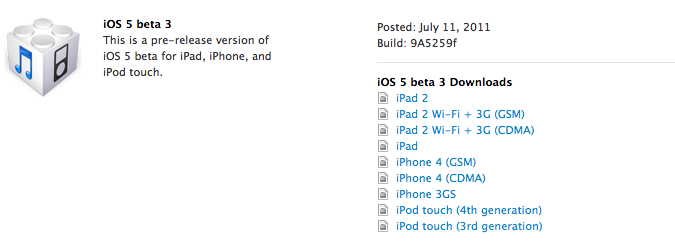Apple has just released iOS 5 beta 5 in the Dev Center, with build number 9A5288d. Additionally, Apple has also released a new iTunes beta, Xcode 4.2 Developer Preview, and Apple TV beta software.
Posts tagged with "iOS 5"
Apple Releases iOS 5 Beta 5
Apple Cracking Down on Developers Selling Device Slots for iOS 5
With plenty of free slots left after registering their own UDIDs, some “developers” whom pay the $99 fee for early access are selling off the additional spaces to make a quick profit from non-developers or users whom seek to get into the program at a discount, or to play with the iOS 5 betas early. With so many non-developers having early access, and Apple generally being quiet about NDA breakage, AppleInsider reports that Apple is specifically targeting these “crooks”, shutting down developers who sold their excess slots by closing their accounts (and sending devs a cease and desist via email). Apple is also going as far as flagging UDIDs associated with these accounts, and locking down the iOS devices to render them unusable.
“Once Apple locks your iOS device, the phone will enter the initial setup mode asking you to connect to a WiFi network,” the report said. “And nothing happens more than that.”
AppleInsider points out that websites have grown up around Apple’s developer program, allowing users to use PayPal to sign up for one of the empty slots to get their devices registered. Only developers are supposed to have access to the beta, with the public having access to iOS 5 with a final release this fall.
[KatharikK.net via AppleInsider]
Face Detection Technology And APIs Make Their Way Into iOS 5
After doing some digging in iOS 5, 9to5 Mac today reported that Apple is planning to open up face detection APIs to developers. It appears from what they found that Apple will bring similar face detection techniques that Photo Booth on Lion currently employs to iOS and allow developers to build different apps that utilize the APIs.
These claims come after 9to5 Mac found the ‘CIFaceFeature’ and ‘CIDetector’ APIs within a recent beta build of iOS 5, which they say are “very advanced” APIs. The first of the two can be used by developers to locate where a person’s mouth and eyes are, whilst the latter is used when processing those images for face detection. Apple’s Developer Library online also already has some notes on the new APIs for developers to take advantage of.
Obviously at this point there is only speculation as to what these purported APIs could be used for – an obvious stretch is that the iPad version of Photo Booth may add the new effects added to the Lion version that take advantage of the information of where a person’s facial features are. It is also claimed that Polar Rose, a company that specialized in facial recognition software and was purchased by Apple last year, played a role in the development of these technologies within iOS and Lion.
[Via 9to5 Mac]
Apple Releases iOS 5 Beta 4
Apple just seeded iOS 5 beta 4 to developers. The new build, carrying number 9A5274d, is available now in the Dev Center. iOS 5 beta 3 was seeded to developers on July 11, introducing a series of tweaks to Location Services and several optimizations to the underlying code of the OS, which resulted much snappier and more responsive than previous betas. However, some developers reported that bugs with Notification Center found in iOS 5 beta 1 were still not fixed in beta 3. iOS 5 will ship in the fall, as announced by Apple at WWDC.
We’ll update this story with more information and details as they become available. Read more
Apple May Bring Back ‘Tech Talk World Tour’ for iOS 5 and iCloud
It’s been a while since Apple’s embarked on a ‘Tech Talk World Tour’, aimed at providing developers with additional sessions, presentations, and the opportunity to ask Apple engineers questions related to development. Macotakara via AppleInsider suggests that Apple may bring the program back online this year, offering additional seats for students at event locations, focusing on iOS 5 and iCloud integration.
The Tech Talk World Tours offer developers a more intimate setting and a second chance to meet engineers at Apple if they’re unable to attend the WWDC event — while Apple’s tours aren’t too extensive, they do try to hit major tech hubs in hopes of reaching out to the largest portions of the iOS developer base. Previous hotspots have been various cities including Seattle, Austin, and New York City. Apple previously ran the developer events in 2008 and 2009 as the iPhone saw a surge in development — new and groundbreaking technologies in iOS 5 would give Apple plenty of reasons to revisit the Tech Talk World Tours. The events would be likely held between October and December.
[Macotakara via AppleInsider]
iOS 5 Beta 3 Features New Accessibility Panel with Gesture Controls
A new option in the Accessibility settings of iOS 5 beta 3 allows users to set up a floating panel to access a variety of hardware controls and gesture-based commands without using an iPad or iPhone’s physical buttons. Once enabled in Settings->General->Accessibility->AssistiveTouch, the new menu will let you interact with four different sections: Home, Device, Gestures and Favorites. Whilst the usage of Favorites and Gestures is still unclear, users can set up custom gestures in the Settings and play with built-in gesture such as swipe and pinch. The Home tab in the floating panel (which can be repositioned on screen via drag & drop) will perform the same function of the Home button, and Device will open a sub-menu with other controls to increase / decrease volume, lock or rotate the screen, unlock rotation and virtually shake the device (to enable features such as “shake to undo” without actually shaking a device).
The new accessibility options aren’t of course meant for everyday usage (they need to be manually enabled deep down in the Settings, and they’re aimed at people having trouble using iOS’ traditional gestures and hardware buttons), but they’re rather interesting in the way they could replace hardware controls and switches on damaged devices, or provide shortcuts to areas and commands of iOS that would require a physical movement otherwise (such as the aforementioned shake gesture).
9to5mac has a video of this new panel in action, and you can check out more screenshots after the break. Read more
iOS 5 Concept UI Shows Off WiFi Notifications and a Smart Multitasking Tray
I think it’s clear that Apple is keeping a keen eye on the community when it comes to UI concepts and other imaginative implementations from the jailbreak community, and it’s possible they could at least snatch one good idea from this latest mockup. A concept video created by a charming Jan-Michael Cart shows off some pretty rad improvements, including being able to select a WiFi network in the Notification Center, improved popovers, and a multitasking bar whose icons rotate with the iPhone’s orientation (my favorite).
Check past the break to see the concepts in action — I think the WiFi notifications are really nice.
[via Jan-Michael Cart]
Apple Releases iOS 5 Beta 3
Apple just posted the third beta of iOS 5 on the Dev Center. Build number is 9A5259f. As with previous iOS 5 betas, the build targets the iPad 2, iPad, iPhone 4, iPhone 3GS, iPod touch 3rd and 4th gen. iOS 5 beta 3 for the Apple TV has also been released. The second beta of iOS 5 was posted three weeks ago, on June 24. iOS 5 is expected to be released publicly this fall, with many suggesting the usual September media event will be the stage this year for a formal iOS 5 announcement, as well as the unveiling of the next-generation iPhone.
Alongside the new iOS 5 beta, Apple also uploaded a new iCloud for Lion beta (reaching version 4), iTunes 10.5 beta 3 and Xcode 4.2 Developer Preview 3. On the Mac Dev Center, Xcode 4.1 GM for Lion has been seeded to developers. Read more
PhotoForge 2 Update: iPad Version and iOS 5 Fixes
Back in May I covered the release of PhotoForge 2, the successor of a popular image editor for iOS that, with the point-upgrade, gained a completely redesigned user interface, as well as a broader set of options aimed at turning the application into the most powerful image editing software for iPhone and iPod touch. Released as a standalone app (as the App Store doesn’t allow for paid upgrades) and sporting revamped social sharing functionalities with an OS X-like dock UI, PhotoForge had an incredibly successful launch – but one piece was missing: the iPad version. The developer teased the app ahead of the launch as a universal application for iPhone and iPad, yet in May users only got the “smaller” iPhone counterpart that, due to the limitations of the device, couldn’t fully take advantage of real screen estate for image editing.
Released today as the promised universal update, PhotoForge 2 now runs on the iPad as well and it’s available for download right now at $1.99. The iPad version of PhotoForge 2 doesn’t surprise, but it’s better than the iPhone version: whereas most of the times I’d despise an iPad porting that only makes the iPhone UI bigger, this time the conversion seems appropriate for PhotoForge: controls are made bigger but don’t get in the way because of the iPad’s large screen, toolbars provide a nice minimal frame around the photo you’re editing. And because the iPad 2 comes with cameras, this means you’ll be able to edit and improve photos shot with your device. Furthermore, the new PhotoForge 2.0 fixes several bugs reported by developers running iOS 5. The same features of the iPhone version have been ported over: layers, exposure control, brightness and contrast, or standard RGB levels are all there. The app comes with a selection of effects similar to those seen in Instagram and Camera+ that you can apply to your files in real time, in seconds. As also tested on the iPhone’s original version, the app has full layer management capabilities with handy controls on the side, a detailed info panel to check metadata of an image, and various sliders and menus to tweak the appearance of a file with levels, curves, brightness and noise regulation, or noise reduction. There’s a lot to explore and play with in PhotoForge 2, and I like I said the iPad’s screen makes the whole experience ultimately better when it comes to tapping, sliding and moving your finger around to edit an image.
Other changes in this release include:
- Mask painting has been dramatically improved. Painting is now incredibly fast even on super large images.
- New composition mode while mask painting allows you to see the layers below, making masking the easiest way to selectively apply filters and effects to your photos.
- Cropping handles have been redesigned and implemented making cropping much easier to control than before.
- The rotation gesture in the cropping tool has been removed and replaced with 1 degree rotation buttons.
- Added ability to save photos back to the documents directory. Making it very easy to get your images back onto your computer.
- Can now save images in JPEG, PNG and TIFF. PNG and TIFF will maintain any transparency in your images. (Not all upload locations support all image formats).
- Can now control compression quality of JPEG.
PhotoForge 2 was the image editor to have on the iPhone, and the universal update is simply a must-have at this point. You can download PhotoForge 2 at $1.99 on the App Store. Check out more screenshots of the app after the break. Read more