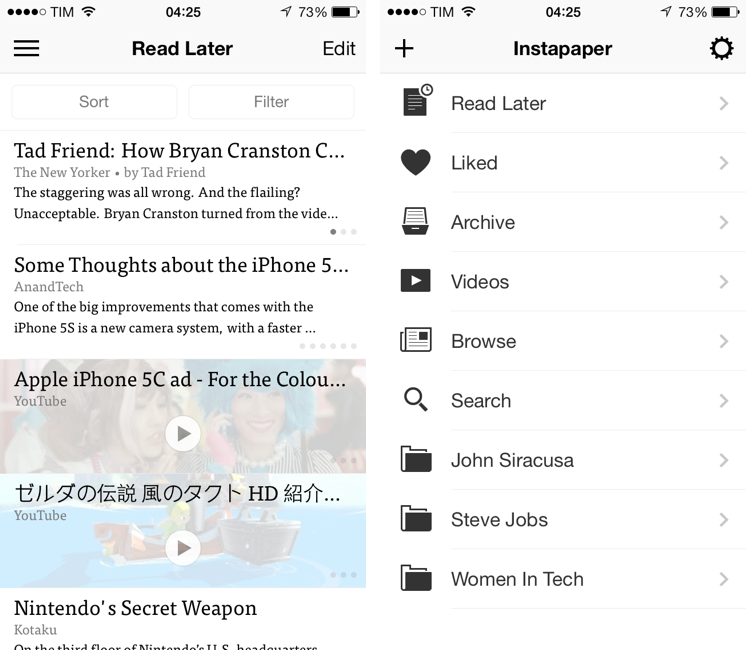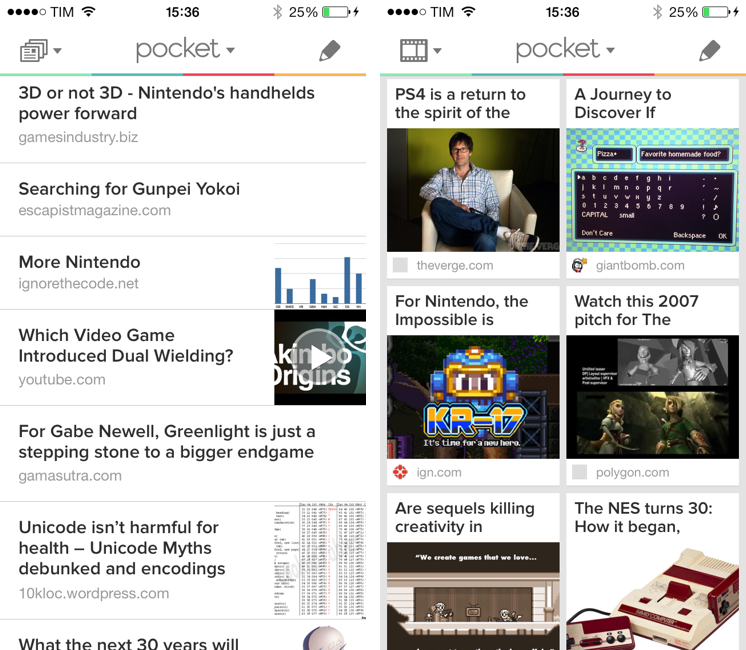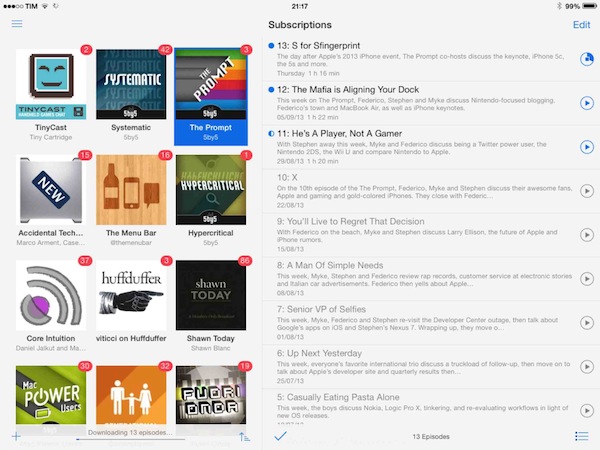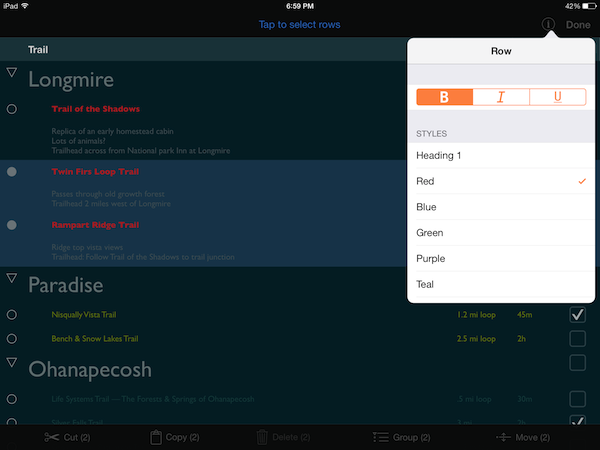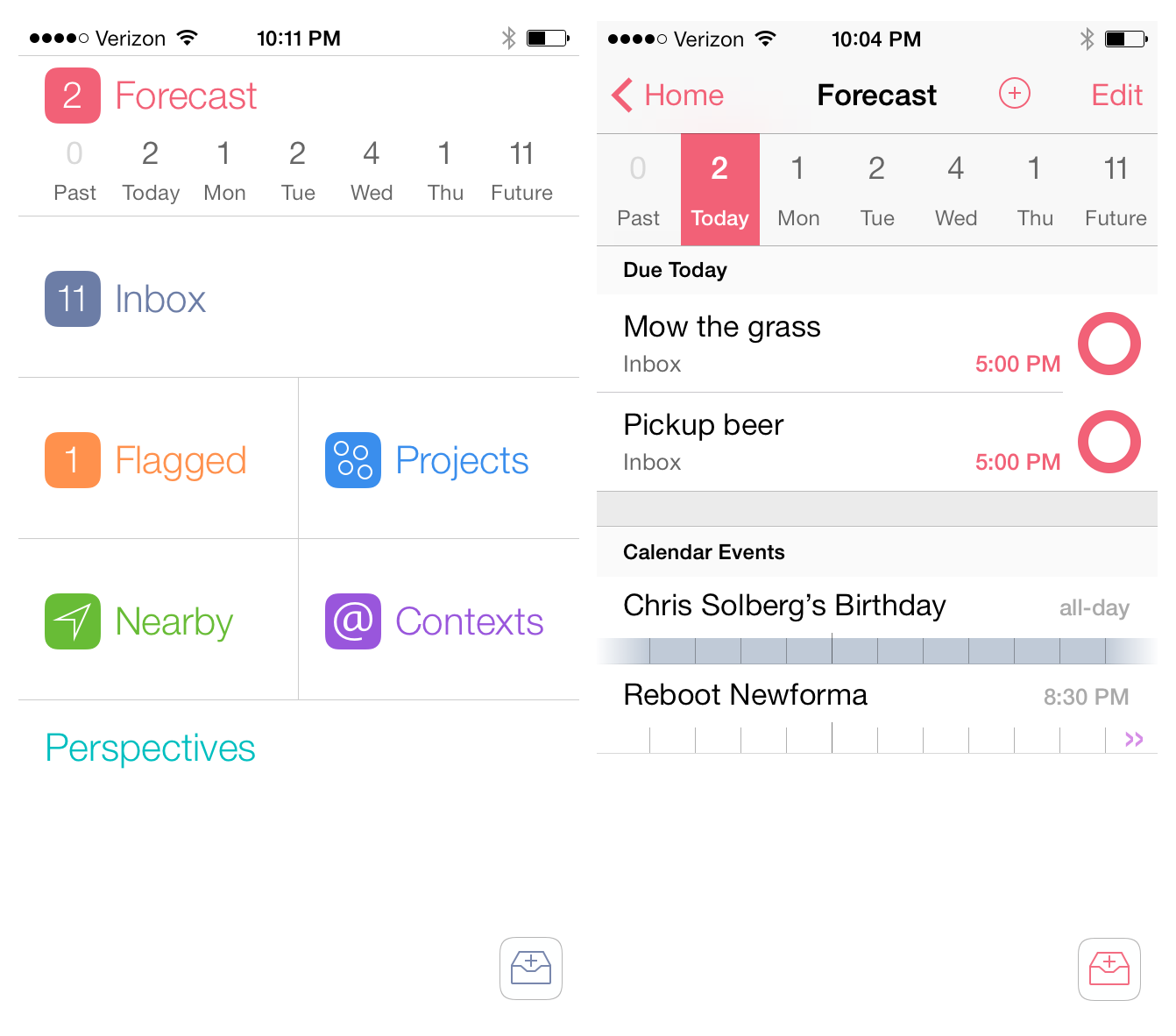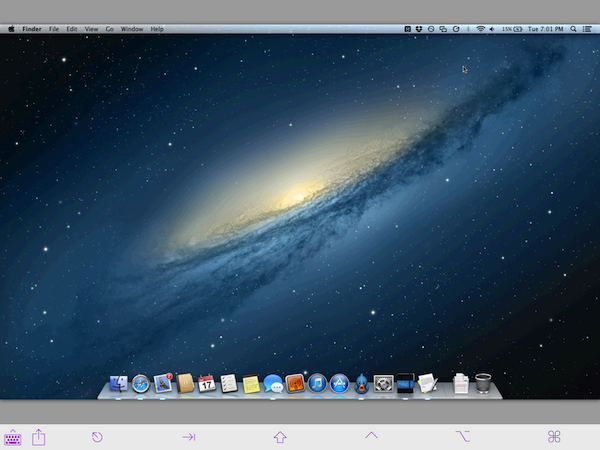Following iOS 7’s public launch yesterday, Apple today officially opened a new “Kids” App Store category that parents and teachers can use to “quickly find apps that are perfect for children”. The category is available now by browsing the App Store on an iOS device or computer running iTunes.
First announced at WWDC in June alongside iOS 7’s developer debut, the Kids category is aimed at facilitating the process of finding apps and games based on age ratings. The category is curated by Apple editors, who, according to the company, “search the App Store for the best apps in each age group — up to 11 years old”.
The Kids category is, unlike other App Store categories, divided in age ratings: at the top, there’s Apple’s typical carousel of featured apps and sections, with shortcuts to “Best for Ages 5 & Under”, “Best for Ages 6-8”, and “Best for Ages 9-11” areas listed below. According to developers we contacted earlier this month, Apple started requesting additional artwork for promotional materials for the Kids category in the summer, and there is, indeed, a rich selection of games and apps already available in the category today.
Besides featured apps and age ratings, Apple has also created Kids-specific sections to group related apps and games, such as “Create & Play”, “Shapes & Colors”, and “First Words & Numbers”. Each section comes with custom graphics and a selection of apps curated by Apple editors.
Apple’s focus on making iOS devices more accessible for younger generations, teachers, and parents isn’t new, and the Kids category is the culmination of Apple’s efforts to curate App Store software suitable for children.