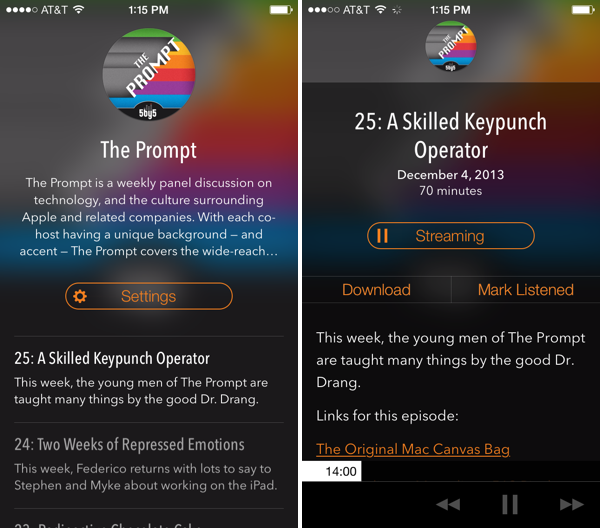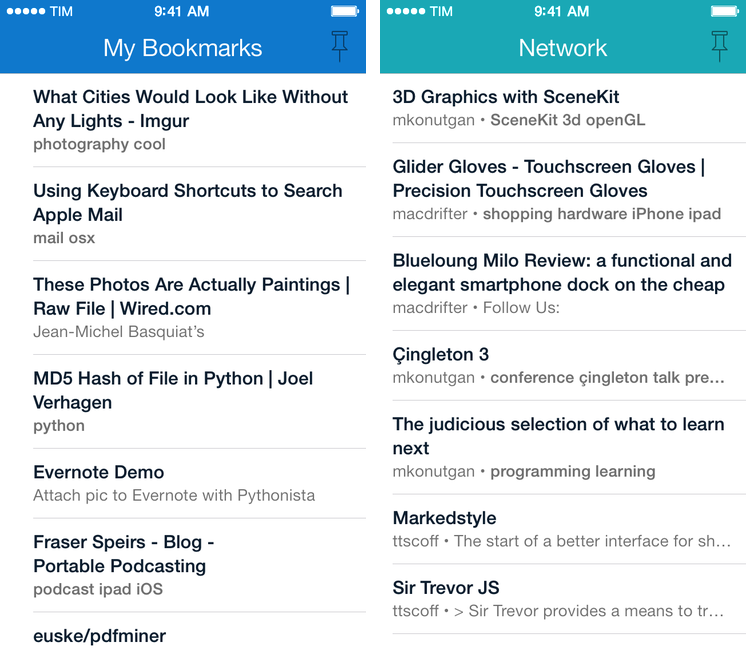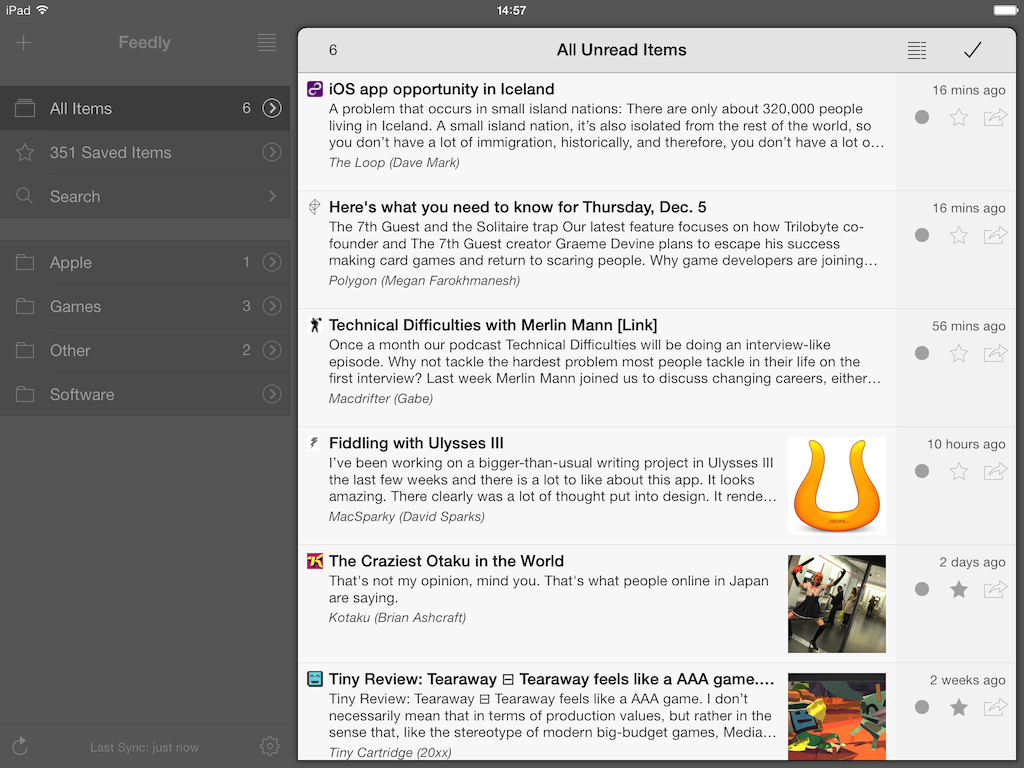Now available on the App Store, the latest iteration of Mailbox adds support for iCloud and Yahoo Mail accounts. While iCloud and Yahoo Mail are the most likely alternatives to Gmail, I am surprised to see Outlook.com left out of the mix. Personally, I’m still looking forward to having general IMAP support so I can add my self hosted email accounts. The latest version also introduces background syncing for devices running iOS 7, which means your email will already be in your inbox before you even open the app (previously you had to wait for the app to pull down the latest emails after it was opened). Download the latest update for free from the App Store.
Posts tagged with "iOS 7"
Mailbox for iOS Updated With Support for iCloud and Yahoo Mail→
Evernote for iOS Adds Business Card Scanning, Presentation Mode for Premium Members→
In the first of two updates, Evernote for iPhone and iPad got a nice update yesterday that mainly benefits premium members. Premium members can now scan in an unlimited number of business cards that are converted into editable contact notes, which can be further updated with info from your LinkedIn account or address book contacts. Presentation Mode lets you present your notes as full screen presentations over AirPlay. Non-paying members can add 5 business cards and try Presentation Mode for 14-day days. Lastly, they’ve made a change to the quick note function, letting you choose whether ideas get siphoned into your business notes instead of a personal notebook.
Check out the App Store listing for all the relevant update info, and check out premium plans here.
Castro, A New Podcast Player for iOS, Does Two Things Well
Castro, a new “high fidelity” (come on… I mean really?) podcast player for iOS, looks good and has a few clever ideas for podcast listening. Forget playlists: Castro presents podcasts in a day-to-day timeline that keeps the most recent shows at the forefront. I don’t know if I’m a fan of how text is overlaid on translucent show art since the app’s look is dependent on whether the podcast you listen to has appealing cover art, but I am a fan of the player’s decided simplicity when it comes to podcast controls. There are no timers, no speed settings and no share button. However, underneath the show notes and behind the basic forward, back, and pause/play buttons is a hidden scrubber, which lets you scrub to any position in the currently playing episode with surprising ease. I don’t think it’s discoverable, but it’s unique and surprisingly accurate. It was the thing that John Gruber pointed out and the first thing I showed Federico when discussing the app. Update: Also hidden is a playback speed setting if you tap and hold the play/pause button (thanks Twitter).
The biggest thing Castro has going for it, in my opinion, is its search feature. It’s fast. Like, it’s really fast as podcasts appear as you type. If you’re making a podcast app, I’m pretty sure Castro has set the new high bar here. It made subscribing to a bunch of shows for the first time pretty painless.
Grab it from the App Store for $2.99.
Siri’s Accuracy Continues To Improve→
Erik Slivka:
Piper Jaffray analyst Gene Munster, who has regularly assessed Siri’s accuracy in terms of correctly interpreting and answering queries, has issued the latest version of his Siri report card, noting that Siri has continued to improve under iOS 7, particularly in terms of being able to properly interpret questions being asked.
My experience in the past four months has been the opposite of what Marco describes: the Italian Siri of iOS 7 fails less than before, is faster (even on 3G), and it understands my queries better. Is it because of different servers and the amount of requests that Italian Siri gets? I have no idea.
A feature that I didn’t initially like and that I’ve criticized on multiple occasions, Siri, is much improved in iOS 7. I actually am using Siri quite a bit more now, and I was surprised by the quality of the Italian voice, its increased speed, clean new design, and new functions.
It’s still far from perfect, but I’ve been using Siri on a daily basis for phone calls, directions, and Wikipedia integration. I particularly appreciate how iOS 7 made Siri smarter in understanding pronouns, indirect speech, and verb conjugations.
I’m not a “Siri power user” (I don’t know all the possible tricks and commands), but I’m happy with the improvements in iOS 7.
Pinswift: A Powerful Pinboard Client for iOS 7
Developed by Joel Carranza, Pinswift is a new $4.99 Pinboard client for iPhone that packs powerful bookmark management, discovery, and search features in an interface specifically designed for iOS 7. Since trying one of the early betas a couple of months ago, I’ve been keeping Pinswift on my iPhone’s Home screen as it offers (almost all) of the Pinboard functionalities I need on a daily basis. Read more
Mr. Reader 3.0 Updated for iOS 7 with Background Downloads, Reading List Support
Mr. Reader, my favorite RSS reader for iPad and one of my must-have iPad apps, has been updated to version 3.0, which brings a (subtle) redesign for iOS 7, background downloads, Reading List support, and more. Mr. Reader 3.0 is a free update on the App Store. Read more
Skitch for iOS Brings Back PDF Reading and Markup in Latest Update→
Skitch is great for marking up images and annotating documents, and it’s brought PDF reading and markup back from the dead. You’ll need to be an Evernote Premium subscriber to take advantage of PDF markup, but regular Skitch users can enjoy general enhancements and bug improvements. From iTunes:
Hey, here’s what’s new in this release
- PDF reading is back. Open a PDF in Skitch.
- Markup a PDF is back. Requires an Evernote Premium account.
- Web capture has been added back
- Improved crop mode
- Lots of bugs were crushed (no actual bugs were harmed)
Previously, Skitch added a crop function to their iOS app, and improved integration with Evernote for choosing a default notebook to save to.
Grab the latest update from the App Store.
Temporarily Capture Moments with Meteor for iPhone→
There are lots of pictures we take in the moment that we shoot off to social networks, private chats, and to others in emails, but they don’t necessarily need to stick around. Meteor advertises itself as a photographic memo pad that lets you take photos that only matter right now, deleting your photographs after a period of time unless they’re manually saved to the Camera Roll. For a buck during their launch sale, Meteor tries to unclutter your Camera Roll by separating memories from photographic reminders, in the moment goofiness, and can even perhaps save you from post “why did I take a picture of that” regret. It works with Instagram, Twitter, Facebook, iMessage, your email app, and your favorite photo app.
Developing for the M7→
Conrad Stoll has an interesting article on developing for the M7 chip in the latest iOS devices and adapting an app to the motion information returned by the API:
I was already well into developing Runtime when the iPhone 5s was announced and we learned about the new M7 “motion co-processor” from Apple. There have already been a few good articles talking about what the M7 does and how we believe it works, but essentially from a developer’s perspective the M7 provides a great way to track a user’s steps and type of activity while they are moving. Instead of writing about what the M7 is or how it works, I wanted to write about what its like to use as a developer.