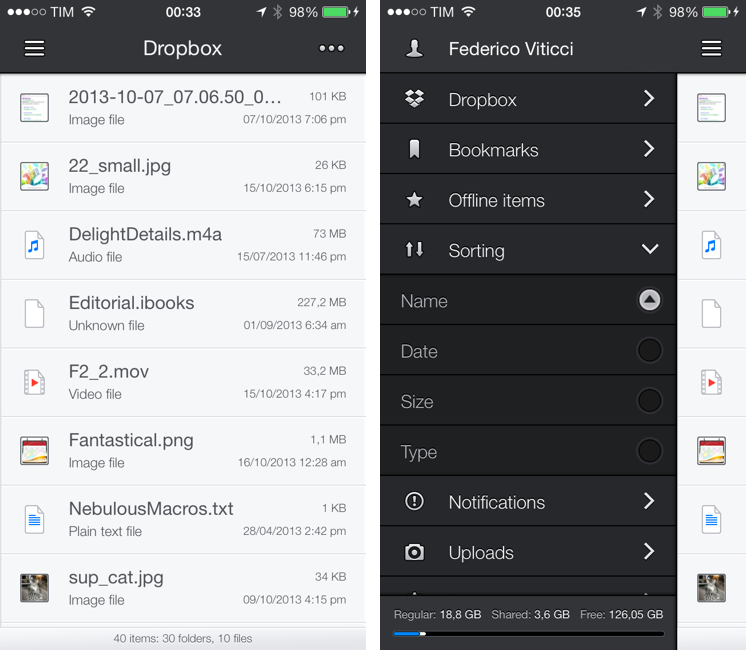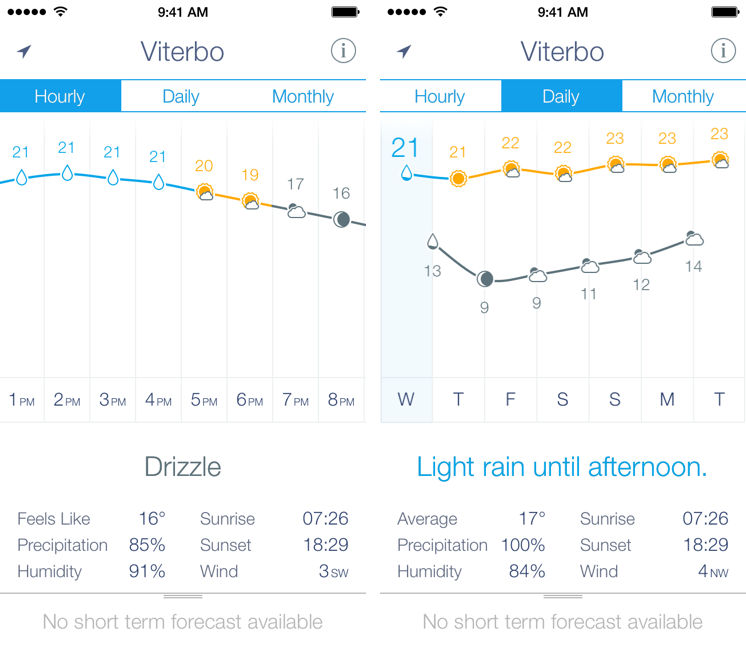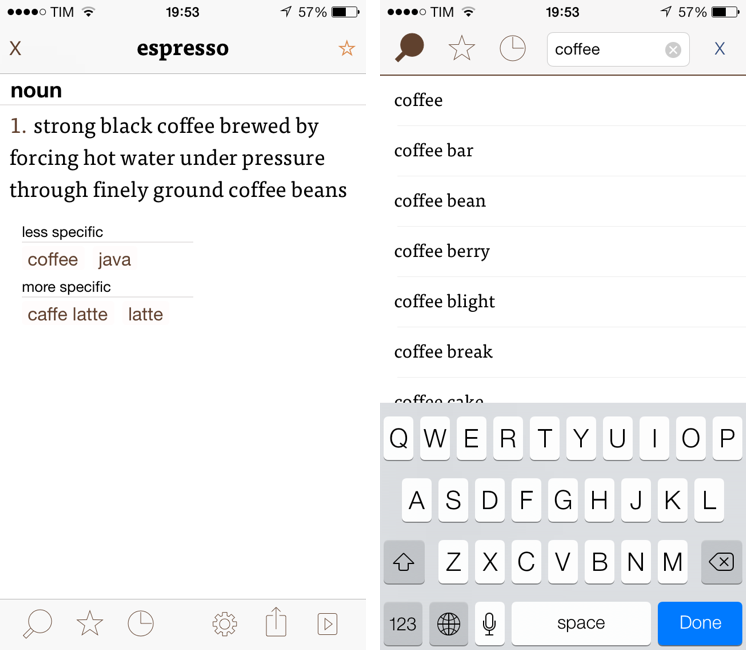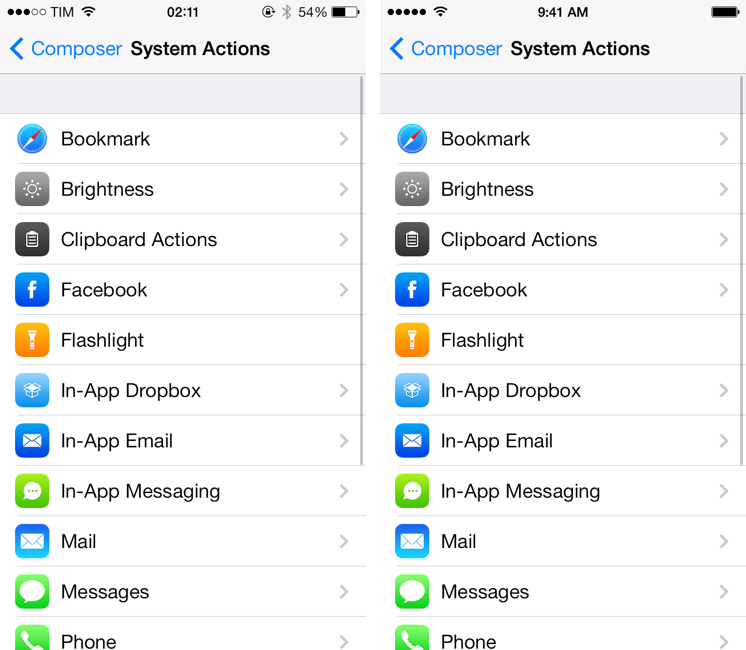In my Boxie review yesterday, I mentioned the role of the official Dropbox app on my devices:
Boxie is so feature-rich, I want more from it: there’s no iPad app at this point, and I would love for Tapwings to consider an automatic upload feature for photos that would allow me to completely eschew the official Dropbox app. Right now, the only reason I keep Dropbox on my devices is for the iPad client and automatic background uploads, but, for everything else, I’m doing just fine with Boxie and I enjoy the increased efficiency made possible by the app’s feature set.
I should clarify two points: the Dropbox app is also the easiest way to authenticate with your credentials for third-party Dropbox-enabled apps; and, in a sweet coincidence, CameraSync has been updated today with a new design and bug fixes for iOS 7, which means I have turned off Camera Uploads from the Dropbox app again. Read more