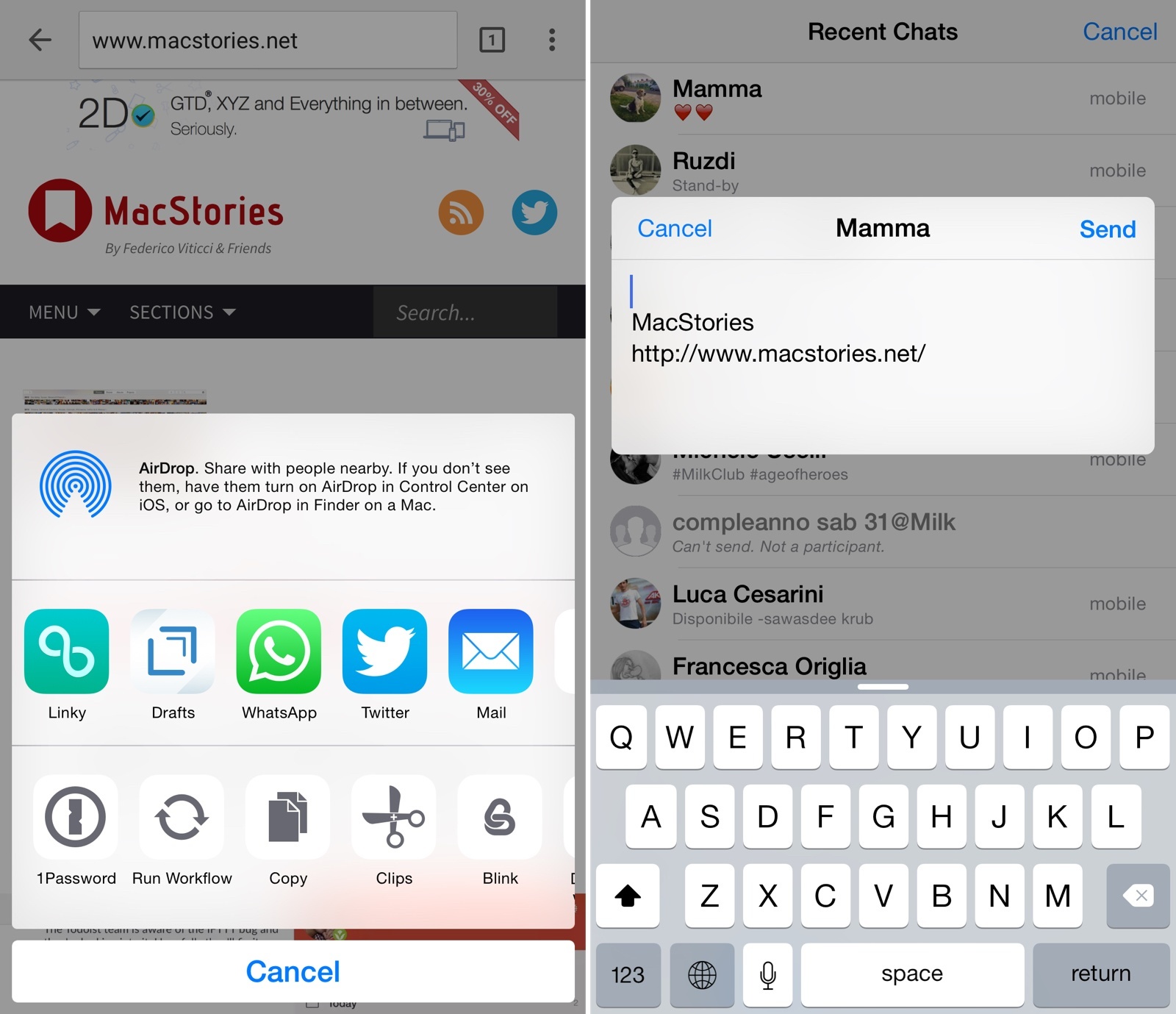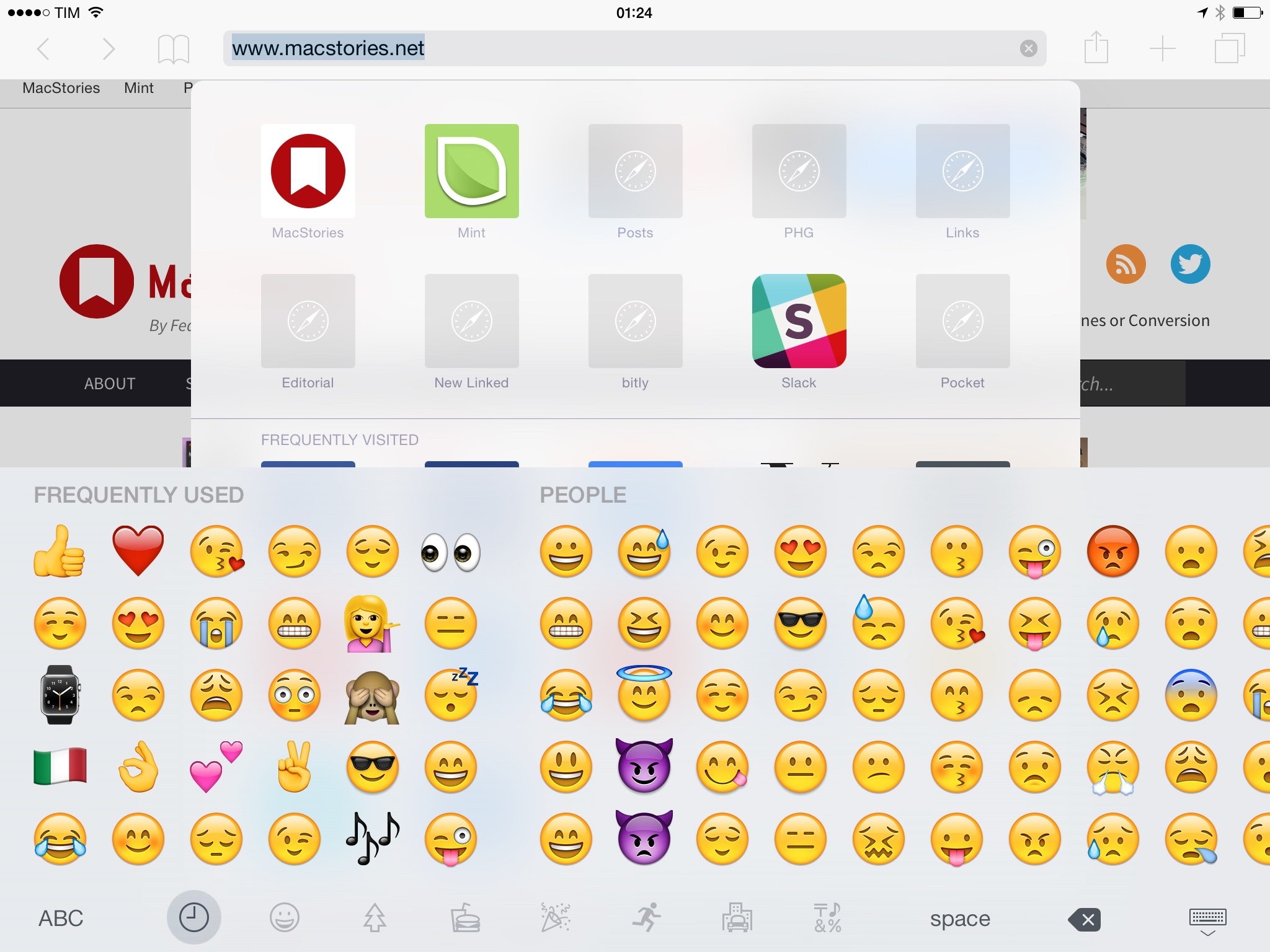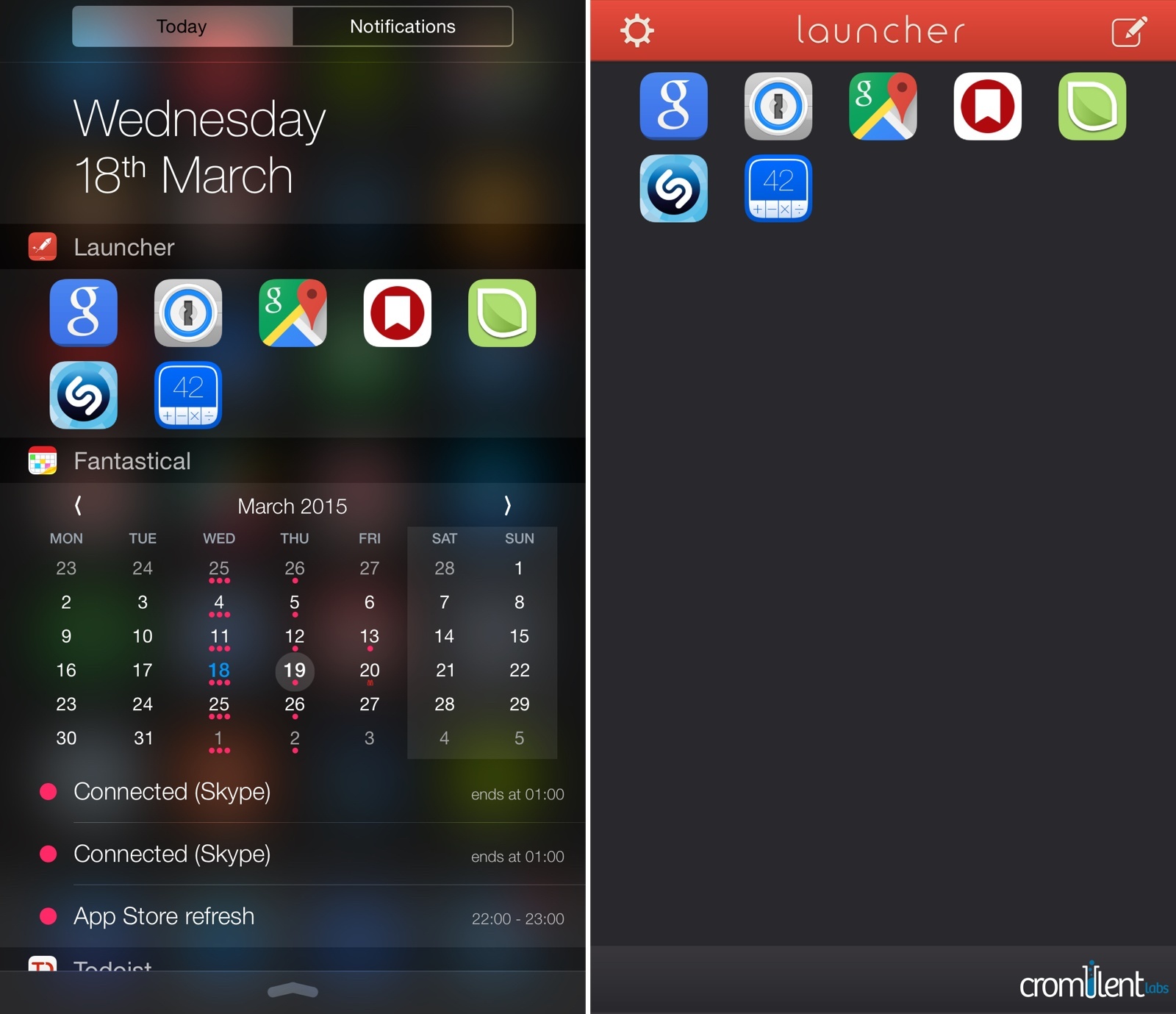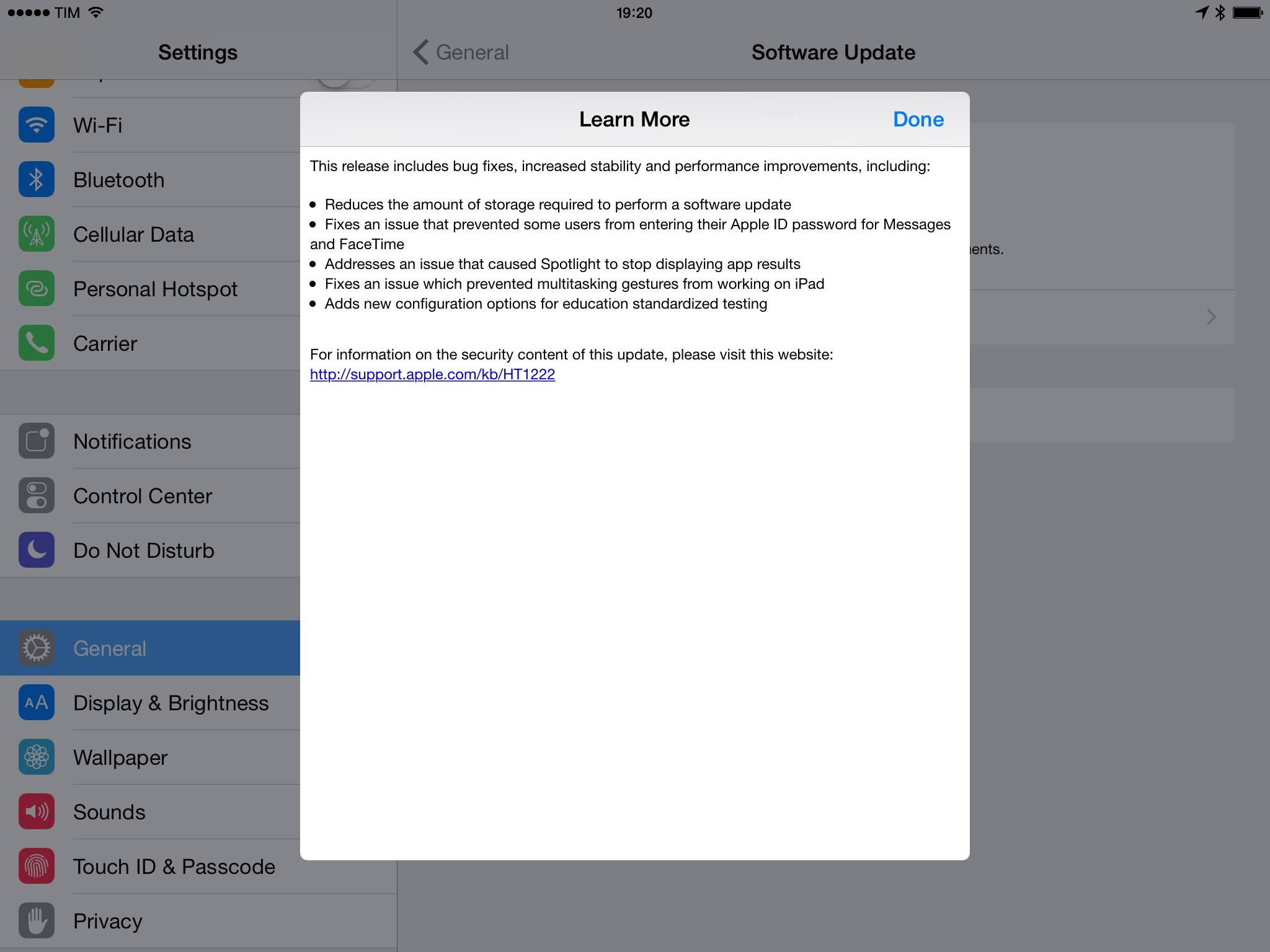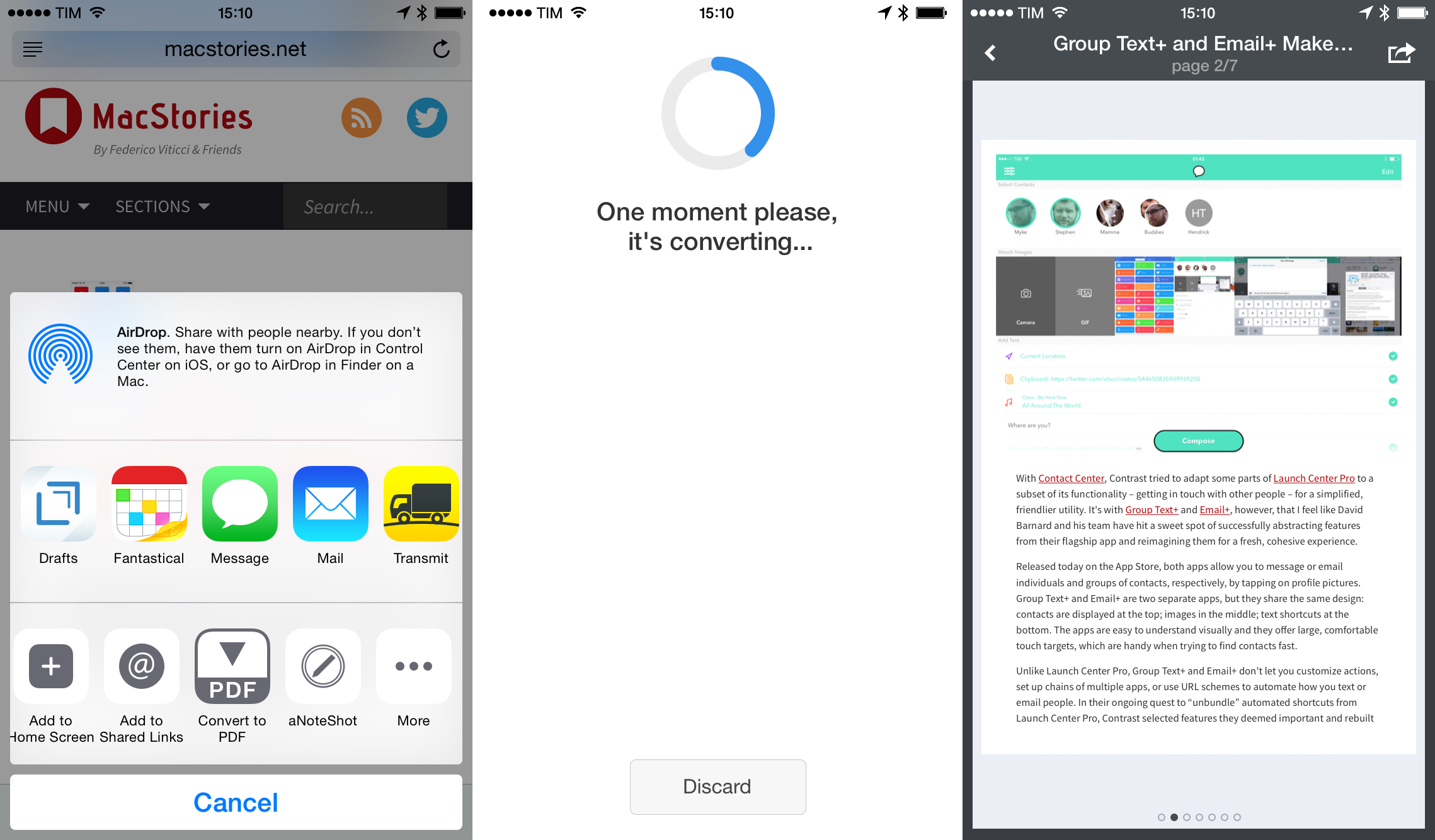I sometimes need to pick specific colors from screenshots I take on my iPhone and iPad, and while I’m aware of the existence of more powerful color pickers for iOS, I’ve been using and liking Pixel Picker.
Developed by Muse Visions, Pixel Picker is a simple and free app for iOS 8 that uses an extension to bring up a color picker in the Photos app. Through an action extension, you can bring up Pixel Picker for any image in your library; the extension will take the selected image, put it in a popup, and display a picker you can move over the pixels you want to know the color of. Because the extension works for any image that can be passed to the iOS 8 share sheet, you can run Pixel Picker in any other app that can share images, such as Messages or Twitterrific.
You can pick pixels more precisely by zooming and panning on the image, and the extension will display the RGB code of the recognized color in the upper left corner of the popup window.
Unfortunately, Pixel Picker doesn’t come with a button to quickly copy the RGB value to the clipboard, nor does it offer additional options besides picking one color at a time. It’d be nice to save colors into personalized palettes, have different output values, or perhaps have a history of colors saves from the extension.
Pixel Picker is decidedly not for designers and developers who need a serious tool for web or app design. In spite of its limitations and barebones UI, Pixel Picker gets the job done for me. The action extension is simple enough and it works, and, while the app is free, you can unlock a $0.99 In-App Purchase to remove ads in the app (you never see them in the extension) and support the developer.
Pixel Picker is available on the App Store.