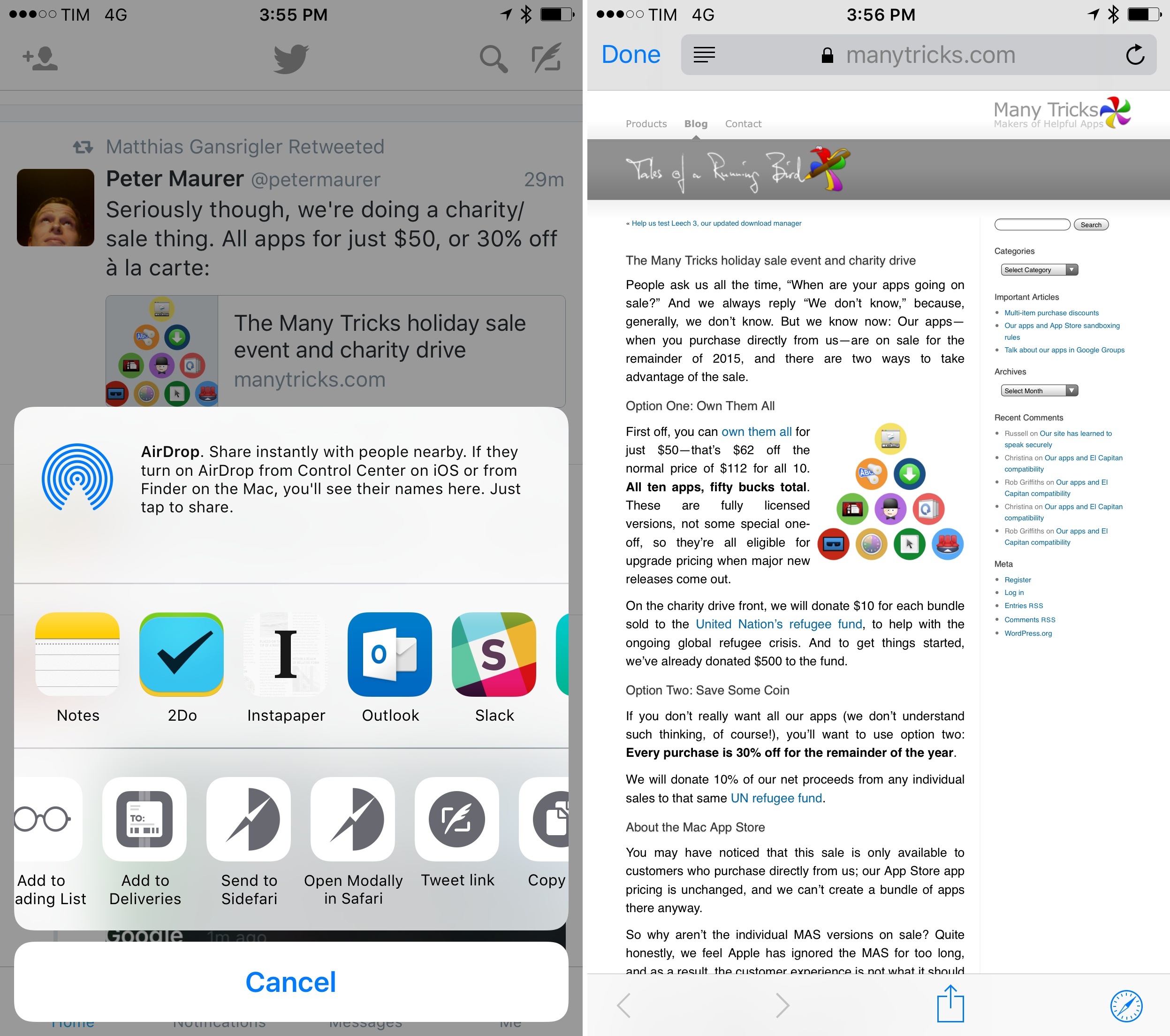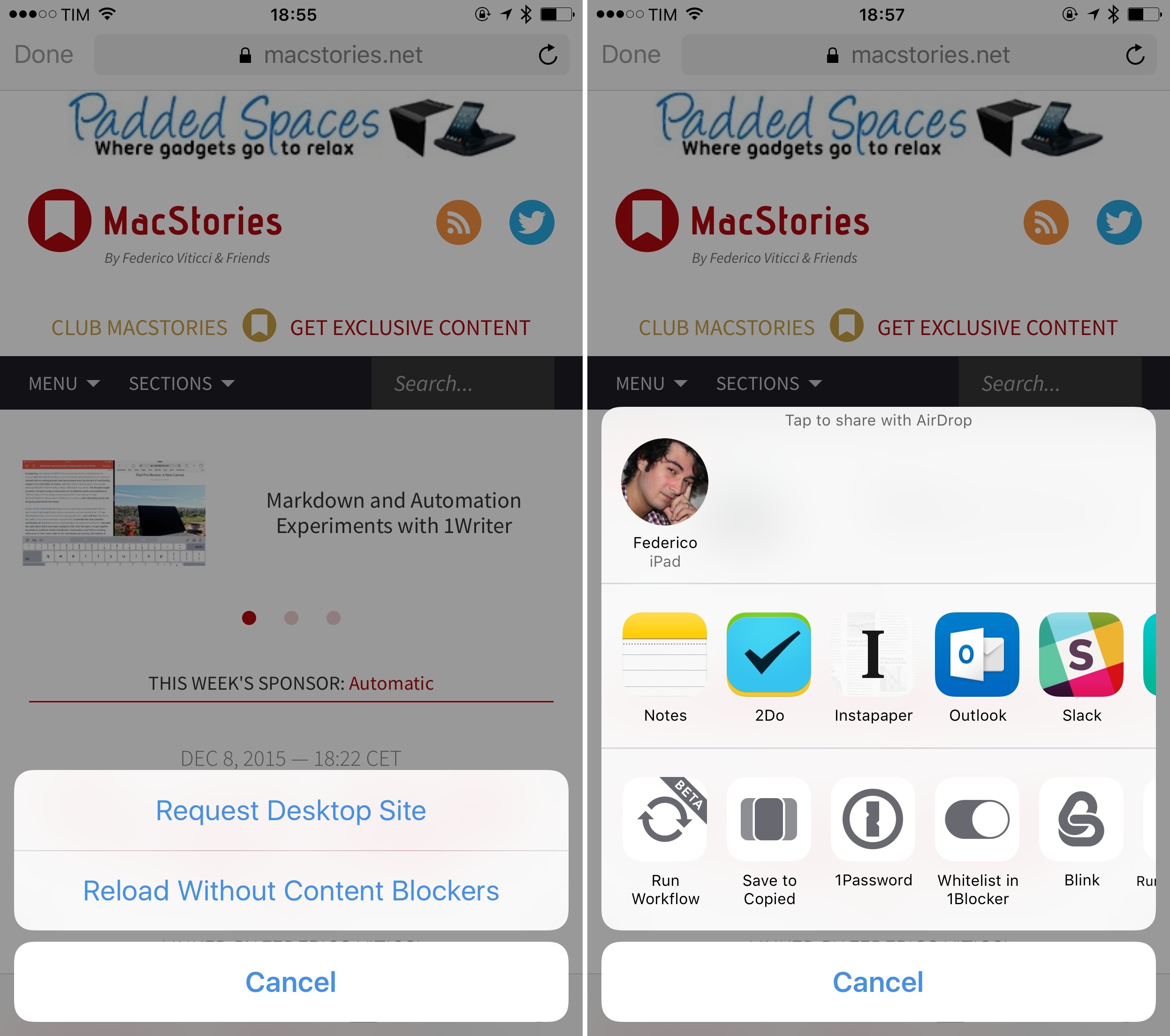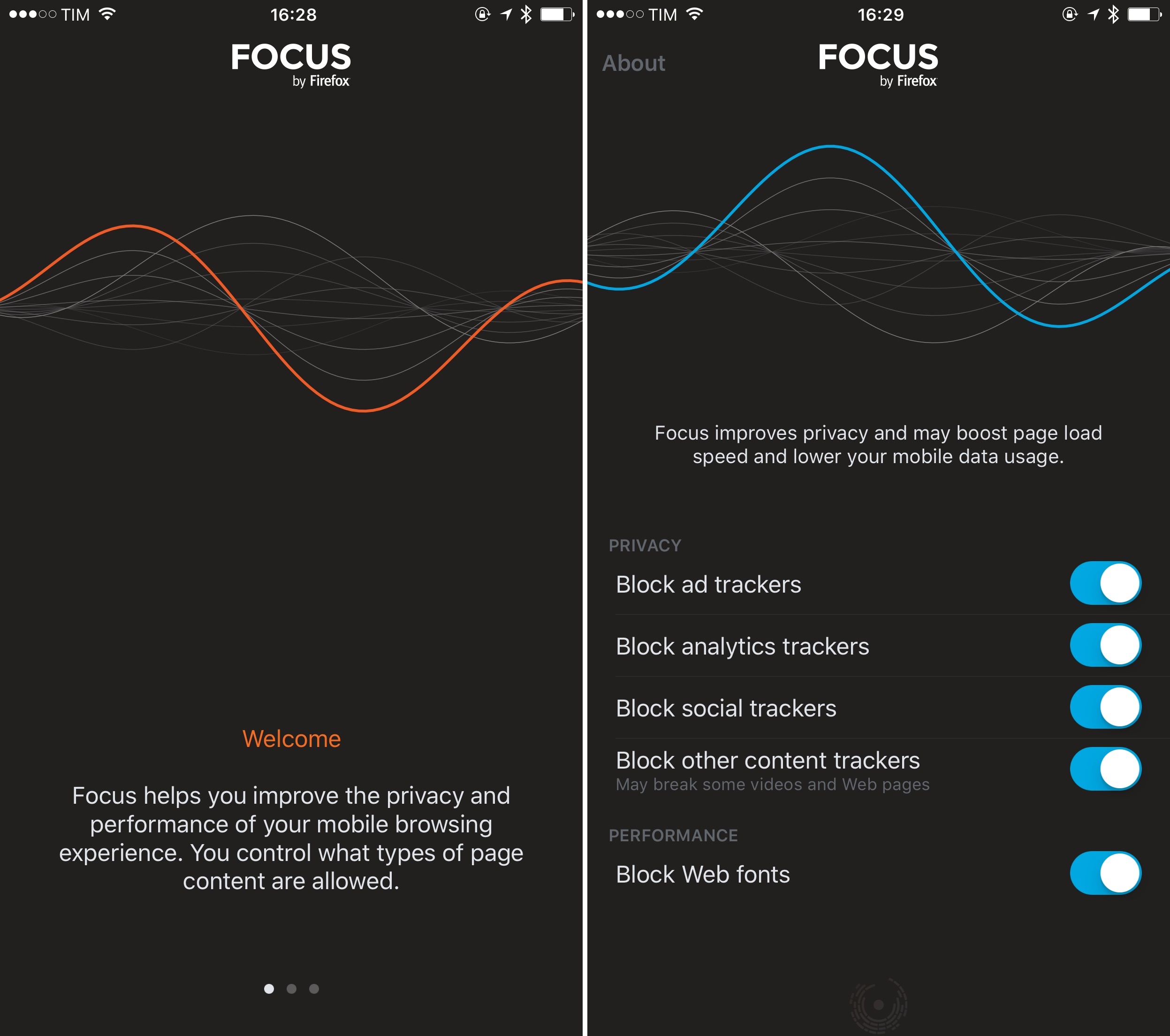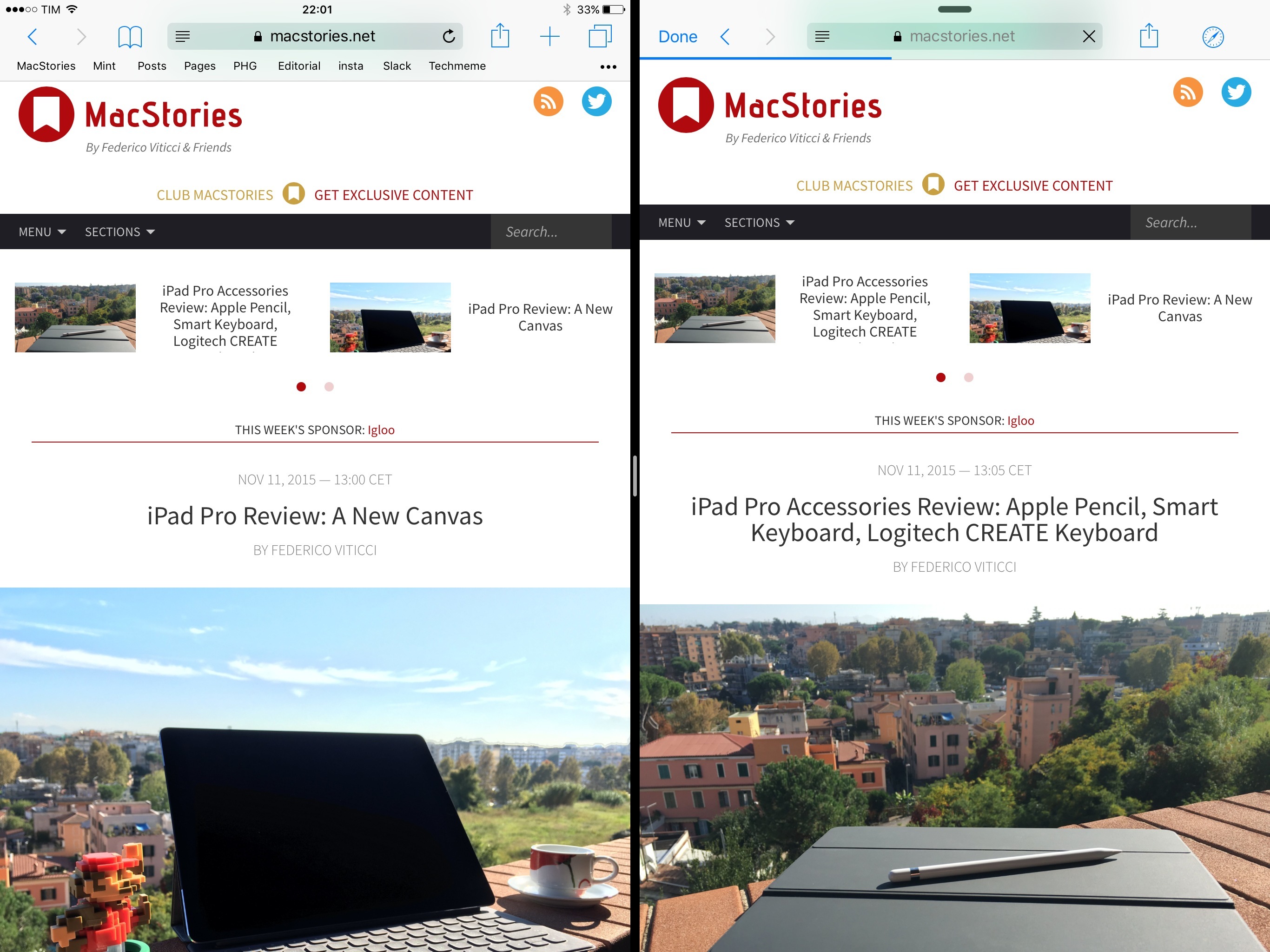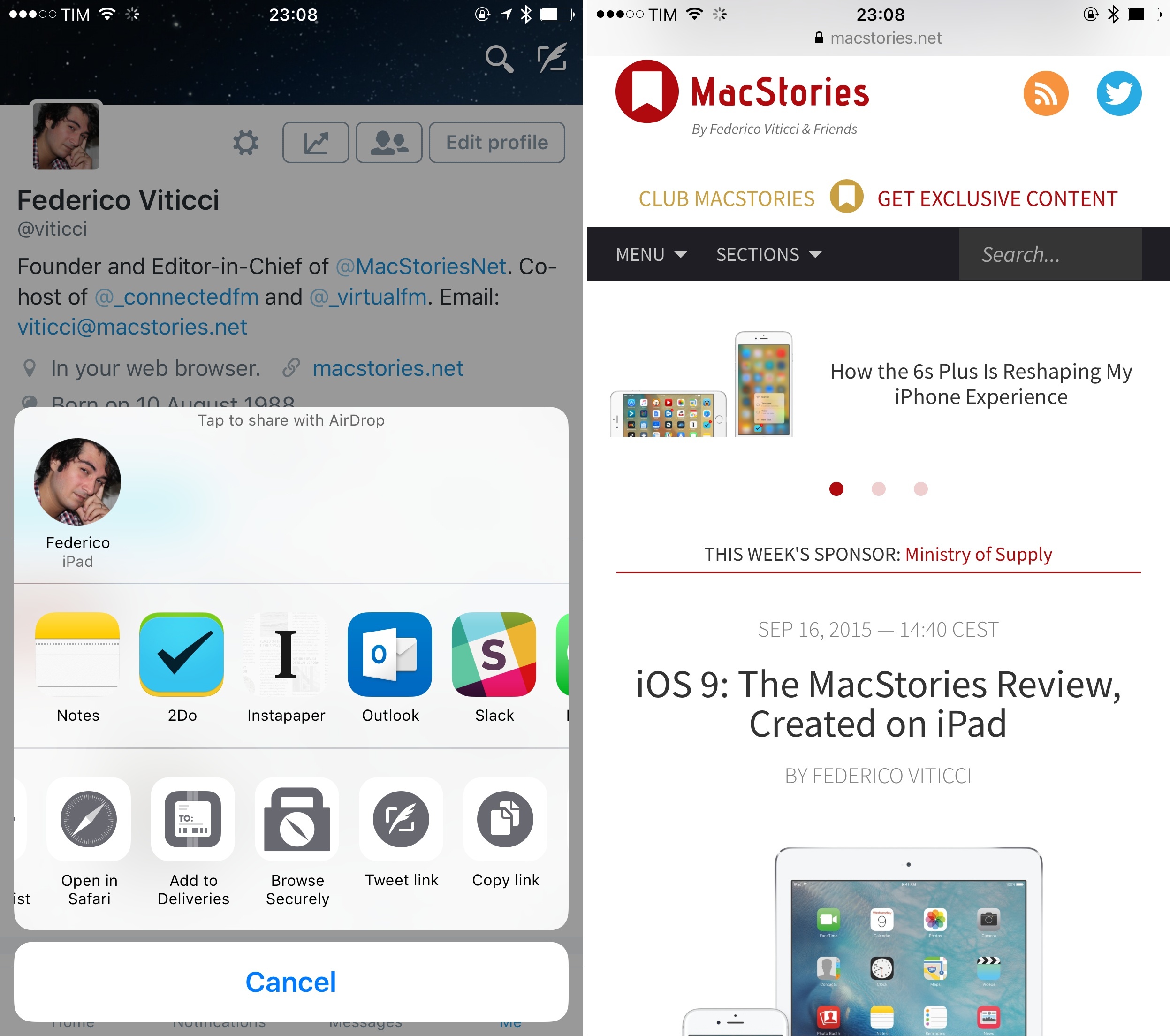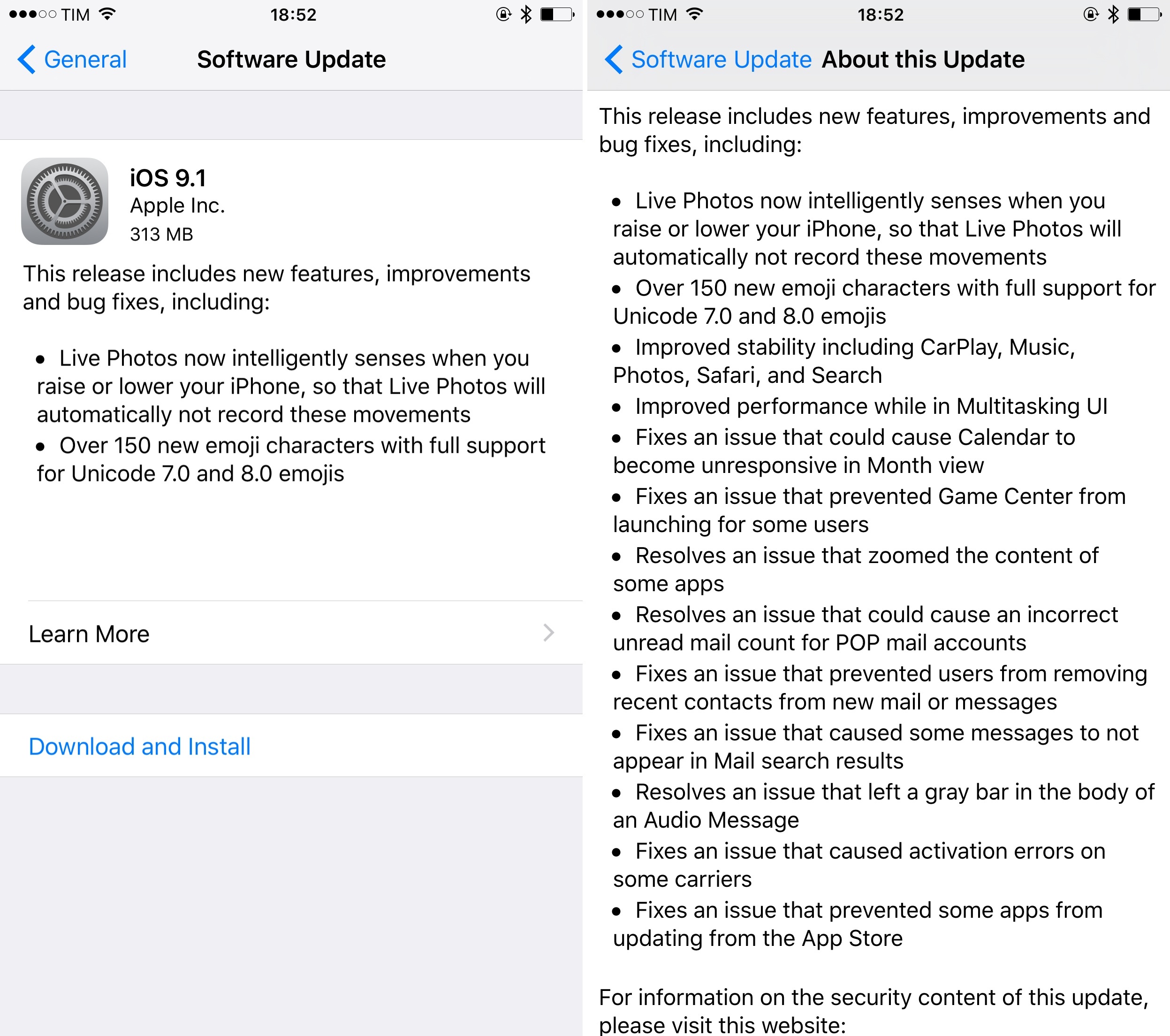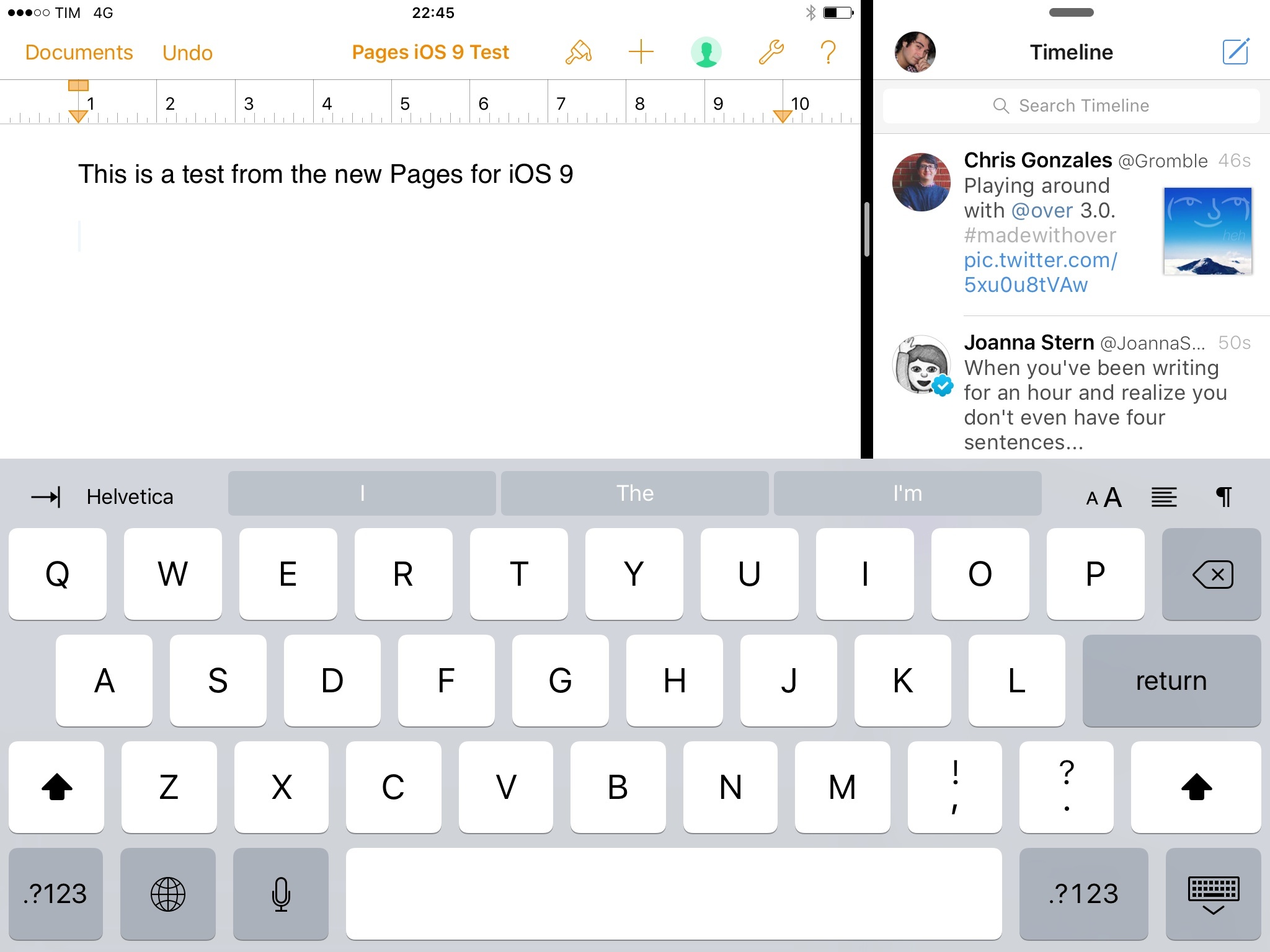I first covered Sidefari by Francisco Cantu last month, noting how such a clever idea had arisen from Apple’s limitations in the multitasking framework of iOS 9 for iPad:
Sidefari essentially acts as an on-demand Safari View Controller built into an app that does nothing else, and that’s been made available for Split View. In its simplicity, I find Sidefari to be an ingenious idea for an app that uses a built-in technology to work around a limitation of Apple’s multitasking design in iOS 9. By using Safari View Controller, Sidefari comes with a series of Safari features available by default (such as autofill and Reader); for Safari users, this is a superior alternative to using Safari and a browser like Chrome in Split View, as third-party browsers can’t access user data and settings from Safari.
I’ve been using Sidefari extensively on my iPad: while other third-party browsers exist with support for Split View (notably, both Google Chrome and the Google app can be used to browse webpages alongside Safari), Sidefari brings the convenience of having an instance of Safari that looks and behaves like the system browser. This convenience applies to design and security features, but also to everyday tricks like holding the address bar to open a URL or built-in Reader mode.
Yesterday, Cantu updated Sidefari with iPhone support and other minor improvements on the iPad. On the iPhone, the app now offers an action extension to open any link modally in Safari View Controller from any app. This is reminiscent of Browsecurely in that you can summon Safari views from apps that don’t support them– like Twitter’s official app – and it works well. On the iPad, the app has two new options: the address bar now doubles as a search box for Google search so you can type any query in it, and you can set a Home page to open with an icon in the main view. Both additions are quite handy if you want to save a little bit of time when using Safari and Safari View Controller simultaneously (the latter doesn’t let you tap the address bar to search manually, nor can you access bookmarks with it).
Sidefari has become one of my must-have utilities on the iPad, and I’m glad it’s on the iPhone too. Sidefari is available at $0.99 on the App Store.