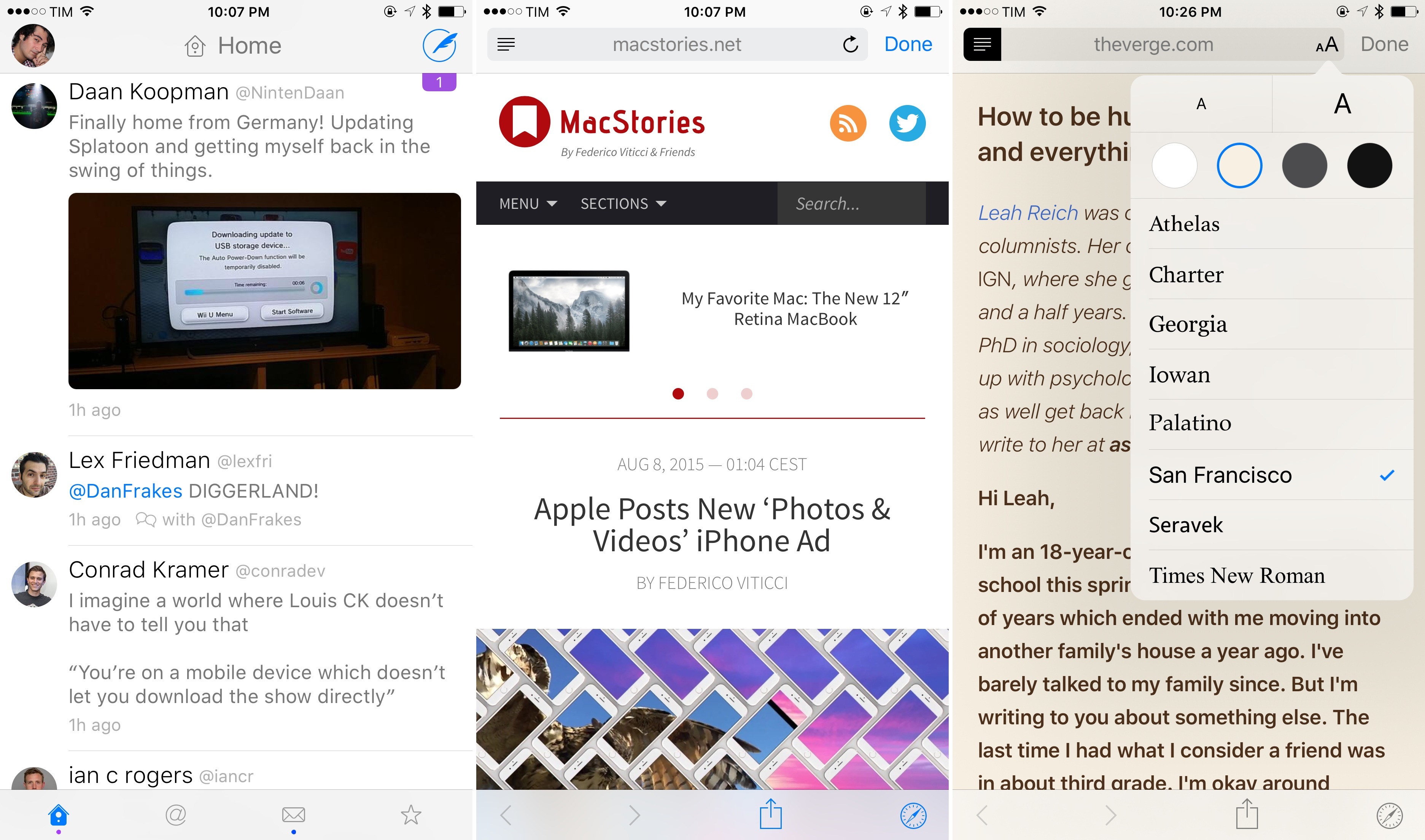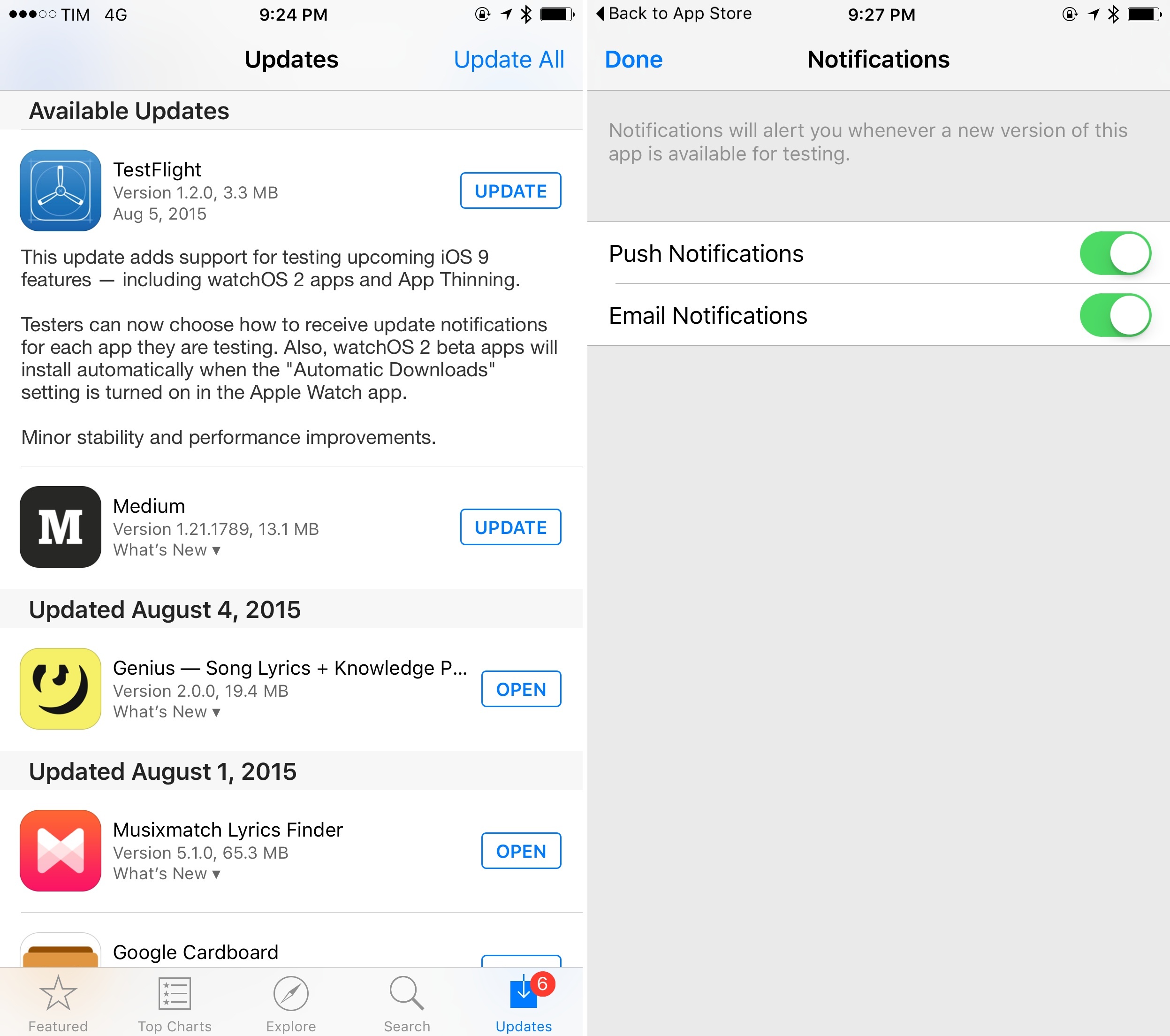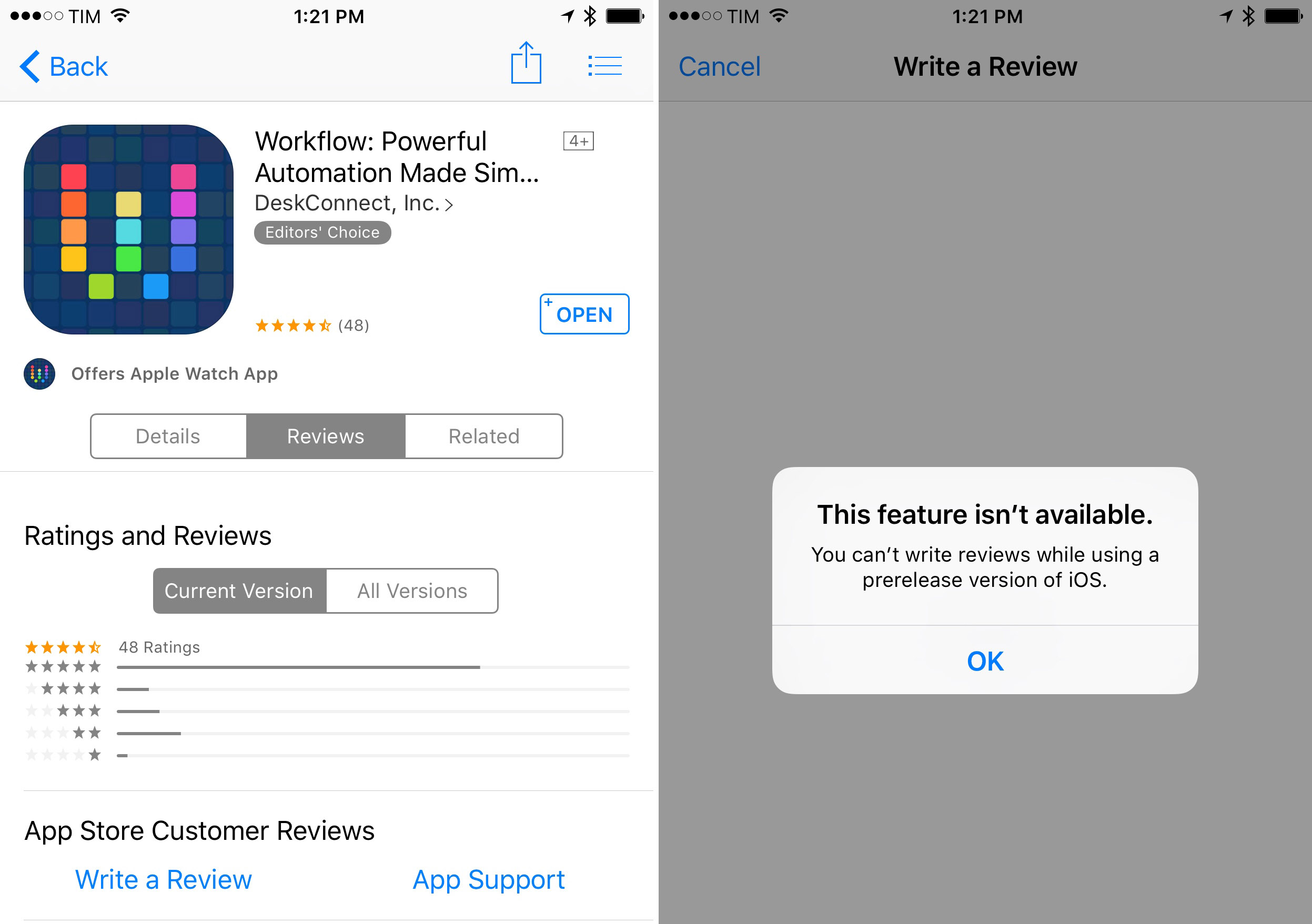As widely expected, Apple has today confirmed the official release date of iOS 9 and watchOS 2 at a media event held at the Bill Graham Civic Auditorium in San Francisco. iOS 9 and watchOS 2 will be released on Wednesday, September 16th, for the iPhone, iPad, and iPod touch.
Announced at WWDC in June, iOS 9 includes new and updated built-in apps, a major focus on improving the experience and capability of the iPad, and better performance, security and battery life. Apple significantly improved the functionality of the built-in Notes app, adding support for sketches, checklists, and a share extension. Apple Maps now has support for Transit directions (in limited locations) and there’s a new News app. iPad users with one of the more recent models can now use multiple apps at the same time with the introduction of Slide Over, Split View, and Picture in Picture modes. Siri and Spotlight also got a little smarter and can now answer more questions whilst attempting to proactively surfacing information and content that is relevant to you.
Apple hasn’t announced a Golden Master seed of iOS 9 yet, but it will presumably be released to developers today. Typically the last developer release before a public launch, the GM seed will allow developers to make final preparations to their iOS 9-ready apps and submit them to the App Store.
You can also follow all of the MacStories coverage of today’s Apple’s keynote through our September 9 Keynote hub, or subscribe to the dedicated September 9 Keynote RSS feed.