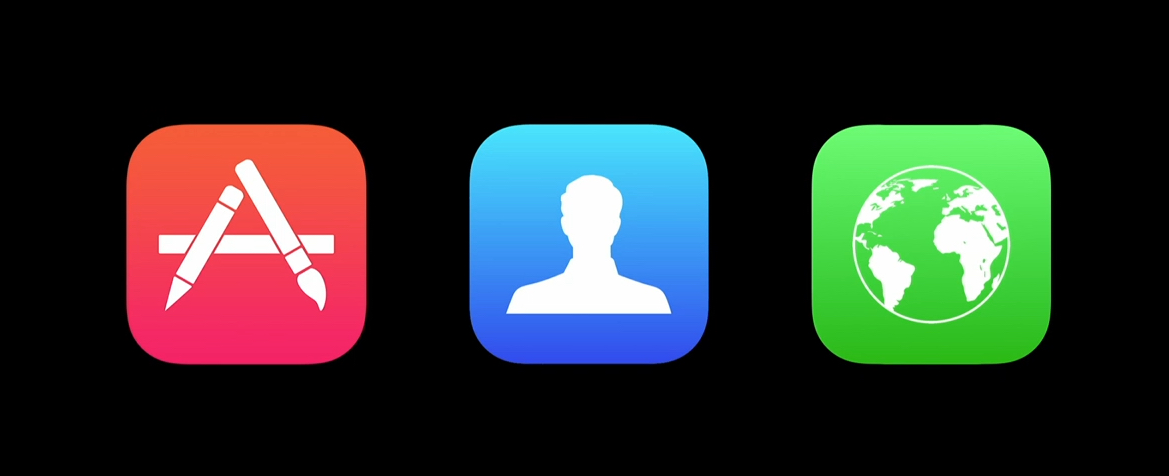Seth Clifford’s post on reconsidering Apple’s default apps on iOS and OS X comes at an interesting time, as I’m also in the (now annual) process of reevaluating which apps I use during the developer beta of iOS.
Something’s changed though–well, two things–in the past few years. I’ve lost my taste for fiddling a little bit, and the default apps Apple ships with its devices have gotten, well, better. Better than other things I could use? Not in all cases. But better… enough. I’ve been increasingly focused on reducing friction in my life, and having a simpler computing experience that works together with its component parts–as much as any multi-device connected computing experience can work without hair-pulling these days.
I go through this stage every year: Apple releases a new beta of iOS, and, for review purposes, I need to know what’s changed in their apps. This usually means that, for a few months, I go back to Mail, Podcasts, Reminders, Calendar, and other apps that gradually get replaced by third-party alternatives as developers release updates for their apps in the Fall. Some of Apple’s apps have stuck with me over the years, like Safari (which I believe is Apple’s best app on iOS); others eventually disappear from my Home screen as they don’t offer the kind of powerful features I think I need.
But as I argued on Connected last night, I wonder if this year will be different. Apple is bringing new exclusive functionality to their apps, such as the ability for Siri to create reminders for anything that’s on the screen (with deep links) and start audio playback depending on your habits, or handy links to create calendar events and update contact cards based on information found in Mail. In the past two weeks, I’ve made an effort to use Apple apps as much as possible, and, while minor, these subtle enhancements do add up. I like that iOS 9 can offer shortcuts gathered from conversations in email, and Reminder’s ability to create todos for any app content is convenient and clever.
Apple’s apps have always gotten better with each iOS release, but I wonder if this year’s additions – most of them featured under the Intelligence banner – will make me reconsider third-party apps I thought I’d never change again. It’ll be interesting to check back once iOS 9 ships.