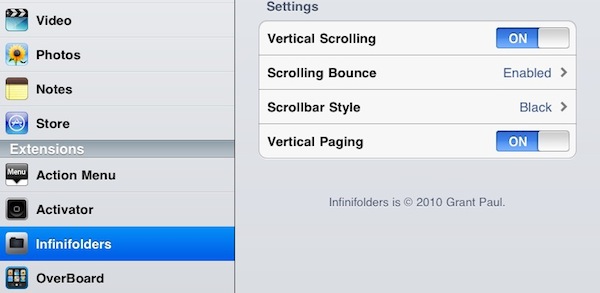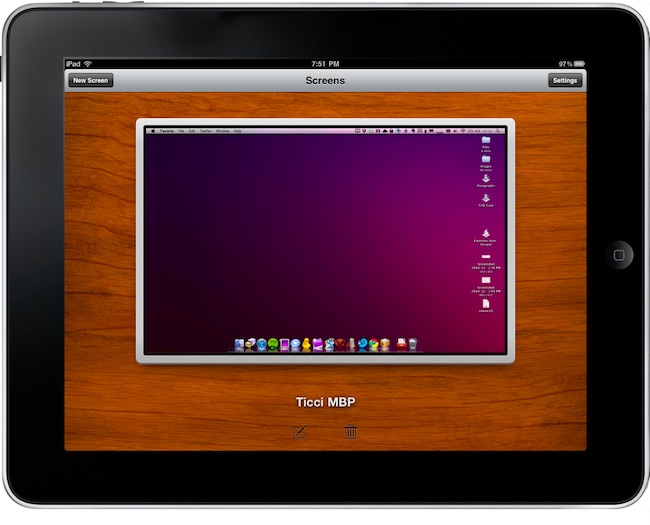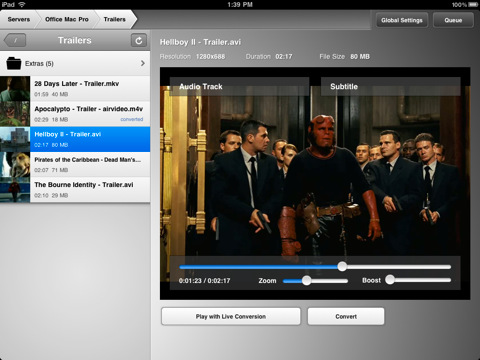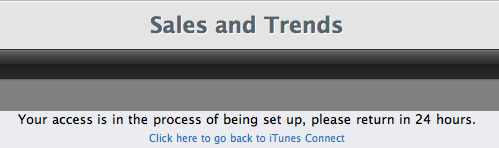Infinifolders by chpwn is one of our favorite Cydia tweaks here at MacStories: not only it allows you to put as many apps as you wish inside iOS folders (current limitation is 12 on the iPhone, 20 on the iPad), it also lets you customize the way folders become “scrollable” and activate a neat vertical paging functionality.
The latest update, version 1.3.3-1, adds full iOS 4.2.1 support for the iPad, which can now enjoy the power of unlimited folders as well. I’ve been testing the update on my jailbroken iPad and it works perfectly.
If you’re considering a jailbreak for your iPad running iOS 4.2 but looking “limited” in certain features, Infinifolders is one of those tweaks that leverage the real potentialities of the Cydia community. Recommended.